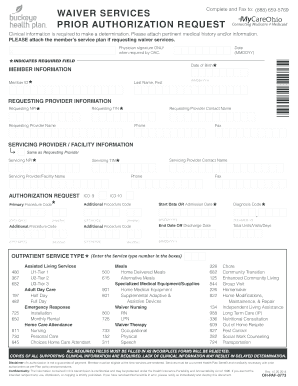
Complete and Fax to 888 6595769 Waiver Services Prior Authorization Request Clinical Information is Required to Make a Determina 2014-2026


Understanding the Waiver Prior Authorization Request
The waiver prior authorization form is a crucial document used in healthcare to obtain approval for specific services or treatments before they are rendered. This process ensures that the services are medically necessary and covered by the patient's insurance plan. The form typically requires detailed clinical information, including patient history, the proposed treatment, and the rationale for the request. Understanding the requirements of this form is essential for healthcare providers to facilitate timely approvals and avoid delays in patient care.
Steps to Complete the Waiver Prior Authorization Form
Completing the waiver prior authorization form involves several key steps. First, gather all necessary patient information, including demographics and insurance details. Next, provide a comprehensive description of the requested service, including medical necessity and supporting clinical data. Ensure that all sections of the form are filled out accurately to avoid processing delays. Once completed, the form can be submitted electronically or via fax to the designated insurance provider. Tracking the submission and following up as necessary can help ensure a swift response.
Legal Use of the Waiver Prior Authorization Form
The waiver prior authorization form must comply with various legal standards to be considered valid. This includes adherence to the Health Insurance Portability and Accountability Act (HIPAA), which protects patient privacy and ensures that sensitive information is handled appropriately. Additionally, the electronic submission of the form must meet the requirements set forth by the ESIGN Act, which validates electronic signatures and documents. Using a secure platform for submission can enhance compliance and protect patient data.
Required Documents for Submission
When submitting the waiver prior authorization form, several supporting documents may be required. These often include the patient's medical records, previous treatment history, and any relevant diagnostic tests. It is important to check with the specific insurance provider for their documentation requirements, as these can vary. Ensuring that all necessary documents are included with the submission can help facilitate a smoother approval process.
Eligibility Criteria for Waiver Prior Authorization
Eligibility for waiver prior authorization typically depends on the patient's insurance plan and the specific services requested. Most plans require that the treatment be deemed medically necessary and appropriate for the patient's condition. Additionally, certain services may have specific eligibility requirements based on the patient's age, health status, or previous treatment attempts. Understanding these criteria can help healthcare providers determine the likelihood of approval before submitting the request.
Form Submission Methods
The waiver prior authorization form can be submitted through various methods, including online portals, fax, or traditional mail. Many insurance providers offer electronic submission options, which can expedite the approval process. When submitting via fax, it is essential to ensure that the transmission is secure and that the form is sent to the correct number. For those opting for mail, using certified mail can provide proof of submission and delivery.
Quick guide on how to complete complete and fax to 888 6595769 waiver services prior authorization request clinical information is required to make a
Complete Complete And Fax To 888 6595769 Waiver Services Prior Authorization Request Clinical Information Is Required To Make A Determina effortlessly on any gadget
Digital document management has gained traction among businesses and individuals alike. It offers an ideal environmentally friendly option to conventional printed and signed documents, as you can easily locate the necessary form and securely preserve it online. airSlate SignNow equips you with all the tools required to create, modify, and eSign your documents promptly without delays. Manage Complete And Fax To 888 6595769 Waiver Services Prior Authorization Request Clinical Information Is Required To Make A Determina on any device using the airSlate SignNow Android or iOS applications and simplify your document-related tasks today.
How to modify and eSign Complete And Fax To 888 6595769 Waiver Services Prior Authorization Request Clinical Information Is Required To Make A Determina with ease
- Find Complete And Fax To 888 6595769 Waiver Services Prior Authorization Request Clinical Information Is Required To Make A Determina and click on Get Form to begin.
- Make use of the tools we offer to complete your form.
- Emphasize important sections of the documents or redact sensitive information using the tools that airSlate SignNow specifically provides for this purpose.
- Create your eSignature with the Sign feature, which takes mere seconds and carries the same legal authority as a traditional handwritten signature.
- Review all the details and click on the Done button to finalize your changes.
- Select your preferred method to send your form, whether via email, SMS, or invite link, or download it to your computer.
Eliminate the worry of lost or misplaced documents, tedious form searches, or mistakes that necessitate printing new copies. airSlate SignNow meets your document management needs in just a few clicks from any device you choose. Modify and eSign Complete And Fax To 888 6595769 Waiver Services Prior Authorization Request Clinical Information Is Required To Make A Determina and ensure excellent communication at any stage of the form preparation process with airSlate SignNow.
Create this form in 5 minutes or less
Create this form in 5 minutes!
How to create an eSignature for the complete and fax to 888 6595769 waiver services prior authorization request clinical information is required to make a
The way to generate an electronic signature for your PDF file online
The way to generate an electronic signature for your PDF file in Google Chrome
The way to make an eSignature for signing PDFs in Gmail
The way to create an electronic signature from your mobile device
The best way to make an electronic signature for a PDF file on iOS
The way to create an electronic signature for a PDF file on Android devices
People also ask
-
What is waiver prior authorization and how does it work with airSlate SignNow?
Waiver prior authorization refers to the process of obtaining permission for specific services or treatments in healthcare without the need for conventional prior authorization. With airSlate SignNow, businesses can efficiently send and eSign the necessary documents, streamlining the compliance process for waiver prior authorization, saving time and resources.
-
How can airSlate SignNow help in managing waiver prior authorization documents?
airSlate SignNow offers a user-friendly platform to manage waiver prior authorization documents. Users can create, send, and track these documents, ensuring that all necessary signatures and approvals are obtained swiftly, which reduces delays in patient care.
-
What are the pricing options for airSlate SignNow when it comes to waiver prior authorization?
airSlate SignNow provides flexible pricing plans based on user needs. Each plan includes features that facilitate waiver prior authorization, delivering a cost-effective solution that scales with your business while ensuring compliance with regulatory requirements.
-
What features does airSlate SignNow offer for waiver prior authorization?
Key features of airSlate SignNow for waiver prior authorization include customizable templates, secure eSigning, and integrated document tracking. These tools enhance the overall efficiency and accuracy of managing waiver processes, making it easier to obtain approvals.
-
Are there integrations available with airSlate SignNow to support waiver prior authorization?
Yes, airSlate SignNow integrates seamlessly with various applications such as CRMs and document management systems. These integrations ensure that your waiver prior authorization workflow is cohesive and helps maintain a streamlined approach to document handling.
-
What are the benefits of using airSlate SignNow for waiver prior authorization?
Using airSlate SignNow for waiver prior authorization enhances operational efficiency and reduces the administrative burden. Its easy-to-use interface ensures fast turnaround times for document signatures, ultimately improving patient satisfaction by expediting care processes.
-
How secure is airSlate SignNow for handling waiver prior authorization documents?
airSlate SignNow prioritizes the security of your waiver prior authorization documents with bank-level encryption and secure storage environments. This ensures that sensitive patient information remains protected, adhering to industry standards and compliance regulations.
Get more for Complete And Fax To 888 6595769 Waiver Services Prior Authorization Request Clinical Information Is Required To Make A Determina
Find out other Complete And Fax To 888 6595769 Waiver Services Prior Authorization Request Clinical Information Is Required To Make A Determina
- How Do I eSign New Mexico Healthcare / Medical Word
- How To eSign Washington High Tech Presentation
- Help Me With eSign Vermont Healthcare / Medical PPT
- How To eSign Arizona Lawers PDF
- How To eSign Utah Government Word
- How Can I eSign Connecticut Lawers Presentation
- Help Me With eSign Hawaii Lawers Word
- How Can I eSign Hawaii Lawers Document
- How To eSign Hawaii Lawers PPT
- Help Me With eSign Hawaii Insurance PPT
- Help Me With eSign Idaho Insurance Presentation
- Can I eSign Indiana Insurance Form
- How To eSign Maryland Insurance PPT
- Can I eSign Arkansas Life Sciences PDF
- How Can I eSign Arkansas Life Sciences PDF
- Can I eSign Connecticut Legal Form
- How Do I eSign Connecticut Legal Form
- How Do I eSign Hawaii Life Sciences Word
- Can I eSign Hawaii Life Sciences Word
- How Do I eSign Hawaii Life Sciences Document