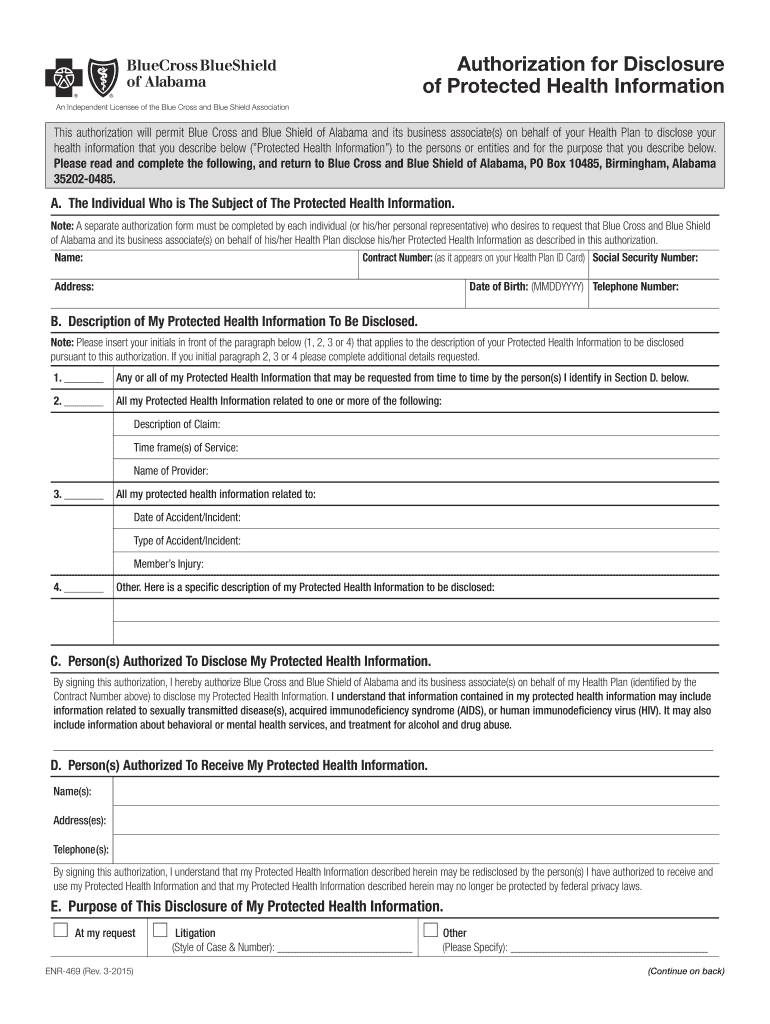
Bcbs Al Prior Authorization Form 2015-2026


What is the Blue Cross Blue Shield of Alabama Prior Authorization Form
The Blue Cross Blue Shield of Alabama prior authorization form is a document required by the insurer to determine whether a specific medical service or treatment is covered under a member's health plan. This form is essential for healthcare providers to obtain approval before performing certain procedures, ensuring that the services are medically necessary and financially covered. The prior authorization process helps manage costs and ensures that patients receive appropriate care based on their individual health needs.
Steps to Complete the Blue Cross Blue Shield of Alabama Prior Authorization Form
Completing the Blue Cross Blue Shield of Alabama prior authorization form involves several key steps to ensure accuracy and compliance:
- Gather necessary patient information, including full name, date of birth, and member ID.
- Provide detailed information about the requested service or treatment, including procedure codes and descriptions.
- Include the healthcare provider's information, such as name, contact details, and National Provider Identifier (NPI) number.
- Attach any supporting documentation, such as medical records or test results, that justify the need for the service.
- Review the completed form for accuracy before submission.
How to Obtain the Blue Cross Blue Shield of Alabama Prior Authorization Form
The Blue Cross Blue Shield of Alabama prior authorization form can be obtained through various channels:
- Visit the official Blue Cross Blue Shield of Alabama website, where forms are often available for download.
- Contact the customer service department for assistance in acquiring the form.
- Healthcare providers may have access to the form through their office management systems or electronic health record (EHR) software.
Legal Use of the Blue Cross Blue Shield of Alabama Prior Authorization Form
The legal use of the Blue Cross Blue Shield of Alabama prior authorization form hinges on its compliance with federal and state regulations governing healthcare services. Properly completed forms serve as a binding agreement between the insurer and the healthcare provider, ensuring that both parties adhere to the terms of coverage. It is crucial for providers to maintain accurate records of submitted forms and any correspondence related to prior authorization requests to safeguard against potential disputes.
Key Elements of the Blue Cross Blue Shield of Alabama Prior Authorization Form
Understanding the key elements of the Blue Cross Blue Shield of Alabama prior authorization form is vital for successful completion. Important components include:
- Patient demographics: Essential information about the patient, including insurance details.
- Service details: Clear descriptions of the requested procedure or treatment, including relevant codes.
- Provider information: Identification of the healthcare provider requesting authorization.
- Supporting documentation: Any medical records or notes that substantiate the need for the service.
Form Submission Methods
Submitting the Blue Cross Blue Shield of Alabama prior authorization form can be done through various methods, ensuring flexibility for providers:
- Online submission via the Blue Cross Blue Shield of Alabama provider portal, where available.
- Mailing the completed form to the designated address provided by the insurer.
- In-person submission at local Blue Cross Blue Shield offices, if applicable.
Quick guide on how to complete bcbs al prior authorization form
Effortlessly Prepare Bcbs Al Prior Authorization Form on Any Device
Digital document management has become increasingly popular among companies and individuals alike. It offers an excellent eco-friendly alternative to traditional printed and signed paperwork, allowing you to obtain the necessary form and securely store it online. airSlate SignNow provides you with all the resources required to create, modify, and eSign your documents swiftly and without delays. Manage Bcbs Al Prior Authorization Form on any device with airSlate SignNow's Android or iOS applications and simplify any document-related workflow today.
Effortlessly Modify and eSign Bcbs Al Prior Authorization Form
- Find Bcbs Al Prior Authorization Form and click on Get Form to begin.
- Use the tools we provide to complete your document.
- Highlight important sections of your documents or redact sensitive information with the tools that airSlate SignNow specifically offers for this purpose.
- Create your eSignature using the Sign feature, which only takes a few seconds and holds the same legal validity as a traditional ink signature.
- Review all the details and then click on the Done button to save your modifications.
- Choose how you want to send your form, whether by email, text message (SMS), invitation link, or download it to your computer.
Eliminate concerns about lost or missing files, tedious form searches, or mistakes requiring new document copies. airSlate SignNow meets all your document management needs in just a few clicks from your preferred device. Edit and eSign Bcbs Al Prior Authorization Form to ensure outstanding communication throughout your form preparation process with airSlate SignNow.
Create this form in 5 minutes or less
Find and fill out the correct bcbs al prior authorization form
Create this form in 5 minutes!
How to create an eSignature for the bcbs al prior authorization form
How to generate an eSignature for a PDF file online
How to generate an eSignature for a PDF file in Google Chrome
How to create an electronic signature for signing PDFs in Gmail
How to make an eSignature right from your mobile device
The best way to create an eSignature for a PDF file on iOS
How to make an eSignature for a PDF on Android devices
People also ask
-
What is paforms alabama com and how can it benefit my business?
paforms alabama com is a powerful solution offered by airSlate SignNow that allows businesses to efficiently send and eSign documents. This platform streamlines the document management process, reducing turnaround times and enhancing organization. By adopting this service, your business can improve workflow efficiency and reduce costs associated with printing and mailing.
-
How much does paforms alabama com cost?
The pricing for paforms alabama com varies based on the subscription plan you choose. airSlate SignNow offers flexible pricing options to cater to businesses of all sizes, ensuring that you find a solution that fits your budget. For detailed pricing information, we recommend visiting the official website to review the different plans available.
-
What features are included with paforms alabama com?
paforms alabama com comes with a range of features designed to enhance the eSigning experience. Key features include template creation, automated workflows, document tracking, and secure storage. These tools make it easy to manage your documents from anywhere while ensuring compliance and security.
-
Is paforms alabama com secure for handling sensitive documents?
Yes, paforms alabama com prioritizes security by implementing state-of-the-art encryption and authentication methods. airSlate SignNow complies with industry standards to ensure that your sensitive documents are protected at all times. This security framework allows businesses to confidently handle confidential information without worry.
-
Can I integrate paforms alabama com with other software tools?
Absolutely! paforms alabama com supports integration with various third-party applications to streamline your document management processes. You can easily connect it with popular CRM systems, cloud storage services, and productivity tools, making it a versatile choice for businesses looking to enhance their operational efficiency.
-
How easy is it to set up paforms alabama com?
Setting up paforms alabama com is quick and user-friendly. airSlate SignNow provides a straightforward onboarding process with tutorials and customer support to guide you through each step. Within minutes, you’ll be ready to start sending and eSigning documents with ease.
-
Does paforms alabama com offer a free trial?
Yes, airSlate SignNow provides a free trial for paforms alabama com, allowing users to explore its features without commitment. This trial period enables you to assess how the platform can benefit your business before making a financial investment. It's a great way to experience the advantages of electronic signatures firsthand.
Get more for Bcbs Al Prior Authorization Form
- Get a form or publication washington state department of
- Cbdce formerly known as ncbde
- Maryland county public schools form
- Counselor disclosure statement naomi leong ms lmhc form
- Ca assisted living waiver form
- Prior approval request for attending an out of state conference form
- Illinois consent information
- Online nurse assistant training program sample policies and procedures cdph e 276 p form
Find out other Bcbs Al Prior Authorization Form
- How To eSign Illinois Business Operations Stock Certificate
- Can I eSign Louisiana Car Dealer Quitclaim Deed
- eSign Michigan Car Dealer Operating Agreement Mobile
- Can I eSign Mississippi Car Dealer Resignation Letter
- eSign Missouri Car Dealer Lease Termination Letter Fast
- Help Me With eSign Kentucky Business Operations Quitclaim Deed
- eSign Nevada Car Dealer Warranty Deed Myself
- How To eSign New Hampshire Car Dealer Purchase Order Template
- eSign New Jersey Car Dealer Arbitration Agreement Myself
- eSign North Carolina Car Dealer Arbitration Agreement Now
- eSign Ohio Car Dealer Business Plan Template Online
- eSign Ohio Car Dealer Bill Of Lading Free
- How To eSign North Dakota Car Dealer Residential Lease Agreement
- How Do I eSign Ohio Car Dealer Last Will And Testament
- Sign North Dakota Courts Lease Agreement Form Free
- eSign Oregon Car Dealer Job Description Template Online
- Sign Ohio Courts LLC Operating Agreement Secure
- Can I eSign Michigan Business Operations POA
- eSign Car Dealer PDF South Dakota Computer
- eSign Car Dealer PDF South Dakota Later