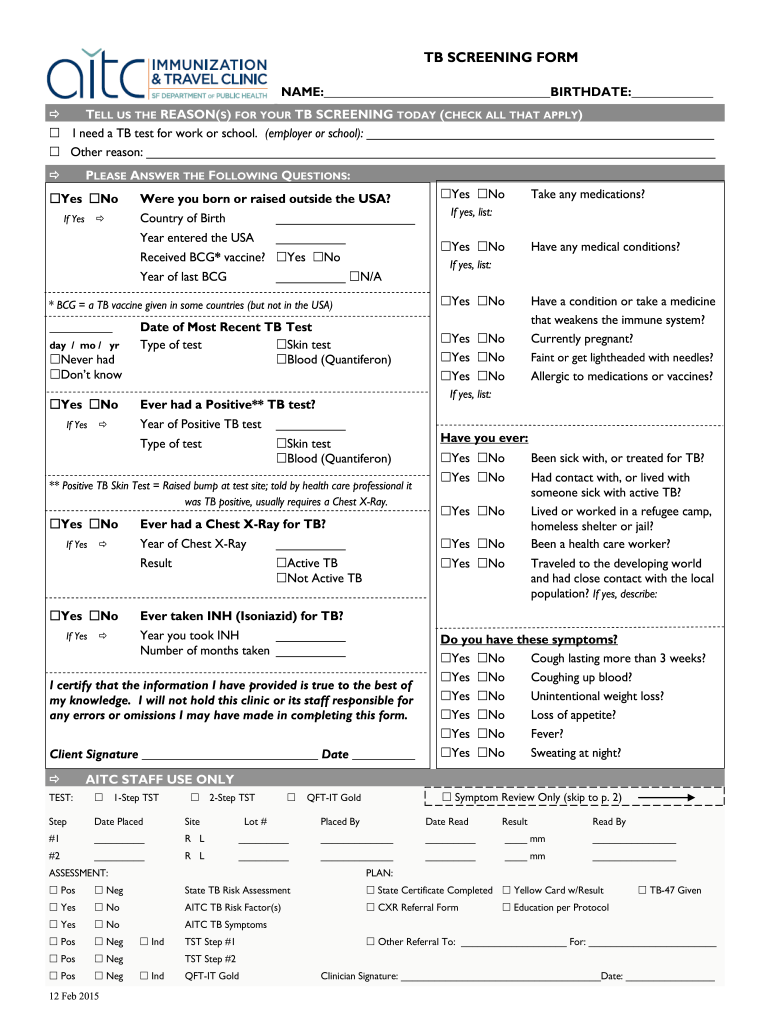
Tb Screening Form 2015-2026


What is the TB Screening Form
The TB screening form is a document used to assess an individual's risk for tuberculosis (TB) infection. It typically includes questions about the person's medical history, exposure to TB, and any symptoms they may be experiencing. This form is essential for healthcare providers to determine whether further testing or treatment is necessary. In many cases, the TB screening form is required for employment in healthcare settings, educational institutions, and other environments where TB exposure risk is higher.
Steps to Complete the TB Screening Form
Filling out the TB screening form involves several key steps to ensure accuracy and completeness. Begin by providing your personal information, including your name, date of birth, and contact details. Next, answer the questions regarding your medical history, focusing on any previous TB infections, symptoms, or risk factors. It is important to be honest and thorough in your responses, as this information will guide healthcare professionals in assessing your risk. Finally, review the form for any errors before submitting it to the appropriate authority.
Legal Use of the TB Screening Form
The TB screening form is legally recognized as a critical tool in public health efforts to control the spread of tuberculosis. When completed accurately, it serves as an official record of an individual's TB risk assessment. Compliance with local and federal health regulations is essential, as many workplaces require this form to ensure a safe environment. Additionally, the form must be handled in accordance with privacy laws, safeguarding personal health information.
Key Elements of the TB Screening Form
Several key elements are typically included in the TB screening form. These elements may consist of:
- Personal Information: Name, address, and contact details.
- Medical History: Questions about past TB infections, vaccinations, and other relevant health conditions.
- Exposure History: Information about potential exposure to TB, including travel history and contact with infected individuals.
- Symptoms: A checklist of common TB symptoms, such as persistent cough, fever, and weight loss.
How to Obtain the TB Screening Form
The TB screening form can be obtained from various sources, including healthcare providers, public health departments, and educational institutions. Many organizations also provide downloadable versions of the form on their websites, allowing individuals to fill it out at their convenience. It is advisable to ensure that you are using the most current version of the form, as requirements may change over time.
Examples of Using the TB Screening Form
The TB screening form is utilized in various scenarios, such as:
- Employment: Many healthcare facilities require prospective employees to complete the form as part of the hiring process.
- School Admissions: Educational institutions may request the form to ensure the safety of students and staff.
- Travel Requirements: Some countries may require proof of TB screening for entry, particularly for individuals coming from high-risk areas.
Quick guide on how to complete tb screening form 424142143
Complete Tb Screening Form seamlessly on any device
Digital document management has become increasingly favored by companies and individuals. It offers an ideal eco-friendly alternative to traditional printed and signed documents, as you can obtain the appropriate form and securely store it online. airSlate SignNow equips you with all the necessary tools to create, edit, and eSign your documents quickly and efficiently. Manage Tb Screening Form on any device with airSlate SignNow for Android or iOS and simplify any document-related process today.
How to modify and eSign Tb Screening Form with ease
- Find Tb Screening Form and click Get Form to begin.
- Utilize the tools we offer to finalize your document.
- Highlight important sections of your documents or conceal sensitive information with tools that airSlate SignNow offers specifically for that purpose.
- Create your signature using the Sign feature, which takes moments and carries the same legal authority as a conventional wet ink signature.
- Review the information and click on the Done button to store your updates.
- Choose how you wish to send your form, via email, SMS, or invite link, or download it to your computer.
Eliminate the worries of lost or misplaced documents, tedious form searches, or errors that necessitate printing new copies. airSlate SignNow meets all your document management requirements with just a few clicks from any device you prefer. Modify and eSign Tb Screening Form to ensure clear communication at every step of the document preparation process with airSlate SignNow.
Create this form in 5 minutes or less
Create this form in 5 minutes!
How to create an eSignature for the tb screening form 424142143
How to generate an eSignature for your PDF online
How to generate an eSignature for your PDF in Google Chrome
How to generate an electronic signature for signing PDFs in Gmail
How to make an eSignature straight from your smartphone
The best way to create an electronic signature for a PDF on iOS
How to make an eSignature for a PDF document on Android
People also ask
-
What is a printable TB test form for employment?
A printable TB test form for employment is a document used to verify that an individual is free from tuberculosis before starting or continuing a job. This form is often required by employers as part of their health and safety protocols. Ensuring you have a properly filled printable TB test form for employment is crucial for compliance and workforce safety.
-
How can I obtain a printable TB test form for employment?
You can obtain a printable TB test form for employment through your healthcare provider or by downloading it from trusted websites that offer healthcare forms. Depending on your employer's specific requirements, it's essential to ensure that the form is official and properly filled out before submission. You can also use airSlate SignNow to electronically sign and store your completed form.
-
Is there a cost associated with obtaining a printable TB test form for employment?
The cost of obtaining a printable TB test form for employment varies by provider and location. Many healthcare facilities may charge a fee for the TB test itself, while the form may be available for free online. Utilizing airSlate SignNow can save you costs related to printing and mailing by allowing seamless e-signatures.
-
What features should I look for in a printable TB test form for employment?
When looking for a printable TB test form for employment, ensure it includes fields for personal information, testing results, and signatures. It should be compliant with local health regulations and easy to fill out. Using airSlate SignNow allows you to easily manage and sign documents digitally, making the process more efficient.
-
Can I edit the printable TB test form for employment?
Typically, a printable TB test form for employment is a fixed document provided by healthcare providers, which means editing may not be allowed. However, you can fill out the necessary information manually or use an electronic signing platform like airSlate SignNow to complete and customize the form as needed.
-
What are the benefits of using airSlate SignNow for my printable TB test form for employment?
Using airSlate SignNow for your printable TB test form for employment offers numerous benefits including quick electronic signing, secure document storage, and easy sharing capabilities. It streamlines the submission process and improves efficiency for both employees and employers. Additionally, you can access your signed forms anytime, ensuring you always have the required documentation at hand.
-
Are there any integrations available for managing my printable TB test form for employment?
Yes, airSlate SignNow integrates with various popular applications and tools, enhancing your workflow related to the printable TB test form for employment. You can connect it with HR software, document management systems, and cloud storage services to ensure your forms are organized and easily accessible. This integration simplifies the process of tracking and managing required employment documents.
Get more for Tb Screening Form
- Subrecipient questionnaire form
- Illinois pharmacy self inspection form
- The following questions help guide conversation form
- Rfa 01b form
- Form or 18 wc v nonresident real property conveyance payment voucher 150 101 186
- Medical narrative report template form
- Steps in a civil action ministry of the attorney general form
- San jose cost estimate form
Find out other Tb Screening Form
- How Can I Electronic signature Delaware Car Dealer Purchase Order Template
- How To Electronic signature Delaware Car Dealer Lease Template
- Electronic signature North Carolina Banking Claim Secure
- Electronic signature North Carolina Banking Separation Agreement Online
- How Can I Electronic signature Iowa Car Dealer Promissory Note Template
- Electronic signature Iowa Car Dealer Limited Power Of Attorney Myself
- Electronic signature Iowa Car Dealer Limited Power Of Attorney Fast
- How Do I Electronic signature Iowa Car Dealer Limited Power Of Attorney
- Electronic signature Kentucky Car Dealer LLC Operating Agreement Safe
- Electronic signature Louisiana Car Dealer Lease Template Now
- Electronic signature Maine Car Dealer Promissory Note Template Later
- Electronic signature Maryland Car Dealer POA Now
- Electronic signature Oklahoma Banking Affidavit Of Heirship Mobile
- Electronic signature Oklahoma Banking Separation Agreement Myself
- Electronic signature Hawaii Business Operations Permission Slip Free
- How Do I Electronic signature Hawaii Business Operations Forbearance Agreement
- Electronic signature Massachusetts Car Dealer Operating Agreement Free
- How To Electronic signature Minnesota Car Dealer Credit Memo
- Electronic signature Mississippi Car Dealer IOU Now
- Electronic signature New Hampshire Car Dealer NDA Now