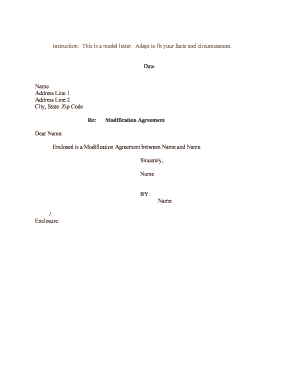
Enclosed is a Modification Agreement between Name and Name Form


What is the Enclosed Is A Modification Agreement Between Name And Name
The enclosed is a modification agreement between name and name is a legal document used to amend the terms of an existing contract. This agreement outlines the specific changes agreed upon by both parties, ensuring clarity and mutual understanding. It is essential for maintaining the integrity of the original contract while allowing for necessary adjustments due to changing circumstances. This type of agreement is commonly used in various sectors, including real estate, business partnerships, and employment contracts.
Steps to Complete the Enclosed Is A Modification Agreement Between Name And Name
Completing the enclosed is a modification agreement between name and name involves several key steps to ensure its validity and effectiveness:
- Review the Original Agreement: Begin by examining the original contract to identify the specific terms that require modification.
- Draft the Modification Agreement: Clearly outline the changes to be made, including any new terms or conditions. Both parties should agree on the language used to avoid misunderstandings.
- Include Relevant Details: Ensure that the names of the parties, the date of the original agreement, and the effective date of the modification are included.
- Sign the Document: Both parties must sign the modification agreement to make it legally binding. Consider using an eSignature tool for convenience and security.
- Distribute Copies: After signing, provide copies of the modified agreement to all parties involved for their records.
Legal Use of the Enclosed Is A Modification Agreement Between Name And Name
To ensure the legal validity of the enclosed is a modification agreement between name and name, it must adhere to specific legal requirements. The agreement should be clear, concise, and unambiguous. Both parties must have the legal capacity to enter into the agreement, and the modifications must be lawful. It is advisable to consult with a legal professional to ensure compliance with relevant laws and regulations, particularly if the modifications involve significant changes to obligations or rights.
Key Elements of the Enclosed Is A Modification Agreement Between Name And Name
Several key elements are crucial for the enclosed is a modification agreement between name and name:
- Identification of Parties: Clearly state the names and roles of the parties involved in the agreement.
- Reference to the Original Agreement: Include a statement that references the original contract, specifying its date and purpose.
- Description of Modifications: Detail the specific changes being made, including any new terms, conditions, or obligations.
- Effective Date: Indicate when the modifications will take effect.
- Signatures: Both parties must sign the document to validate the agreement.
How to Use the Enclosed Is A Modification Agreement Between Name And Name
Using the enclosed is a modification agreement between name and name effectively involves understanding its purpose and following the correct procedures. Begin by assessing the need for modifications to your existing contract. Once you have identified the necessary changes, draft the modification agreement, ensuring that all key elements are included. Once finalized, both parties should review and sign the document. It is advisable to keep a digital copy for record-keeping, especially if using an eSignature platform, which can enhance security and accessibility.
Quick guide on how to complete enclosed is a modification agreement between name and name
Effortlessly Prepare Enclosed Is A Modification Agreement Between Name And Name on Any Device
Digital document management has become increasingly popular among businesses and individuals. It offers a perfect environmentally friendly substitute for traditional printed and signed documents, as you can easily find the appropriate form and securely store it online. airSlate SignNow provides you with all the tools necessary to create, modify, and electronically sign your documents swiftly without delays. Manage Enclosed Is A Modification Agreement Between Name And Name on any device using the airSlate SignNow Android or iOS applications and streamline any document-related process today.
How to Modify and Electronically Sign Enclosed Is A Modification Agreement Between Name And Name with Ease
- Find Enclosed Is A Modification Agreement Between Name And Name and click Get Form to begin.
- Make use of the tools we offer to fill out your form.
- Emphasize relevant sections of the documents or redact sensitive information using the tools that airSlate SignNow specifically provides for that purpose.
- Create your electronic signature using the Sign tool, which takes mere seconds and has the same legal validity as a conventional wet ink signature.
- Review the information and click the Done button to save your changes.
- Choose your preferred method to send your form: via email, SMS, or invitation link, or download it to your computer.
Eliminate concerns about missing or lost files, tedious form searches, or errors requiring the creation of new document copies. airSlate SignNow fulfills your document management needs in just a few clicks from any device you prefer. Edit and electronically sign Enclosed Is A Modification Agreement Between Name And Name to ensure effective communication at every stage of your form preparation process with airSlate SignNow.
Create this form in 5 minutes or less
Create this form in 5 minutes!
People also ask
-
What is an enclosed modification agreement?
An enclosed modification agreement is a document that outlines changes to an existing contract between two parties. Specifically, 'Enclosed Is A Modification Agreement Between Name And Name' serves to formalize the terms of changes and ensure that both parties are aligned on modifications made to their agreement.
-
How does airSlate SignNow facilitate modification agreements?
airSlate SignNow allows users to easily create, send, and eSign modification agreements. By utilizing the platform, 'Enclosed Is A Modification Agreement Between Name And Name' can be efficiently drafted and distributed for signatures, ensuring a streamlined process for all parties involved.
-
What are the pricing options for airSlate SignNow?
airSlate SignNow offers competitive pricing plans that cater to various business needs. Depending on the features you require for drafting documents like 'Enclosed Is A Modification Agreement Between Name And Name', you can choose from monthly or annual subscriptions that provide great value for your investment.
-
What features does airSlate SignNow provide for document management?
airSlate SignNow includes several features such as customizable templates, real-time tracking, and secure cloud storage. These features ensure that every document, including 'Enclosed Is A Modification Agreement Between Name And Name', is easily accessible and well-managed throughout its lifecycle.
-
Can I integrate airSlate SignNow with other software?
Yes, airSlate SignNow supports seamless integration with various CRM and productivity tools. This means that documents like 'Enclosed Is A Modification Agreement Between Name And Name' can be easily linked and managed alongside your other business applications, enhancing workflow efficiency.
-
What benefits can businesses expect from using airSlate SignNow?
By using airSlate SignNow, businesses can expect to save time and reduce paperwork through digital document management. With solutions for agreements such as 'Enclosed Is A Modification Agreement Between Name And Name', companies can streamline their processes, ensuring they focus more on growth and productivity.
-
Is airSlate SignNow secure for sensitive documents?
Absolutely! airSlate SignNow prioritizes security and compliance, employing measures like encryption and secure data storage. When handling important documents such as 'Enclosed Is A Modification Agreement Between Name And Name', you can rest assured that your information is well-protected.
Get more for Enclosed Is A Modification Agreement Between Name And Name
Find out other Enclosed Is A Modification Agreement Between Name And Name
- eSign Florida Healthcare / Medical Contract Safe
- Help Me With eSign Hawaii Healthcare / Medical Lease Termination Letter
- eSign Alaska High Tech Warranty Deed Computer
- eSign Alaska High Tech Lease Template Myself
- eSign Colorado High Tech Claim Computer
- eSign Idaho Healthcare / Medical Residential Lease Agreement Simple
- eSign Idaho Healthcare / Medical Arbitration Agreement Later
- How To eSign Colorado High Tech Forbearance Agreement
- eSign Illinois Healthcare / Medical Resignation Letter Mobile
- eSign Illinois Healthcare / Medical Job Offer Easy
- eSign Hawaii High Tech Claim Later
- How To eSign Hawaii High Tech Confidentiality Agreement
- How Do I eSign Hawaii High Tech Business Letter Template
- Can I eSign Hawaii High Tech Memorandum Of Understanding
- Help Me With eSign Kentucky Government Job Offer
- eSign Kentucky Healthcare / Medical Living Will Secure
- eSign Maine Government LLC Operating Agreement Fast
- eSign Kentucky Healthcare / Medical Last Will And Testament Free
- eSign Maine Healthcare / Medical LLC Operating Agreement Now
- eSign Louisiana High Tech LLC Operating Agreement Safe