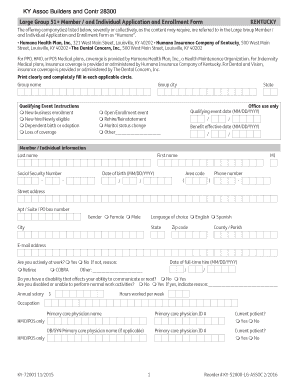
ABC Employee Enrollment BFormb Agent Link 2016-2026


What is the Kentucky LG Enrollment Form?
The Kentucky LG enrollment form is a crucial document used for enrolling eligible individuals in various state-sponsored programs. This form is specifically tailored for residents of Kentucky and is essential for accessing benefits related to health care, education, and other state services. Understanding the purpose of this form is key to ensuring that applicants can navigate the enrollment process effectively.
Steps to Complete the Kentucky LG Enrollment Form
Completing the Kentucky LG enrollment form involves several important steps to ensure accuracy and compliance. Here is a straightforward guide to help you through the process:
- Gather necessary personal information, including your full name, address, and Social Security number.
- Review the eligibility criteria for the program you are applying for to ensure you meet all requirements.
- Fill out the form completely, providing all requested information in the appropriate sections.
- Double-check your entries for accuracy to avoid delays in processing.
- Sign and date the form to validate your application.
- Submit the completed form through the designated method, whether online, by mail, or in person.
Legal Use of the Kentucky LG Enrollment Form
The Kentucky LG enrollment form holds legal significance as it serves as a formal request for enrollment in state programs. To be considered legally binding, the form must be completed accurately and submitted according to state regulations. Additionally, it is essential to ensure that all signatures are authentic and that the form complies with relevant laws, such as the Electronic Signatures in Global and National Commerce Act (ESIGN).
Required Documents for the Kentucky LG Enrollment Form
When completing the Kentucky LG enrollment form, specific documents may be required to support your application. These documents can include:
- Proof of identity, such as a driver's license or state ID.
- Verification of income, which may include pay stubs or tax returns.
- Residency documentation, such as utility bills or lease agreements.
Having these documents ready can streamline the enrollment process and help ensure a successful application.
Form Submission Methods for the Kentucky LG Enrollment Form
There are several methods available for submitting the Kentucky LG enrollment form. Applicants can choose the option that best suits their needs:
- Online Submission: Many applicants prefer to submit their forms electronically through the Kentucky state website.
- Mail: Completed forms can be sent via postal service to the designated state office.
- In-Person: Applicants may also choose to deliver their forms directly to a local state office for immediate processing.
Eligibility Criteria for the Kentucky LG Enrollment Form
To successfully enroll using the Kentucky LG enrollment form, applicants must meet specific eligibility criteria. These criteria may vary depending on the program but generally include:
- Residency in Kentucky.
- Meeting income thresholds established by the state.
- Being part of a specific demographic group, such as low-income families or individuals with disabilities.
Understanding these criteria is essential for ensuring that your application is valid and meets all necessary requirements.
Quick guide on how to complete abc employee enrollment bformb agent link
Effortlessly Prepare ABC Employee Enrollment BFormb Agent link on Any Device
Digital document management has gained signNow traction among businesses and individuals alike. It offers a superb environmentally friendly substitute for traditional printed and signed documents, allowing you to locate the right template and securely store it online. airSlate SignNow equips you with all the necessary resources to swiftly create, modify, and eSign your files without delays. Manage ABC Employee Enrollment BFormb Agent link across any platform with airSlate SignNow's Android or iOS applications and simplify any document-related process today.
How to Modify and eSign ABC Employee Enrollment BFormb Agent link with Ease
- Find ABC Employee Enrollment BFormb Agent link and then click Access Form to initiate.
- Make use of the tools we provide to complete your document.
- Select important sections of the documents or redact sensitive information using tools specifically designed for that purpose by airSlate SignNow.
- Generate your eSignature with the Sign function, which takes mere seconds and carries the same legal authority as a conventional wet ink signature.
- Verify the details and then click on the Complete button to save your changes.
- Choose how you would like to share your form, via email, text (SMS), invite link, or download it to your computer.
Eliminate concerns about lost or misplaced documents, tedious form searches, or mistakes that necessitate printing additional copies. airSlate SignNow meets your document management needs in just a few clicks from your preferred device. Modify and eSign ABC Employee Enrollment BFormb Agent link and ensure outstanding communication at every stage of the form preparation process with airSlate SignNow.
Create this form in 5 minutes or less
Find and fill out the correct abc employee enrollment bformb agent link
Create this form in 5 minutes!
How to create an eSignature for the abc employee enrollment bformb agent link
The best way to create an eSignature for your PDF file in the online mode
The best way to create an eSignature for your PDF file in Chrome
The best way to make an eSignature for putting it on PDFs in Gmail
The best way to make an eSignature from your smartphone
The way to generate an electronic signature for a PDF file on iOS devices
The best way to make an eSignature for a PDF file on Android
People also ask
-
What is Kentucky LG enrollment and how does airSlate SignNow facilitate it?
Kentucky LG enrollment refers to the process of enrolling in the Kentucky Local Government program, and airSlate SignNow simplifies this by providing an easy way to eSign and send necessary documents. Our platform streamlines the paperwork, ensuring that users can quickly and efficiently manage their enrollments without unnecessary delays.
-
What are the pricing options for airSlate SignNow services related to Kentucky LG enrollment?
AirSlate SignNow offers competitive pricing plans that cater to various business sizes looking to manage their Kentucky LG enrollment. Our cost-effective solutions provide access to essential features, making it affordable for both small and large organizations to complete their enrollment processes.
-
What features does airSlate SignNow provide for Kentucky LG enrollment?
Our platform includes robust features such as customizable templates, real-time tracking, and secure cloud storage, all essential for managing Kentucky LG enrollment effectively. These features enhance user experience, ensuring that all documents are signed and submitted in a timely manner.
-
How can airSlate SignNow benefit businesses during the Kentucky LG enrollment process?
AirSlate SignNow empowers businesses to expedite their Kentucky LG enrollment by minimizing paperwork and eliminating traditional bottlenecks. With our user-friendly interface and automated workflows, companies can enhance efficiency, save time, and focus more on their core operations.
-
Does airSlate SignNow integrate with other software for Kentucky LG enrollment?
Yes, airSlate SignNow supports integrations with various software platforms to streamline your Kentucky LG enrollment process. By connecting with tools like CRM and document management systems, you can sync your documents effortlessly and maintain a cohesive workflow.
-
Is airSlate SignNow secure for managing Kentucky LG enrollment documents?
Absolutely, airSlate SignNow adheres to strict security protocols to ensure that all documents related to Kentucky LG enrollment are protected. Our platform offers advanced encryption and compliance with industry standards, giving users peace of mind when handling sensitive information.
-
Can I track the status of my Kentucky LG enrollment documents with airSlate SignNow?
Yes, airSlate SignNow provides real-time tracking for your Kentucky LG enrollment documents, allowing you to know exactly where each document stands. This feature ensures that you can follow up promptly on any submissions and maintain efficient communication with all parties involved.
Get more for ABC Employee Enrollment BFormb Agent link
- Financial aid application process montclair state university form
- Request for copies of documents secgov form
- Clock missed punch form
- Request for approval to test ged washington form
- 1 limited liability partnership form
- You must visit the real estate salesperson licence application web page to complete your application package form
- Ems state background form
- Leadership contestants interim campaign return ec 20193 form
Find out other ABC Employee Enrollment BFormb Agent link
- How To eSignature Wisconsin Construction Document
- Help Me With eSignature Arkansas Education Form
- Can I eSignature Louisiana Education Document
- Can I eSignature Massachusetts Education Document
- Help Me With eSignature Montana Education Word
- How To eSignature Maryland Doctors Word
- Help Me With eSignature South Dakota Education Form
- How Can I eSignature Virginia Education PDF
- How To eSignature Massachusetts Government Form
- How Can I eSignature Oregon Government PDF
- How Can I eSignature Oklahoma Government Document
- How To eSignature Texas Government Document
- Can I eSignature Vermont Government Form
- How Do I eSignature West Virginia Government PPT
- How Do I eSignature Maryland Healthcare / Medical PDF
- Help Me With eSignature New Mexico Healthcare / Medical Form
- How Do I eSignature New York Healthcare / Medical Presentation
- How To eSignature Oklahoma Finance & Tax Accounting PPT
- Help Me With eSignature Connecticut High Tech Presentation
- How To eSignature Georgia High Tech Document