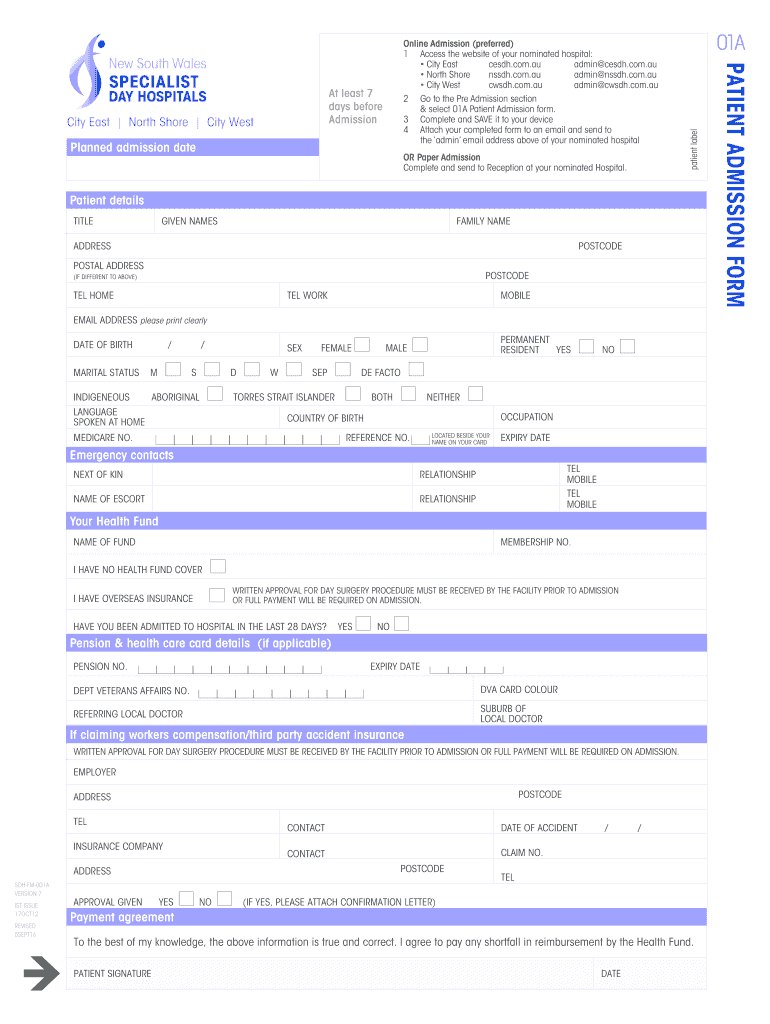
Patient Admission Form City West Specialist Day Hospital 2016-2026


What is the Patient Admission Form for City West Specialist Day Hospital
The Patient Admission Form for City West Specialist Day Hospital is a critical document that facilitates the admission process for patients seeking medical care. This form collects essential information about the patient, including personal details, medical history, and insurance information. It serves to ensure that the hospital can provide appropriate care tailored to the individual’s needs. Understanding the purpose and importance of this form is vital for a smooth admission experience.
How to Use the Patient Admission Form for City West Specialist Day Hospital
Using the Patient Admission Form for City West Specialist Day Hospital involves several straightforward steps. First, access the form online or obtain a physical copy from the hospital. Next, fill out the required fields with accurate information, ensuring that all details are current and complete. After completing the form, review it for any errors or omissions. Finally, submit the form either electronically through a secure portal or in person at the hospital’s admissions desk. This process helps streamline your admission and ensures that the hospital has the necessary information to provide care.
Key Elements of the Patient Admission Form for City West Specialist Day Hospital
The Patient Admission Form contains several key elements that are essential for the admission process. These elements typically include:
- Personal Information: Name, address, date of birth, and contact details.
- Medical History: Previous illnesses, surgeries, and current medications.
- Insurance Information: Details about your health insurance provider and policy number.
- Emergency Contacts: Names and phone numbers of individuals to contact in case of an emergency.
- Consent Statements: Signatures indicating consent for treatment and sharing of medical information.
Completing these sections accurately is crucial for ensuring proper care and compliance with hospital policies.
Steps to Complete the Patient Admission Form for City West Specialist Day Hospital
Completing the Patient Admission Form is a systematic process that can be broken down into several steps:
- Obtain the Form: Access the form online or request a physical copy from the hospital.
- Fill in Personal Information: Enter your name, address, and contact details accurately.
- Provide Medical History: Detail any past medical conditions, treatments, and current medications.
- Include Insurance Details: Write down your insurance provider’s name and policy number.
- List Emergency Contacts: Provide names and phone numbers of individuals to contact if necessary.
- Review the Form: Check for completeness and accuracy before submission.
- Submit the Form: Send the completed form electronically or deliver it in person at the hospital.
Following these steps ensures that the admission process is efficient and that all necessary information is provided to the hospital.
Legal Use of the Patient Admission Form for City West Specialist Day Hospital
The legal use of the Patient Admission Form is governed by various regulations that ensure patient rights and data protection. The form must comply with federal and state laws regarding health information privacy, including HIPAA (Health Insurance Portability and Accountability Act). This legislation mandates that patient information is kept confidential and secure. Additionally, the signatures obtained on the form serve as legal consent for treatment, making it essential that patients understand the implications of the information provided. Ensuring compliance with these legal requirements protects both the patient and the hospital.
Quick guide on how to complete patient admission form city west specialist day hospital
Complete Patient Admission Form City West Specialist Day Hospital effortlessly on any device
Digital document management has become increasingly favored by businesses and individuals. It serves as an ideal environmentally friendly substitute for conventional printed and signed documents, as you can easily locate the right form and securely keep it online. airSlate SignNow equips you with all the tools necessary to create, modify, and eSign your documents rapidly without delays. Manage Patient Admission Form City West Specialist Day Hospital on any platform using airSlate SignNow's Android or iOS applications and streamline any document-related process today.
How to modify and eSign Patient Admission Form City West Specialist Day Hospital seamlessly
- Obtain Patient Admission Form City West Specialist Day Hospital and click on Get Form to initiate.
- Utilize the tools we offer to complete your form.
- Mark relevant sections of your documents or conceal sensitive information with tools that airSlate SignNow provides specifically for that purpose.
- Generate your eSignature using the Sign tool, which takes mere seconds and carries the same legal validity as a traditional handwritten signature.
- Review all the information and click on the Done button to save your changes.
- Choose how you wish to send your form, via email, text (SMS), or invitation link, or download it to your computer.
Bid farewell to lost or misplaced files, tedious form searching, or mistakes that necessitate printing new document copies. airSlate SignNow meets your document management needs in just a few clicks from any device you prefer. Edit and eSign Patient Admission Form City West Specialist Day Hospital and ensure outstanding communication at every stage of the form preparation process with airSlate SignNow.
Create this form in 5 minutes or less
Create this form in 5 minutes!
How to create an eSignature for the patient admission form city west specialist day hospital
The best way to generate an electronic signature for your PDF file online
The best way to generate an electronic signature for your PDF file in Google Chrome
The way to make an eSignature for signing PDFs in Gmail
The best way to make an electronic signature from your mobile device
The way to make an electronic signature for a PDF file on iOS
The best way to make an electronic signature for a PDF file on Android devices
People also ask
-
What is an admission form day hospital?
An admission form day hospital is a document used to collect essential information from patients seeking treatment at a day hospital. This form typically includes personal details, medical history, and consent for treatment. Utilizing airSlate SignNow allows healthcare providers to streamline this process effectively.
-
How can airSlate SignNow help with our admission form day hospital?
airSlate SignNow simplifies the management of your admission form day hospital by enabling electronic signatures and document tracking. This reduces paperwork, ensures security, and accelerates patient admissions. As a result, healthcare facilities can provide faster and more efficient service to their patients.
-
Is airSlate SignNow suitable for large healthcare organizations handling admission form day hospital?
Yes, airSlate SignNow is designed to accommodate the needs of both small and large healthcare organizations. Its scalable features allow users to handle multiple admission form day hospital documents effortlessly. This makes it an ideal solution for organizations that require high-volume document management.
-
What features does airSlate SignNow offer for managing admission form day hospital?
airSlate SignNow offers features such as customizable templates, secure electronic signatures, and real-time tracking for your admission form day hospital. Additionally, it includes integration capabilities with existing healthcare systems, optimizing the entire admission process to enhance workflow efficiency.
-
Are there any costs associated with using airSlate SignNow for admission form day hospital?
Yes, while airSlate SignNow provides a cost-effective solution, pricing varies depending on your organization's needs and the features chosen. It is advisable to check their pricing page for details tailored to your requirement for managing admission form day hospital. A flexible pricing model also caters to organizations of all sizes.
-
Can I integrate airSlate SignNow with other healthcare software to manage admission form day hospital?
Absolutely! airSlate SignNow is compatible with various healthcare software, allowing seamless integration for managing your admission form day hospital. These integrations help streamline workflows, reducing the hassle of juggling different platforms for document management.
-
What are the benefits of using airSlate SignNow for our admission form day hospital?
Using airSlate SignNow for your admission form day hospital brings several benefits, including improved efficiency, enhanced patient experience, and reduced administrative workload. By digitizing the process, healthcare providers can ensure quicker patient admissions and maintain better organization, ultimately leading to improved care.
Get more for Patient Admission Form City West Specialist Day Hospital
- Utah living wills and advance health care directives what you form
- Control number va 004 d form
- Control number va p029 pkg form
- Legal forms prepared by tysons corner attorney brien roche
- Tennessee contract forms and faqus legal forms
- Control number va p052 pkg form
- Pdf templates free vermont power of attorney forms
- Control number vt p033 pkg form
Find out other Patient Admission Form City West Specialist Day Hospital
- How Do I eSignature Washington Insurance Form
- How Do I eSignature Alaska Life Sciences Presentation
- Help Me With eSignature Iowa Life Sciences Presentation
- How Can I eSignature Michigan Life Sciences Word
- Can I eSignature New Jersey Life Sciences Presentation
- How Can I eSignature Louisiana Non-Profit PDF
- Can I eSignature Alaska Orthodontists PDF
- How Do I eSignature New York Non-Profit Form
- How To eSignature Iowa Orthodontists Presentation
- Can I eSignature South Dakota Lawers Document
- Can I eSignature Oklahoma Orthodontists Document
- Can I eSignature Oklahoma Orthodontists Word
- How Can I eSignature Wisconsin Orthodontists Word
- How Do I eSignature Arizona Real Estate PDF
- How To eSignature Arkansas Real Estate Document
- How Do I eSignature Oregon Plumbing PPT
- How Do I eSignature Connecticut Real Estate Presentation
- Can I eSignature Arizona Sports PPT
- How Can I eSignature Wisconsin Plumbing Document
- Can I eSignature Massachusetts Real Estate PDF