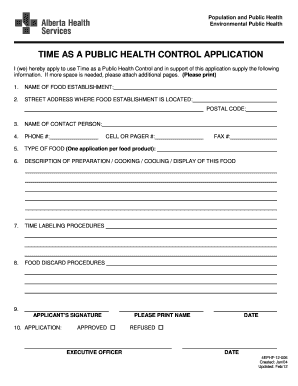
4ephf 11 015 2012-2026


What is the 4ephf 11 015
The 4ephf 11 015 is a specific health inspection checklist used in Alberta, designed to ensure that facilities comply with health and safety regulations. This form is essential for businesses, particularly in the food service and hospitality industries, to demonstrate adherence to public health standards. It includes various criteria that inspectors evaluate, such as sanitation practices, pest control measures, and food handling procedures.
How to use the 4ephf 11 015
Using the 4ephf 11 015 involves several steps. First, businesses should familiarize themselves with the checklist items to ensure compliance before an inspection. This preparation includes reviewing sanitation protocols, pest control measures, and employee training. During the inspection, the checklist serves as a guide for inspectors to assess compliance with health regulations. After the inspection, businesses can use the completed checklist to identify areas for improvement and maintain compliance in the future.
Steps to complete the 4ephf 11 015
Completing the 4ephf 11 015 involves the following steps:
- Review the checklist items thoroughly to understand the requirements.
- Conduct a self-assessment of your facility against the checklist criteria.
- Document any areas of non-compliance and create a plan for remediation.
- Ensure all staff are trained and aware of health and safety practices.
- Submit the completed checklist to the relevant health authority during the inspection.
Legal use of the 4ephf 11 015
The legal use of the 4ephf 11 015 is crucial for businesses to avoid penalties and ensure compliance with health regulations. This checklist is recognized by health authorities as a valid document during inspections. Proper completion and submission of the checklist can protect businesses from legal repercussions and help maintain public trust in their operations.
Key elements of the 4ephf 11 015
Key elements of the 4ephf 11 015 include:
- Sanitation practices, including cleaning schedules and procedures.
- Pest control measures, detailing how pests are managed and prevented.
- Food handling procedures, ensuring safe preparation and storage of food items.
- Employee training records, demonstrating that staff are knowledgeable about health regulations.
State-specific rules for the 4ephf 11 015
While the 4ephf 11 015 is specific to Alberta, businesses in the United States should be aware of their local health regulations, which may vary by state. Each state may have its own version of health inspection checklists that align with federal guidelines but include specific local requirements. Understanding these state-specific rules is essential for compliance and successful inspections.
Quick guide on how to complete 4ephf 11 015
Effortlessly Prepare 4ephf 11 015 on Any Device
Digital document management has become increasingly favored by businesses and individuals alike. It offers an excellent environmentally friendly substitute for conventional printed and signed documents, as you can easily locate the necessary form and securely save it online. airSlate SignNow equips you with all the tools needed to generate, edit, and electronically sign your paperwork promptly without delays. Manage 4ephf 11 015 on any platform with airSlate SignNow's Android or iOS applications and simplify any document-related process today.
How to Edit and Electronically Sign 4ephf 11 015 with Ease
- Locate 4ephf 11 015 and click on Get Form to begin.
- Utilize the tools we provide to fill out your document.
- Emphasize important sections of your documents or redact sensitive information with tools that airSlate SignNow offers specifically for that purpose.
- Create your electronic signature using the Sign tool, which takes mere seconds and carries the same legal significance as a conventional handwritten signature.
- Review the details and click on the Done button to save your changes.
- Select your preferred method to deliver your form, whether by email, SMS, invitation link, or download it to your computer.
Eliminate concerns about lost or misplaced documents, tedious form searches, or errors that necessitate printing additional copies. airSlate SignNow meets your document management needs with just a few clicks from any device of your choice. Edit and electronically sign 4ephf 11 015 to ensure outstanding communication throughout your document preparation process with airSlate SignNow.
Create this form in 5 minutes or less
Create this form in 5 minutes!
How to create an eSignature for the 4ephf 11 015
The best way to make an electronic signature for a PDF online
The best way to make an electronic signature for a PDF in Google Chrome
The best way to create an eSignature for signing PDFs in Gmail
The way to create an electronic signature from your smartphone
How to generate an eSignature for a PDF on iOS
The way to create an electronic signature for a PDF file on Android
People also ask
-
What is the AHS pest control checklist and how can it benefit my business?
The AHS pest control checklist is a comprehensive guide that helps businesses ensure effective pest management and compliance. By implementing the checklist, you can streamline your pest control processes, minimize risks, and improve overall efficiency. This tool not only enhances safety but also boosts customer satisfaction by ensuring pests are effectively managed.
-
How does the AHS pest control checklist integrate with airSlate SignNow?
The AHS pest control checklist can be easily integrated with airSlate SignNow to facilitate seamless document signing and management. With this integration, you can easily send, eSign, and track pest control agreements or reports directly from the checklist. This boosts efficiency and allows for better tracking of compliance documents.
-
Is there a cost associated with using the AHS pest control checklist?
The AHS pest control checklist itself is offered as part of our cost-effective solutions through airSlate SignNow. There are no additional fees for accessing the checklist, making it a budget-friendly option for businesses looking to enhance their pest control operations. Pricing for airSlate SignNow may vary based on your package, but it remains competitive.
-
What features are included in the AHS pest control checklist?
The AHS pest control checklist includes a variety of essential features such as task management, compliance tracking, and customizable templates. These features ensure that you can tailor the checklist to meet your specific business requirements. Additionally, real-time updates and access to eSign capabilities streamline your workflow.
-
Can the AHS pest control checklist help ensure compliance with regulations?
Yes, the AHS pest control checklist is designed to help businesses stay compliant with industry regulations and standards. By following the checklist, you can effectively document pest management activities, thus demonstrating adherence to legal requirements. This not only protects your business but also builds trust with clients.
-
How can I access the AHS pest control checklist?
You can easily access the AHS pest control checklist through the airSlate SignNow platform. Once you sign up and create an account, you can navigate to the templates section where the checklist will be available for use. It's user-friendly, ensuring you can start managing pests efficiently without delay.
-
What are the key benefits of using the AHS pest control checklist with airSlate SignNow?
Using the AHS pest control checklist with airSlate SignNow simplifies your pest management processes while enhancing documentation and compliance. Key benefits include easy customizations, integration with eSigning capabilities, and improved operational efficiency. Businesses will find that it reduces time spent on paperwork and increases accuracy.
Get more for 4ephf 11 015
- Kentucky permanent custody form
- Oklahoma tax commission return form
- Apply for yourself or someone else a blue badge will cost 10 form
- 1040 nr schedule oi form
- Cao change mind form 549358695
- International fuel tax agreement ifta tax return information and instructions
- Print or type the information in ink
- North carolina emergency services form
Find out other 4ephf 11 015
- How To eSignature Wisconsin Car Dealer Quitclaim Deed
- eSignature California Construction Contract Secure
- eSignature Tennessee Business Operations Moving Checklist Easy
- eSignature Georgia Construction Residential Lease Agreement Easy
- eSignature Kentucky Construction Letter Of Intent Free
- eSignature Kentucky Construction Cease And Desist Letter Easy
- eSignature Business Operations Document Washington Now
- How To eSignature Maine Construction Confidentiality Agreement
- eSignature Maine Construction Quitclaim Deed Secure
- eSignature Louisiana Construction Affidavit Of Heirship Simple
- eSignature Minnesota Construction Last Will And Testament Online
- eSignature Minnesota Construction Last Will And Testament Easy
- How Do I eSignature Montana Construction Claim
- eSignature Construction PPT New Jersey Later
- How Do I eSignature North Carolina Construction LLC Operating Agreement
- eSignature Arkansas Doctors LLC Operating Agreement Later
- eSignature Tennessee Construction Contract Safe
- eSignature West Virginia Construction Lease Agreement Myself
- How To eSignature Alabama Education POA
- How To eSignature California Education Separation Agreement