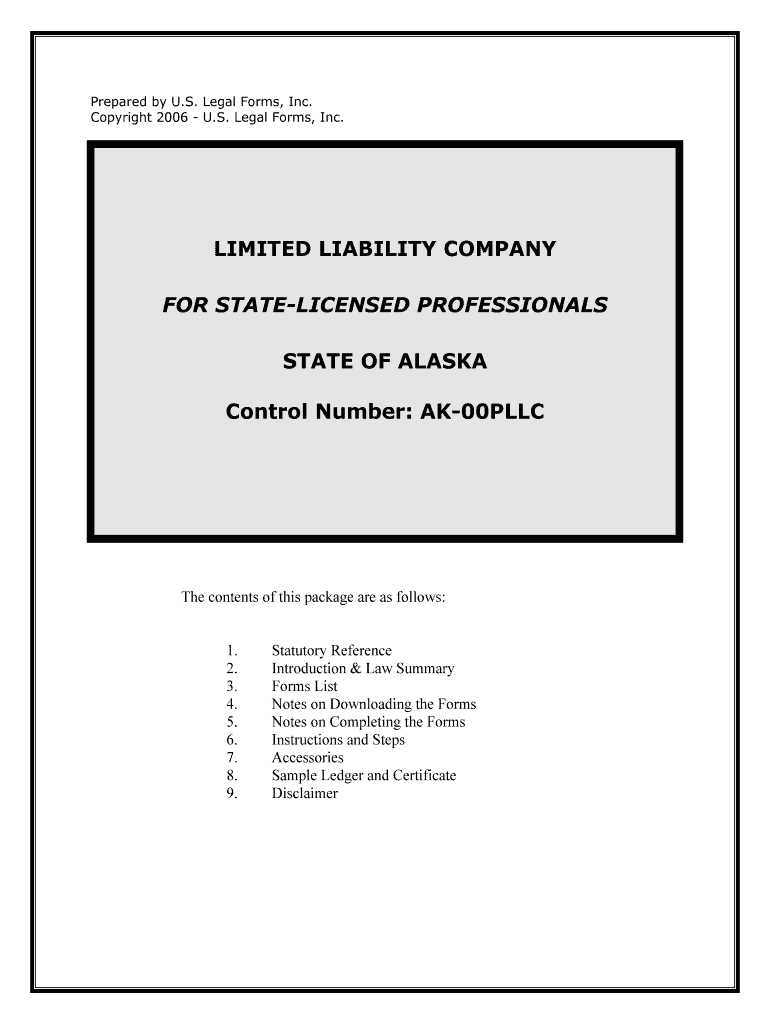
For STATE LICENSED PROFESSIONALS Form


What is the FOR STATE LICENSED PROFESSIONALS
The FOR STATE LICENSED PROFESSIONALS form is a crucial document designed for individuals who hold state licenses in various professional fields. This form serves as a verification tool, ensuring that licensed professionals meet the necessary requirements set forth by state regulatory bodies. It is commonly used in industries such as healthcare, engineering, and real estate, where maintaining licensure is essential for legal practice and compliance.
How to use the FOR STATE LICENSED PROFESSIONALS
Using the FOR STATE LICENSED PROFESSIONALS form involves several steps to ensure accuracy and compliance. First, gather all necessary information, including your state license number and any relevant personal identification details. Next, complete the form by providing accurate information as required. After filling it out, review the form for any errors before submission. Depending on your state’s regulations, you may need to submit the form online, by mail, or in person.
Key elements of the FOR STATE LICENSED PROFESSIONALS
Understanding the key elements of the FOR STATE LICENSED PROFESSIONALS form is essential for proper completion. Important components typically include:
- Personal Information: Your full name, address, and contact details.
- License Information: Details about your state license, including the type and number.
- Signature: A declaration affirming the accuracy of the information provided.
- Date of Submission: The date when the form is filled out and submitted.
Steps to complete the FOR STATE LICENSED PROFESSIONALS
Completing the FOR STATE LICENSED PROFESSIONALS form can be broken down into clear steps:
- Gather necessary documents, including your state license and identification.
- Access the form through your state’s regulatory website or designated platform.
- Fill in the required fields accurately, ensuring all information is current.
- Review the form for completeness and accuracy.
- Submit the form according to your state’s guidelines, whether online, by mail, or in person.
Legal use of the FOR STATE LICENSED PROFESSIONALS
The legal use of the FOR STATE LICENSED PROFESSIONALS form is governed by state regulations that dictate how licensed professionals must maintain their credentials. This form must be completed in accordance with these laws to ensure that it is recognized as valid. Compliance with state laws regarding the submission and use of this form helps protect both the professional and the clients they serve, ensuring that all parties are operating within the legal framework.
State-specific rules for the FOR STATE LICENSED PROFESSIONALS
Each state may have specific rules and regulations governing the use of the FOR STATE LICENSED PROFESSIONALS form. These can include:
- Variations in required documentation based on the profession.
- Different submission methods and deadlines.
- Unique fees associated with processing the form.
- Specific renewal periods for maintaining licensure.
It is essential for professionals to familiarize themselves with their state’s requirements to ensure compliance and avoid potential penalties.
Quick guide on how to complete for state licensed professionals
Effortlessly Prepare FOR STATE LICENSED PROFESSIONALS on Any Device
Managing documents online has become increasingly popular among businesses and individuals. It offers an excellent eco-friendly alternative to traditional printed and signed paperwork, allowing you to find the right template and securely store it online. airSlate SignNow equips you with all the necessary tools to create, edit, and electronically sign your documents promptly without delays. Handle FOR STATE LICENSED PROFESSIONALS on any device using airSlate SignNow’s Android or iOS applications and streamline any document-related process today.
How to Edit and Electronically Sign FOR STATE LICENSED PROFESSIONALS with Ease
- Find FOR STATE LICENSED PROFESSIONALS and click on Get Form to begin.
- Utilize the tools we provide to complete your form.
- Highlight pertinent sections of your documents or redact sensitive information using features that airSlate SignNow specifically provides for that purpose.
- Create your signature with the Sign tool, which takes mere seconds and holds the same legal authority as a conventional wet ink signature.
- Review all the details and click on the Done button to save your updates.
- Choose how you want to send your form, whether by email, SMS, or invitation link, or download it to your computer.
Say goodbye to lost or misplaced files, tedious form searches, or errors that necessitate printing new document copies. airSlate SignNow meets your document management needs in just a few clicks from any device you prefer. Edit and electronically sign FOR STATE LICENSED PROFESSIONALS and ensure excellent communication throughout your document preparation process with airSlate SignNow.
Create this form in 5 minutes or less
Create this form in 5 minutes!
People also ask
-
What is airSlate SignNow and how does it benefit state licensed professionals?
airSlate SignNow is a user-friendly eSignature platform designed to streamline document management. FOR STATE LICENSED PROFESSIONALS, it offers a cost-effective way to obtain signatures, ensuring compliance and enhancing workflow efficiency. Users can create, send, and track documents effortlessly.
-
How does airSlate SignNow pricing work for state licensed professionals?
airSlate SignNow offers a variety of pricing plans tailored to meet the needs of FOR STATE LICENSED PROFESSIONALS. Whether you are a solo practitioner or part of a larger firm, you can choose a plan that aligns with your document signing volume and specific requirements. Competitive pricing ensures that your business stays efficient without overspending.
-
What features should state licensed professionals look for in airSlate SignNow?
Key features in airSlate SignNow for state licensed professionals include customizable templates, audit trails, and real-time tracking of document progress. Additionally, the platform supports multi-party signing and mobile access, making it ideal for professionals who require flexibility and convenience in their document workflows.
-
Are there any integrations available for airSlate SignNow that benefit state licensed professionals?
Yes, airSlate SignNow integrates seamlessly with various applications that FOR STATE LICENSED PROFESSIONALS typically use, such as CRM systems and cloud storage services. These integrations facilitate efficient document management and ensure that important files are easily accessible. You can sync seamlessly with tools like Google Drive, Salesforce, and more.
-
How secure is airSlate SignNow for state licensed professionals managing sensitive documents?
Security is a top priority for airSlate SignNow, especially for FOR STATE LICENSED PROFESSIONALS handling confidential information. The platform employs advanced encryption, multi-factor authentication, and regular security audits to protect your documents. You can confidently manage sensitive contracts and agreements knowing your information is secure.
-
What benefits does airSlate SignNow offer to state licensed professionals compared to traditional signing methods?
Using airSlate SignNow offers numerous benefits for FOR STATE LICENSED PROFESSIONALS over traditional signing methods, such as saving time and reducing paper waste. The platform allows for instant document delivery and signature collection, signNowly speeding up processes that would otherwise take days. This efficiency enhances client satisfaction and business reputation.
-
Can airSlate SignNow assist state licensed professionals in maintaining compliance?
Absolutely! airSlate SignNow provides features that help FOR STATE LICENSED PROFESSIONALS maintain compliance with industry standards and regulations. The platform retains detailed audit trails and logs all activities related to document signing, making it easy to demonstrate compliance during audits or reviews.
Get more for FOR STATE LICENSED PROFESSIONALS
- Download form pv re 21 op cg formupack
- Change of address form 50353597
- To what extent do you find it problematic to carry out the activities listed below because of pelvic girdle pain form
- Sports equipment inventory template form
- Crayon care scottish rite form
- 72 hour waiver form for marriage new jersey
- Example risk assessment for a convenience storenewsagent form
- Certificate of removal from united states and canada dmv ny form
Find out other FOR STATE LICENSED PROFESSIONALS
- How To Sign Iowa Christmas Bonus Letter
- How To Sign Nevada Christmas Bonus Letter
- Sign New Jersey Promotion Announcement Simple
- Sign Louisiana Company Bonus Letter Safe
- How To Sign Delaware Letter of Appreciation to Employee
- How To Sign Florida Letter of Appreciation to Employee
- How Do I Sign New Jersey Letter of Appreciation to Employee
- How Do I Sign Delaware Direct Deposit Enrollment Form
- How To Sign Alabama Employee Emergency Notification Form
- How To Sign Oklahoma Direct Deposit Enrollment Form
- Sign Wyoming Direct Deposit Enrollment Form Online
- Sign Nebraska Employee Suggestion Form Now
- How Can I Sign New Jersey Employee Suggestion Form
- Can I Sign New York Employee Suggestion Form
- Sign Michigan Overtime Authorization Form Mobile
- How To Sign Alabama Payroll Deduction Authorization
- How To Sign California Payroll Deduction Authorization
- How To Sign Utah Employee Emergency Notification Form
- Sign Maine Payroll Deduction Authorization Simple
- How To Sign Nebraska Payroll Deduction Authorization