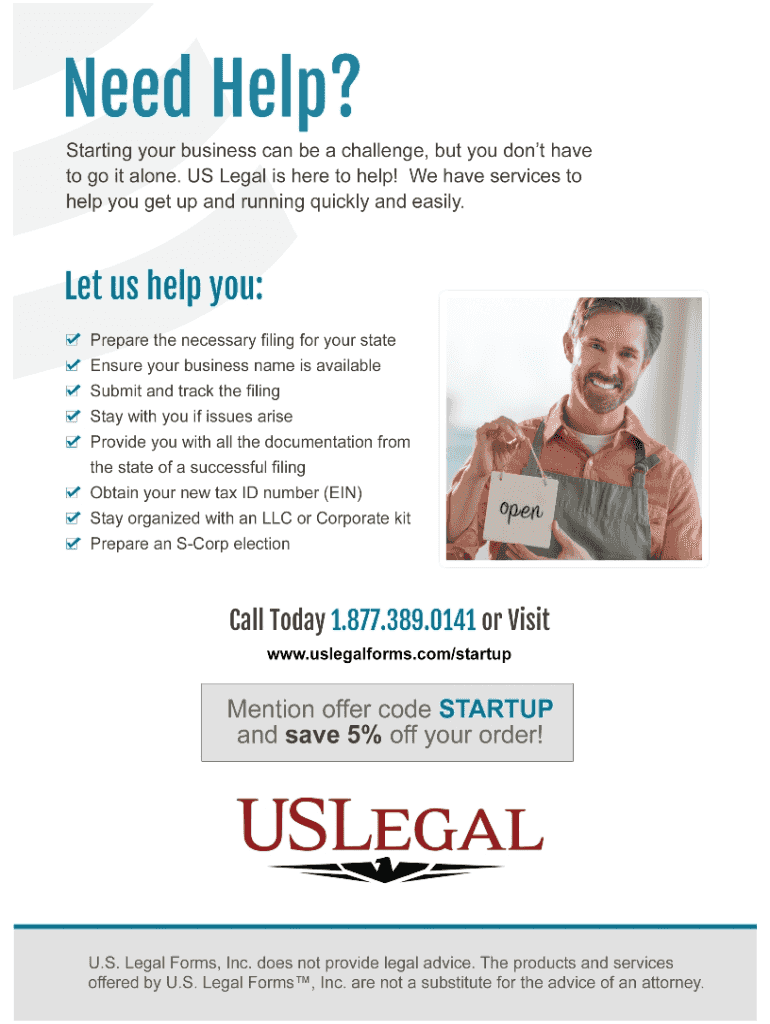
Domestic Professional Corporation Form


What is the Domestic Professional Corporation
A Domestic Professional Corporation (DPC) is a specific type of business entity formed within the United States, designed primarily for licensed professionals such as doctors, lawyers, and accountants. This structure allows professionals to offer their services while enjoying limited liability protection, separating personal assets from business liabilities. The DPC is governed by state laws, which may vary, but generally, it provides a formal framework for professionals to operate collectively while adhering to regulatory requirements.
Steps to complete the Domestic Professional Corporation
Completing the Domestic Professional Corporation form involves several key steps to ensure compliance with state regulations:
- Determine eligibility: Verify that all shareholders are licensed professionals in the relevant field.
- Choose a name: Select a unique name for the corporation that complies with state naming rules.
- Prepare articles of incorporation: Draft and file the articles, including essential details such as the corporation's name, purpose, and registered agent.
- Obtain necessary licenses: Ensure that all required professional licenses are in place for each member of the corporation.
- File with the state: Submit the completed form along with any required fees to the appropriate state agency.
- Set up corporate records: Maintain accurate records of meetings, decisions, and financial transactions.
Legal use of the Domestic Professional Corporation
The legal use of a Domestic Professional Corporation is crucial for ensuring that the entity operates within the framework of state laws. This includes adhering to professional regulations specific to the field of practice. The DPC must comply with licensing requirements, maintain proper corporate governance, and file annual reports as mandated by state authorities. By following these legal guidelines, professionals can protect themselves from personal liability and ensure their business operates smoothly.
Required Documents
To establish a Domestic Professional Corporation, several documents are typically required:
- Articles of Incorporation: This foundational document outlines the corporation's purpose and structure.
- Professional licenses: Evidence that all shareholders possess valid licenses to practice in their respective fields.
- Bylaws: Internal rules governing the management and operation of the corporation.
- Employer Identification Number (EIN): Obtained from the IRS for tax purposes.
State-specific rules for the Domestic Professional Corporation
Each state has its own regulations governing Domestic Professional Corporations. These rules can dictate the formation process, required documentation, and ongoing compliance. It is essential for professionals to familiarize themselves with their state's specific requirements, as failure to comply can result in penalties or loss of professional licenses. Consulting with a legal expert or a professional accountant can provide guidance tailored to the specific state laws.
Examples of using the Domestic Professional Corporation
Domestic Professional Corporations are commonly used in various fields. For instance:
- A group of physicians may form a DPC to provide medical services while protecting their personal assets.
- Lawyers may establish a DPC to collaborate on cases and share resources while maintaining individual liability protection.
- Accountants can form a DPC to offer accounting services, ensuring compliance with both business and professional regulations.
Quick guide on how to complete domestic professional corporation
Effortlessly Prepare Domestic Professional Corporation on Any Device
Managing documents online has gained traction among organizations and individuals. It offers a perfect eco-friendly substitute for conventional printed and signed documents, as you can easily locate the necessary form and securely store it online. airSlate SignNow equips you with all the tools necessary to create, modify, and electronically sign your documents swiftly without delays. Handle Domestic Professional Corporation on any device with the airSlate SignNow applications for Android or iOS and enhance any document-related process today.
The Easiest Way to Alter and Electronically Sign Domestic Professional Corporation Without Hassle
- Locate Domestic Professional Corporation and click Get Form to begin.
- Use the tools we offer to complete your document.
- Mark important sections of the documents or obscure confidential information with tools that airSlate SignNow provides specifically for that purpose.
- Create your signature using the Sign tool, which takes seconds and has the same legal validity as a traditional handwritten signature.
- Review all the details and click on the Done button to save your modifications.
- Select your preferred method of sending your form, whether by email, text message (SMS), invite link, or download it to your computer.
Eliminate worries about lost or misplaced documents, tedious form searches, or mistakes that require reprinting. airSlate SignNow meets your document management needs in just a few clicks from any device you choose. Modify and electronically sign Domestic Professional Corporation and ensure outstanding communication throughout your form preparation process with airSlate SignNow.
Create this form in 5 minutes or less
Create this form in 5 minutes!
People also ask
-
What is a Domestic Professional Corporation?
A Domestic Professional Corporation is a type of business entity that allows licensed professionals to provide services under a corporate structure. This designation can help limit personal liability while maintaining compliance with state regulations. Understanding this can help professionals make informed decisions about their business structure.
-
What are the benefits of using airSlate SignNow for my Domestic Professional Corporation?
airSlate SignNow offers a user-friendly platform that simplifies eSigning and document management for your Domestic Professional Corporation. With features like templates, team collaboration, and secure storage, it streamlines workflows and enhances productivity. This efficiency ultimately supports better client service and operational success.
-
How does airSlate SignNow ensure document security for my Domestic Professional Corporation?
Security is a top priority at airSlate SignNow, especially for your Domestic Professional Corporation. The platform uses advanced encryption technologies to protect sensitive data during transmission and storage. Additionally, it provides comprehensive audit trails, ensuring that you can track document activity and maintain compliance.
-
What pricing plans does airSlate SignNow offer for a Domestic Professional Corporation?
airSlate SignNow has various pricing plans designed to fit the needs of your Domestic Professional Corporation. These plans range from basic options for smaller firms to tailored solutions for larger organizations. Each plan is affordable and includes a range of features to empower your eSigning and document management processes.
-
Can I integrate airSlate SignNow with other tools for my Domestic Professional Corporation?
Yes, airSlate SignNow offers integrations with a variety of popular tools that your Domestic Professional Corporation may already be using. This allows for seamless workflow automation and improved efficiency. By connecting airSlate SignNow with your existing software ecosystem, you can enhance collaboration and simplify document management.
-
Is airSlate SignNow compliant with regulations for Domestic Professional Corporations?
Absolutely! airSlate SignNow complies with major regulations, including eSignature laws like ESIGN and UETA, ensuring your Domestic Professional Corporation remains compliant. It also adheres to industry standards for data protection, providing peace of mind as you handle sensitive documents electronically.
-
How can airSlate SignNow improve client interactions for my Domestic Professional Corporation?
By using airSlate SignNow, your Domestic Professional Corporation can facilitate quicker and more efficient client interactions. Clients can receive, review, and eSign documents from anywhere, enhancing their overall experience. This convenience can lead to higher satisfaction and improved client relationships.
Get more for Domestic Professional Corporation
Find out other Domestic Professional Corporation
- How Can I Electronic signature Michigan Car Dealer Document
- How Do I Electronic signature Minnesota Car Dealer Form
- Can I Electronic signature Missouri Car Dealer Document
- How Do I Electronic signature Nevada Car Dealer PDF
- How To Electronic signature South Carolina Banking Document
- Can I Electronic signature New York Car Dealer Document
- How To Electronic signature North Carolina Car Dealer Word
- How Do I Electronic signature North Carolina Car Dealer Document
- Can I Electronic signature Ohio Car Dealer PPT
- How Can I Electronic signature Texas Banking Form
- How Do I Electronic signature Pennsylvania Car Dealer Document
- How To Electronic signature South Carolina Car Dealer Document
- Can I Electronic signature South Carolina Car Dealer Document
- How Can I Electronic signature Texas Car Dealer Document
- How Do I Electronic signature West Virginia Banking Document
- How To Electronic signature Washington Car Dealer Document
- Can I Electronic signature West Virginia Car Dealer Document
- How Do I Electronic signature West Virginia Car Dealer Form
- How Can I Electronic signature Wisconsin Car Dealer PDF
- How Can I Electronic signature Wisconsin Car Dealer Form