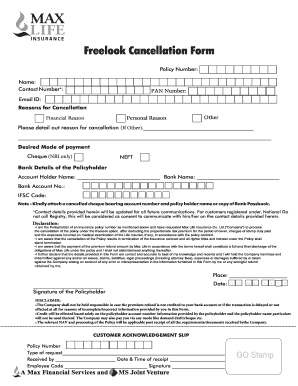
Look Cancellation Form 2013


What is the look Cancellation Form
The look Cancellation Form is a specific document used to formally request the cancellation of a service or agreement. This form is essential for individuals or businesses seeking to terminate a contract or subscription, ensuring that the cancellation is documented and acknowledged. By filling out this form, users can communicate their intent to cancel clearly and legally, which can help avoid potential disputes or misunderstandings in the future.
How to use the look Cancellation Form
Using the look Cancellation Form involves several straightforward steps. First, ensure you have the correct version of the form, which can typically be obtained from the service provider's website or customer service. Next, fill in the required fields, which usually include personal information, account details, and the reason for cancellation. After completing the form, review it for accuracy. Finally, submit the form according to the instructions provided, whether online, by mail, or in person.
Steps to complete the look Cancellation Form
Completing the look Cancellation Form is a simple process that can be broken down into key steps:
- Obtain the form from the relevant source.
- Fill in your personal details, including name and contact information.
- Provide any account numbers or identifiers related to the service.
- Clearly state your intention to cancel and include any required reasons.
- Review the form for any errors or missing information.
- Submit the form as directed, ensuring you keep a copy for your records.
Legal use of the look Cancellation Form
The look Cancellation Form serves a legal purpose by documenting the request for cancellation. For it to be considered valid, it must be filled out accurately and submitted according to the guidelines set forth by the service provider. Additionally, retaining a copy of the submitted form is crucial, as it may be required for future reference or in case of disputes. Understanding the legal implications of this form can help users navigate the cancellation process more effectively.
Key elements of the look Cancellation Form
When filling out the look Cancellation Form, several key elements must be included to ensure its effectiveness:
- Personal Information: Full name, address, and contact details.
- Account Information: Any relevant account numbers or identifiers.
- Cancellation Request: A clear statement indicating the desire to cancel.
- Reason for Cancellation: While optional, providing a reason can be helpful.
- Date of Submission: The date when the form is filled out and submitted.
Form Submission Methods (Online / Mail / In-Person)
The look Cancellation Form can typically be submitted through various methods, depending on the service provider's policies. Common submission methods include:
- Online: Many providers allow users to submit the form electronically through their website.
- Mail: Users can print the completed form and send it via postal service to the specified address.
- In-Person: Some may prefer to deliver the form directly to a customer service location.
Quick guide on how to complete freelook cancellation form
Manage look Cancellation Form effortlessly on any device
Digital document management has become increasingly popular among businesses and individuals. It provides an ideal eco-friendly substitute for conventional printed and signed documents, allowing you to locate the necessary form and securely store it online. airSlate SignNow equips you with all the tools necessary to create, modify, and electronically sign your documents swiftly without delays. Manage look Cancellation Form on any device with airSlate SignNow's Android or iOS applications and simplify any document-related process today.
How to modify and electronically sign look Cancellation Form with ease
- Obtain look Cancellation Form and click on Get Form to begin.
- Utilize the tools we provide to complete your form.
- Emphasize pertinent sections of the documents or redact sensitive information with the tools that airSlate SignNow specifically offers for that purpose.
- Generate your signature using the Sign tool, which takes just a few seconds and carries the same legal validity as a traditional wet ink signature.
- Review all the details and click on the Done button to save your modifications.
- Choose how you wish to send your form, whether by email, SMS, or invitation link, or download it to your computer.
Eliminate concerns about lost or misplaced documents, tedious form searches, or errors that necessitate printing additional document copies. airSlate SignNow fulfills all your document management needs in just a few clicks from a device of your choice. Modify and electronically sign look Cancellation Form and ensure exceptional communication at every stage of your form preparation process with airSlate SignNow.
Create this form in 5 minutes or less
Find and fill out the correct freelook cancellation form
Create this form in 5 minutes!
How to create an eSignature for the freelook cancellation form
The way to generate an eSignature for a PDF in the online mode
The way to generate an eSignature for a PDF in Chrome
How to create an eSignature for putting it on PDFs in Gmail
How to generate an eSignature right from your smart phone
The way to create an eSignature for a PDF on iOS devices
How to generate an eSignature for a PDF on Android OS
People also ask
-
What is a look Cancellation Form?
A look Cancellation Form is a document used to officially request the cancellation of a service or agreement. With airSlate SignNow, you can easily create, send, and eSign your look Cancellation Form to streamline the process and ensure that all parties are kept informed.
-
How can I create a look Cancellation Form using airSlate SignNow?
Creating a look Cancellation Form with airSlate SignNow is straightforward. You can utilize our customizable templates to design your form, fill in the necessary details, and then send it for eSignature. Our user-friendly platform ensures that you can complete this process efficiently.
-
Is there a cost associated with using the look Cancellation Form feature?
AirSlate SignNow offers competitive pricing for all its features, including the look Cancellation Form. By signing up for one of our plans, you gain access to templates and eSigning capabilities that can save your business both time and money.
-
What are the benefits of using the look Cancellation Form feature?
Using the look Cancellation Form feature on airSlate SignNow can simplify your document processes. It enables you to quickly gather necessary approvals while providing a transparent way to handle cancellations, which enhances your operational efficiency and customer satisfaction.
-
Can I integrate airSlate SignNow with other tools for my look Cancellation Form?
Yes, airSlate SignNow offers seamless integrations with various third-party applications, enhancing the functionality of your look Cancellation Form. This allows you to automate workflows, sync data, and improve overall document management in your business.
-
What types of businesses can benefit from the look Cancellation Form?
Any business that operates with contracts or service agreements can benefit from using a look Cancellation Form. Whether you're in real estate, telecommunications, or any service-based industry, the airSlate SignNow solution helps streamline cancellations and improve communication.
-
Is it secure to send my look Cancellation Form through airSlate SignNow?
Absolutely! AirSlate SignNow prioritizes the security of your documents. Our platform uses advanced encryption and compliance measures to protect your look Cancellation Form, ensuring that your sensitive information remains confidential.
Get more for look Cancellation Form
- Heavy vehicle driver handbookpdf heavy vehicle driver form
- Nomination form library of parliament
- Request for intra state assistance nevada form
- Fillable online medinahchristian application for summer form
- United kingdom job application form
- Tax information death benefit payments
- Uk office national statistics form
- Expression of interest response form the
Find out other look Cancellation Form
- How To eSign North Carolina Finance & Tax Accounting Presentation
- How To eSign North Dakota Finance & Tax Accounting Presentation
- Help Me With eSign Alabama Healthcare / Medical PDF
- How To eSign Hawaii Government Word
- Can I eSign Hawaii Government Word
- How To eSign Hawaii Government Document
- How To eSign Hawaii Government Document
- How Can I eSign Hawaii Government Document
- Can I eSign Hawaii Government Document
- How Can I eSign Hawaii Government Document
- How To eSign Hawaii Government Document
- How To eSign Hawaii Government Form
- How Can I eSign Hawaii Government Form
- Help Me With eSign Hawaii Healthcare / Medical PDF
- How To eSign Arizona High Tech Document
- How Can I eSign Illinois Healthcare / Medical Presentation
- Can I eSign Hawaii High Tech Document
- How Can I eSign Hawaii High Tech Document
- How Do I eSign Hawaii High Tech Document
- Can I eSign Hawaii High Tech Word