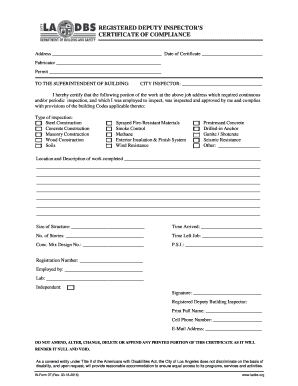
Ladbs Inform07 2016-2026


What is the LADBS Inform07?
The LADBS Inform07 is a specific form utilized by the Los Angeles Department of Building and Safety (LADBS) for various compliance and inspection purposes. This form is essential for ensuring that construction projects meet local regulations and standards. It serves as a record of inspections conducted by registered inspectors, documenting compliance with building codes and safety regulations. The information collected through the Inform07 is crucial for maintaining public safety and ensuring that construction practices adhere to legal requirements.
Steps to Complete the LADBS Inform07
Completing the LADBS Inform07 involves several key steps to ensure accuracy and compliance. First, gather all necessary documents and information related to the inspection. This may include project details, site addresses, and relevant permits. Next, accurately fill out the form, ensuring that all fields are completed as required. Pay special attention to sections that require signatures from registered inspectors. Once completed, review the form for any errors or omissions before submission. Finally, submit the form through the appropriate channels, whether online or in person, as specified by the LADBS guidelines.
Legal Use of the LADBS Inform07
The LADBS Inform07 must be used in accordance with local building codes and regulations to ensure its legal validity. It is important that the form is filled out by qualified individuals, such as registered inspectors, who are authorized to conduct inspections. The information provided on the form must be accurate and truthful, as any discrepancies can lead to legal issues or penalties. Compliance with the relevant laws and regulations is critical for the form to be recognized as a valid document in any legal context.
Key Elements of the LADBS Inform07
Several key elements must be included in the LADBS Inform07 to ensure its completeness and compliance. These elements typically include:
- Project Information: Details about the construction project, including the address and type of work being done.
- Inspector Information: Names and credentials of the registered inspectors conducting the inspections.
- Inspection Dates: Dates when inspections were performed, which are crucial for tracking compliance.
- Findings: A summary of the inspection results, noting any violations or areas requiring attention.
- Signatures: Required signatures from inspectors to validate the form.
Form Submission Methods
The LADBS Inform07 can be submitted through various methods to accommodate different preferences and situations. Options typically include:
- Online Submission: Many users prefer to submit the form electronically through the LADBS website, which often provides a streamlined process.
- Mail: The form can also be printed and mailed to the appropriate LADBS office for processing.
- In-Person: Submitting the form in person at a designated LADBS office may be required for certain situations, especially when immediate assistance is needed.
Examples of Using the LADBS Inform07
The LADBS Inform07 is commonly used in various scenarios related to construction and building safety. For instance, it may be used during the inspection of a new residential building to ensure compliance with safety standards. Additionally, it can be utilized in renovation projects where existing structures require updates to meet current codes. The form serves as a critical tool for documenting the inspection process and ensuring that all necessary steps are taken to uphold safety and regulatory standards.
Quick guide on how to complete ladbs inform07
Complete Ladbs Inform07 effortlessly on any device
Managing documents online has become increasingly favored by businesses and individuals. It serves as an ideal environmentally-friendly alternative to traditional printed and signed documents, as you can easily locate the necessary form and securely store it online. airSlate SignNow provides all the tools required to create, edit, and electronically sign your documents quickly without delays. Handle Ladbs Inform07 on any device using airSlate SignNow's Android or iOS applications and streamline any document-based operation today.
The easiest way to modify and eSign Ladbs Inform07 with ease
- Locate Ladbs Inform07 and click Get Form to begin.
- Utilize the tools we provide to complete your document.
- Emphasize key sections of your documents or conceal sensitive information with tools designed by airSlate SignNow for that purpose.
- Create your electronic signature using the Sign feature, which takes mere seconds and holds the same legal validity as a traditional handwritten signature.
- Review the information and click on the Done button to save your updates.
- Select how you want to share your form, whether by email, text message (SMS), invitation link, or download it to your computer.
Say goodbye to lost or misplaced documents, exhausting form searches, or errors that necessitate printing new document copies. airSlate SignNow meets your document management needs in just a few clicks from any device of your choice. Modify and eSign Ladbs Inform07 and ensure excellent communication throughout any stage of your form preparation process with airSlate SignNow.
Create this form in 5 minutes or less
Create this form in 5 minutes!
How to create an eSignature for the ladbs inform07
How to generate an electronic signature for a PDF file in the online mode
How to generate an electronic signature for a PDF file in Chrome
The way to create an electronic signature for putting it on PDFs in Gmail
The best way to generate an electronic signature right from your smartphone
How to make an eSignature for a PDF file on iOS devices
The best way to generate an electronic signature for a PDF on Android
People also ask
-
What does 'inspection registered ladbs' mean?
The term 'inspection registered ladbs' refers to the process of obtaining inspection approvals from the Los Angeles Department of Building and Safety. It is crucial for ensuring that your construction or renovation project meets local building codes and regulations. Using airSlate SignNow can streamline this process by allowing you to eSign and send necessary documents efficiently.
-
How can airSlate SignNow assist with 'inspection registered ladbs' paperwork?
airSlate SignNow simplifies the management of 'inspection registered ladbs' paperwork by enabling businesses to easily create, send, and eSign all required documents electronically. This reduces the risk of errors and delays associated with traditional paper processes. By using our platform, you’ll have a more organized and efficient way to handle your inspections.
-
Are there any costs associated with obtaining 'inspection registered ladbs' approvals using airSlate SignNow?
While airSlate SignNow itself offers a cost-effective solution for document management, the costs associated with 'inspection registered ladbs' approvals may vary based on the specific inspections required for your project. It's important to consult the LADBS website for updated fees. Utilizing SignNow can save you time and potential financial penalties by ensuring all documents are accurately prepared and submitted.
-
What features does airSlate SignNow offer for managing 'inspection registered ladbs' documentation?
airSlate SignNow includes several features tailored for managing 'inspection registered ladbs' documentation, such as customizable templates, automated workflows, and real-time tracking of documents. These features help ensure compliance with local regulations and facilitate timely submission of inspection requests. This makes it easier for teams to collaborate on inspections and approvals.
-
Can airSlate SignNow integrate with other software for 'inspection registered ladbs' tracking?
Yes, airSlate SignNow offers integrations with various software tools that can enhance the management of 'inspection registered ladbs'. Whether you are using project management software or customer relationship management (CRM) systems, our platform can seamlessly integrate to improve workflow efficiency. This ensures that all aspects of your inspections are well-coordinated and documented.
-
What are the benefits of using airSlate SignNow for 'inspection registered ladbs' processes?
Using airSlate SignNow for 'inspection registered ladbs' processes can signNowly reduce the time and effort involved in document handling. Our solution streamlines workflows, minimizes errors, and ensures compliance with regulatory requirements, leading to a faster approval process. Additionally, the ability to eSign documents electronically enhances convenience and accessibility for all stakeholders.
-
How secure is airSlate SignNow for managing sensitive 'inspection registered ladbs' data?
airSlate SignNow takes the security of your 'inspection registered ladbs' data very seriously. We employ industry-leading encryption, secure cloud storage, and strict access controls to protect sensitive information. These measures ensure that your documents and personal data remain confidential and secure throughout the inspection process.
Get more for Ladbs Inform07
- Microbiology request form
- Water sewer drain application permitlicensed drain layers pdf form
- Vermilionparishlasitesthrillsharecom o des2022 2023 domicile affidavit verifying student residence 2022 form
- Rhode island renewal license form
- Piedmont assistance form
- Harford county sheriffs officebel airlegal company form
- Wwwetccmueducmu2013 student handbookgraduate student handbook carnegie mellon university form
- Application for compassionate assistance loan nn0991e complete this form to apply for a compassionate assistance loan from
Find out other Ladbs Inform07
- eSignature Wyoming Plumbing Quitclaim Deed Myself
- eSignature Colorado Sports Living Will Mobile
- eSignature Iowa Real Estate Moving Checklist Simple
- eSignature Iowa Real Estate Quitclaim Deed Easy
- eSignature Real Estate Form Louisiana Simple
- eSignature Louisiana Real Estate LLC Operating Agreement Myself
- Can I eSignature Louisiana Real Estate Quitclaim Deed
- eSignature Hawaii Sports Living Will Safe
- eSignature Hawaii Sports LLC Operating Agreement Myself
- eSignature Maryland Real Estate Quitclaim Deed Secure
- eSignature Idaho Sports Rental Application Secure
- Help Me With eSignature Massachusetts Real Estate Quitclaim Deed
- eSignature Police Document Florida Easy
- eSignature Police Document Florida Safe
- How Can I eSignature Delaware Police Living Will
- eSignature Michigan Real Estate LLC Operating Agreement Mobile
- eSignature Georgia Police Last Will And Testament Simple
- How To eSignature Hawaii Police RFP
- Can I eSignature Minnesota Real Estate Warranty Deed
- How Do I eSignature Indiana Police Lease Agreement Form