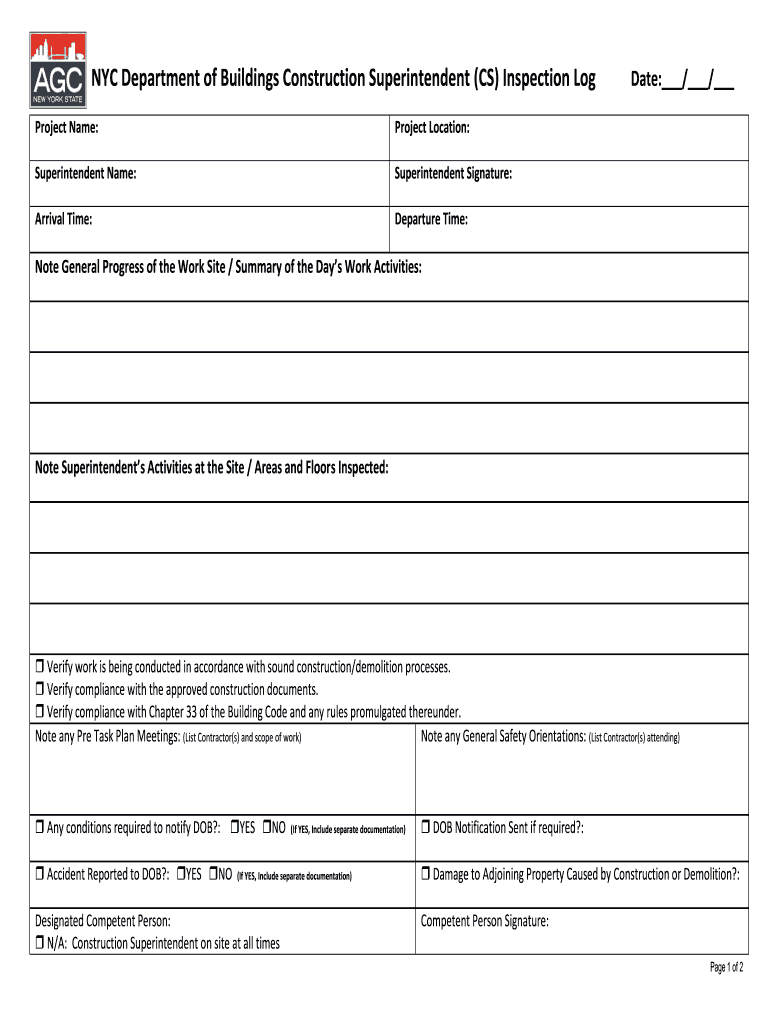
Construction Superintendent Log in Sheets 2016-2026


Understanding the Construction Superintendent Log In Sheets
The Construction Superintendent Log In Sheets serve as essential documentation for construction projects, enabling superintendents to record daily activities, site conditions, and workforce details. These logs help maintain an accurate history of the project, which is crucial for compliance with regulations and for future reference. The logs typically include sections for weather conditions, work performed, equipment used, and any incidents that may have occurred on-site. By keeping a detailed record, superintendents can ensure that all aspects of the construction process are documented and accessible for review.
Steps to Complete the Construction Superintendent Log In Sheets
Completing the Construction Superintendent Log In Sheets involves several key steps to ensure accuracy and compliance. First, gather all necessary information, including the date, weather conditions, and a list of personnel on-site. Next, document the specific tasks completed during the day, noting any delays or issues encountered. Be sure to include any equipment used and its condition. Finally, review the log for completeness and accuracy before signing and dating the document. This process not only aids in project management but also serves as a legal record should any disputes arise.
Legal Use of the Construction Superintendent Log In Sheets
The legal use of the Construction Superintendent Log In Sheets is crucial for maintaining compliance with local regulations and industry standards. These logs can be used as evidence in disputes, ensuring that all parties are held accountable for their roles and responsibilities. To be legally binding, the logs must be completed accurately and signed by the superintendent. Additionally, utilizing a reliable eSignature solution can enhance the legal standing of these documents, ensuring they meet requirements set forth by laws such as ESIGN and UETA.
Key Elements of the Construction Superintendent Log In Sheets
Key elements of the Construction Superintendent Log In Sheets include several critical sections that provide comprehensive insights into daily operations. These sections typically encompass:
- Date: The specific day the log is being completed.
- Weather Conditions: A brief description of the weather, which can impact work progress.
- Work Performed: Detailed notes on tasks completed or in progress.
- Personnel on Site: Names and roles of workers present during the day.
- Equipment Used: A list of machinery and tools utilized, along with their condition.
- Incidents or Issues: Any safety incidents or problems that arose during the day.
How to Obtain the Construction Superintendent Log In Sheets
Obtaining the Construction Superintendent Log In Sheets can be done through various methods. Many construction companies provide their own templates, which can be customized to meet specific project needs. Alternatively, these forms can be downloaded from reputable construction management websites or created using document management software. It is important to ensure that the version used complies with local regulations and includes all necessary sections for effective documentation.
Examples of Using the Construction Superintendent Log In Sheets
Examples of using the Construction Superintendent Log In Sheets can illustrate their practical applications in real-world scenarios. For instance, a superintendent may use the log to document a delay caused by inclement weather, detailing how it affected the work schedule and any adjustments made. Another example could involve recording a safety incident, which would include the nature of the incident, actions taken, and follow-up measures. These documented examples not only assist in project management but also serve as valuable records for compliance and legal purposes.
Quick guide on how to complete construction superintendent log in sheets
Finalize Construction Superintendent Log In Sheets effortlessly on any device
Online document management has become widely embraced by businesses and individuals. It serves as an excellent eco-friendly alternative to traditional printed and signed papers, allowing you to find the correct form and securely store it online. airSlate SignNow equips you with all the resources necessary to create, modify, and electronically sign your documents swiftly without delays. Manage Construction Superintendent Log In Sheets on any device using airSlate SignNow Android or iOS applications and streamline any document-related process today.
How to modify and electronically sign Construction Superintendent Log In Sheets with ease
- Find Construction Superintendent Log In Sheets and click Get Form to begin.
- Use the tools we offer to complete your form.
- Emphasize important sections of the documents or obscure sensitive data with tools specifically provided by airSlate SignNow for that purpose.
- Generate your signature using the Sign feature, which only takes seconds and carries the same legal significance as a conventional wet ink signature.
- Review all the details and click the Done button to save your modifications.
- Choose your preferred method for sending your form, whether by email, text message (SMS), invitation link, or downloading it to your computer.
Eliminate concerns about lost or misfiled documents, tedious form searches, or errors requiring the printing of new copies. airSlate SignNow meets your document management needs with just a few clicks from any device you choose. Modify and electronically sign Construction Superintendent Log In Sheets to ensure effective communication at every step of the form preparation process with airSlate SignNow.
Create this form in 5 minutes or less
Create this form in 5 minutes!
How to create an eSignature for the construction superintendent log in sheets
The best way to create an electronic signature for your PDF file online
The best way to create an electronic signature for your PDF file in Google Chrome
How to make an eSignature for signing PDFs in Gmail
The way to generate an eSignature straight from your mobile device
The way to create an electronic signature for a PDF file on iOS
The way to generate an eSignature for a PDF document on Android devices
People also ask
-
What is the NYC DOB daily jobsite log PDF?
The NYC DOB daily jobsite log PDF is a document required for construction projects in New York City to track daily activities and compliance with safety regulations. This log assists project managers and workers in documenting site conditions, workforce attendance, and daily progress, ensuring adherence to city guidelines.
-
How can airSlate SignNow help with the NYC DOB daily jobsite log PDF?
airSlate SignNow offers a seamless way to create, fill, and eSign the NYC DOB daily jobsite log PDF electronically. This platform allows users to compile necessary details efficiently, improving compliance and documentation accuracy while reducing paperwork and administrative burdens.
-
Is there a cost associated with using airSlate SignNow for the NYC DOB daily jobsite log PDF?
Yes, airSlate SignNow provides various pricing plans tailored to fit different business needs. By exploring our pricing options, you can choose a plan that allows unlimited access to create and manage the NYC DOB daily jobsite log PDF along with other essential documents.
-
What features does airSlate SignNow offer for managing the daily jobsite log?
airSlate SignNow includes features such as customizable templates for the NYC DOB daily jobsite log PDF, secure electronic signatures, document sharing, and real-time tracking of approvals. These features enhance efficiency in managing construction documentation while simplifying compliance processes.
-
Can I integrate airSlate SignNow with other tools when managing the NYC DOB daily jobsite log PDF?
Absolutely! airSlate SignNow integrates with various platforms and tools, such as Google Drive, Dropbox, and project management software. This integration capability simplifies the process of retrieving and storing your NYC DOB daily jobsite log PDF alongside other essential documents.
-
How can I ensure compliance with NYC regulations using the jobsite log?
Using airSlate SignNow to create and eSign the NYC DOB daily jobsite log PDF helps ensure compliance by automatically keeping records of daily activities. The platform allows for accurate entries, timely updates, and professional documentation that aligns with New York City construction regulations.
-
What are the benefits of using an electronic daily jobsite log over a paper version?
Electronic daily jobsite logs like the NYC DOB daily jobsite log PDF offer numerous advantages, including easier access, enhanced security, and a simplified sharing process. Additionally, using airSlate SignNow eliminates the need for physical storage and reduces the risk of losing important documents.
Get more for Construction Superintendent Log In Sheets
- Mn self employment income cash accounting form
- Fl early learning coalition of the nature coast verification of employment form
- Ny order of the commissioner of health and mental hygiene to require covid 19 vaccination or testing for staff in residential form
- Hi dhs 1640 form
- Michigan state university bader textbook analysis chart form
- Lattc administrative petition form
- Off campus approval form
- Wsu 80 hour documentation form
Find out other Construction Superintendent Log In Sheets
- Help Me With Electronic signature Montana Police Word
- How To Electronic signature Tennessee Real Estate Document
- How Do I Electronic signature Utah Real Estate Form
- How To Electronic signature Utah Real Estate PPT
- How Can I Electronic signature Virginia Real Estate PPT
- How Can I Electronic signature Massachusetts Sports Presentation
- How To Electronic signature Colorado Courts PDF
- How To Electronic signature Nebraska Sports Form
- How To Electronic signature Colorado Courts Word
- How To Electronic signature Colorado Courts Form
- How To Electronic signature Colorado Courts Presentation
- Can I Electronic signature Connecticut Courts PPT
- Can I Electronic signature Delaware Courts Document
- How Do I Electronic signature Illinois Courts Document
- How To Electronic signature Missouri Courts Word
- How Can I Electronic signature New Jersey Courts Document
- How Can I Electronic signature New Jersey Courts Document
- Can I Electronic signature Oregon Sports Form
- How To Electronic signature New York Courts Document
- How Can I Electronic signature Oklahoma Courts PDF