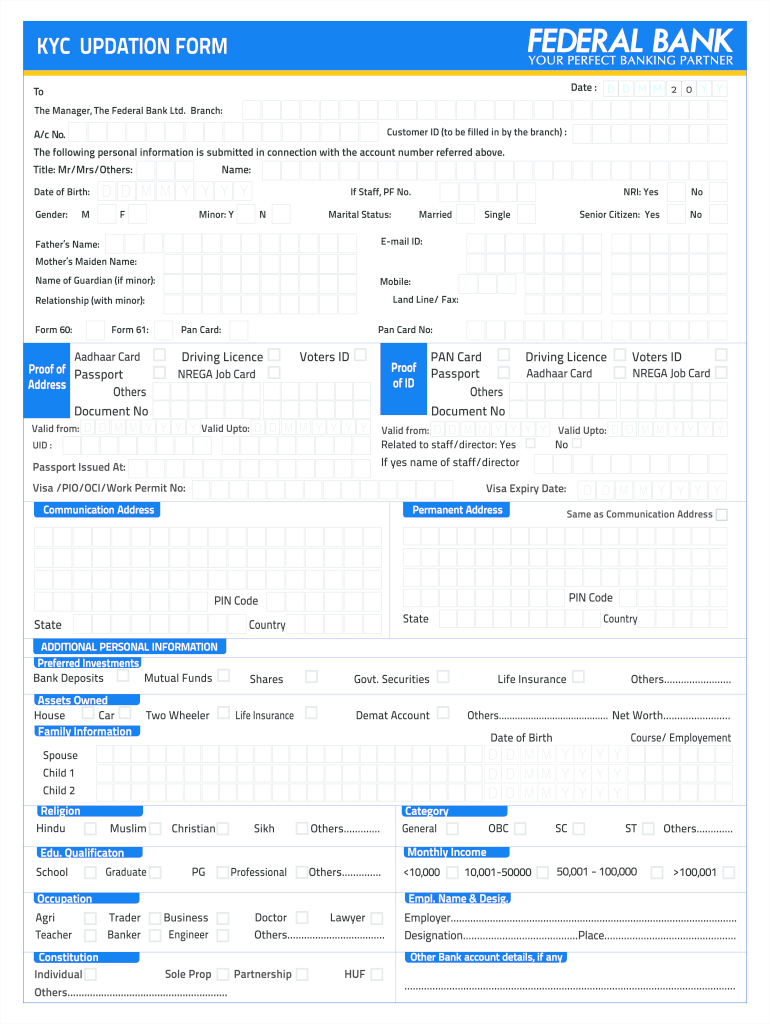
Federal Bank Kyc Form


What is the Federal Bank KYC Form
The Federal Bank KYC (Know Your Customer) form is a crucial document used by financial institutions to verify the identity of their customers. This form is designed to comply with regulations aimed at preventing fraud, money laundering, and other illegal activities. It collects essential information about the customer, including personal details such as name, address, date of birth, and identification numbers. The KYC process helps ensure that the bank knows its clients and can assess the risks associated with providing services to them.
How to Obtain the Federal Bank KYC Form
To obtain the Federal Bank KYC form, customers can access it through several convenient methods. The form is typically available on the official Federal Bank website as a downloadable PDF. Additionally, customers can request a physical copy at any Federal Bank branch. It is important to ensure that the correct version of the form is used, as there may be updates or specific versions for different types of accounts.
Steps to Complete the Federal Bank KYC Form
Completing the Federal Bank KYC form involves several straightforward steps. First, ensure that you have all necessary documents ready, such as government-issued identification and proof of address. Next, fill out the form with accurate information, ensuring that all fields are completed. After filling out the form, review it for any errors or missing information. Finally, submit the completed form either online, if applicable, or in person at your local Federal Bank branch.
Legal Use of the Federal Bank KYC Form
The Federal Bank KYC form is legally binding and must be filled out accurately to comply with regulatory requirements. Financial institutions are obligated to maintain up-to-date KYC records for their customers. Failure to provide accurate information can lead to penalties for both the customer and the bank. The legal framework surrounding KYC processes is designed to protect both parties and ensure a secure banking environment.
Required Documents for the Federal Bank KYC Form
When filling out the Federal Bank KYC form, customers must provide specific documents to verify their identity and address. Commonly required documents include:
- Government-issued photo ID (e.g., passport, driver's license)
- Proof of address (e.g., utility bill, lease agreement)
- Social Security number or Tax Identification Number
It is essential to ensure that all documents are current and clearly readable to avoid delays in processing the KYC form.
Form Submission Methods
Customers have multiple options for submitting the Federal Bank KYC form. The form can be submitted online through the bank's secure portal, where customers can upload their completed form along with the required documents. Alternatively, customers may choose to submit the form in person at any Federal Bank branch, where staff can assist with the process. Some banks may also allow submission via mail, but this option may vary by location.
Quick guide on how to complete federal bank kyc form
Complete Federal Bank Kyc Form seamlessly on any device
Digital document management has surged in popularity among businesses and individuals. It offers an ideal eco-friendly substitute for conventional printed and signed documentation, as you can access the necessary form and securely keep it online. airSlate SignNow provides you with all the resources you need to create, modify, and electronically sign your documents quickly without delays. Manage Federal Bank Kyc Form on any device using airSlate SignNow apps for Android or iOS and streamline any document-based process today.
How to modify and electronically sign Federal Bank Kyc Form effortlessly
- Obtain Federal Bank Kyc Form and click on Get Form to begin.
- Utilize the tools we offer to complete your form.
- Highlight pertinent sections of the documents or redact sensitive information with tools specifically provided by airSlate SignNow for that purpose.
- Create your signature with the Sign tool, which takes moments and holds the same legal validity as a conventional wet ink signature.
- Review all the information and click on the Done button to save your modifications.
- Choose how you wish to send your form, via email, text message (SMS), invite link, or download it to your computer.
Eliminate the worries of lost or misfiled documents, tedious form searches, or errors that necessitate printing new copies. airSlate SignNow fulfills your document management needs in just a few clicks from any device you prefer. Modify and electronically sign Federal Bank Kyc Form and ensure excellent communication at every stage of the form preparation process with airSlate SignNow.
Create this form in 5 minutes or less
Create this form in 5 minutes!
How to create an eSignature for the federal bank kyc form
The best way to generate an eSignature for your PDF in the online mode
The best way to generate an eSignature for your PDF in Chrome
How to generate an electronic signature for putting it on PDFs in Gmail
How to create an eSignature straight from your smart phone
How to create an electronic signature for a PDF on iOS devices
How to create an eSignature for a PDF document on Android OS
People also ask
-
What is the federal bank KYC update form PDF?
The federal bank KYC update form PDF is a standardized document required for updating customer information as part of the Know Your Customer (KYC) compliance process. This form helps banks ensure they have accurate and updated information about their customers, allowing for smoother banking operations.
-
How can airSlate SignNow help with the federal bank KYC update form PDF?
airSlate SignNow allows users to easily create, send, and eSign the federal bank KYC update form PDF. With our intuitive interface, businesses can streamline their KYC processes, ensuring compliance while saving time and resources.
-
Is the airSlate SignNow solution cost-effective for handling KYC forms?
Yes, airSlate SignNow offers a cost-effective solution for managing federal bank KYC update form PDFs. Our pricing plans are designed to fit various business sizes, making it accessible for organizations looking to optimize their document workflows without breaking the bank.
-
What features does airSlate SignNow provide for the KYC update process?
airSlate SignNow provides features like customizable templates, secure eSigning, and automated workflows specifically for the federal bank KYC update form PDF. These features help facilitate a smoother updating process, ensuring that businesses can efficiently gather and manage essential customer information.
-
Are there benefits to using airSlate SignNow for KYC compliance?
Using airSlate SignNow for federal bank KYC update form PDFs offers several benefits, including enhanced security, improved turnaround times, and reduced paper usage. Our platform ensures that all documents are securely stored and easily accessible, supporting compliance efforts and reducing the risk of data bsignNowes.
-
Does airSlate SignNow integrate with other software for managing KYC forms?
Yes, airSlate SignNow seamlessly integrates with various software systems to enhance the management of federal bank KYC update form PDFs. This integration capability allows businesses to connect their existing tools and ensure that customer information is updated across all platforms efficiently.
-
Can I track the status of a federal bank KYC update form PDF sent through airSlate SignNow?
Absolutely! With airSlate SignNow, you can track the status of any federal bank KYC update form PDF sent for eSignature. This feature allows businesses to monitor document progress in real-time, ensuring timely updates and compliance with KYC requirements.
Get more for Federal Bank Kyc Form
- Sampleletter sample complaint letteryour addressyour city state form
- Administrative dissolution of form
- Certified mail receiptuspscom form
- Writing a demand letter templates and examples included veeto form
- Medi cal dental provider handbook denti cal state of california form
- Statement of claim form murray county
- Service agreementbabysitters form
- Execution of same is done freely and voluntarily form
Find out other Federal Bank Kyc Form
- Sign Oklahoma Insurance Limited Power Of Attorney Now
- Sign Idaho Legal Separation Agreement Online
- Sign Illinois Legal IOU Later
- Sign Illinois Legal Cease And Desist Letter Fast
- Sign Indiana Legal Cease And Desist Letter Easy
- Can I Sign Kansas Legal LLC Operating Agreement
- Sign Kansas Legal Cease And Desist Letter Now
- Sign Pennsylvania Insurance Business Plan Template Safe
- Sign Pennsylvania Insurance Contract Safe
- How Do I Sign Louisiana Legal Cease And Desist Letter
- How Can I Sign Kentucky Legal Quitclaim Deed
- Sign Kentucky Legal Cease And Desist Letter Fast
- Sign Maryland Legal Quitclaim Deed Now
- Can I Sign Maine Legal NDA
- How To Sign Maine Legal Warranty Deed
- Sign Maine Legal Last Will And Testament Fast
- How To Sign Maine Legal Quitclaim Deed
- Sign Mississippi Legal Business Plan Template Easy
- How Do I Sign Minnesota Legal Residential Lease Agreement
- Sign South Carolina Insurance Lease Agreement Template Computer