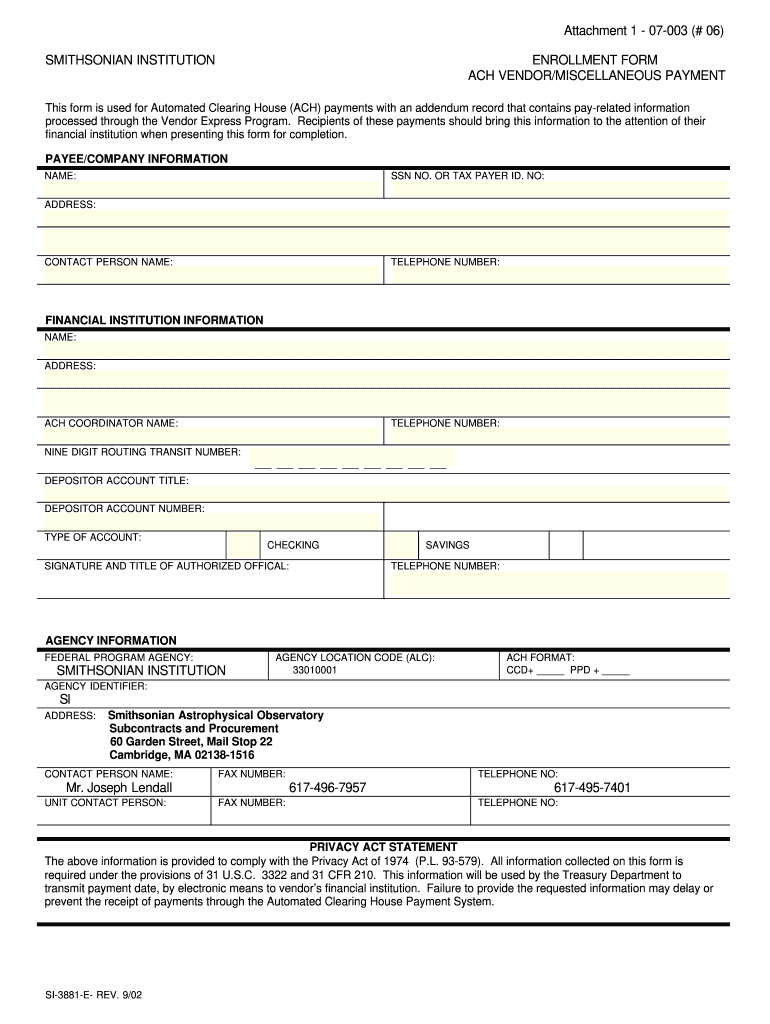
Si 3881 E Form 2002-2026


What is the Si 3881 E Form
The Si 3881 E Form, also known as the Smithsonian Institution 3881 form, is used for various financial transactions related to the Smithsonian Institution. This form is essential for vendors and contractors who wish to receive payments from the institution. It captures necessary information such as banking details and vendor identification, ensuring that all transactions are processed smoothly and securely.
How to use the Si 3881 E Form
Using the Si 3881 E Form involves several steps. First, ensure you have the correct version of the form, which can typically be obtained in PDF format. Next, fill out the required fields accurately, including your name, address, and banking information. Once completed, the form must be signed and submitted according to the specific instructions provided by the Smithsonian Institution. This may include electronic submission options, which enhance efficiency and security.
Steps to complete the Si 3881 E Form
Completing the Si 3881 E Form requires careful attention to detail. Follow these steps:
- Download the Si 3881 E Form PDF from the official source.
- Fill in your personal and business information, ensuring accuracy.
- Provide your banking details for ACH payments.
- Review the form for any errors or omissions.
- Sign the form electronically or manually, as required.
- Submit the completed form as directed, either online or via mail.
Legal use of the Si 3881 E Form
The Si 3881 E Form is legally binding when completed and submitted according to the guidelines set forth by the Smithsonian Institution. It is important to ensure that all information provided is truthful and accurate, as any discrepancies may lead to delays in payment or legal implications. The form complies with relevant U.S. laws governing digital signatures and electronic transactions, making it a secure choice for vendors.
Key elements of the Si 3881 E Form
Several key elements are crucial when filling out the Si 3881 E Form:
- Vendor Information: This includes the name and address of the vendor.
- Banking Details: Accurate banking information is necessary for ACH payments.
- Signature: A valid signature is required to authenticate the form.
- Submission Instructions: Follow specific guidelines for submitting the form to ensure it is processed correctly.
Form Submission Methods (Online / Mail / In-Person)
The Si 3881 E Form can be submitted through various methods, depending on the preferences of the vendor and the requirements of the Smithsonian Institution. Common submission methods include:
- Online Submission: Many vendors opt for electronic submission, which is often faster and more secure.
- Mail: The form can also be printed and mailed to the designated address.
- In-Person: Some vendors may choose to deliver the form in person, especially if immediate confirmation is needed.
Quick guide on how to complete si 3881 e form
Prepare Si 3881 E Form effortlessly on any device
Web-based document management has gained traction among businesses and individuals alike. It offers an excellent eco-friendly alternative to conventional printed and signed documents, as you can access the necessary form and securely store it online. airSlate SignNow provides you with all the resources needed to create, alter, and eSign your documents quickly without hold-ups. Manage Si 3881 E Form on any platform using airSlate SignNow's Android or iOS applications and streamline any document-related task today.
The easiest way to modify and eSign Si 3881 E Form seamlessly
- Locate Si 3881 E Form and click Get Form to begin.
- Make use of the tools we provide to complete your form.
- Emphasize important sections of the documents or obscure sensitive details with tools that airSlate SignNow provides specifically for that purpose.
- Create your signature with the Sign tool, which takes mere seconds and carries the same legal validity as a traditional wet ink signature.
- Review the information and click on the Done button to save your changes.
- Choose how you want to share your form, via email, SMS, invite link, or download it to your computer.
Say goodbye to lost or misfiled documents, frustrating form searches, or mistakes that necessitate printing new document copies. airSlate SignNow meets all your document management needs with just a few clicks from any device. Edit and eSign Si 3881 E Form and ensure outstanding communication at every stage of the form preparation process with airSlate SignNow.
Create this form in 5 minutes or less
Create this form in 5 minutes!
How to create an eSignature for the si 3881 e form
The best way to make an eSignature for your PDF file online
The best way to make an eSignature for your PDF file in Google Chrome
The way to make an eSignature for signing PDFs in Gmail
How to generate an electronic signature from your mobile device
How to make an electronic signature for a PDF file on iOS
How to generate an electronic signature for a PDF file on Android devices
People also ask
-
What is the institution 3881 form pdf and its purpose?
The institution 3881 form pdf is a vital document used for specific institutional applications. It allows organizations to gather necessary information in a standardized format, ensuring completeness and accuracy for processing. Understanding its purpose can greatly streamline your application or compliance process.
-
How can I obtain the institution 3881 form pdf?
You can easily obtain the institution 3881 form pdf by visiting our official website or associated portals. Additionally, many organizations may provide access to this form directly through their platforms as part of their documentation suite. Just search for 'institution 3881 form pdf' to find the appropriate sources.
-
Is airSlate SignNow compatible with the institution 3881 form pdf?
Yes, airSlate SignNow is fully compatible with the institution 3881 form pdf. Our platform allows you to upload, edit, and send your PDF documents for eSigning seamlessly. With the intuitive interface, you can manage your forms efficiently and securely.
-
What are the costs associated with using airSlate SignNow for the institution 3881 form pdf?
Our pricing plans for airSlate SignNow are competitive and designed for various business needs. You can choose from different tiers based on the volume of documents, including the institution 3881 form pdf, you plan to process. We offer flexible monthly or annual subscriptions to suit your budget.
-
What features should I look for when using airSlate SignNow for the institution 3881 form pdf?
When using airSlate SignNow for the institution 3881 form pdf, look for features like document editing, customizable templates, and secure eSigning. Additionally, the platform offers tracking tools to monitor the progress of your documents. These features enhance efficiency and compliance in managing forms.
-
Can I integrate airSlate SignNow with other applications when working with the institution 3881 form pdf?
Absolutely! airSlate SignNow offers seamless integrations with various applications, allowing you to manage the institution 3881 form pdf alongside your existing tools. Whether it's CRM platforms or cloud storage services, our integrations enhance your workflow and efficiency.
-
What are the benefits of using airSlate SignNow for the institution 3881 form pdf?
Using airSlate SignNow for the institution 3881 form pdf offers numerous benefits including time savings, reduced paperwork, and enhanced security. Our eSigning solution eliminates printing and mailing delays, streamlining the entire process. You also benefit from legally binding signatures to ensure compliance.
Get more for Si 3881 E Form
- Sos sellers responsibilities selling a vehicle state of michigan form
- Sellersdo hereby bargain and sell to buyers the form
- In the above entitled and numbered cause a judgment was rendered in this court or other united states form
- Notice to landlord retaliatory eviction form
- Notice to landlord insufficient notice of termination of rental agreement form
- State of alabama ma form
- Virtue of a previously executed lease agreement dated 20 hereinafter lease form
- Landlord or authorized agent form
Find out other Si 3881 E Form
- Sign Tennessee Legal LLC Operating Agreement Online
- How To Sign Tennessee Legal Cease And Desist Letter
- How Do I Sign Tennessee Legal Separation Agreement
- Sign Virginia Insurance Memorandum Of Understanding Easy
- Sign Utah Legal Living Will Easy
- Sign Virginia Legal Last Will And Testament Mobile
- How To Sign Vermont Legal Executive Summary Template
- How To Sign Vermont Legal POA
- How Do I Sign Hawaii Life Sciences Business Plan Template
- Sign Life Sciences PPT Idaho Online
- Sign Life Sciences PPT Idaho Later
- How Do I Sign Hawaii Life Sciences LLC Operating Agreement
- Sign Idaho Life Sciences Promissory Note Template Secure
- How To Sign Wyoming Legal Quitclaim Deed
- Sign Wisconsin Insurance Living Will Now
- Sign Wyoming Insurance LLC Operating Agreement Simple
- Sign Kentucky Life Sciences Profit And Loss Statement Now
- How To Sign Arizona Non-Profit Cease And Desist Letter
- Can I Sign Arkansas Non-Profit LLC Operating Agreement
- Sign Arkansas Non-Profit LLC Operating Agreement Free