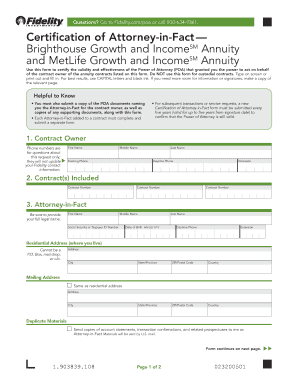
Allianz Certification of Attorney in Fact 2018


What is the Allianz Certification of Attorney in Fact?
The Allianz Certification of Attorney in Fact is a legal document that grants an individual the authority to act on behalf of another person in specific matters, typically related to financial or legal decisions. This form is crucial for ensuring that the appointed individual has the necessary legal backing to manage affairs, such as accessing accounts, signing documents, or making decisions regarding investments. The certification must be completed accurately to ensure its validity and compliance with relevant laws.
Key Elements of the Allianz Certification of Attorney in Fact
Several key elements must be included in the Allianz Certification of Attorney in Fact to ensure its effectiveness:
- Principal's Information: The full name and contact details of the person granting authority.
- Agent's Information: The name and contact details of the person being granted authority.
- Scope of Authority: A clear description of the powers being granted, such as financial management or legal representation.
- Effective Date: The date from which the authority is granted, which can be immediate or set for a future date.
- Signatures: Signatures of both the principal and the agent, along with the date of signing, to validate the document.
Steps to Complete the Allianz Certification of Attorney in Fact
Completing the Allianz Certification of Attorney in Fact involves several important steps:
- Gather Necessary Information: Collect all required personal information for both the principal and the agent.
- Define the Scope: Clearly outline the specific powers being granted to the agent.
- Fill Out the Form: Carefully complete the certification form with accurate details.
- Review the Document: Ensure all information is correct and that the scope of authority is clearly defined.
- Sign and Date: Both parties must sign and date the document to make it legally binding.
Legal Use of the Allianz Certification of Attorney in Fact
The legal use of the Allianz Certification of Attorney in Fact is governed by state laws, which may vary. This document is typically used in situations where the principal is unable to manage their affairs due to absence, illness, or other reasons. It is essential to ensure that the form complies with state-specific regulations to avoid any potential legal issues. Understanding the legal framework surrounding this certification helps in its proper execution and use.
How to Obtain the Allianz Certification of Attorney in Fact
Obtaining the Allianz Certification of Attorney in Fact can be done through various channels:
- Online Resources: Many legal websites provide templates and guidance for completing the certification.
- Legal Professionals: Consulting with an attorney can ensure that the form is completed correctly and complies with legal standards.
- Financial Institutions: Some banks or financial institutions may offer their own versions of the certification for specific purposes.
Examples of Using the Allianz Certification of Attorney in Fact
There are several scenarios where the Allianz Certification of Attorney in Fact may be utilized:
- Managing Finances: An individual may grant authority to a family member to manage their bank accounts and investments.
- Legal Representation: An agent may be appointed to handle legal matters on behalf of the principal, such as signing contracts or filing lawsuits.
- Health Care Decisions: In some cases, this certification can also extend to making medical decisions if specified in the document.
Quick guide on how to complete allianz certification of attorney in fact
Effortlessly Prepare Allianz Certification Of Attorney In Fact on Any Device
Digital document management has gained traction among businesses and individuals. It offers an ideal eco-friendly substitute for conventional printed and signed documents, allowing you to locate the necessary form and securely store it online. airSlate SignNow equips you with all the tools necessary to create, edit, and electronically sign your documents promptly without any delays. Handle Allianz Certification Of Attorney In Fact on any platform with airSlate SignNow's Android or iOS applications and enhance any document-oriented procedure today.
The easiest way to edit and eSign Allianz Certification Of Attorney In Fact seamlessly
- Obtain Allianz Certification Of Attorney In Fact and click on Get Form to begin.
- Utilize the tools we provide to complete your document.
- Mark essential sections of the documents or redact sensitive information with tools that airSlate SignNow supplies specifically for that purpose.
- Generate your signature using the Sign tool, which takes mere seconds and carries the same legal validity as a traditional handwritten signature.
- Review the information and click on the Done button to secure your changes.
- Select your preferred method to send your form, via email, SMS, invitation link, or download it to your computer.
Wave goodbye to lost or misplaced documents, tedious form searching, or errors that necessitate printing new document copies. airSlate SignNow meets all your document management needs in just a few clicks from any device you prefer. Modify and eSign Allianz Certification Of Attorney In Fact and ensure excellent communication at every stage of the form preparation process with airSlate SignNow.
Create this form in 5 minutes or less
Find and fill out the correct allianz certification of attorney in fact
Create this form in 5 minutes!
How to create an eSignature for the allianz certification of attorney in fact
The way to generate an electronic signature for a PDF file in the online mode
The way to generate an electronic signature for a PDF file in Chrome
The way to create an electronic signature for putting it on PDFs in Gmail
The best way to create an electronic signature right from your smartphone
The best way to make an eSignature for a PDF file on iOS devices
The best way to create an electronic signature for a PDF on Android
People also ask
-
What is a certification fact form?
A certification fact form is a document used to verify the authenticity of signatures and agreements. With airSlate SignNow, you can easily create and manage these forms to ensure compliance and legal validity. This form helps streamline the signing process and provides a reliable audit trail.
-
How does airSlate SignNow integrate certification fact forms into its platform?
AirSlate SignNow allows users to seamlessly integrate certification fact forms into their document workflow. This feature ensures that all signed documents are paired with a certification fact form, enhancing security and trust in the signing process. The integration simplifies tracking and management of agreements.
-
Is there a cost associated with using certification fact forms in airSlate SignNow?
Yes, there are various pricing plans available when using airSlate SignNow, including those that cover the use of certification fact forms. The pricing is designed to be cost-effective for businesses of all sizes, ensuring you have access to essential features without breaking the bank. You can choose a plan that best fits your needs.
-
What are the benefits of using certification fact forms with airSlate SignNow?
Using certification fact forms with airSlate SignNow provides enhanced security, legal compliance, and an efficient signing process. These forms assure all parties that the signatures are authentic and verifiable. This extra layer of assurance helps foster trust and transparency in business transactions.
-
Can I customize my certification fact form?
Absolutely! AirSlate SignNow offers customizable certification fact forms that allow you to tailor the fields and information to meet your specific business needs. This customization ensures that the forms align with your branding and meet all regulatory requirements.
-
How do certification fact forms enhance the signing experience?
Certification fact forms enhance the signing experience by providing a clear verification process for all parties involved. With airSlate SignNow, signers can be assured that their signatures are secure and validated. This added security and clarity lead to smoother transactions and increased user confidence.
-
Are certification fact forms legally binding?
Yes, certification fact forms created using airSlate SignNow are legally binding. They help provide necessary documentation to uphold the validity of electronic signatures under various regulatory standards. This helps ensure that your agreements hold up in legal contexts.
Get more for Allianz Certification Of Attorney In Fact
- Form 5 notice of hearing on petition
- Form 6 bond of personal representative
- Form 8 acceptance of appointment as personal representative
- Sample document for information only the superior court of
- Information sheet and instructions for request and notice of
- Form 16 petition for award of statuatory allowances
- Form 18 affidavit to claim against estate
- Disclosure by member or member elect of the arkansas form
Find out other Allianz Certification Of Attorney In Fact
- How Can I eSign Texas Standstill Agreement
- How To eSign Hawaii Lease Renewal
- How Can I eSign Florida Lease Amendment
- eSign Georgia Lease Amendment Free
- eSign Arizona Notice of Intent to Vacate Easy
- eSign Louisiana Notice of Rent Increase Mobile
- eSign Washington Notice of Rent Increase Computer
- How To eSign Florida Notice to Quit
- How To eSign Hawaii Notice to Quit
- eSign Montana Pet Addendum to Lease Agreement Online
- How To eSign Florida Tenant Removal
- How To eSign Hawaii Tenant Removal
- eSign Hawaii Tenant Removal Simple
- eSign Arkansas Vacation Rental Short Term Lease Agreement Easy
- Can I eSign North Carolina Vacation Rental Short Term Lease Agreement
- eSign Michigan Escrow Agreement Now
- eSign Hawaii Sales Receipt Template Online
- eSign Utah Sales Receipt Template Free
- eSign Alabama Sales Invoice Template Online
- eSign Vermont Escrow Agreement Easy