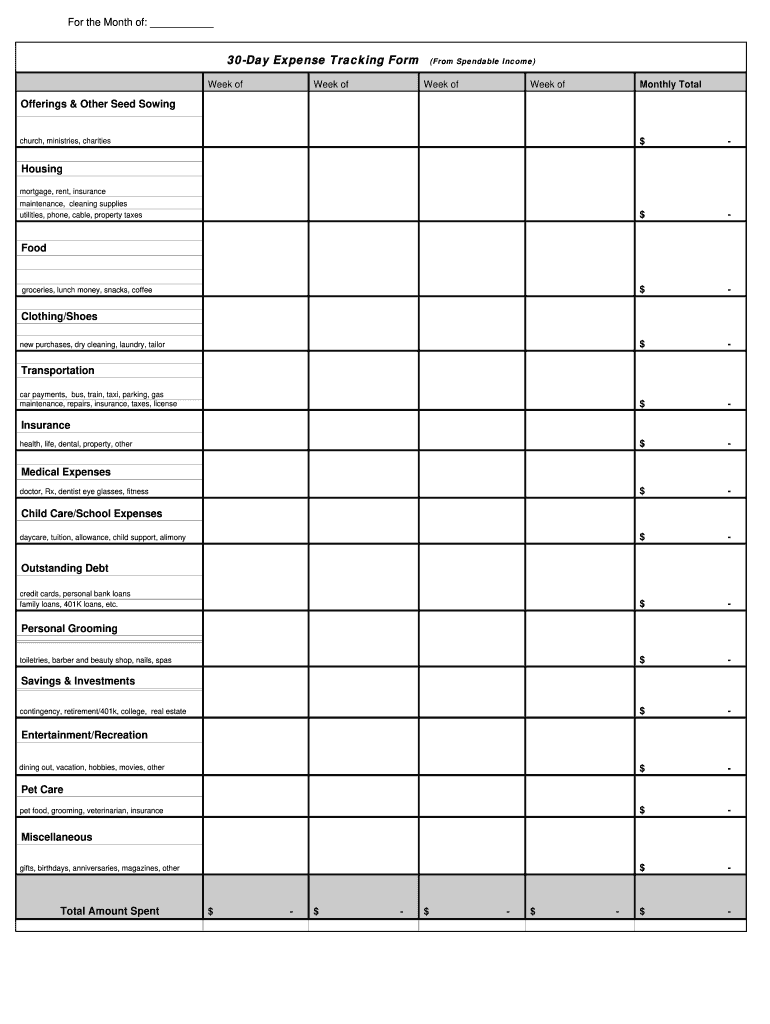
30 Day Expense Tracking Form


What is the 30 Day Expense Tracking
The 30 Day Expense Tracking is a structured form designed to help individuals and businesses monitor their spending over a month. This form is particularly useful for budgeting, financial planning, and expense reporting. By documenting daily expenses, users can identify spending patterns, assess financial health, and make informed decisions regarding their finances. The form typically includes fields for date, description of the expense, amount spent, and the category of the expense, allowing for comprehensive tracking.
Steps to complete the 30 Day Expense Tracking
Completing the 30 Day Expense Tracking involves several straightforward steps:
- Gather necessary information: Collect receipts, invoices, and any documentation related to your expenses for the month.
- Access the form: Use a digital platform that supports the winston expense tracking online form to fill it out easily.
- Fill in the details: Enter the date, description, amount, and category for each expense. Ensure accuracy to maintain reliable records.
- Review your entries: Double-check all information for any errors or omissions before finalizing the form.
- Submit the form: Depending on your needs, submit the completed form digitally or print it for your records.
How to use the 30 Day Expense Tracking
The 30 Day Expense Tracking can be utilized in various ways to enhance financial management:
- Budgeting: Use the form to set and monitor monthly budgets by comparing actual expenses against planned amounts.
- Expense reporting: Submit the completed form to employers or clients for reimbursement or expense verification.
- Financial analysis: Analyze spending trends over time to identify areas for potential savings or adjustments.
- Tax preparation: Keep a detailed record of expenses to simplify the tax filing process and ensure compliance with IRS guidelines.
Legal use of the 30 Day Expense Tracking
When using the 30 Day Expense Tracking, it is essential to ensure compliance with applicable regulations. The form can serve as a legal document if it meets specific criteria, such as accurate record-keeping and proper signatures if required. Using a reliable platform like airSlate SignNow can enhance the legal validity of the form by providing digital certificates and ensuring compliance with eSignature laws, such as ESIGN and UETA. This adds a layer of security and authenticity to your expense tracking process.
Examples of using the 30 Day Expense Tracking
There are numerous scenarios where the 30 Day Expense Tracking can be beneficial:
- Self-employed individuals: Track business-related expenses for accurate tax deductions.
- Freelancers: Document project expenses to provide clients with detailed invoices.
- Families: Monitor household spending to manage budgets effectively.
- Students: Keep track of educational expenses and manage limited budgets.
How to obtain the 30 Day Expense Tracking
The 30 Day Expense Tracking form can be easily obtained through various online platforms that offer digital document solutions. Users can access templates or create their own forms tailored to specific needs. Many platforms provide user-friendly interfaces that allow for customization, ensuring that all necessary fields are included. Additionally, some platforms may offer printable versions for those who prefer a physical copy.
Quick guide on how to complete 30 day expense tracking
Finalize 30 Day Expense Tracking effortlessly on any device
Digital document management has gained traction among businesses and individuals. It offers an ideal eco-friendly alternative to traditional printed and signed documents, as you can obtain the necessary form and securely store it online. airSlate SignNow equips you with all the tools necessary to create, modify, and electronically sign your documents swiftly without delays. Handle 30 Day Expense Tracking on any device using airSlate SignNow’s Android or iOS applications and enhance any document-centric operation today.
How to modify and electronically sign 30 Day Expense Tracking easily
- Obtain 30 Day Expense Tracking and then click Get Form to begin.
- Utilize the tools we provide to finish your document.
- Emphasize key sections of the documents or redact sensitive information with tools that airSlate SignNow specifically offers for that purpose.
- Generate your eSignature using the Sign tool, which takes just seconds and carries the same legal validity as a conventional handwritten signature.
- Review the details and then click on the Done button to save your changes.
- Select your preferred method to send your form, via email, text message (SMS), invitation link, or download it to your computer.
Put aside concerns about lost or mislaid documents, tedious form searching, or errors that require printing new document copies. airSlate SignNow meets your document management needs in just a few clicks from your chosen device. Modify and electronically sign 30 Day Expense Tracking and ensure effective communication at any stage of your form preparation process with airSlate SignNow.
Create this form in 5 minutes or less
Create this form in 5 minutes!
How to create an eSignature for the 30 day expense tracking
The way to generate an electronic signature for your PDF in the online mode
The way to generate an electronic signature for your PDF in Chrome
The way to generate an electronic signature for putting it on PDFs in Gmail
The best way to create an electronic signature from your smart phone
The best way to make an electronic signature for a PDF on iOS devices
The best way to create an electronic signature for a PDF file on Android OS
People also ask
-
What is Winston expense tracking online and how does it work?
Winston expense tracking online is a cloud-based solution that helps businesses monitor and manage their expenses efficiently. With its user-friendly interface, users can easily input, categorize, and track expenses in real-time. This software integrates seamlessly with your existing financial tools, allowing for streamlined expense management.
-
How can Winston expense tracking online benefit my business?
By using Winston expense tracking online, businesses can signNowly reduce the time spent on manual expense reporting and improve financial accuracy. The software provides insightful analytics that helps identify spending patterns and areas for cost savings. Ultimately, it enables better budgeting and financial forecasting for enhanced decision-making.
-
What features are included in Winston expense tracking online?
Winston expense tracking online offers a variety of features including expense categorization, receipt scanning, automatic report generation, and real-time collaboration tools. Additionally, it provides customizable dashboards to visualize your spending effectively. These features empower teams to stay organized and maintain control over expenditures.
-
Is pricing for Winston expense tracking online flexible?
Yes, Winston expense tracking online offers flexible pricing plans tailored to different business needs. Customers can choose from monthly or annual subscriptions, with various tiers based on the number of users and features required. This ensures that businesses can select a plan that fits their budget while still accessing essential expense tracking tools.
-
Can Winston expense tracking online integrate with other financial software?
Absolutely! Winston expense tracking online is designed to integrate with various financial software such as QuickBooks, Xero, and other accounting tools. This integration allows businesses to synchronize their financial data easily, ensuring that all expenses are accurately reflected across platforms and facilitating smoother financial management.
-
How secure is the data in Winston expense tracking online?
Winston expense tracking online prioritizes data security and employs robust encryption protocols to protect user information. Regular audits and compliance with industry standards ensure that all data, including sensitive financial information, is kept safe from unauthorized access. Users can confidently track expenses knowing their data is secure.
-
Can my employees access Winston expense tracking online remotely?
Yes, Winston expense tracking online supports remote access, allowing employees to log expenses from anywhere with an internet connection. This flexibility is essential for teams that work in different locations or travel frequently. It ensures that expense reporting is timely and efficient, regardless of where employees are working from.
Get more for 30 Day Expense Tracking
- Sample termination letter templatenet form
- Enclosed herewith please find drafts of a master revolving note and loan agreement from form
- Enclosed herewith please find a copy of the case management plan order which i received form
- Filing a pro se answer arkansas legal services form
- Via fax no form
- How to file a charge eeoc form
- Virginia workers compensation commission edi implementation guide form
- Agreement of conveyance transfer and assignment of assets and form
Find out other 30 Day Expense Tracking
- How To eSignature Indiana Reseller Agreement
- Electronic signature Delaware Joint Venture Agreement Template Free
- Electronic signature Hawaii Joint Venture Agreement Template Simple
- Electronic signature Idaho Web Hosting Agreement Easy
- Electronic signature Illinois Web Hosting Agreement Secure
- Electronic signature Texas Joint Venture Agreement Template Easy
- How To Electronic signature Maryland Web Hosting Agreement
- Can I Electronic signature Maryland Web Hosting Agreement
- Electronic signature Michigan Web Hosting Agreement Simple
- Electronic signature Missouri Web Hosting Agreement Simple
- Can I eSignature New York Bulk Sale Agreement
- How Do I Electronic signature Tennessee Web Hosting Agreement
- Help Me With Electronic signature Hawaii Debt Settlement Agreement Template
- Electronic signature Oregon Stock Purchase Agreement Template Later
- Electronic signature Mississippi Debt Settlement Agreement Template Later
- Electronic signature Vermont Stock Purchase Agreement Template Safe
- Electronic signature California Stock Transfer Form Template Mobile
- How To Electronic signature Colorado Stock Transfer Form Template
- Electronic signature Georgia Stock Transfer Form Template Fast
- Electronic signature Michigan Stock Transfer Form Template Myself