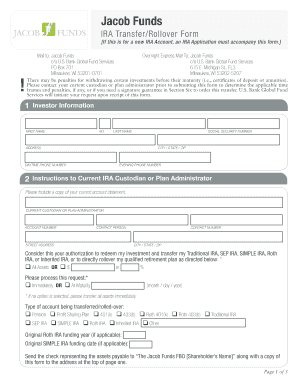
Ira Transfer Form 2018-2026


What is the IRA Transfer Form
The IRA transfer form is a crucial document used to facilitate the transfer of funds from one Individual Retirement Account (IRA) to another. This form is essential for individuals looking to move their retirement savings without incurring tax penalties. The process is typically straightforward, allowing account holders to maintain their tax-advantaged status while changing custodians or account types. Understanding the purpose and function of the IRA transfer form is vital for anyone considering a rollover or transfer of their retirement assets.
How to Use the IRA Transfer Form
Using the IRA transfer form involves several key steps to ensure a smooth and compliant transfer of funds. First, obtain the appropriate form from your current IRA custodian or the new one you wish to transfer to. Next, fill out the form with accurate information, including your personal details, account numbers, and the amount you wish to transfer. After completing the form, submit it to the new custodian, who will initiate the transfer process. It is important to keep copies of all documents for your records.
Steps to Complete the IRA Transfer Form
Completing the IRA transfer form requires attention to detail. Follow these steps for successful completion:
- Gather necessary information, including your current IRA account details and the new account information.
- Fill in your personal information accurately, ensuring that names and addresses match those on file with your custodians.
- Specify the type of transfer, whether it is a direct transfer or a rollover.
- Indicate the amount to be transferred, ensuring it complies with any limits set by your custodians.
- Review the form for accuracy before submission.
Legal Use of the IRA Transfer Form
The IRA transfer form must be used in accordance with IRS regulations to ensure that the transfer is tax-free. A direct transfer allows funds to move directly from one custodian to another without the account holder taking possession of the funds. This method preserves the tax-deferred status of the retirement savings. Understanding the legal implications of using the form correctly is essential for avoiding penalties and ensuring compliance with federal regulations.
Required Documents
When completing the IRA transfer form, certain documents may be required to facilitate the process. These typically include:
- A copy of your current IRA account statement.
- Your identification, such as a driver's license or Social Security card.
- Any additional forms required by the new custodian, which may vary by institution.
Having these documents ready can expedite the transfer process and help avoid delays.
Form Submission Methods
The IRA transfer form can be submitted through various methods, depending on the policies of the custodians involved. Common submission methods include:
- Online submission through the new custodian's secure portal.
- Mailing the completed form to the new custodian's address.
- In-person submission at a branch office, if available.
Choosing the right submission method can help ensure that the transfer is processed efficiently.
Who Issues the Form
The IRA transfer form is typically issued by the financial institution or custodian managing your IRA. Each custodian may have its version of the form, so it is important to use the correct one for your specific situation. If you are unsure where to obtain the form, contacting the customer service department of your current or prospective custodian can provide guidance on how to access the necessary documentation.
Quick guide on how to complete ira transfer form
Complete Ira Transfer Form seamlessly on any device
Online document management has gained traction among enterprises and individuals alike. It serves as an ideal eco-friendly substitute for traditional printed and signed documents, as you can access the necessary form and securely archive it online. airSlate SignNow provides you with all the tools required to create, edit, and eSign your documents quickly without delays. Manage Ira Transfer Form on any device using airSlate SignNow's Android or iOS applications and enhance any document-oriented task today.
The simplest way to edit and eSign Ira Transfer Form effortlessly
- Locate Ira Transfer Form and click Get Form to begin.
- Utilize the tools we provide to finish your document.
- Highlight essential sections of the documents or conceal sensitive information with tools that airSlate SignNow offers specifically for that purpose.
- Create your signature using the Sign feature, which takes mere seconds and holds the same legal validity as a traditional wet ink signature.
- Review all details and click the Done button to save your modifications.
- Select your preferred method to send your form, whether by email, text message (SMS), invite link, or download it to your computer.
Wave goodbye to lost or misplaced documents, tedious form searching, or mistakes that necessitate printing new document copies. airSlate SignNow meets all your document management needs in just a few clicks from the device of your choosing. Edit and eSign Ira Transfer Form and ensure excellent communication at every stage of your form preparation process with airSlate SignNow.
Create this form in 5 minutes or less
Create this form in 5 minutes!
How to create an eSignature for the ira transfer form
How to create an eSignature for a PDF document in the online mode
How to create an eSignature for a PDF document in Chrome
The best way to generate an eSignature for putting it on PDFs in Gmail
The way to create an electronic signature straight from your mobile device
How to generate an eSignature for a PDF document on iOS devices
The way to create an electronic signature for a PDF document on Android devices
People also ask
-
What is the IRA transfer form PDF?
The IRA transfer form PDF is a document used to initiate the transfer of funds from one Individual Retirement Account (IRA) to another. It simplifies the process and ensures that your retirement savings are securely moved without tax penalties. Using the airSlate SignNow platform, you can easily fill out and eSign this form online.
-
How do I complete the IRA transfer form PDF using airSlate SignNow?
To complete the IRA transfer form PDF with airSlate SignNow, simply upload the form to our platform, fill in the required information, and eSign. Our user-friendly interface allows for a seamless completion process. Additionally, you can save and share the completed document directly from the platform.
-
Is there a fee for using airSlate SignNow to handle the IRA transfer form PDF?
airSlate SignNow offers competitive pricing, and there may be a subscription fee associated with using our services for managing the IRA transfer form PDF. However, our solution provides cost-effective options that can save you time and streamline the signing process. Check our pricing page for detailed information.
-
What features does airSlate SignNow offer for managing the IRA transfer form PDF?
Our platform provides features such as eSigning, secure document storage, and automatic reminders for signatures. These features make managing your IRA transfer form PDF efficient and straightforward. Additionally, you can integrate with various business tools to enhance your workflow.
-
What are the benefits of using airSlate SignNow for the IRA transfer form PDF?
Using airSlate SignNow for your IRA transfer form PDF allows you to speed up the signing process, reduce paperwork, and keep your documents organized. The eSigning capability ensures you can sign from anywhere, on any device, making it a convenient solution for busy individuals. Security is also paramount, with encrypted document protection.
-
Can I track the status of my IRA transfer form PDF?
Yes, airSlate SignNow offers tracking capabilities for your IRA transfer form PDF. You'll receive notifications when the document is viewed and signed, allowing you to stay informed of its status throughout the process. This feature provides peace of mind as you manage your retirement account transfers.
-
Does airSlate SignNow integrate with other tools for managing IRA transfer form PDFs?
Absolutely! airSlate SignNow integrates with a variety of tools, including cloud storage services and CRM software, to enhance your document management capabilities with IRA transfer form PDFs. This integration helps streamline your workflow and keeps all related documents organized in one place.
Get more for Ira Transfer Form
- Supplement to the joint plan of reorganization of physiotherapy form
- Agisters liennotice asl 3 form
- Debtor is a form
- Forms library new york madison title agency
- Instructions for national ucc financing statement amendment addendum form ucc3ad
- Order to show cause for preliminary injunction and tro form
- Welcome to us district court for the southern district form
- Dc11 form fill online printable fillable blankpdffiller
Find out other Ira Transfer Form
- eSignature New York Non-Profit LLC Operating Agreement Mobile
- How Can I eSignature Colorado Orthodontists LLC Operating Agreement
- eSignature North Carolina Non-Profit RFP Secure
- eSignature North Carolina Non-Profit Credit Memo Secure
- eSignature North Dakota Non-Profit Quitclaim Deed Later
- eSignature Florida Orthodontists Business Plan Template Easy
- eSignature Georgia Orthodontists RFP Secure
- eSignature Ohio Non-Profit LLC Operating Agreement Later
- eSignature Ohio Non-Profit LLC Operating Agreement Easy
- How Can I eSignature Ohio Lawers Lease Termination Letter
- Can I eSignature Ohio Lawers Lease Termination Letter
- Can I eSignature Oregon Non-Profit Last Will And Testament
- Can I eSignature Oregon Orthodontists LLC Operating Agreement
- How To eSignature Rhode Island Orthodontists LLC Operating Agreement
- Can I eSignature West Virginia Lawers Cease And Desist Letter
- eSignature Alabama Plumbing Confidentiality Agreement Later
- How Can I eSignature Wyoming Lawers Quitclaim Deed
- eSignature California Plumbing Profit And Loss Statement Easy
- How To eSignature California Plumbing Business Letter Template
- eSignature Kansas Plumbing Lease Agreement Template Myself