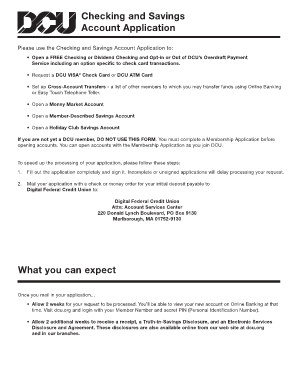
PDF Checking and Savings Account Application Digital Federal Dcu 2013


What is the PDF Checking And Savings Account Application Digital Federal DCU
The PDF Checking and Savings Account Application for Digital Federal Credit Union (DCU) is a formal document used by individuals to apply for checking and savings accounts. This application allows potential members to provide necessary personal information, including identification details, financial background, and preferences for account features. By completing this form, applicants can initiate their banking relationship with DCU, which offers various financial services tailored to meet the needs of its members.
Steps to complete the PDF Checking And Savings Account Application Digital Federal DCU
Completing the PDF Checking and Savings Account Application involves several key steps to ensure accuracy and compliance. First, download the application form from the official DCU website. Next, carefully read the instructions provided on the form to understand the required information. Fill in personal details such as your name, address, Social Security number, and employment information. Ensure that all sections are completed accurately to avoid delays in processing. Finally, review the application for any errors before signing and submitting it.
Legal use of the PDF Checking And Savings Account Application Digital Federal DCU
The PDF Checking and Savings Account Application is legally binding once completed and submitted according to the guidelines set forth by DCU. To ensure its legal validity, applicants must provide accurate information and sign the document. Digital signatures are accepted, provided they comply with the Electronic Signatures in Global and National Commerce (ESIGN) Act, which recognizes electronic signatures as legally valid in the United States. It is essential to retain a copy of the submitted application for personal records.
Key elements of the PDF Checking And Savings Account Application Digital Federal DCU
Several key elements must be included in the PDF Checking and Savings Account Application to facilitate the account opening process. These elements typically include:
- Personal Information: Full name, date of birth, and Social Security number.
- Contact Details: Home address, email address, and phone number.
- Employment Information: Current employer, job title, and income details.
- Account Preferences: Type of accounts desired, such as checking or savings, and any additional features like overdraft protection.
How to obtain the PDF Checking And Savings Account Application Digital Federal DCU
The PDF Checking and Savings Account Application can be obtained directly from the Digital Federal Credit Union's official website. Navigate to the membership or account opening section to find the application form available for download. It is advisable to ensure you are accessing the most current version of the form to avoid any discrepancies during the application process. If you prefer, you may also request a physical copy by contacting DCU’s customer service.
Application Process & Approval Time
The application process for the PDF Checking and Savings Account at DCU typically involves submitting the completed form along with any required identification documents. Once submitted, the credit union will review the application, which may take a few business days. Approval time can vary based on the completeness of the application and the verification of the provided information. Applicants will be notified of their application status via email or phone, depending on their preference indicated on the application.
Quick guide on how to complete pdf checking and savings account application digital federal dcu
Effortlessly Prepare PDF Checking And Savings Account Application Digital Federal Dcu on Any Device
Digital document management has become increasingly favored by businesses and individuals alike. It offers an ideal environmentally-friendly substitute for conventional printed and signed paperwork, allowing you to find the appropriate form and store it securely online. airSlate SignNow equips you with all the necessary tools to swiftly create, modify, and eSign your documents without any hold-ups. Manage PDF Checking And Savings Account Application Digital Federal Dcu on any device using the airSlate SignNow apps for Android or iOS, and enhance any document-related operation today.
The easiest method to modify and eSign PDF Checking And Savings Account Application Digital Federal Dcu without stress
- Obtain PDF Checking And Savings Account Application Digital Federal Dcu and click Get Form to begin.
- Utilize the tools we provide to complete your form.
- Emphasize essential sections of your documents or mask sensitive details with tools specifically designed for that purpose by airSlate SignNow.
- Generate your signature using the Sign tool, which takes mere seconds and carries the same legal validity as a conventional wet ink signature.
- Review all the information and click on the Done button to save your modifications.
- Select how you want to send your form, whether by email, SMS, invitation link, or download it to your PC.
Eliminate concerns about lost or misplaced files, tedious form searches, or mistakes that necessitate reprinting new document copies. airSlate SignNow meets your document management needs in just a few clicks from any device you choose. Modify and eSign PDF Checking And Savings Account Application Digital Federal Dcu and guarantee exceptional communication at every stage of your form preparation process with airSlate SignNow.
Create this form in 5 minutes or less
Find and fill out the correct pdf checking and savings account application digital federal dcu
Create this form in 5 minutes!
How to create an eSignature for the pdf checking and savings account application digital federal dcu
The best way to create an electronic signature for a PDF in the online mode
The best way to create an electronic signature for a PDF in Chrome
How to create an eSignature for putting it on PDFs in Gmail
How to generate an eSignature right from your smart phone
The way to create an eSignature for a PDF on iOS devices
How to generate an eSignature for a PDF on Android OS
People also ask
-
What is the PDF Checking And Savings Account Application Digital Federal Dcu?
The PDF Checking And Savings Account Application Digital Federal Dcu is an online form that allows users to open checking and savings accounts with Digital Federal Credit Union. This application simplifies the process of onboarding new customers by providing a seamless digital experience, enabling users to fill out and submit their applications online.
-
How can I complete the PDF Checking And Savings Account Application Digital Federal Dcu?
To complete the PDF Checking And Savings Account Application Digital Federal Dcu, you simply need to download the application form from our website. Fill it out electronically, or print it and complete it by hand, then submit it according to the instructions provided. Using airSlate SignNow, you can even eSign your application for quick processing.
-
What features does the PDF Checking And Savings Account Application Digital Federal Dcu include?
The PDF Checking And Savings Account Application Digital Federal Dcu includes user-friendly interfaces, validation checks to ensure all necessary information is included, and secure eSignature capabilities. These features enhance your application experience, making it easier to provide accurate information and sign the document securely.
-
Are there any fees associated with the PDF Checking And Savings Account Application Digital Federal Dcu?
There are no direct fees for completing the PDF Checking And Savings Account Application Digital Federal Dcu itself. However, once your application is approved, you may need to review the terms of the accounts you are opening with Digital Federal Credit Union to understand any potential fees related to account maintenance or transactions.
-
What are the benefits of using the PDF Checking And Savings Account Application Digital Federal Dcu?
Using the PDF Checking And Savings Account Application Digital Federal Dcu provides several benefits, including convenience, speed, and security. Customers can apply at their own pace, avoid long wait times in branches, and receive confirmation of application status quickly through this digital solution.
-
Is the PDF Checking And Savings Account Application Digital Federal Dcu secure?
Yes, the PDF Checking And Savings Account Application Digital Federal Dcu is secure. We take extensive measures to ensure the privacy and security of your personal information during the application process. Utilizing airSlate SignNow's advanced encryption technologies, your data is protected from unauthorized access.
-
What integrations are available for the PDF Checking And Savings Account Application Digital Federal Dcu?
The PDF Checking And Savings Account Application Digital Federal Dcu can seamlessly integrate with various digital platforms and tools to streamline your banking experience. This includes compatibility with managed eSignature services, allowing for quick processing and easier document management.
Get more for PDF Checking And Savings Account Application Digital Federal Dcu
- California attorneys fees cases retainer agreements form
- Complaint for rescission form
- Attorney or party without attorney nicolaserosdefiori form
- Judgment of default and permanent injunction form
- Complaint for declaratory relief form
- Complaint for accounting form
- Plaintiff complains and for causes of action alleges as follows form
- Original my state bar profile state of california form
Find out other PDF Checking And Savings Account Application Digital Federal Dcu
- Help Me With eSign New York Doctors PPT
- Can I eSign Hawaii Education PDF
- How To eSign Hawaii Education Document
- Can I eSign Hawaii Education Document
- How Can I eSign South Carolina Doctors PPT
- How Can I eSign Kansas Education Word
- How To eSign Kansas Education Document
- How Do I eSign Maine Education PPT
- Can I eSign Maine Education PPT
- How To eSign Massachusetts Education PDF
- How To eSign Minnesota Education PDF
- Can I eSign New Jersey Education Form
- How Can I eSign Oregon Construction Word
- How Do I eSign Rhode Island Construction PPT
- How Do I eSign Idaho Finance & Tax Accounting Form
- Can I eSign Illinois Finance & Tax Accounting Presentation
- How To eSign Wisconsin Education PDF
- Help Me With eSign Nebraska Finance & Tax Accounting PDF
- How To eSign North Carolina Finance & Tax Accounting Presentation
- How To eSign North Dakota Finance & Tax Accounting Presentation