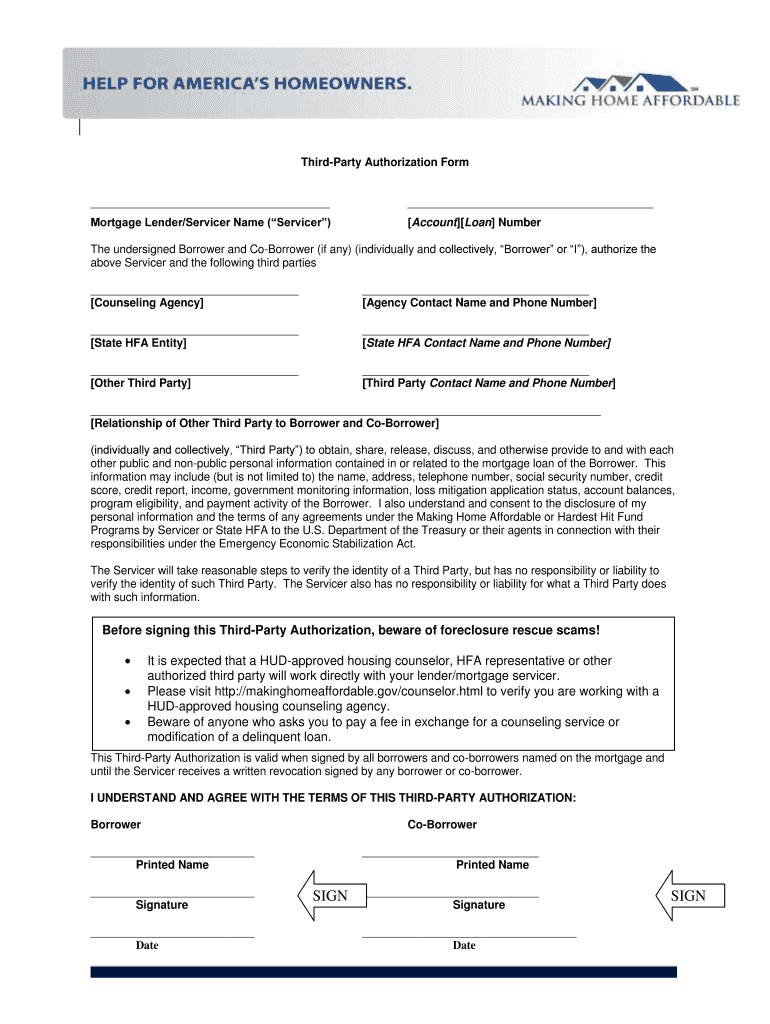
Mha Third Form


What is the MHA Third?
The MHA Third, or Making Home Affordable Third Party Authorization, is a crucial document that allows homeowners to designate a third party to act on their behalf during the mortgage modification process. This form is specifically designed for individuals seeking assistance with mortgage modifications under the Making Home Affordable program. By completing the MHA Third, homeowners can ensure that their chosen representative has the authority to communicate with lenders and manage their mortgage-related affairs effectively.
How to Use the MHA Third
Using the MHA Third involves a straightforward process. First, homeowners need to download the MHA authorization PDF from a reliable source. Once obtained, they should fill out the required fields, which typically include personal information, details about the mortgage, and the third party's contact information. After completing the form, it must be signed and dated by the homeowner to validate the authorization. The signed document should then be submitted to the lender to ensure that the third party can act on the homeowner's behalf.
Steps to Complete the MHA Third
Completing the MHA Third involves several key steps:
- Download the MHA authorization PDF from a trusted source.
- Fill in your personal details, including your name, address, and mortgage account number.
- Provide information about the third party you are authorizing, including their name, address, and contact information.
- Sign and date the form to confirm your authorization.
- Submit the completed form to your mortgage lender, either electronically or by mail.
Legal Use of the MHA Third
The MHA Third is legally binding as long as it meets specific requirements. For the authorization to be valid, it must be signed by the homeowner and clearly indicate the scope of authority granted to the third party. Compliance with relevant eSignature laws, such as the ESIGN Act and UETA, ensures that the digital version of the form holds the same legal weight as a paper document. This legal framework protects both the homeowner and the third party during the mortgage modification process.
Key Elements of the MHA Third
Several key elements must be included in the MHA Third to ensure its effectiveness:
- Homeowner Information: Full name, address, and mortgage account number.
- Third Party Information: Name, address, and contact details of the authorized representative.
- Scope of Authorization: Clear description of the authority granted to the third party.
- Signature and Date: Homeowner's signature and the date of signing to validate the authorization.
Required Documents
When submitting the MHA Third, homeowners may also need to provide additional documentation to support their request. Commonly required documents include:
- Proof of income, such as pay stubs or tax returns.
- Current mortgage statement.
- Any correspondence from the lender regarding the mortgage modification process.
Quick guide on how to complete mha third
Effortlessly prepare Mha Third on any device
Managing documents online has gained popularity among businesses and individuals alike. It offers an ideal eco-friendly alternative to conventional printed and signed documents, allowing you to obtain the necessary form and securely store it online. airSlate SignNow provides you with all the tools required to create, edit, and eSign your documents quickly without delays. Handle Mha Third on any platform using airSlate SignNow's Android or iOS applications and streamline any document-related process today.
How to edit and eSign Mha Third with ease
- Obtain Mha Third and click Get Form to begin.
- Use the tools we offer to complete your form.
- Emphasize relevant sections of the documents or conceal sensitive information with tools designed specifically for that purpose by airSlate SignNow.
- Generate your eSignature using the Sign tool, which takes just seconds and holds the same legal validity as a traditional handwritten signature.
- Review the information and click on the Done button to save your changes.
- Select your preferred method for delivering your form, whether by email, SMS, or invitation link, or download it to your computer.
Say goodbye to lost or misplaced documents, tedious searches for forms, or mistakes that require printing new copies. airSlate SignNow addresses all your document management needs in just a few clicks from any device you prefer. Edit and eSign Mha Third to ensure clear communication at every stage of your form preparation with airSlate SignNow.
Create this form in 5 minutes or less
Create this form in 5 minutes!
How to create an eSignature for the mha third
The best way to create an eSignature for your PDF document in the online mode
The best way to create an eSignature for your PDF document in Chrome
The best way to make an electronic signature for putting it on PDFs in Gmail
How to make an eSignature from your mobile device
The way to generate an electronic signature for a PDF document on iOS devices
How to make an eSignature for a PDF file on Android devices
People also ask
-
What is an MHA authorization PDF and how is it used?
An MHA authorization PDF is a document that authorizes mental health services and consent for treatment. It is crucial for ensuring that service providers have the necessary consent for treatment processes. Using airSlate SignNow can simplify the process of creating, sending, and securely signing these essential documents.
-
How can airSlate SignNow help in creating MHA authorization PDFs?
With airSlate SignNow, users can easily create MHA authorization PDFs using customizable templates. The platform allows for quick adjustments to meet specific needs, ensuring that all necessary information is included. This streamlines the approval process and reduces the time spent on paperwork.
-
Is airSlate SignNow cost-effective for managing MHA authorization PDFs?
Yes, airSlate SignNow offers a range of pricing plans that are designed to be budget-friendly for businesses of all sizes. By choosing our solution, organizations can efficiently manage MHA authorization PDFs at a fraction of the cost of traditional methods. This helps in reducing overhead while maintaining compliance and security.
-
What are the security features for MHA authorization PDFs with airSlate SignNow?
Security is a top priority for airSlate SignNow when handling MHA authorization PDFs. The platform includes encryption, secure user authentication, and audit trails to ensure document integrity. This means your sensitive information remains confidential and is protected from unauthorized access.
-
Can airSlate SignNow integrate with other tools for handling MHA authorization PDFs?
Absolutely! airSlate SignNow integrates seamlessly with various applications like Google Drive, Dropbox, and more. This flexibility allows users to manage their MHA authorization PDFs alongside other essential business tools, enhancing productivity and collaboration across teams.
-
What benefits can businesses expect from using airSlate SignNow for MHA authorization PDFs?
Businesses can expect improved efficiency, reduced turnaround times, and enhanced compliance when using airSlate SignNow for MHA authorization PDFs. The platform streamlines the signing process, minimizes paperwork, and provides a user-friendly interface. Additionally, it ensures that all documents are legally binding and securely stored.
-
How do I get started with airSlate SignNow for MHA authorization PDFs?
Getting started with airSlate SignNow for managing MHA authorization PDFs is easy! Simply sign up for an account on our website and explore our templates for mental health authorization. You can quickly set up your document workflow and begin sending your authorization PDFs for signatures right away.
Get more for Mha Third
- Sample letter how to notify creditors after a death form
- Guardianship authorization home page the superior form
- Demand to clean up property first notice tenant to landlord form
- California infrastructure and economic development bank form
- Food service management company agreement form
- Checklistmatters to be considered in drafting escrow agreement form
- Checklist partnership agreement form
- Full text of ampquotannual report of the state engineer and form
Find out other Mha Third
- Electronic signature Indiana Construction Business Plan Template Simple
- Electronic signature Wisconsin Charity Lease Agreement Mobile
- Can I Electronic signature Wisconsin Charity Lease Agreement
- Electronic signature Utah Business Operations LLC Operating Agreement Later
- How To Electronic signature Michigan Construction Cease And Desist Letter
- Electronic signature Wisconsin Business Operations LLC Operating Agreement Myself
- Electronic signature Colorado Doctors Emergency Contact Form Secure
- How Do I Electronic signature Georgia Doctors Purchase Order Template
- Electronic signature Doctors PDF Louisiana Now
- How To Electronic signature Massachusetts Doctors Quitclaim Deed
- Electronic signature Minnesota Doctors Last Will And Testament Later
- How To Electronic signature Michigan Doctors LLC Operating Agreement
- How Do I Electronic signature Oregon Construction Business Plan Template
- How Do I Electronic signature Oregon Construction Living Will
- How Can I Electronic signature Oregon Construction LLC Operating Agreement
- How To Electronic signature Oregon Construction Limited Power Of Attorney
- Electronic signature Montana Doctors Last Will And Testament Safe
- Electronic signature New York Doctors Permission Slip Free
- Electronic signature South Dakota Construction Quitclaim Deed Easy
- Electronic signature Texas Construction Claim Safe