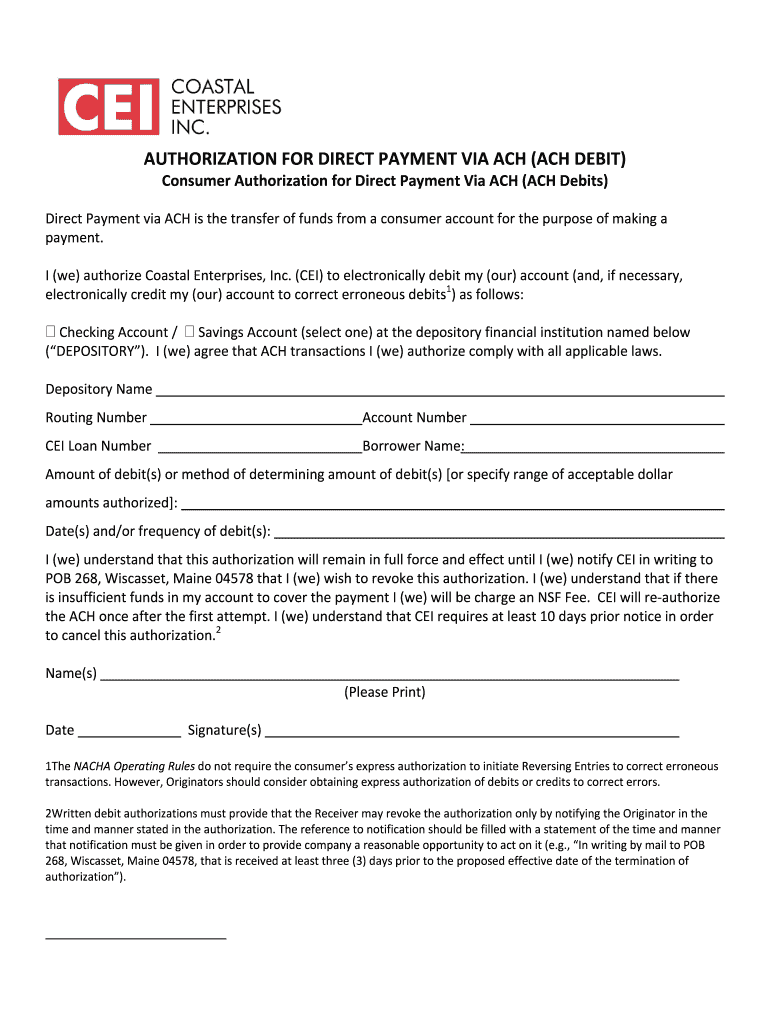
Basic Ach Form


What is the basic ACH form?
The ACH form, or Automated Clearing House form, is a document used to authorize electronic payments and transfers between bank accounts. This form is essential for businesses and individuals who want to set up direct deposits, automatic bill payments, or recurring transactions. The ACH authorization form provides the necessary information for financial institutions to process these transactions securely and efficiently.
How to use the basic ACH form
Using the ACH form involves several straightforward steps. First, ensure you have the correct form, which can often be found on your bank's website or obtained directly from your financial institution. Next, fill out the required fields, including your bank account number, routing number, and personal information. Once completed, submit the form to your bank or the entity requesting the authorization. This process allows for seamless electronic transactions without the need for paper checks.
Steps to complete the basic ACH form
Completing the ACH form requires attention to detail. Follow these steps for accurate submission:
- Obtain the ACH form from your bank or the requesting party.
- Fill in your name, address, and contact information.
- Provide your bank account number and the bank's routing number.
- Specify the type of transaction (e.g., one-time payment or recurring payment).
- Sign and date the form to authorize the transaction.
- Submit the form to the appropriate party, either electronically or via mail.
Legal use of the basic ACH form
The ACH form is legally binding when completed correctly and submitted to the appropriate financial institution. It complies with regulations set forth by the Electronic Fund Transfer Act (EFTA) and the National Automated Clearing House Association (NACHA). To ensure legal validity, it is crucial to provide accurate information and maintain a record of your authorization for future reference.
Key elements of the basic ACH form
Several key elements are essential for the effective use of the ACH form. These include:
- Account Information: Accurate bank account and routing numbers are vital for correct processing.
- Authorization Signature: A signature confirms your consent for the transaction.
- Transaction Type: Clearly indicating whether the transaction is a one-time or recurring payment.
- Date: The date of authorization helps establish the timeline for the transaction.
Examples of using the basic ACH form
The ACH form is widely used in various scenarios, such as:
- Setting up direct deposit for payroll, allowing employees to receive their salaries directly into their bank accounts.
- Establishing automatic bill payments for utilities or subscriptions, ensuring timely payments without manual intervention.
- Authorizing one-time payments for services or products, simplifying the transaction process.
Quick guide on how to complete basic ach form
Complete Basic Ach Form effortlessly on any device
Digital document management has become increasingly popular among companies and individuals. It offers an ideal eco-friendly alternative to conventional printed and signed documents, allowing you to obtain the necessary form and securely store it online. airSlate SignNow equips you with all the resources required to create, alter, and eSign your documents quickly without any delays. Handle Basic Ach Form on any device using airSlate SignNow's Android or iOS applications and elevate any document-related task today.
How to edit and eSign Basic Ach Form with ease
- Locate Basic Ach Form and then click Get Form to begin.
- Utilize the tools we offer to complete your document.
- Mark relevant sections of your documents or obscure sensitive information with tools that airSlate SignNow specifically provides for that purpose.
- Create your eSignature using the Sign tool, which takes mere seconds and carries the same legal validity as a traditional ink signature.
- Review the details and then click on the Done button to save your modifications.
- Choose how you wish to send your form, via email, text message (SMS), invitation link, or download it to your computer.
Say goodbye to lost or misplaced documents, tedious form searching, or errors that necessitate printing new document copies. airSlate SignNow addresses your document management needs in just a few clicks from your chosen device. Edit and eSign Basic Ach Form and ensure effective communication at every stage of your form preparation process with airSlate SignNow.
Create this form in 5 minutes or less
Create this form in 5 minutes!
How to create an eSignature for the basic ach form
The best way to generate an electronic signature for a PDF online
The best way to generate an electronic signature for a PDF in Google Chrome
The way to create an eSignature for signing PDFs in Gmail
How to make an eSignature straight from your smartphone
The way to make an eSignature for a PDF on iOS
How to make an eSignature for a PDF document on Android
People also ask
-
What is an ACH form in the context of airSlate SignNow?
An ACH form is a document that allows businesses to collect electronic payments directly from a customer's bank account using airSlate SignNow. This form simplifies the payment process, ensuring a secure and efficient transaction for both parties involved.
-
How does airSlate SignNow facilitate the use of ACH forms?
airSlate SignNow offers easy-to-use templates and tools to create and send ACH forms electronically. The platform allows users to customize these forms, ensuring they meet their specific business needs while integrating seamlessly into existing processes.
-
What are the benefits of using airSlate SignNow for ACH forms?
Using airSlate SignNow for ACH forms provides numerous benefits, including enhanced security, reduced processing times, and increased accuracy. It also helps streamline the payment collection process, allowing businesses to focus on their core operations.
-
Is there a cost associated with using ACH forms on airSlate SignNow?
Yes, there is a cost associated with using ACH forms on airSlate SignNow, but it remains competitive and cost-effective. Pricing plans vary based on the features and integrations needed, ensuring businesses can find a suitable option that fits their budget.
-
Can I integrate airSlate SignNow with my existing payment systems for ACH forms?
Absolutely! airSlate SignNow offers multiple integrations with popular payment systems, allowing for smooth transaction processing through ACH forms. This means you can enhance your current workflow without major disruptions.
-
How secure are the ACH forms created with airSlate SignNow?
The ACH forms created with airSlate SignNow are highly secure, utilizing bank-level encryption to protect sensitive data. The platform ensures compliance with industry standards, providing peace of mind for both businesses and their customers.
-
Can I track the status of ACH forms sent through airSlate SignNow?
Yes, airSlate SignNow allows users to track the status of ACH forms sent. This feature gives you real-time updates on whether the forms have been viewed, signed, or completed, enhancing overall transaction transparency.
Get more for Basic Ach Form
- In probate form
- On which was no more than ten 10 days from my form
- Of estate property form
- Power of attorney pbgc form 715 pension benefit guaranty
- Zip code list zip code 279 in north carolina ci gateway zip code form
- Quit claim deed help guidelegalnature support form
- Citycountystatezip form
- Escrow instructions sales13 form
Find out other Basic Ach Form
- How To Integrate Sign in Banking
- How To Use Sign in Banking
- Help Me With Use Sign in Banking
- Can I Use Sign in Banking
- How Do I Install Sign in Banking
- How To Add Sign in Banking
- How Do I Add Sign in Banking
- How Can I Add Sign in Banking
- Can I Add Sign in Banking
- Help Me With Set Up Sign in Government
- How To Integrate eSign in Banking
- How To Use eSign in Banking
- How To Install eSign in Banking
- How To Add eSign in Banking
- How To Set Up eSign in Banking
- How To Save eSign in Banking
- How To Implement eSign in Banking
- How To Set Up eSign in Construction
- How To Integrate eSign in Doctors
- How To Use eSign in Doctors