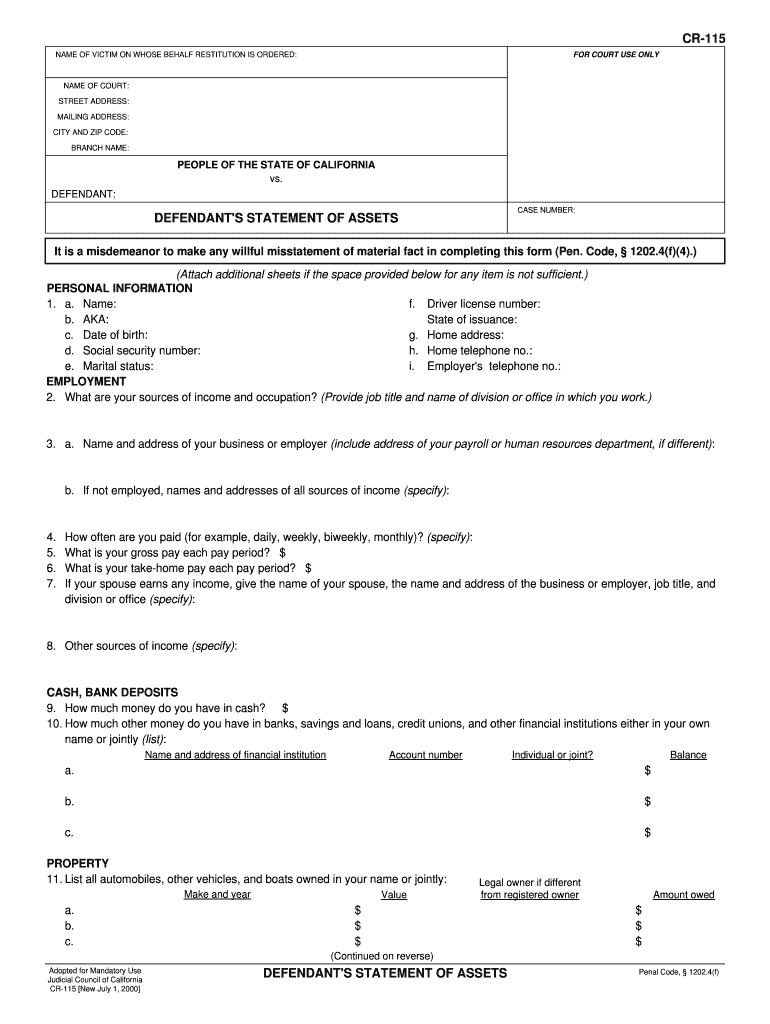
Defendant's Statement of Assets Formdunkmulque


What is the Defendant's Statement Of Assets Formdunkmulque
The Defendant's Statement Of Assets Formdunkmulque is a legal document used in court proceedings to disclose a defendant's financial status. This form provides essential information about the defendant's assets, liabilities, income, and expenses. The purpose of this form is to give the court a clear understanding of the defendant's financial situation, which can impact decisions related to bail, settlements, or judgments. Accurate completion of this form is crucial, as it can influence the outcome of legal proceedings.
Steps to complete the Defendant's Statement Of Assets Formdunkmulque
Completing the Defendant's Statement Of Assets Formdunkmulque involves several key steps:
- Gather necessary financial documents, including bank statements, pay stubs, and tax returns.
- List all assets, such as real estate, vehicles, and personal property, along with their estimated values.
- Detail all liabilities, including loans, credit card debts, and other financial obligations.
- Provide information on income sources, including employment, rental income, and any other earnings.
- Review the completed form for accuracy and completeness before submission.
How to use the Defendant's Statement Of Assets Formdunkmulque
The Defendant's Statement Of Assets Formdunkmulque is used primarily in legal contexts where a defendant must disclose their financial information. This form is submitted to the court and may be reviewed by opposing counsel. It is important to fill out the form honestly and thoroughly, as any discrepancies can lead to legal consequences. The information provided can be used to assess the defendant's ability to pay fines or restitution, as well as to determine eligibility for certain legal options.
Legal use of the Defendant's Statement Of Assets Formdunkmulque
This form is legally binding and must be completed in accordance with local laws and regulations. Courts rely on the information provided in the Defendant's Statement Of Assets Formdunkmulque to make informed decisions regarding financial matters in legal cases. Failure to accurately disclose financial information can result in penalties, including contempt of court or adverse judgments. It is advisable to consult with a legal professional when completing this form to ensure compliance with all legal requirements.
Key elements of the Defendant's Statement Of Assets Formdunkmulque
Key elements of the Defendant's Statement Of Assets Formdunkmulque include:
- Personal identification information, such as name and address.
- A comprehensive list of assets, including their values.
- A detailed account of liabilities and debts.
- Monthly income and expenses to provide a complete financial picture.
- Signature and date to affirm the accuracy of the information provided.
Form Submission Methods (Online / Mail / In-Person)
The Defendant's Statement Of Assets Formdunkmulque can typically be submitted through various methods, depending on the court's requirements:
- Online Submission: Some jurisdictions allow electronic filing through their court websites.
- Mail: The completed form can be printed and mailed to the appropriate court address.
- In-Person: Defendants may also submit the form directly at the courthouse during business hours.
Quick guide on how to complete defendants statement of assets formdunkmulque
Complete Defendant's Statement Of Assets Formdunkmulque seamlessly on any device
Digital document management has become favored by businesses and individuals alike. It offers an ideal eco-friendly substitute for traditional printed and signed documents, as you can easily locate the appropriate form and securely store it online. airSlate SignNow provides you with all the resources necessary to create, modify, and eSign your documents rapidly without any holdups. Handle Defendant's Statement Of Assets Formdunkmulque on any device with airSlate SignNow Android or iOS applications and simplify any document-related task today.
How to modify and eSign Defendant's Statement Of Assets Formdunkmulque effortlessly
- Locate Defendant's Statement Of Assets Formdunkmulque and click on Get Form to begin.
- Utilize the tools we offer to complete your form.
- Emphasize pertinent sections of your documents or redact confidential information using tools that airSlate SignNow provides specifically for that purpose.
- Generate your eSignature with the Sign tool, which takes mere seconds and holds the same legal validity as a conventional wet ink signature.
- Review all the details and click on the Done button to save your modifications.
- Choose how you want to send your form, by email, SMS, or invitation link, or download it to your computer.
Eliminate concerns about lost or misplaced documents, tedious form searching, or inaccuracies that require reprinting new document copies. airSlate SignNow meets your document management needs in just a few clicks from your device of choice. Modify and eSign Defendant's Statement Of Assets Formdunkmulque and ensure outstanding communication at any stage of the form preparation process with airSlate SignNow.
Create this form in 5 minutes or less
Create this form in 5 minutes!
People also ask
-
What is the Defendant's Statement Of Assets Formdunkmulque?
The Defendant's Statement Of Assets Formdunkmulque is a legal document that allows defendants to disclose their financial status. This form is crucial as it helps the court understand the defendant's ability to pay any potential judgments. Utilizing airSlate SignNow simplifies the process of filling out and submitting this form electronically.
-
How can airSlate SignNow help with the Defendant's Statement Of Assets Formdunkmulque?
airSlate SignNow provides an intuitive platform to create, edit, and eSign the Defendant's Statement Of Assets Formdunkmulque. With features like templates and real-time collaboration, users can ensure accuracy and speed in completing their documents. This efficiency saves time and minimizes potential legal issues.
-
Is there a cost associated with using airSlate SignNow for the Defendant's Statement Of Assets Formdunkmulque?
Yes, airSlate SignNow offers various pricing plans tailored to meet different needs. Users can choose from subscription options that fit their budget, ensuring that even small businesses can afford to manage the Defendant's Statement Of Assets Formdunkmulque efficiently. Pricing is transparent, with no hidden fees.
-
What features does airSlate SignNow offer for managing the Defendant's Statement Of Assets Formdunkmulque?
Key features of airSlate SignNow include document templates, eSignature capabilities, and cloud storage. These tools enable users to streamline the process of creating and managing their Defendant's Statement Of Assets Formdunkmulque. The platform also offers advanced security features to protect sensitive information.
-
Can I integrate airSlate SignNow with other applications for handling the Defendant's Statement Of Assets Formdunkmulque?
Absolutely! airSlate SignNow supports integrations with various applications, enhancing its functionality for managing the Defendant's Statement Of Assets Formdunkmulque. Users can connect with popular productivity tools like Google Drive, Microsoft Office, and more to create a seamless workflow.
-
How does airSlate SignNow ensure the security of the Defendant's Statement Of Assets Formdunkmulque?
Security is a top priority for airSlate SignNow. The platform employs industry-standard encryption and secure authentication processes to protect your documents, including the Defendant's Statement Of Assets Formdunkmulque. This commitment to security ensures that your sensitive financial information is always safe.
-
What benefits can I expect from using airSlate SignNow for the Defendant's Statement Of Assets Formdunkmulque?
Using airSlate SignNow to handle the Defendant's Statement Of Assets Formdunkmulque offers numerous benefits, including increased efficiency and reduced paperwork. The ability to eSign documents eliminates the need for printing and scanning, while its user-friendly interface makes navigation easy. Lastly, users benefit from faster turnaround times and improved compliance.
Get more for Defendant's Statement Of Assets Formdunkmulque
Find out other Defendant's Statement Of Assets Formdunkmulque
- Electronic signature Wisconsin Charity Lease Agreement Mobile
- Can I Electronic signature Wisconsin Charity Lease Agreement
- Electronic signature Utah Business Operations LLC Operating Agreement Later
- How To Electronic signature Michigan Construction Cease And Desist Letter
- Electronic signature Wisconsin Business Operations LLC Operating Agreement Myself
- Electronic signature Colorado Doctors Emergency Contact Form Secure
- How Do I Electronic signature Georgia Doctors Purchase Order Template
- Electronic signature Doctors PDF Louisiana Now
- How To Electronic signature Massachusetts Doctors Quitclaim Deed
- Electronic signature Minnesota Doctors Last Will And Testament Later
- How To Electronic signature Michigan Doctors LLC Operating Agreement
- How Do I Electronic signature Oregon Construction Business Plan Template
- How Do I Electronic signature Oregon Construction Living Will
- How Can I Electronic signature Oregon Construction LLC Operating Agreement
- How To Electronic signature Oregon Construction Limited Power Of Attorney
- Electronic signature Montana Doctors Last Will And Testament Safe
- Electronic signature New York Doctors Permission Slip Free
- Electronic signature South Dakota Construction Quitclaim Deed Easy
- Electronic signature Texas Construction Claim Safe
- Electronic signature Texas Construction Promissory Note Template Online