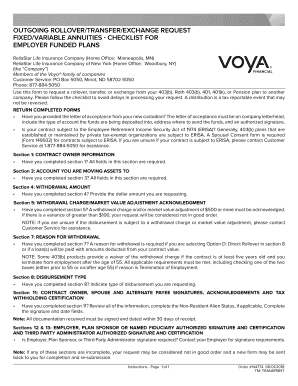
Voya Outgoing Rollover Transfer Exchange Request 2018


What is the Voya Outgoing Rollover Transfer Exchange Request
The Voya Outgoing Rollover Transfer Exchange Request is a specific form used to facilitate the transfer of retirement funds from one account to another. This form is essential for individuals looking to move their retirement savings, such as from a 401(k) or other qualified plans, to another retirement account without incurring tax penalties. By completing this form, account holders can ensure that their funds are transferred in compliance with IRS regulations, preserving the tax-deferred status of their retirement savings.
How to use the Voya Outgoing Rollover Transfer Exchange Request
Using the Voya Outgoing Rollover Transfer Exchange Request involves several straightforward steps. First, obtain the form from Voya's official website or through your retirement plan administrator. Next, fill in the required personal information, including your account details and the account you wish to transfer funds to. It is crucial to double-check all information for accuracy to avoid delays. After completing the form, submit it according to the instructions provided, ensuring you retain a copy for your records.
Steps to complete the Voya Outgoing Rollover Transfer Exchange Request
Completing the Voya Outgoing Rollover Transfer Exchange Request requires careful attention to detail. Follow these steps:
- Download the form from Voya's website or request it from your plan administrator.
- Provide your personal information, including your name, address, and Social Security number.
- Indicate the type of account you are transferring from and to, ensuring both accounts are eligible for rollover.
- Sign and date the form to validate your request.
- Submit the completed form via the method specified by Voya, whether online, by mail, or in person.
Legal use of the Voya Outgoing Rollover Transfer Exchange Request
The Voya Outgoing Rollover Transfer Exchange Request is legally binding when completed correctly. To ensure its validity, the form must be signed by the account holder, and all information must be accurate. Compliance with IRS regulations is crucial, as improper handling of rollover transactions can result in tax penalties. Utilizing an electronic signature solution, like signNow, can enhance the legal standing of the document while providing a secure method for submission.
Required Documents
When completing the Voya Outgoing Rollover Transfer Exchange Request, certain documents may be required to support your application. Typically, you will need:
- A copy of your current retirement account statement.
- Identification documents, such as a driver's license or Social Security card.
- Any additional forms required by the receiving institution, if applicable.
Having these documents ready can streamline the process and help avoid delays in your transfer request.
Form Submission Methods
The Voya Outgoing Rollover Transfer Exchange Request can be submitted through various methods. Depending on your preference and the options provided by Voya, you may submit the form:
- Online through Voya's secure portal.
- By mail, sending the completed form to the designated address.
- In person, if your plan administrator allows for direct submissions.
Choose the method that best suits your needs while ensuring that you follow any specific instructions provided with the form.
Quick guide on how to complete voya outgoing rollover transfer exchange request 445725550
Complete Voya Outgoing Rollover Transfer Exchange Request effortlessly on any device
Digital document management has gained traction among organizations and individuals. It offers an ideal environmentally friendly substitute for conventional printed and signed documents, allowing you to locate the appropriate form and securely store it online. airSlate SignNow equips you with all the tools necessary to create, modify, and eSign your documents swiftly without delays. Manage Voya Outgoing Rollover Transfer Exchange Request on any device using the airSlate SignNow Android or iOS applications and simplify any document-related process today.
How to modify and eSign Voya Outgoing Rollover Transfer Exchange Request with ease
- Find Voya Outgoing Rollover Transfer Exchange Request and click on Get Form to begin.
- Take advantage of the tools we offer to fill out your form.
- Emphasize important sections of your documents or redact sensitive information with tools specifically provided by airSlate SignNow for this purpose.
- Create your eSignature using the Sign tool, which takes only seconds and carries the same legal significance as a conventional wet ink signature.
- Review all the details and click on the Done button to save your modifications.
- Choose how you wish to send your form, whether by email, SMS, or invitation link, or download it to your computer.
Say goodbye to lost or misplaced files, tedious form searching, and mistakes that necessitate reprinting new copies of documents. airSlate SignNow addresses all your document management needs in just a few clicks from any device you prefer. Edit and eSign Voya Outgoing Rollover Transfer Exchange Request and ensure smooth communication at every phase of the form preparation process with airSlate SignNow.
Create this form in 5 minutes or less
Find and fill out the correct voya outgoing rollover transfer exchange request 445725550
Create this form in 5 minutes!
How to create an eSignature for the voya outgoing rollover transfer exchange request 445725550
The best way to make an electronic signature for your PDF online
The best way to make an electronic signature for your PDF in Google Chrome
The best way to generate an electronic signature for signing PDFs in Gmail
The best way to generate an eSignature right from your smartphone
How to generate an electronic signature for a PDF on iOS
The best way to generate an eSignature for a PDF on Android
People also ask
-
What is a Voya outgoing rollover transfer exchange request?
A Voya outgoing rollover transfer exchange request is a formal process that allows you to transfer your retirement assets from a Voya account to another qualified account. This request facilitates the movement of funds while ensuring that you remain in compliance with IRS regulations. Submitting a Voya outgoing rollover transfer exchange request can simplify the management of your retirement funds.
-
How do I submit a Voya outgoing rollover transfer exchange request?
To submit a Voya outgoing rollover transfer exchange request, you typically need to fill out a request form provided by Voya or the receiving institution. Make sure to provide all necessary account information and documentation to ensure a smooth transfer process. Once submitted, monitor the status of your request to confirm its completion.
-
Are there any fees associated with a Voya outgoing rollover transfer exchange request?
While Voya may not charge a fee for initiating an outgoing rollover transfer exchange request, it's important to check with both Voya and the receiving institution for any applicable charges. Some accounts may have specific terms and conditions regarding transfers that might incur a fee. Be sure to review the details before proceeding with your request.
-
What are the benefits of a Voya outgoing rollover transfer exchange request?
The primary benefit of a Voya outgoing rollover transfer exchange request is that it allows you to consolidate your retirement accounts for easier management. This process can also provide better investment opportunities and potentially lower fees associated with your new account. Additionally, it helps you take control of your retirement savings and align them with your financial goals.
-
Can I initiate a Voya outgoing rollover transfer exchange request online?
Yes, many financial institutions, including Voya, offer online portal options for initiating an outgoing rollover transfer exchange request. By logging into your account, you may find an easy-to-follow guide or form to submit your request electronically. Be sure to verify your identity and complete all required steps for your online request.
-
What documents are needed for a Voya outgoing rollover transfer exchange request?
Typically, for a Voya outgoing rollover transfer exchange request, you will need to provide personal identification and the details of your Voya account and the receiving account. Additional documentation may include a signed transfer request form and proof of the existing account. It’s important to check with both Voya and the receiving institution for any specific document requirements.
-
How long does it take to complete a Voya outgoing rollover transfer exchange request?
The processing time for a Voya outgoing rollover transfer exchange request can vary depending on several factors, including the institutions involved and the accuracy of the provided information. Generally, transfers can take anywhere from a few days to several weeks. It's advisable to get in touch with Voya for estimated timelines based on your specific situation.
Get more for Voya Outgoing Rollover Transfer Exchange Request
- Neighbor fence contract contract templates form
- Hvac subcontractor agreement templatenet form
- Landscaping services contract template get free sample form
- What date controls the effective date of a contract form
- Standard specifications for construction of roads and bridges form
- Renovation contract terms and conditions vincent interior form
- Contracts and forms for a decorative concrete business
- Demolition contract template get free sample form
Find out other Voya Outgoing Rollover Transfer Exchange Request
- How Do I eSignature Pennsylvania Car Dealer Document
- How To eSignature Pennsylvania Charity Presentation
- Can I eSignature Utah Charity Document
- How Do I eSignature Utah Car Dealer Presentation
- Help Me With eSignature Wyoming Charity Presentation
- How To eSignature Wyoming Car Dealer PPT
- How To eSignature Colorado Construction PPT
- How To eSignature New Jersey Construction PDF
- How To eSignature New York Construction Presentation
- How To eSignature Wisconsin Construction Document
- Help Me With eSignature Arkansas Education Form
- Can I eSignature Louisiana Education Document
- Can I eSignature Massachusetts Education Document
- Help Me With eSignature Montana Education Word
- How To eSignature Maryland Doctors Word
- Help Me With eSignature South Dakota Education Form
- How Can I eSignature Virginia Education PDF
- How To eSignature Massachusetts Government Form
- How Can I eSignature Oregon Government PDF
- How Can I eSignature Oklahoma Government Document