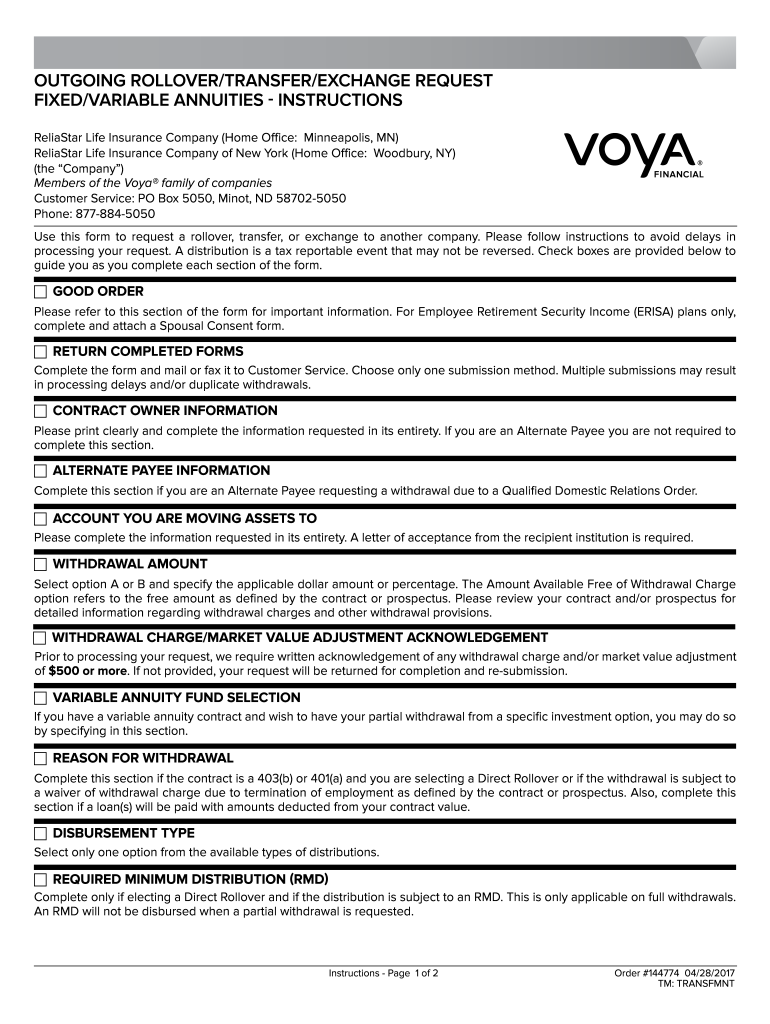
Voya Outgoing Rollover Transfer Exchange Request 2017


What is the Voya Outgoing Rollover Transfer Exchange Request
The Voya Outgoing Rollover Transfer Exchange Request is a formal document used to initiate the transfer of retirement funds from one qualified plan to another. This request is essential for individuals looking to consolidate their retirement accounts or move funds to a different financial institution. The form ensures that the transfer complies with IRS regulations and maintains the tax-deferred status of the funds. It is particularly relevant for those who have accounts such as a 401(k) or a 403(b) and wish to roll over their assets into an IRA or a new employer's plan.
Steps to complete the Voya Outgoing Rollover Transfer Exchange Request
Completing the Voya Outgoing Rollover Transfer Exchange Request involves several key steps to ensure accuracy and compliance. First, gather all necessary personal information, including your Social Security number and account details from both the current and receiving institutions. Next, fill out the form with precise information regarding the amount to be transferred and the type of account. It is crucial to double-check all entries for accuracy. After completing the form, submit it according to the instructions provided, either online, by mail, or in person, depending on your preference and the options available. Keeping a copy of the completed form for your records is also advisable.
Legal use of the Voya Outgoing Rollover Transfer Exchange Request
The legal use of the Voya Outgoing Rollover Transfer Exchange Request is governed by IRS regulations that dictate how retirement funds can be moved between accounts. To ensure that the transfer is treated as a tax-free rollover, the request must be executed correctly and within specific timeframes. Additionally, both the sending and receiving institutions must comply with the necessary legal requirements to facilitate the transfer. Failing to adhere to these regulations can result in tax implications or penalties, making it essential to understand the legal framework surrounding the rollover process.
Required Documents
To successfully complete the Voya Outgoing Rollover Transfer Exchange Request, several documents are typically required. These may include:
- A copy of your current retirement account statement.
- Your Social Security number for identification purposes.
- Details of the receiving account, including the account number and institution name.
- Any additional forms required by the receiving institution to accept the rollover.
Having these documents ready will streamline the process and help ensure that all necessary information is provided accurately.
Form Submission Methods
The Voya Outgoing Rollover Transfer Exchange Request can be submitted through various methods, depending on your preference and the options provided by Voya. Common submission methods include:
- Online submission through the Voya website or mobile app.
- Mailing the completed form to the appropriate address listed on the form.
- In-person submission at a local Voya office or financial advisor's office.
Each method has its advantages, such as immediate processing for online submissions or the ability to ask questions in person.
Eligibility Criteria
To be eligible to use the Voya Outgoing Rollover Transfer Exchange Request, certain criteria must be met. Typically, you must be the account holder of the funds you wish to transfer. The funds must also be from a qualified retirement plan, such as a 401(k), 403(b), or other eligible accounts. Additionally, the receiving account must be a qualified retirement account to ensure the rollover maintains its tax-deferred status. It is important to check with both the current and receiving institutions to confirm eligibility requirements.
Quick guide on how to complete voya outgoing rollover transfer exchange request
Complete Voya Outgoing Rollover Transfer Exchange Request effortlessly on any device
Digital document management has gained popularity among businesses and individuals. It offers an ideal environmentally friendly substitute for traditional printed and signed papers, as you can locate the appropriate form and securely store it online. airSlate SignNow provides you with all the resources necessary to create, modify, and electronically sign your documents swiftly without delays. Manage Voya Outgoing Rollover Transfer Exchange Request on any device using airSlate SignNow's Android or iOS applications and simplify any document-related task today.
How to alter and eSign Voya Outgoing Rollover Transfer Exchange Request with ease
- Locate Voya Outgoing Rollover Transfer Exchange Request and click on Get Form to begin.
- Make use of the tools we provide to complete your document.
- Highlight important sections of your documents or redact sensitive information with tools that airSlate SignNow offers specifically for that purpose.
- Create your signature using the Sign tool, which takes mere seconds and has the same legal validity as a conventional wet ink signature.
- Review all the details and click on the Done button to save your modifications.
- Select how you prefer to send your form, via email, text message (SMS), or invite link, or download it to your computer.
Eliminate worries about lost or misplaced files, tedious form searching, or mistakes that necessitate printing new document copies. airSlate SignNow meets your document management needs in just a few clicks from any device you choose. Modify and eSign Voya Outgoing Rollover Transfer Exchange Request and ensure excellent communication at every stage of the form preparation process with airSlate SignNow.
Create this form in 5 minutes or less
Find and fill out the correct voya outgoing rollover transfer exchange request
Create this form in 5 minutes!
How to create an eSignature for the voya outgoing rollover transfer exchange request
The way to make an electronic signature for a PDF document in the online mode
The way to make an electronic signature for a PDF document in Chrome
The best way to generate an eSignature for putting it on PDFs in Gmail
How to generate an electronic signature straight from your mobile device
The way to generate an eSignature for a PDF document on iOS devices
How to generate an electronic signature for a PDF document on Android devices
People also ask
-
What is a Voya roll over pay order?
A Voya roll over pay order allows individuals to transfer their retirement savings from one account to another without incurring immediate tax penalties. This process is particularly useful for keeping your retirement funds growing tax-deferred. Utilizing the airSlate SignNow platform can simplify the documentation required for a smooth Voya roll over pay order.
-
How can airSlate SignNow help with the Voya roll over pay order process?
airSlate SignNow streamlines the entire Voya roll over pay order process by enabling users to easily send and eSign necessary documents online. Its user-friendly interface makes it simple to manage the paperwork associated with financial transactions. This helps ensure your Voya roll over pay order is completed efficiently and securely.
-
Are there any fees associated with using airSlate SignNow for Voya roll over pay orders?
While airSlate SignNow offers competitive pricing, the specific costs for processing a Voya roll over pay order will depend on the chosen subscription plan. Many users find the expense justified by the convenience and efficiency gained in handling important documents. Checking our pricing page will provide detailed information related to plans that suit your needs.
-
What features does airSlate SignNow offer for managing Voya roll over pay orders?
airSlate SignNow offers features such as document templates, automated workflows, and mobile signing capabilities. These tools make it easy to manage each step of the Voya roll over pay order process. Additionally, the platform's robust security measures ensure that your sensitive financial information remains protected.
-
Can I integrate airSlate SignNow with other financial apps for my Voya roll over pay order?
Yes, airSlate SignNow offers integrations with various financial applications and services. This allows for seamless data transfer and enhances your ability to manage a Voya roll over pay order. Leveraging these integrations can simplify your documentation needs and improve overall efficiency.
-
What are the benefits of using airSlate SignNow for a Voya roll over pay order?
Using airSlate SignNow for your Voya roll over pay order provides numerous benefits including time savings, enhanced security, and ease of use. The ability to access your documents from anywhere ensures that you can manage your financial transactions on the go. Additionally, the platform minimizes paperwork and reduces the risk of errors.
-
Is airSlate SignNow suitable for small businesses handling Voya roll over pay orders?
Absolutely! airSlate SignNow is designed to cater to businesses of all sizes, including small businesses managing Voya roll over pay orders. Its affordability and scalability make it an ideal choice for small business owners who need an effective solution for document signing and management. Get started today to see how it can benefit your business.
Get more for Voya Outgoing Rollover Transfer Exchange Request
- Irs published products catalog studylib form
- Earned form
- Delta cargo home form
- Section i requester information
- Real property acquisition handbook gsa form
- Top email signature contact details dos ampamp dontsexclaimer form
- Certificate of inspection of pressure vessels this gsa form
- 12420 reporting vehicle thefts and related offenses city of form
Find out other Voya Outgoing Rollover Transfer Exchange Request
- Electronic signature Oklahoma Hold Harmless (Indemnity) Agreement Free
- Electronic signature Rhode Island Hold Harmless (Indemnity) Agreement Myself
- Electronic signature California Toll Manufacturing Agreement Now
- How Do I Electronic signature Kansas Toll Manufacturing Agreement
- Can I Electronic signature Arizona Warranty Deed
- How Can I Electronic signature Connecticut Warranty Deed
- How To Electronic signature Hawaii Warranty Deed
- Electronic signature Oklahoma Warranty Deed Myself
- Can I Electronic signature Texas Warranty Deed
- How To Electronic signature Arkansas Quitclaim Deed
- Electronic signature Washington Toll Manufacturing Agreement Simple
- Can I Electronic signature Delaware Quitclaim Deed
- Electronic signature Iowa Quitclaim Deed Easy
- Electronic signature Kentucky Quitclaim Deed Safe
- Electronic signature Maine Quitclaim Deed Easy
- How Can I Electronic signature Montana Quitclaim Deed
- How To Electronic signature Pennsylvania Quitclaim Deed
- Electronic signature Utah Quitclaim Deed Now
- How To Electronic signature West Virginia Quitclaim Deed
- Electronic signature Indiana Postnuptial Agreement Template Later