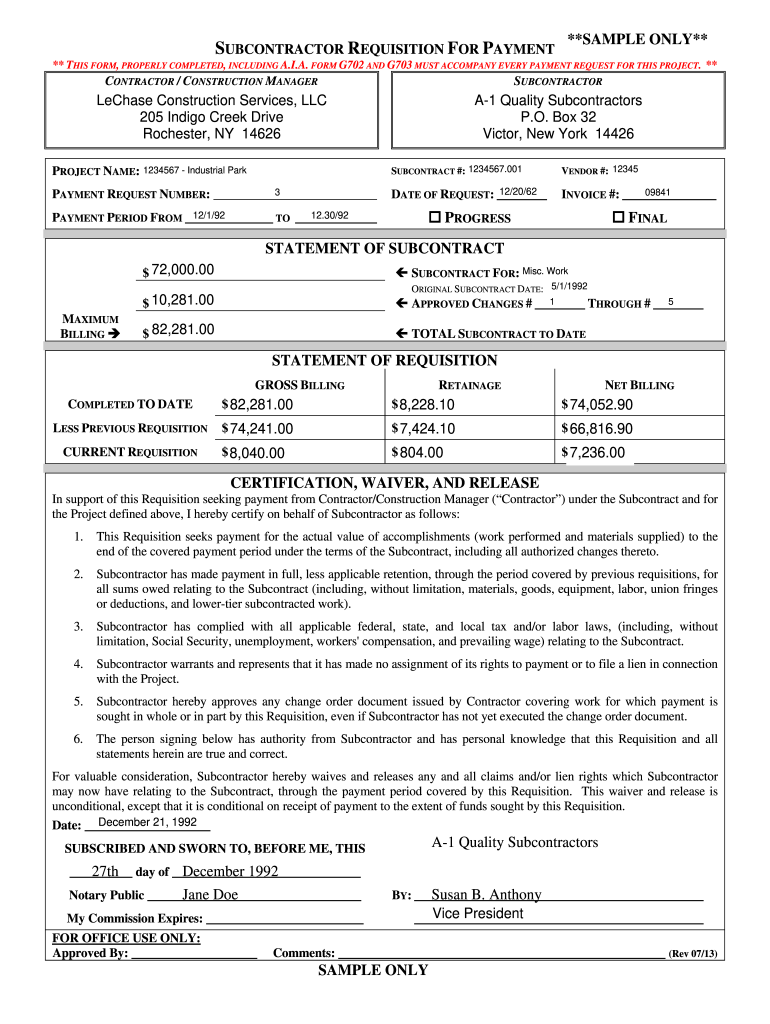
Construction Requisition Form 2013-2026


What is the Construction Requisition Form
The construction requisition form is a crucial document used in the construction industry to request payment for work completed or materials supplied. This form serves as a formal request from subcontractors to general contractors or project owners, detailing the specific services rendered or materials provided. It ensures that all parties involved have a clear understanding of what has been completed and what is owed. By standardizing the payment request process, this form helps maintain transparency and accountability in construction projects.
How to Use the Construction Requisition Form
Using the construction requisition form involves several straightforward steps. First, gather all relevant information, including project details, the scope of work completed, and any supporting documentation such as invoices or receipts. Next, accurately fill out the requisition form, ensuring that all required fields are completed. This includes specifying the payment amount requested and attaching any necessary documentation. Once completed, submit the form to the appropriate party for review and approval. This process not only streamlines payment but also keeps records organized for future reference.
Key Elements of the Construction Requisition Form
Several key elements are essential for a construction requisition form to be effective. These include:
- Project Information: Details about the project, including the name, location, and project number.
- Contractor and Subcontractor Details: Names, addresses, and contact information of the involved parties.
- Description of Work: A clear outline of the work completed or materials supplied, including quantities and unit prices.
- Payment Amount: The total amount being requested for payment, broken down if necessary.
- Signatures: Required signatures from both the subcontractor and the approving authority to validate the request.
Steps to Complete the Construction Requisition Form
Completing the construction requisition form involves a systematic approach to ensure accuracy and compliance. Follow these steps:
- Gather all relevant project documentation, including contracts and previous invoices.
- Fill out the form with accurate project and contractor information.
- Detail the work completed or materials supplied, ensuring clarity and completeness.
- Calculate the total payment amount requested, including any applicable taxes.
- Review the form for accuracy, ensuring all required fields are filled.
- Obtain necessary signatures to finalize the requisition.
- Submit the completed form to the designated party for processing.
Legal Use of the Construction Requisition Form
The construction requisition form is legally binding when completed correctly and submitted in accordance with applicable laws and regulations. To ensure its legal standing, it is essential to comply with the Electronic Signatures in Global and National Commerce (ESIGN) Act and the Uniform Electronic Transactions Act (UETA). These laws recognize electronic signatures and documents as valid, provided that both parties consent to use electronic means. Maintaining accurate records and obtaining proper approvals can further solidify the legal validity of the requisition.
Examples of Using the Construction Requisition Form
Examples of utilizing the construction requisition form can vary based on project type and scope. For instance:
- A subcontractor may submit a requisition form after completing a specific phase of construction, such as framing or plumbing.
- A supplier may use the form to request payment for materials delivered to the job site, detailing the quantities and costs.
- General contractors may require subcontractors to submit requisition forms monthly to streamline payment processes and maintain cash flow.
Quick guide on how to complete construction requisition form
Complete Construction Requisition Form effortlessly on any device
Digital document management has become increasingly popular among businesses and individuals. It offers an ideal eco-friendly alternative to traditional printed and signed documents, allowing you to obtain the necessary form and securely store it online. airSlate SignNow equips you with all the tools necessary to create, modify, and electronically sign your documents promptly without delays. Manage Construction Requisition Form on any device using the airSlate SignNow Android or iOS applications and enhance any document-focused process today.
The easiest way to modify and electronically sign Construction Requisition Form with ease
- Locate Construction Requisition Form and click Get Form to begin.
- Utilize the tools at your disposal to fill out your document.
- Mark important sections of your documents or redact sensitive information with tools that airSlate SignNow provides specifically for that purpose.
- Create your signature using the Sign tool, which takes seconds and holds the same legal validity as a traditional handwritten signature.
- Review all the details and click on the Done button to save your changes.
- Select your preferred method of delivering your form, whether by email, SMS, invitation link, or downloading it to your computer.
Say goodbye to lost or mislaid files, cumbersome form searching, or errors that necessitate printing new document copies. airSlate SignNow meets all your document administration needs in just a few clicks from any device you choose. Modify and electronically sign Construction Requisition Form and ensure excellent communication at every stage of your form preparation process with airSlate SignNow.
Create this form in 5 minutes or less
Create this form in 5 minutes!
How to create an eSignature for the construction requisition form
The way to create an electronic signature for a PDF document in the online mode
The way to create an electronic signature for a PDF document in Chrome
How to generate an eSignature for putting it on PDFs in Gmail
The best way to make an eSignature from your mobile device
The best way to create an eSignature for a PDF document on iOS devices
The best way to make an eSignature for a PDF file on Android devices
People also ask
-
What is a construction requisition form?
A construction requisition form is a document used in the construction industry to request payment or approval for work completed. It plays a crucial role in tracking expenses and ensuring that contractors receive timely payments. By using airSlate SignNow, businesses can streamline their construction requisition processes and enhance overall project management.
-
How does airSlate SignNow help with construction requisition forms?
airSlate SignNow simplifies the creation and signing of construction requisition forms, allowing businesses to generate and customize documents easily. With our platform, users can fill out forms electronically, send them for signature, and store them securely, thereby saving time and reducing paperwork. This efficiency leads to quicker processing of payments and smoother project workflows.
-
Are there any pricing plans for using airSlate SignNow for construction requisition forms?
Yes, airSlate SignNow offers various pricing plans to accommodate different business needs. Our plans are designed to be cost-effective, ensuring that you can easily manage your construction requisition forms without breaking the bank. You can choose from monthly or annual subscriptions based on what best fits your organization's requirements.
-
Can I integrate airSlate SignNow with other software for managing construction requisition forms?
Absolutely! airSlate SignNow offers easy integrations with popular software tools used in construction management, such as project management and accounting software. This allows you to automate processes and keep your construction requisition forms aligned with your overall project management systems, enhancing efficiency and accuracy.
-
What features does airSlate SignNow provide for construction requisition forms?
Our platform offers a range of features specifically for managing construction requisition forms, including customizable templates, electronic signatures, and automated workflows. Users can track document status in real-time, receive notifications when actions are required, and ensure compliance, all from a user-friendly interface. These features help streamline the requisition process signNowly.
-
How secure is airSlate SignNow when handling construction requisition forms?
Security is a top priority at airSlate SignNow. We use advanced encryption and secure storage solutions to protect your construction requisition forms and sensitive information. Additionally, our platform is compliant with industry standards to ensure that your data remains safe and private throughout the signing process.
-
Can I access airSlate SignNow on mobile devices for construction requisition forms?
Yes, airSlate SignNow is fully accessible on mobile devices, allowing you to manage your construction requisition forms on the go. Our mobile-friendly application enables users to create, sign, and send forms from anywhere, ensuring that you never miss an important update or deadline, even when you’re on-site.
Get more for Construction Requisition Form
- Notice to landlord of tenants intent to repair form
- 10 day notice of termination for landlords unlawfully form
- Landlord tenant guide state of michigan form
- 14 day notice of termination of form
- Residential week to week lease form
- Please take notice landlord has decided to terminate the lease form
- Please take notice tenant has decided to terminate the lease form
- Handling a tenants abandoned property in virginia nolo form
Find out other Construction Requisition Form
- eSign Washington Finance & Tax Accounting Emergency Contact Form Safe
- How To eSign Georgia Government Claim
- How Do I eSign Hawaii Government Contract
- eSign Hawaii Government Contract Now
- Help Me With eSign Hawaii Government Contract
- eSign Hawaii Government Contract Later
- Help Me With eSign California Healthcare / Medical Lease Agreement
- Can I eSign California Healthcare / Medical Lease Agreement
- How To eSign Hawaii Government Bill Of Lading
- How Can I eSign Hawaii Government Bill Of Lading
- eSign Hawaii Government Promissory Note Template Now
- eSign Hawaii Government Work Order Online
- eSign Delaware Healthcare / Medical Living Will Now
- eSign Healthcare / Medical Form Florida Secure
- eSign Florida Healthcare / Medical Contract Safe
- Help Me With eSign Hawaii Healthcare / Medical Lease Termination Letter
- eSign Alaska High Tech Warranty Deed Computer
- eSign Alaska High Tech Lease Template Myself
- eSign Colorado High Tech Claim Computer
- eSign Idaho Healthcare / Medical Residential Lease Agreement Simple