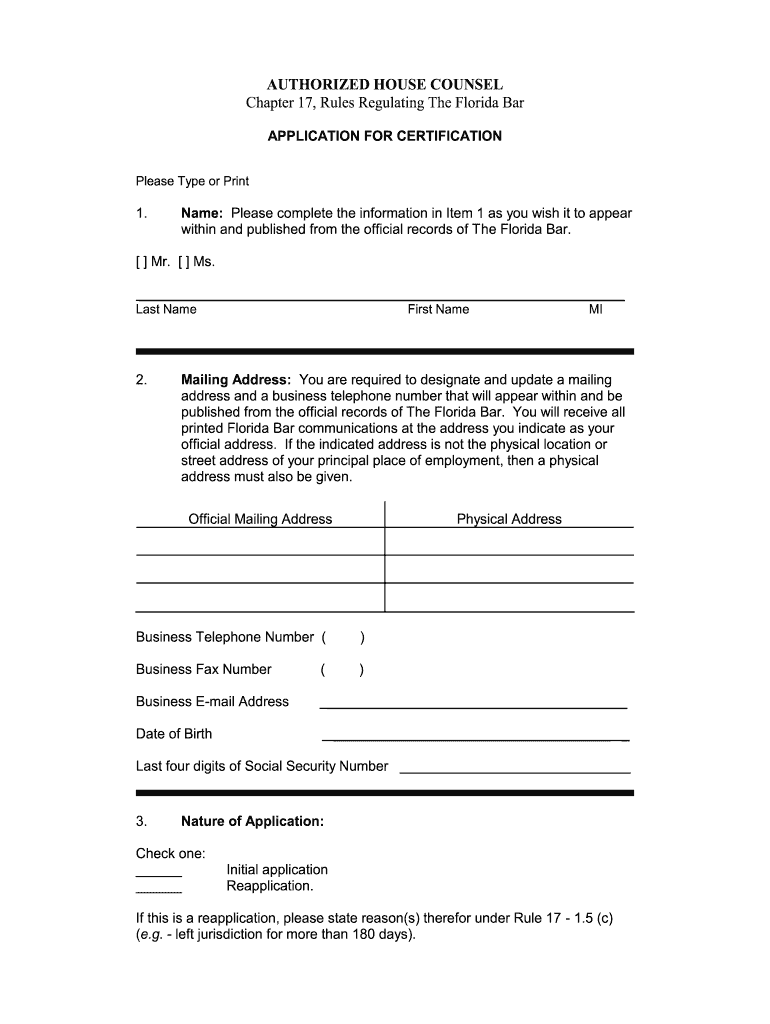
Florida Authorized Counsel Form


What is the Florida Authorized Counsel
The Florida Authorized Counsel is a designation that allows in-house attorneys to provide legal services for their employers without needing to be licensed in Florida. This designation is particularly relevant for businesses and organizations that require legal representation but do not wish to hire outside counsel for every legal matter. The Florida Bar oversees the certification process, ensuring that the authorized counsel meets specific criteria and maintains compliance with state regulations.
How to obtain the Florida Authorized Counsel
To obtain the Florida Authorized Counsel designation, an attorney must first meet several eligibility criteria set by the Florida Bar. This includes being a member in good standing of the bar in another jurisdiction and having a valid employment relationship with a Florida-based organization. The application process typically involves submitting a completed authorized counsel application, providing proof of credentials, and paying any associated fees. Once the application is approved, the attorney will receive certification, allowing them to practice as in-house counsel in Florida.
Steps to complete the Florida Authorized Counsel
Completing the Florida Authorized Counsel application involves several key steps:
- Gather necessary documentation, including proof of bar membership from another jurisdiction.
- Complete the authorized counsel application form accurately, ensuring all information is current and correct.
- Submit the application along with any required fees to the Florida Bar.
- Await confirmation of approval from the Florida Bar, which may take several weeks.
Legal use of the Florida Authorized Counsel
Once certified, Florida Authorized Counsel can provide a range of legal services to their employer, including advising on compliance matters, drafting contracts, and representing the organization in legal proceedings. However, it is essential for authorized counsel to adhere to the ethical guidelines established by the Florida Bar, ensuring that they do not engage in unauthorized practice of law or represent clients outside their employment context.
Key elements of the Florida Authorized Counsel
Several key elements define the Florida Authorized Counsel designation:
- Eligibility requirements, including bar membership in another jurisdiction.
- The necessity of a formal employment relationship with a Florida-based entity.
- Compliance with Florida Bar regulations and ethical standards.
- Limitations on the scope of legal services provided, which must be exclusively for the employer.
State-specific rules for the Florida Authorized Counsel
Florida has specific rules governing the practice of authorized counsel, including the requirement that the attorney must not engage in the private practice of law while acting as in-house counsel. Additionally, the Florida Bar mandates that authorized counsel must maintain confidentiality and avoid conflicts of interest in their legal representation. Understanding these rules is crucial for compliance and effective practice within the state.
Quick guide on how to complete authorized house counsel florida form
Finalize and submit your Florida Authorized Counsel swiftly
Effective tools for digital document interchange and approval are essential for optimizing processes and ensuring the consistent growth of your forms. When managing legal documents and signing a Florida Authorized Counsel, the appropriate signature solution can conserve signNow time and resources with every submission.
Locate, complete, modify, sign, and distribute your legal documents with airSlate SignNow. This platform provides everything you need to create streamlined document submission workflows. Its extensive library of legal forms and intuitive navigation will assist you in finding your Florida Authorized Counsel promptly, and the editor featuring our signature functionality will enable you to fill out and validate it instantly.
Sign your Florida Authorized Counsel in a few straightforward steps
- Locate the Florida Authorized Counsel you need in our library using the search or catalog section.
- Examine the form details and preview it to confirm it meets your requirements and state regulations.
- Click Obtain form to access it for modification.
- Fill out the form using the comprehensive toolbar.
- Verify the information you entered and click the Sign feature to authenticate your document.
- Select one of three options to incorporate your signature.
- Complete the editing process, save the document in your files, then download it to your device or share it right away.
Simplify every aspect of your document preparation and signing with airSlate SignNow. Experience a more effective online solution that meticulously addresses all components of handling your paperwork.
Create this form in 5 minutes or less
FAQs
-
How do I fill out the undertaking form for JoSAA counselling?
since you are asking how to fill the undertaking i presume that you have already taken a print out of it.fill out all the necessary details.if fees paid through e challan then write the transaction no and carry the copy of the receipt and for online transaction write the merchant id as transaction no. and do carry the printout of that webpage(your seat allotment page where your payment status is shown success) by taking the screenshot.get it signed by your parents and you with date.hope it helps. cheers
-
How can I fill out an Express Entry form without a counsellor’s help?
Creating an express entry profile is like a piece of cake. Any one can create. You do not need anyone’s help to create that. Its 15 to 30 minutes job.All you need to have is IELTS with 6 in each module and ECA fro your degrees and of course passport.
-
Do you have to fill out the Annexure form for JoSAA counselling?
Yes when you go for document You are required to submit those form..your 12 th cha performance,medical certificate …all need to be submitted at the reporting center or else you will face difficulty while document verification.
Create this form in 5 minutes!
How to create an eSignature for the authorized house counsel florida form
How to generate an eSignature for the Authorized House Counsel Florida Form online
How to create an electronic signature for your Authorized House Counsel Florida Form in Chrome
How to generate an eSignature for signing the Authorized House Counsel Florida Form in Gmail
How to generate an electronic signature for the Authorized House Counsel Florida Form from your smartphone
How to create an electronic signature for the Authorized House Counsel Florida Form on iOS
How to generate an electronic signature for the Authorized House Counsel Florida Form on Android OS
People also ask
-
What is Florida house counsel certification?
Florida house counsel certification is a credential that allows in-house attorneys to practice law in Florida without being a licensed member of the Florida Bar. This certification enables legal professionals to provide more streamlined legal services within their organization while adhering to Florida state regulations.
-
How can airSlate SignNow assist with Florida house counsel certification?
airSlate SignNow provides a seamless eSignature solution that can help legal professionals manage documents related to Florida house counsel certification efficiently. By using our platform, attorneys can securely send, sign, and store essential documents, simplifying the certification process signNowly.
-
What features does airSlate SignNow offer for Florida house counsel certification?
Key features of airSlate SignNow that contribute to the Florida house counsel certification process include document templates, real-time tracking, and compliance with legal standards. These features ensure that all documents are handled securely and efficiently, facilitating the completion of necessary paperwork for certification.
-
Is airSlate SignNow cost-effective for obtaining Florida house counsel certification?
Yes, airSlate SignNow is a cost-effective solution for legal professionals seeking Florida house counsel certification. With competitive pricing plans, businesses can manage their document workflow without breaking the bank while ensuring compliance with Florida legal requirements.
-
What are the benefits of using airSlate SignNow for legal documentation?
Using airSlate SignNow for legal documentation related to Florida house counsel certification streamlines processes, enhances security, and increases efficiency. With our platform, in-house attorneys can save time, reduce errors, and maintain compliance, ultimately allowing them to focus on their core legal services.
-
Can I integrate airSlate SignNow with other legal software for Florida house counsel certification?
Absolutely! airSlate SignNow easily integrates with various legal software systems, enhancing the workflow for Florida house counsel certification. This integration allows users to manage documents more effectively and share essential information across platforms.
-
What support is available for users applying for Florida house counsel certification?
airSlate SignNow offers robust customer support for users navigating the Florida house counsel certification process. Our team is readily available to assist with any questions, ensuring you have the guidance needed to successfully manage your legal documentation.
Get more for Florida Authorized Counsel
- Crosby tugs application fill online printable fillable blank form
- Cattle raisers texas and southwestern cattle raisers form
- 2020 di mens basketball official printable bracket 2020 ncaa march madness first four mens division 1 basketball printable form
- Note this form is used by a residential property manager or landlord when the landlord is terminating a month tomonth rental
- Wiva student ampamp parent handbook wisconsin virtual academy form
- Credit is awarded based on the guidelines given to us form
- Yrce z export form
- Ncu transcript request form
Find out other Florida Authorized Counsel
- How To Integrate Sign in Banking
- How To Use Sign in Banking
- Help Me With Use Sign in Banking
- Can I Use Sign in Banking
- How Do I Install Sign in Banking
- How To Add Sign in Banking
- How Do I Add Sign in Banking
- How Can I Add Sign in Banking
- Can I Add Sign in Banking
- Help Me With Set Up Sign in Government
- How To Integrate eSign in Banking
- How To Use eSign in Banking
- How To Install eSign in Banking
- How To Add eSign in Banking
- How To Set Up eSign in Banking
- How To Save eSign in Banking
- How To Implement eSign in Banking
- How To Set Up eSign in Construction
- How To Integrate eSign in Doctors
- How To Use eSign in Doctors