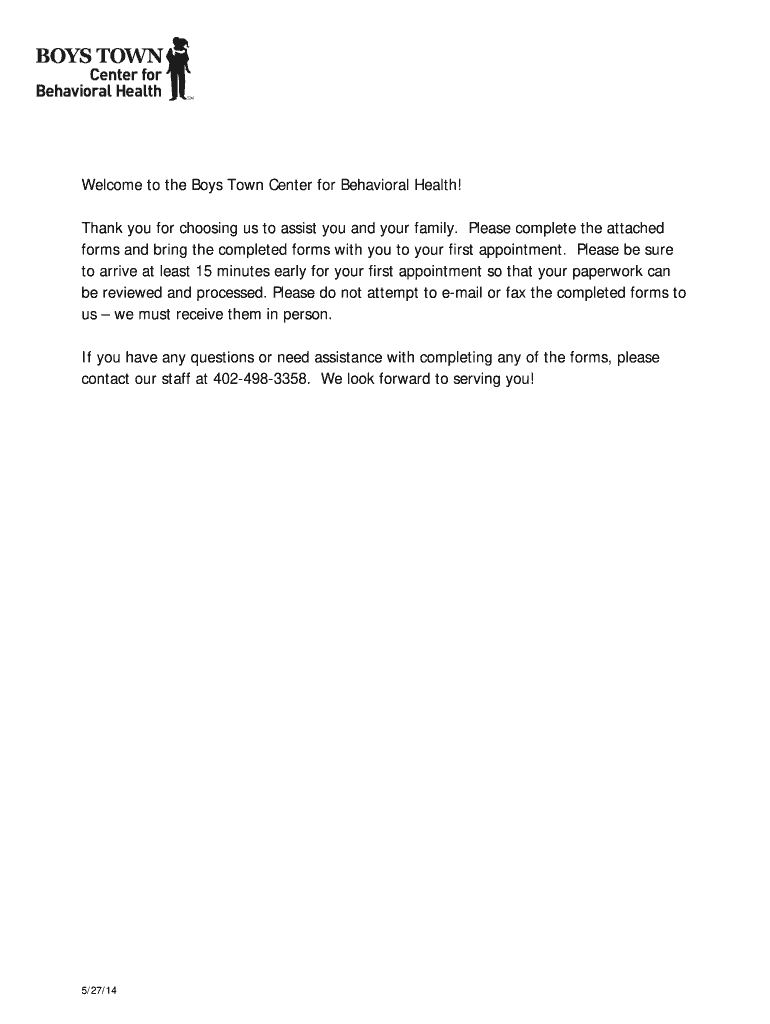
Boys Town Application 2014


What is the Boys Town Application
The Boys Town Application is a formal document used to apply for various programs and services offered by Boys Town, an organization dedicated to helping children and families in need. This application is essential for individuals seeking assistance or enrollment in programs that focus on youth development, family support, and educational opportunities. It typically requires personal information, background details, and specific needs of the applicant.
How to use the Boys Town Application
Using the Boys Town Application involves several straightforward steps. Begin by gathering all necessary personal information, including identification details and any relevant documentation that supports your application. Next, access the application form online, which can be filled out digitally for convenience. Ensure that you provide accurate and complete information to avoid delays in processing. After completing the form, review all entries for correctness before submitting it electronically or following the required submission method.
Steps to complete the Boys Town Application
Completing the Boys Town Application involves a series of organized steps:
- Gather all necessary documents and information, such as identification and proof of eligibility.
- Access the application form online through the designated portal.
- Fill out the form carefully, ensuring all fields are completed accurately.
- Review the application for any errors or omissions.
- Submit the application electronically or via the specified method.
Legal use of the Boys Town Application
The Boys Town Application must be completed in compliance with applicable laws and regulations. This includes ensuring that all information provided is truthful and that the applicant meets the eligibility criteria set forth by Boys Town. The application may also be subject to verification processes, where supporting documents may be requested to validate the information provided. Understanding these legal aspects is crucial for a successful application process.
Eligibility Criteria
Eligibility for the Boys Town Application varies based on the specific program or service being applied for. Generally, applicants must demonstrate a need for support, which may include factors such as family circumstances, financial status, or educational requirements. It is essential to review the eligibility criteria outlined by Boys Town for each program to ensure that you meet the necessary qualifications before submitting your application.
Form Submission Methods
The Boys Town Application can typically be submitted through various methods, including online submission, mail, or in-person delivery. The online method is often the most convenient, allowing for immediate processing. If submitting by mail, ensure that you send the application to the correct address and allow sufficient time for delivery. In-person submissions may require scheduling an appointment, depending on the local Boys Town office's policies.
Quick guide on how to complete boys town application 6053600
Effortlessly prepare Boys Town Application on any device
Digital document management has gained traction among businesses and individuals. It offers an ideal eco-friendly alternative to traditional printed and signed papers, allowing you to access the appropriate form and securely store it online. airSlate SignNow provides you with all the necessary tools to create, modify, and eSign your documents rapidly without any holdups. Manage Boys Town Application on any device using the airSlate SignNow applications for Android or iOS and enhance any document-related process today.
The easiest way to modify and eSign Boys Town Application with minimal effort
- Locate Boys Town Application and click Get Form to begin.
- Utilize the tools we offer to fill out your document.
- Emphasize essential sections of your documents or redact sensitive information using features specifically designed for that purpose by airSlate SignNow.
- Generate your eSignature with the Sign tool, which takes mere seconds and holds the same legal validity as a conventional handwritten signature.
- Review the details and click the Done button to save your modifications.
- Choose how you want to share your form, whether by email, text message (SMS), or invitation link, or download it to your computer.
Eliminate the hassle of lost or misplaced files, tedious form searches, or errors that necessitate printing new document copies. airSlate SignNow meets all your document management needs in just a few clicks from your preferred device. Edit and eSign Boys Town Application to facilitate excellent communication throughout your form preparation process with airSlate SignNow.
Create this form in 5 minutes or less
Find and fill out the correct boys town application 6053600
Create this form in 5 minutes!
How to create an eSignature for the boys town application 6053600
The way to generate an eSignature for a PDF file online
The way to generate an eSignature for a PDF file in Google Chrome
How to create an electronic signature for signing PDFs in Gmail
The way to generate an eSignature right from your mobile device
The way to create an eSignature for a PDF file on iOS
The way to generate an eSignature for a PDF on Android devices
People also ask
-
What is the boys town application?
The boys town application is a comprehensive tool designed to streamline the process of sending, signing, and managing documents electronically. It empowers users to handle all their documentation needs from a single platform, ensuring efficiency and ease of use.
-
How does the boys town application improve document management?
The boys town application enhances document management by allowing users to create, send, and eSign documents quickly and securely. Its intuitive interface and robust features reduce the time spent on paperwork, making it easier for businesses to stay organized.
-
What are the pricing options for the boys town application?
The boys town application offers flexible pricing plans to cater to different business needs, including monthly and annual subscriptions. Each plan includes various features to benefit organizations of all sizes, ensuring budget-friendly options for everyone.
-
What features are included in the boys town application?
The boys town application includes a range of features such as customizable templates, real-time tracking of document status, and secure eSigning capabilities. These features are designed to simplify document workflows, making it an all-in-one solution for businesses.
-
Can the boys town application integrate with other tools?
Yes, the boys town application seamlessly integrates with various third-party applications, enhancing its functionality and adaptability within your existing processes. This allows users to connect their favorite tools, improving overall productivity.
-
What benefits does the boys town application offer for businesses?
The boys town application offers numerous benefits including increased efficiency, reduced operational costs, and improved document accuracy. By digitizing the signing process, businesses can expedite transactions and enhance customer satisfaction.
-
Is the boys town application secure for sensitive documents?
Absolutely, the boys town application is built with top-notch security measures, including encryption and secure access protocols, to protect sensitive documents. This ensures that all communications and data are safe, giving users peace of mind.
Get more for Boys Town Application
- Dr 110waiver of appearance at hearing 10 15 domestic relations form
- Dr 115 amendment of agreement 10 15 domestic relations 490101903 form
- Dr 1151 amend of agreement on claiming tax exemption for children 10 15 domestic relations 490101904 form
- Dr 120 withdrawal of agreement ampamp order of dismissal 10 15 domestic relations form
- Dr 130 request to modify decree of dissolution ampamp order 10 15 domestic relations form
- For responding to a motion to change child custody form
- Form dr 151 direction to seal affidavit templateroller
- Of marriage one spouse form
Find out other Boys Town Application
- How To eSign Hawaii Construction Word
- How Can I eSign Hawaii Construction Word
- How Can I eSign Hawaii Construction Word
- How Do I eSign Hawaii Construction Form
- How Can I eSign Hawaii Construction Form
- How To eSign Hawaii Construction Document
- Can I eSign Hawaii Construction Document
- How Do I eSign Hawaii Construction Form
- How To eSign Hawaii Construction Form
- How Do I eSign Hawaii Construction Form
- How To eSign Florida Doctors Form
- Help Me With eSign Hawaii Doctors Word
- How Can I eSign Hawaii Doctors Word
- Help Me With eSign New York Doctors PPT
- Can I eSign Hawaii Education PDF
- How To eSign Hawaii Education Document
- Can I eSign Hawaii Education Document
- How Can I eSign South Carolina Doctors PPT
- How Can I eSign Kansas Education Word
- How To eSign Kansas Education Document