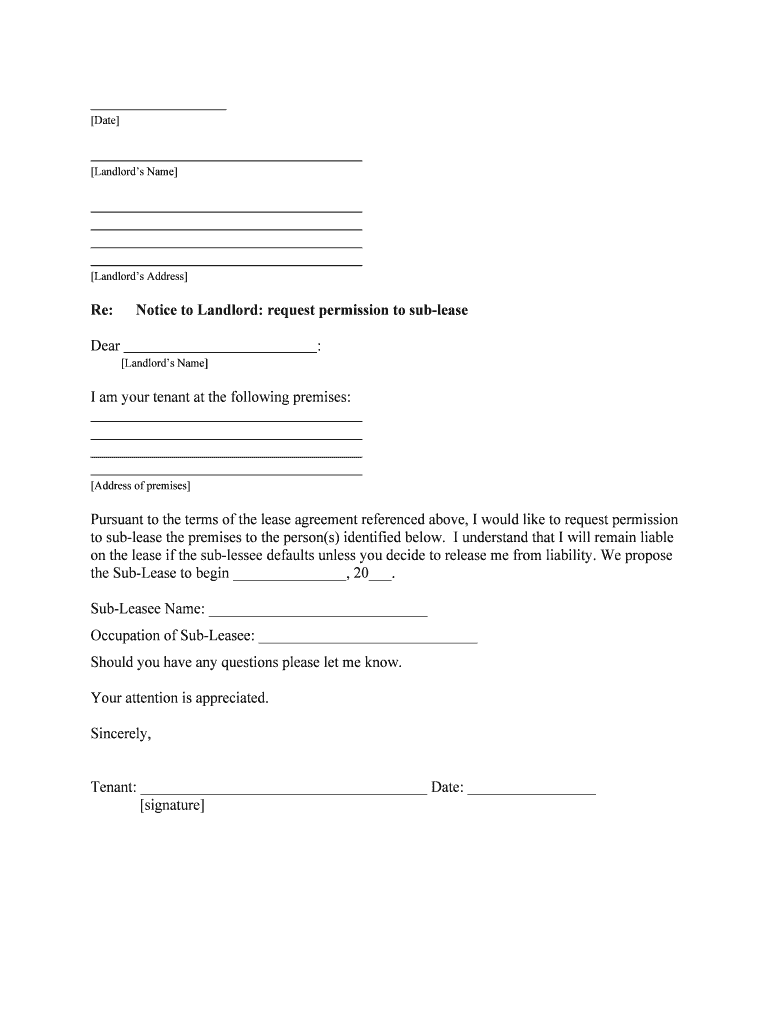
The Sub Lease to Begin , 20 Form


What is the Sub Lease To Begin, 20
The Sub Lease To Begin, 20 is a legal document that outlines the terms and conditions under which a tenant can sublease a property. This form is essential for ensuring that both the original tenant and the subtenant understand their rights and responsibilities. It typically includes details such as the duration of the sublease, the amount of rent to be paid, and any specific conditions that must be adhered to during the sublease period. Understanding this form is crucial for anyone involved in subleasing arrangements to avoid potential disputes.
How to Use the Sub Lease To Begin, 20
Using the Sub Lease To Begin, 20 form involves several straightforward steps. First, the original tenant must fill out the form with accurate information regarding the property and the subtenant. This includes names, addresses, and the agreed-upon terms. After completing the form, both parties should review it to ensure clarity and mutual agreement on all points. Finally, both the original tenant and the subtenant must sign the document to make it legally binding. Utilizing an electronic signature platform can simplify this process and ensure compliance with legal standards.
Steps to Complete the Sub Lease To Begin, 20
Completing the Sub Lease To Begin, 20 requires careful attention to detail. Here are the steps to follow:
- Gather necessary information about the property and the subtenant.
- Fill in the form with relevant details, including the duration of the sublease and rental terms.
- Review the completed form for accuracy and completeness.
- Both parties should sign the document, either physically or electronically.
- Keep a copy of the signed form for your records.
Following these steps ensures that the sublease agreement is clear and enforceable.
Key Elements of the Sub Lease To Begin, 20
Several key elements must be included in the Sub Lease To Begin, 20 to ensure its effectiveness and legality. These elements typically include:
- Parties Involved: Names and contact information of both the original tenant and the subtenant.
- Property Details: Address and description of the property being subleased.
- Lease Duration: Start and end dates of the sublease period.
- Rent Amount: Monthly rent to be paid by the subtenant and payment methods.
- Rules and Regulations: Any specific rules that the subtenant must follow during their stay.
Incorporating these elements helps prevent misunderstandings and legal issues.
Legal Use of the Sub Lease To Begin, 20
The legal use of the Sub Lease To Begin, 20 is governed by state and local laws. It is crucial that the original tenant has the right to sublease the property as outlined in the primary lease agreement. Additionally, both parties must comply with local housing regulations and any applicable landlord-tenant laws. To ensure the legality of the sublease, it is advisable to consult with a legal professional or real estate expert who can provide guidance on specific legal requirements in your area.
Quick guide on how to complete the sub lease to begin 20
Prepare The Sub Lease To Begin , 20 effortlessly on any device
Managing documents online has become increasingly popular among businesses and individuals. It offers a perfect eco-friendly substitute for traditional printed and signed paperwork, as you can easily access the required form and securely store it online. airSlate SignNow equips you with all the tools necessary to create, edit, and eSign your documents swiftly without delays. Handle The Sub Lease To Begin , 20 on any device using the airSlate SignNow Android or iOS applications and enhance any document-related process today.
How to modify and eSign The Sub Lease To Begin , 20 with ease
- Obtain The Sub Lease To Begin , 20 and then click Get Form to begin.
- Utilize the tools we provide to fill out your document.
- Highlight pertinent sections of the documents or obscure sensitive information with tools specifically offered by airSlate SignNow for that purpose.
- Generate your eSignature with the Sign tool, which takes mere seconds and holds the same legal validity as a conventional wet ink signature.
- Review the details and then click on the Done button to save your modifications.
- Select your preferred method for sending your form, via email, SMS, or invitation link, or download it to your computer.
Eliminate the worries of lost or misplaced documents, tedious form searching, or mistakes that necessitate printing out new copies. airSlate SignNow caters to your document management needs in just a few clicks from your chosen device. Modify and eSign The Sub Lease To Begin , 20 and ensure effective communication at any stage of the form preparation process with airSlate SignNow.
Create this form in 5 minutes or less
Create this form in 5 minutes!
People also ask
-
What is the process for starting the Sub Lease to Begin, 20?
To start the Sub Lease to Begin, 20, simply sign up for airSlate SignNow. Once you create an account, you can easily draft your sublease document using our templates and fill in the necessary details. After finalizing, you can send it for electronic signatures, streamlining the entire process.
-
How does the Sub Lease to Begin, 20 help in document management?
The Sub Lease to Begin, 20 integrates seamlessly with airSlate SignNow to enhance your document management process. It allows you to store, manage, and track all your sublease agreements in one secure place. This centralized management ensures you never lose critical documents and can access them anytime.
-
What are the pricing options for the Sub Lease to Begin, 20?
airSlate SignNow offers flexible pricing plans that cater to all types of users for the Sub Lease to Begin, 20. Our plans provide access to essential features like eSigning and document templates at competitive rates. You can choose a monthly or annual plan based on your needs to maximize your cost-effectiveness.
-
Can I customize the Sub Lease to Begin, 20 document templates?
Yes, you can customize the Sub Lease to Begin, 20 document templates provided by airSlate SignNow. Our platform allows you to edit text fields, add your branding, and include specific terms relevant to your situation. This flexibility ensures that each sublease aligns with your requirements seamlessly.
-
What features are included in the Sub Lease to Begin, 20 package?
The Sub Lease to Begin, 20 package includes features such as electronic signing, document templates, real-time tracking, and secure storage. These features provide a comprehensive solution for managing your subleases effectively and efficiently. Additionally, our user-friendly interface makes it accessible to everyone.
-
How can the Sub Lease to Begin, 20 enhance collaboration with tenants?
The Sub Lease to Begin, 20 enhances collaboration with tenants through our easy sharing and signing features. Both parties can review, comment, and sign the document online, eliminating the need for in-person meetings. This convenience accelerates the leasing process and improves communication.
-
Is there support available for using the Sub Lease to Begin, 20?
Yes, airSlate SignNow provides comprehensive support for users of the Sub Lease to Begin, 20. Our customer service team is available to assist you with any questions or issues through various channels, including live chat, email, and phone support. We ensure that you have everything you need to use the platform effectively.
Get more for The Sub Lease To Begin , 20
- Mecklenburg county financial affidavit hatcher law group form
- Kane county plat act affidavit form
- Tax evasion by small business department of the treasury treasury form
- Ceradyne inc form sc 14d9 statement of ownership solicitation filed 101512 apps olin wustl
- Personal history form for applications at icc unicc
- Petlink net form
- Mutual nda agreement template form
- Mutual non compete agreement template form
Find out other The Sub Lease To Begin , 20
- eSignature Nebraska Finance & Tax Accounting Business Letter Template Online
- Help Me With eSignature Indiana Healthcare / Medical Notice To Quit
- eSignature New Jersey Healthcare / Medical Credit Memo Myself
- eSignature North Dakota Healthcare / Medical Medical History Simple
- Help Me With eSignature Arkansas High Tech Arbitration Agreement
- eSignature Ohio Healthcare / Medical Operating Agreement Simple
- eSignature Oregon Healthcare / Medical Limited Power Of Attorney Computer
- eSignature Pennsylvania Healthcare / Medical Warranty Deed Computer
- eSignature Texas Healthcare / Medical Bill Of Lading Simple
- eSignature Virginia Healthcare / Medical Living Will Computer
- eSignature West Virginia Healthcare / Medical Claim Free
- How To eSignature Kansas High Tech Business Plan Template
- eSignature Kansas High Tech Lease Agreement Template Online
- eSignature Alabama Insurance Forbearance Agreement Safe
- How Can I eSignature Arkansas Insurance LLC Operating Agreement
- Help Me With eSignature Michigan High Tech Emergency Contact Form
- eSignature Louisiana Insurance Rental Application Later
- eSignature Maryland Insurance Contract Safe
- eSignature Massachusetts Insurance Lease Termination Letter Free
- eSignature Nebraska High Tech Rental Application Now