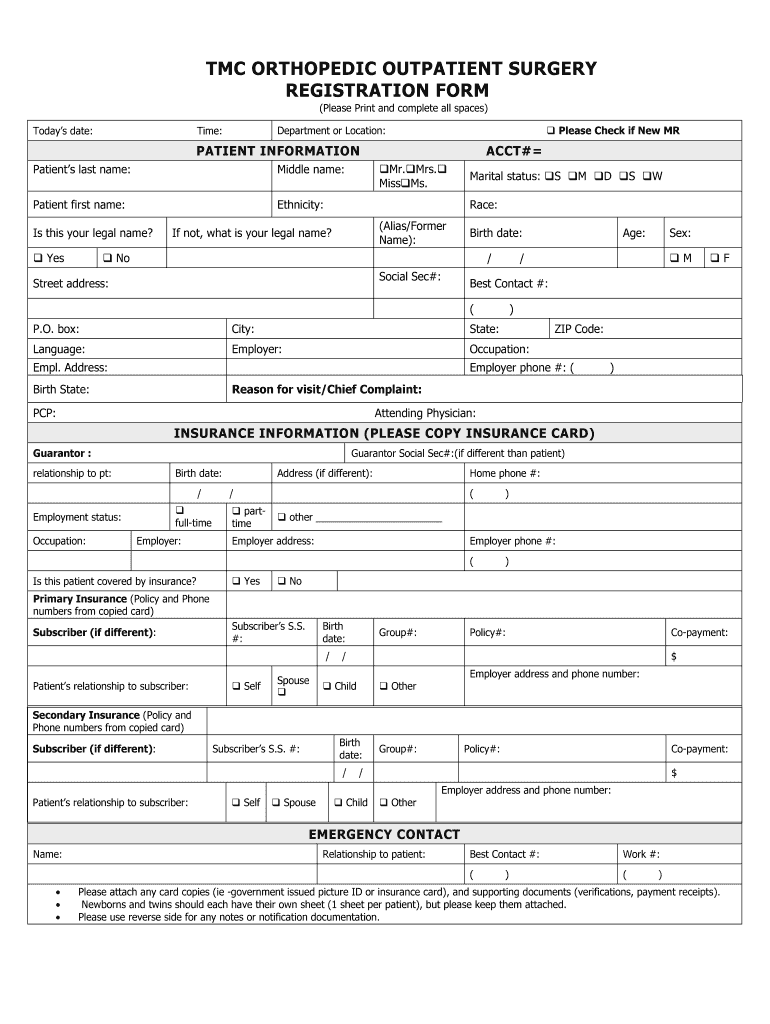
Orthopedic Surgery Forms


What is the orthopedic surgery form?
The orthopedic surgery form is a critical document used in the healthcare system, specifically for patients undergoing orthopedic procedures. This form collects essential information about the patient's medical history, the specifics of the surgery, and consent for the procedure. It serves as a legal agreement between the healthcare provider and the patient, ensuring that both parties are informed and in agreement regarding the surgery to be performed.
Steps to complete the orthopedic surgery form
Completing the orthopedic surgery form involves several key steps to ensure accuracy and compliance with legal requirements. Begin by gathering all necessary personal and medical information, including:
- Full name and contact details
- Insurance information
- Medical history, including previous surgeries and current medications
Next, carefully read through the form to understand each section. Fill in the required fields, ensuring that all information is accurate and up to date. Once completed, review the form for any errors or omissions before signing it. A witness or healthcare provider may also need to sign the form, depending on specific requirements.
Legal use of the orthopedic surgery form
The orthopedic surgery form is legally binding when completed correctly and signed by both the patient and the healthcare provider. It is essential that the form complies with relevant laws and regulations, such as the Health Insurance Portability and Accountability Act (HIPAA) in the United States, which protects patient privacy. The form must clearly outline the risks associated with the surgery, as well as the patient's rights and responsibilities.
How to obtain the orthopedic surgery form
Patients can obtain the orthopedic surgery form through several channels. Typically, the form is available directly from the healthcare provider's office or clinic. Patients may also find the form on the provider's official website, where it can often be downloaded and printed. In some cases, healthcare facilities may require patients to fill out the form in person during their pre-operative appointment.
Key elements of the orthopedic surgery form
The orthopedic surgery form includes several key elements that are vital for both the patient and the healthcare provider. Important sections typically include:
- Patient identification information
- Details of the proposed surgery
- Informed consent section outlining risks and benefits
- Signature lines for the patient and healthcare provider
Each of these elements plays a crucial role in ensuring that the patient is fully informed and that the healthcare provider has the necessary documentation to proceed with the surgery.
Digital vs. paper version of the orthopedic surgery form
Both digital and paper versions of the orthopedic surgery form serve the same purpose, but they offer different advantages. The digital version allows for easier access, quicker completion, and the ability to store and share information securely. In contrast, the paper version may be preferred by some patients who feel more comfortable with traditional methods. Regardless of the format, it is essential that the form is completed accurately and stored securely to maintain patient confidentiality.
Quick guide on how to complete orthopedic surgery forms
Prepare Orthopedic Surgery Forms effortlessly on any device
Web-based document management has become increasingly favored by businesses and individuals. It offers an excellent eco-friendly alternative to traditional printed and signed papers, enabling you to locate the appropriate form and securely store it online. airSlate SignNow equips you with all the tools necessary to create, alter, and electronically sign your documents swiftly without delays. Manage Orthopedic Surgery Forms on any device with airSlate SignNow's Android or iOS applications and enhance any document-driven task today.
How to alter and electronically sign Orthopedic Surgery Forms with ease
- Find Orthopedic Surgery Forms and click on Get Form to begin.
- Utilize the tools we provide to complete your document.
- Emphasize important sections of your documents or obscure sensitive information with tools specifically designed for that purpose by airSlate SignNow.
- Generate your electronic signature using the Sign feature, which takes mere seconds and holds the same legal significance as a conventional wet ink signature.
- Review the information and click on the Done button to save your modifications.
- Choose how you wish to deliver your form, via email, text message (SMS), or an invite link, or download it to your computer.
Eliminate concerns about lost or misplaced files, tedious document searches, or mistakes that necessitate printing new document copies. airSlate SignNow meets all your document management needs in just a few clicks from any device of your choice. Alter and electronically sign Orthopedic Surgery Forms and maintain excellent communication throughout the form creation process with airSlate SignNow.
Create this form in 5 minutes or less
Create this form in 5 minutes!
How to create an eSignature for the orthopedic surgery forms
How to generate an electronic signature for your PDF document in the online mode
How to generate an electronic signature for your PDF document in Chrome
The way to make an electronic signature for putting it on PDFs in Gmail
How to generate an electronic signature straight from your mobile device
How to make an electronic signature for a PDF document on iOS devices
How to generate an electronic signature for a PDF document on Android devices
People also ask
-
What is tmc orthopedic and how does it benefit my practice?
TMC orthopedic refers to specialized orthopedic services offered by TMC that enhance patient care. By integrating airSlate SignNow, your practice can streamline document workflows, allowing for faster processing of patient information and improved communication with healthcare providers.
-
How much does airSlate SignNow cost for tmc orthopedic practices?
The pricing for airSlate SignNow is competitive and designed to fit a range of budgets, including those of tmc orthopedic practices. You can choose from several pricing tiers, ensuring you find a plan that meets your practice’s needs without compromising on features.
-
What features does airSlate SignNow offer for tmc orthopedic specialists?
AirSlate SignNow offers features such as customizable templates, secure eSignatures, and real-time collaboration tools that are perfect for tmc orthopedic specialists. These tools help streamline the entire documentation process, making it easier to manage patient consent forms and treatment records.
-
Can airSlate SignNow integrate with other systems used in tmc orthopedic practices?
Yes, airSlate SignNow seamlessly integrates with various software platforms commonly used in tmc orthopedic practices. This interoperability ensures that your workflows remain efficient and that patient data is consistently updated across systems.
-
What are the main benefits of using airSlate SignNow for my tmc orthopedic office?
Using airSlate SignNow in your tmc orthopedic office provides numerous benefits, including reduced paperwork, faster turnaround times for patient documents, and enhanced security. This solution enables your team to focus more on patient care rather than administrative tasks.
-
Is airSlate SignNow secure for handling sensitive tmc orthopedic documents?
Absolutely! AirSlate SignNow employs strong encryption and security measures to protect sensitive tmc orthopedic documents. This ensures that patient information remains confidential and compliant with healthcare regulations.
-
How can airSlate SignNow improve patient engagement in a tmc orthopedic practice?
AirSlate SignNow improves patient engagement in tmc orthopedic practices by allowing patients to easily fill out and sign documents online. This convenience enhances the patient experience and fosters better communication between healthcare providers and patients.
Get more for Orthopedic Surgery Forms
- Free alabama general warranty deed form wordpdf
- Small claims rules appendix of forms alabama judicial
- Marotaarital separation and property settlement agreement form
- Notice of lien for furnishing of materials form
- 33 993 procedure to perfect lien notice and claim of lien form
- Grantor does hereby grant convey and warrant unto 490104314 form
- Bill of sale form iowa quitclaim deed sample templates
- Control number al 020 78 form
Find out other Orthopedic Surgery Forms
- How To eSign New Mexico Education Promissory Note Template
- eSign New Mexico Education Affidavit Of Heirship Online
- eSign California Finance & Tax Accounting IOU Free
- How To eSign North Dakota Education Rental Application
- How To eSign South Dakota Construction Promissory Note Template
- eSign Education Word Oregon Secure
- How Do I eSign Hawaii Finance & Tax Accounting NDA
- eSign Georgia Finance & Tax Accounting POA Fast
- eSign Georgia Finance & Tax Accounting POA Simple
- How To eSign Oregon Education LLC Operating Agreement
- eSign Illinois Finance & Tax Accounting Resignation Letter Now
- eSign Texas Construction POA Mobile
- eSign Kansas Finance & Tax Accounting Stock Certificate Now
- eSign Tennessee Education Warranty Deed Online
- eSign Tennessee Education Warranty Deed Now
- eSign Texas Education LLC Operating Agreement Fast
- eSign Utah Education Warranty Deed Online
- eSign Utah Education Warranty Deed Later
- eSign West Virginia Construction Lease Agreement Online
- How To eSign West Virginia Construction Job Offer