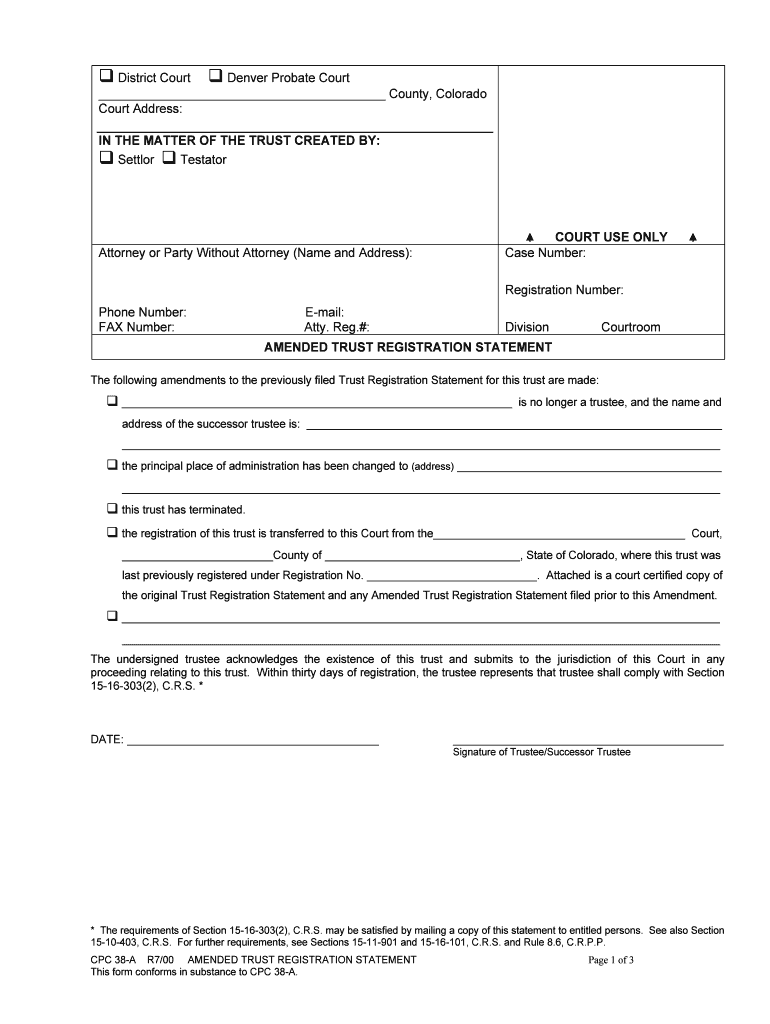
Settlor Testator Form


What is the Settlor Testator
The settlor testator is a crucial legal document used in estate planning. It serves as a formal declaration of an individual's wishes regarding the distribution of their assets upon death. The settlor, often referred to as the testator, is the person who creates the will or trust, outlining how their estate should be managed and distributed. This document is essential for ensuring that the settlor's intentions are honored and legally recognized after their passing.
How to use the Settlor Testator
To effectively use the settlor testator form, individuals should begin by gathering all necessary information about their assets, beneficiaries, and any specific instructions they wish to include. It is important to clearly outline who will receive what, as well as any conditions or stipulations attached to the inheritance. Once the form is complete, it should be signed in the presence of witnesses, as required by state laws, to ensure its legal validity.
Steps to complete the Settlor Testator
Completing the settlor testator form involves several key steps:
- Identify all assets, including real estate, bank accounts, and personal property.
- Determine beneficiaries and specify what each will receive.
- Include any specific instructions or conditions for the distribution of assets.
- Consult with a legal professional if needed to ensure compliance with state laws.
- Sign the document in front of witnesses to validate it.
Legal use of the Settlor Testator
The legal use of the settlor testator form is governed by state laws, which outline the requirements for creating a valid will or trust. It is essential to comply with these regulations to ensure that the document is enforceable. This includes proper signing, witnessing, and, in some cases, notarization. A legally valid settlor testator form can help prevent disputes among heirs and ensure that the individual's wishes are carried out as intended.
Key elements of the Settlor Testator
Several key elements must be included in the settlor testator form to ensure its effectiveness:
- The full name and address of the settlor/testator.
- A clear statement of revocation of any previous wills or trusts.
- A detailed list of assets and their intended beneficiaries.
- Specific instructions regarding the management of the estate.
- The signatures of the settlor and witnesses, as required by law.
State-specific rules for the Settlor Testator
Each state has its own rules regarding the creation and execution of the settlor testator form. These rules can include requirements for the number of witnesses, notarization, and specific language that must be included in the document. It is important for individuals to familiarize themselves with their state’s regulations to ensure that their form is legally binding and meets all necessary criteria.
Quick guide on how to complete settlor testator
Effortlessly prepare Settlor Testator on any device
Digital document management has become increasingly popular among businesses and individuals. It offers an excellent eco-friendly alternative to traditional printed and signed documents, as you can easily find the right form and securely store it online. airSlate SignNow provides all the tools you require to create, modify, and electronically sign your documents quickly without any hold-ups. Handle Settlor Testator on any device using the airSlate SignNow Android or iOS applications and streamline your document-related processes today.
How to modify and electronically sign Settlor Testator with ease
- Obtain Settlor Testator and click Get Form to begin.
- Utilize the tools we provide to fill out your document.
- Emphasize relevant parts of your documents or redact sensitive information using tools that airSlate SignNow specifically offers for this purpose.
- Generate your signature with the Sign tool, which takes just seconds and holds the same legal validity as a conventional wet ink signature.
- Review the information and click the Done button to save your changes.
- Select your preferred delivery method for your form, whether by email, SMS, invitation link, or download it to your computer.
Eliminate the worry of lost or misplaced documents, tedious form searches, or errors that necessitate printing new document copies. airSlate SignNow fulfills all your document management needs in just a few clicks from any device you choose. Modify and electronically sign Settlor Testator to ensure effective communication at every stage of the form preparation process with airSlate SignNow.
Create this form in 5 minutes or less
Create this form in 5 minutes!
People also ask
-
What is the role of a Settlor Testator in document signing?
The Settlor Testator plays a crucial role in the estate planning process by defining how assets will be distributed after their passing. With airSlate SignNow, Settlor Testators can easily create, edit, and eSign documents, ensuring their wishes are communicated clearly and legally.
-
How does airSlate SignNow handle the needs of a Settlor Testator?
airSlate SignNow is tailored to meet the needs of Settlor Testators by providing an intuitive platform for eSigning and managing important legal documents. It helps Settlor Testators efficiently prepare wills and trusts while maintaining a clear record of their signed documents for future reference.
-
What are the pricing options for Settlor Testators using airSlate SignNow?
airSlate SignNow offers various pricing plans to fit the needs of all users, including Settlor Testators. Whether you are a solo user or part of a larger team, there's a plan that balances features with affordability, allowing Settlor Testators to manage their documentation without breaking the bank.
-
Can a Settlor Testator integrate airSlate SignNow with other tools?
Yes, airSlate SignNow seamlessly integrates with many popular tools and services that Settlor Testators might already be using. Through these integrations, Settlor Testators can enhance their workflows, automatically share signed documents, and connect with platforms like Google Drive and Salesforce.
-
What features does airSlate SignNow offer specifically for Settlor Testators?
airSlate SignNow provides several features beneficial for Settlor Testators, including customizable templates, real-time status tracking, and secure cloud storage. These features empower Settlor Testators to maintain control over their documents and streamline the signing process.
-
How secure is airSlate SignNow for Settlor Testators?
Security is a top priority at airSlate SignNow, especially for Settlor Testators handling sensitive documents. With encryption, multi-factor authentication, and compliance with legal standards, Settlor Testators can trust that their information and signed documents are protected.
-
What benefits do Settlor Testators gain by using airSlate SignNow?
By using airSlate SignNow, Settlor Testators benefit from a more efficient document signing process that saves time and reduces paperwork. The platform's user-friendly interface enables Settlor Testators to create and manage documents with ease while ensuring their estate planning needs are met efficiently.
Get more for Settlor Testator
- Statutory declaration sa 310479216 form
- The noble experiment pdf form
- Bdivorce without minor childrenb pinal county clerk of the bb form
- Travelactivate co nz form
- Nondisclosure agreement template form
- Nondisclosure confidentiality agreement template form
- Nondisclosure and noncompete agreement template form
- Nondisclosure and noncompetition agreement template form
Find out other Settlor Testator
- How Can I Sign Alabama Charity Form
- How Can I Sign Idaho Charity Presentation
- How Do I Sign Nebraska Charity Form
- Help Me With Sign Nevada Charity PDF
- How To Sign North Carolina Charity PPT
- Help Me With Sign Ohio Charity Document
- How To Sign Alabama Construction PDF
- How To Sign Connecticut Construction Document
- How To Sign Iowa Construction Presentation
- How To Sign Arkansas Doctors Document
- How Do I Sign Florida Doctors Word
- Can I Sign Florida Doctors Word
- How Can I Sign Illinois Doctors PPT
- How To Sign Texas Doctors PDF
- Help Me With Sign Arizona Education PDF
- How To Sign Georgia Education Form
- How To Sign Iowa Education PDF
- Help Me With Sign Michigan Education Document
- How Can I Sign Michigan Education Document
- How Do I Sign South Carolina Education Form