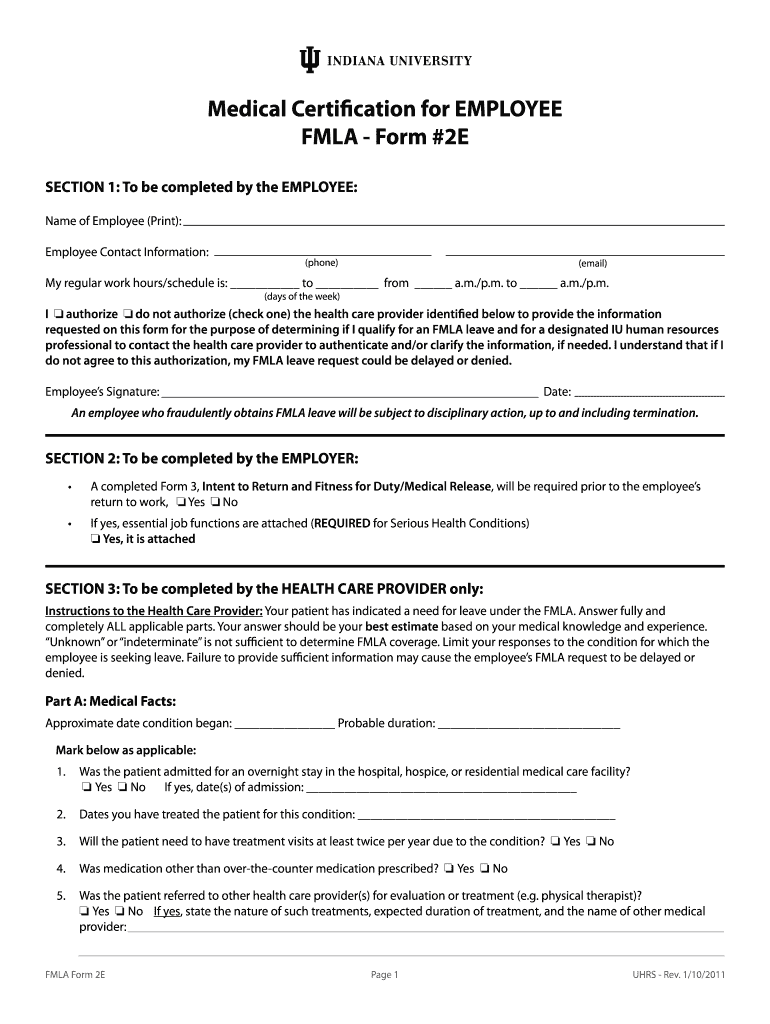
Fmla Form 2e 2011


What is the Fmla Form 2e
The Fmla Form 2e is a specific document used to request leave under the Family and Medical Leave Act (FMLA). This form is essential for employees seeking to take time off for family or medical reasons, ensuring that they can do so without jeopardizing their job security. The Fmla Form 2e serves as a formal request that outlines the reasons for the leave, which may include personal health issues, caring for a family member, or other qualifying circumstances as defined by the FMLA.
How to use the Fmla Form 2e
Using the Fmla Form 2e involves several steps. First, employees must fill out the form accurately, providing necessary details such as the reason for the leave and the expected duration. Once completed, the form should be submitted to the employer's HR department or relevant personnel. It is crucial to keep a copy of the submitted form for personal records. Employers are required to respond to the request, typically within five business days, confirming whether the leave has been approved or if additional information is needed.
Steps to complete the Fmla Form 2e
Completing the Fmla Form 2e involves the following steps:
- Obtain the form from your employer or download it from a trusted source.
- Fill in your personal information, including your name, address, and contact details.
- Specify the reason for your leave, ensuring it aligns with FMLA guidelines.
- Indicate the anticipated start and end dates of your leave.
- Sign and date the form to confirm that the information provided is accurate.
Legal use of the Fmla Form 2e
The Fmla Form 2e is legally binding when completed and submitted correctly. It is essential for both employees and employers to understand the legal implications of this form. Employees are entitled to take leave under the FMLA, and employers must adhere to the regulations set forth by the law. Failure to comply with these regulations can result in legal consequences for employers, while employees may face challenges if the form is not properly filled out or submitted.
Key elements of the Fmla Form 2e
Several key elements are crucial for the Fmla Form 2e to be valid:
- Employee Information: Accurate personal details of the employee requesting leave.
- Reason for Leave: Clearly stated reasons that align with FMLA provisions.
- Duration of Leave: Specific dates indicating when the leave will start and end.
- Signature: The employee's signature confirming the accuracy of the information provided.
Form Submission Methods
The Fmla Form 2e can be submitted through various methods, depending on the employer's policies. Common submission methods include:
- Online Submission: Many employers offer digital platforms for submitting forms electronically.
- Mail: Employees may choose to send the completed form via postal service.
- In-Person: Submitting the form directly to the HR department or designated personnel is also an option.
Quick guide on how to complete fmla form 2e
Complete Fmla Form 2e effortlessly on any device
Managing documents online has gained widespread acceptance among businesses and individuals. It serves as an ideal environmentally-friendly substitute for conventional printed and signed paperwork, allowing you to easily locate the necessary form and securely store it online. airSlate SignNow equips you with all the tools needed to create, amend, and eSign your documents promptly without delays. Handle Fmla Form 2e on any device using the airSlate SignNow apps available for Android or iOS, and enhance your document-related activities today.
The easiest way to edit and eSign Fmla Form 2e seamlessly
- Obtain Fmla Form 2e and click Get Form to begin.
- Leverage the tools we offer to fill out your document.
- Highlight pertinent sections of the documents or obscure sensitive information using the tools specifically provided by airSlate SignNow for that purpose.
- Create your signature with the Sign feature, which takes mere seconds and carries the same legal validity as a traditional handwritten signature.
- Review all the details and click the Done button to save your changes.
- Select your preferred method to send your form, whether by email, SMS, invitation link, or download it to your computer.
Say goodbye to lost or misplaced documents, tedious form searching, or mistakes that require new document copies to be printed. airSlate SignNow meets all your document management needs in just a few clicks from any device you choose. Edit and eSign Fmla Form 2e while ensuring effective communication at every stage of the form preparation process with airSlate SignNow.
Create this form in 5 minutes or less
Find and fill out the correct fmla form 2e
Create this form in 5 minutes!
How to create an eSignature for the fmla form 2e
The best way to create an eSignature for your PDF document in the online mode
The best way to create an eSignature for your PDF document in Chrome
The best way to make an electronic signature for putting it on PDFs in Gmail
The best way to make an eSignature from your mobile device
The way to generate an electronic signature for a PDF document on iOS devices
The best way to make an eSignature for a PDF file on Android devices
People also ask
-
What is the Fmla Form 2e and why is it important?
The Fmla Form 2e is a government-mandated form that employees must complete to request leave under the Family and Medical Leave Act. It is important because it ensures that employees receive the proper entitlements while maintaining job security. Using airSlate SignNow to complete and send the Fmla Form 2e streamlines this process, maintains compliance, and provides easy access to documentation.
-
How can airSlate SignNow help me with the Fmla Form 2e?
airSlate SignNow offers an intuitive platform that allows you to easily fill out, sign, and send the Fmla Form 2e. Our solution is designed to simplify the document workflow, ensuring that your requests for leave are handled quickly and efficiently. Additionally, you can track the status of your Fmla Form 2e, making the entire process transparent.
-
Is there a cost associated with using airSlate SignNow for the Fmla Form 2e?
Yes, airSlate SignNow offers various pricing plans to cater to different business needs. The plans are affordable and provide valuable features for managing documents like the Fmla Form 2e. Flexible pricing allows you to choose a plan that fits your organization's size and usage requirements.
-
What features does airSlate SignNow offer for managing the Fmla Form 2e?
airSlate SignNow includes features such as electronic signatures, document templates, and secure cloud storage, all tailored for forms like the Fmla Form 2e. You can also utilize automation workflows to streamline repetitive tasks related to leave requests. These features enhance efficiency in managing employee documents.
-
Can I integrate airSlate SignNow with other tools for handling the Fmla Form 2e?
Absolutely! airSlate SignNow offers integrations with popular tools such as Google Drive, Dropbox, and Salesforce, making it easy to manage the Fmla Form 2e within your existing workflow. These integrations help centralize documentation and ensure seamless collaboration across your team.
-
Is the Fmla Form 2e customizable in airSlate SignNow?
Yes, the Fmla Form 2e can be customized in airSlate SignNow to fit your organization's specific requirements. You can add fields, change the layout, and incorporate your branding to make the form more user-friendly. Customization helps ensure that the form meets both legal standards and your internal policies.
-
How long does it take to complete the Fmla Form 2e using airSlate SignNow?
Completing the Fmla Form 2e using airSlate SignNow is typically quick and straightforward. Most users can fill out and send the form in just a few minutes thanks to our easy-to-use interface. The digital signature feature also accelerates the approval process, reducing wait times for leave requests.
Get more for Fmla Form 2e
- Order striking matters as surplusage form
- Motion for more definite statementpdf forms
- Hall v hall 584 us2018 justia us supreme court form
- Umn petition supreme court of the united states form
- Mji michigan judicial institute state of michigan form
- Hunt v state cr 92 1300casetext form
- The citytown of form
- Ohio rules of criminal procedure supreme court of ohio form
Find out other Fmla Form 2e
- How Do I Electronic signature Illinois Courts Document
- How To Electronic signature Missouri Courts Word
- How Can I Electronic signature New Jersey Courts Document
- How Can I Electronic signature New Jersey Courts Document
- Can I Electronic signature Oregon Sports Form
- How To Electronic signature New York Courts Document
- How Can I Electronic signature Oklahoma Courts PDF
- How Do I Electronic signature South Dakota Courts Document
- Can I Electronic signature South Dakota Sports Presentation
- How To Electronic signature Utah Courts Document
- Can I Electronic signature West Virginia Courts PPT
- Send Sign PDF Free
- How To Send Sign PDF
- Send Sign Word Online
- Send Sign Word Now
- Send Sign Word Free
- Send Sign Word Android
- Send Sign Word iOS
- Send Sign Word iPad
- How To Send Sign Word