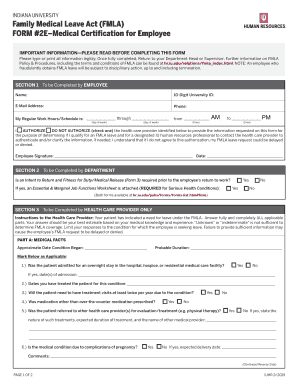
Fmla Forms 2019-2026


What are FMLA Forms?
FMLA forms are essential documents used under the Family and Medical Leave Act (FMLA) in the United States. These forms allow eligible employees to request leave for specific family and medical reasons, such as the birth of a child, adoption, or serious health conditions affecting themselves or a family member. The FMLA provides job protection during this leave, ensuring that employees can return to their positions without fear of losing their jobs.
How to Use FMLA Forms
Using FMLA forms involves several steps to ensure compliance with the law. First, employees should determine their eligibility by reviewing the criteria set forth by the FMLA. Once eligibility is confirmed, the appropriate forms must be completed accurately. This includes providing necessary details about the leave request, such as the reason for the leave and the expected duration. After filling out the forms, employees should submit them to their employer’s HR department for review and approval.
Steps to Complete the FMLA Forms
Completing FMLA forms requires careful attention to detail. Here are the key steps:
- Review the eligibility requirements to ensure you qualify for FMLA leave.
- Obtain the correct FMLA form from your employer or a reliable source.
- Fill out the form completely, including personal information and details about the leave.
- Attach any required documentation, such as medical certifications if applicable.
- Submit the completed form to your HR department or designated personnel.
Legal Use of FMLA Forms
FMLA forms must be used in compliance with federal regulations to ensure their legal validity. This includes adhering to timelines for submitting requests and providing necessary documentation. Employers are required to respond to FMLA requests within a specific timeframe, and failure to do so may result in legal repercussions. Additionally, it is crucial that both employees and employers maintain confidentiality regarding the information contained in these forms.
Eligibility Criteria for FMLA Forms
To qualify for FMLA leave, employees must meet certain eligibility criteria. They must have worked for their employer for at least twelve months and logged a minimum of one thousand two hundred fifty hours of service during the previous year. Moreover, the employer must be covered under the FMLA, which typically includes businesses with fifty or more employees within a seventy-five-mile radius. Understanding these criteria is essential for successfully navigating the FMLA process.
Form Submission Methods
FMLA forms can be submitted through various methods, depending on the employer's policies. Common submission methods include:
- Online submission via an employer’s HR platform.
- Mailing the completed forms to the HR department.
- In-person delivery to ensure immediate receipt and confirmation.
Required Documents for FMLA Forms
When submitting FMLA forms, certain documents may be required to support the leave request. This can include:
- Medical certification from a healthcare provider for serious health conditions.
- Proof of relationship for family-related leave, such as a birth certificate or adoption papers.
- Any additional documentation requested by the employer to validate the leave request.
Quick guide on how to complete fmla forms 473139715
Easily Prepare Fmla Forms on Any Device
Digital document management has gained signNow traction among companies and individuals alike. It serves as an ideal environmentally friendly alternative to traditional printed and signed documents, allowing you to locate the right template and securely store it online. airSlate SignNow equips you with all the tools necessary to create, modify, and electronically sign your documents quickly and efficiently. Manage Fmla Forms on any device using airSlate SignNow's Android or iOS applications and streamline any document-related task today.
How to Edit and eSign Fmla Forms with Ease
- Locate Fmla Forms and click Get Form to begin.
- Utilize the tools we provide to fill out your form.
- Mark important areas of the documents or redact sensitive information with the tools specifically offered by airSlate SignNow for that purpose.
- Create your signature using the Sign tool, which takes just seconds and carries the same legal validity as a conventional wet ink signature.
- Verify the information and click on the Done button to save your changes.
- Choose how you want to send your form, via email, text message (SMS), invite link, or download it to your computer.
Eliminate concerns about lost or misplaced documents, tedious form searches, or mistakes that necessitate printing new document copies. airSlate SignNow meets all your document management needs in just a few clicks from any device you prefer. Edit and eSign Fmla Forms and ensure excellent communication at every stage of your form preparation process with airSlate SignNow.
Create this form in 5 minutes or less
Find and fill out the correct fmla forms 473139715
Create this form in 5 minutes!
How to create an eSignature for the fmla forms 473139715
The best way to make an eSignature for your PDF document online
The best way to make an eSignature for your PDF document in Google Chrome
The way to make an electronic signature for signing PDFs in Gmail
The way to generate an electronic signature straight from your smart phone
How to make an electronic signature for a PDF document on iOS
The way to generate an electronic signature for a PDF document on Android OS
People also ask
-
What are printable FMLA forms 2024?
Printable FMLA forms 2024 are official documents that employees need to complete in order to request Family and Medical Leave Act (FMLA) leave. These forms serve as a formal request for approval and signNow the need for leave due to specific medical conditions or family responsibilities. Our platform makes it easy to access and fill out these forms in a digital format.
-
How can I access printable FMLA forms 2024 through airSlate SignNow?
You can access printable FMLA forms 2024 by visiting our website and navigating to the forms section. Once there, you can download the forms directly, fill them out, and even use our eSigning feature for a seamless submission process. airSlate SignNow ensures that you have quick access to all necessary documentation.
-
Are printable FMLA forms 2024 customizable?
Yes, printable FMLA forms 2024 can be customized to fit the specific needs of your organization. With airSlate SignNow, you can modify the forms to include your company’s branding and additional fields that may be required by your HR department. This flexibility allows for a tailored experience that meets compliance needs.
-
What are the costs associated with using airSlate SignNow for printable FMLA forms 2024?
The cost of using airSlate SignNow for printable FMLA forms 2024 varies depending on the plan you choose. We offer several pricing tiers that cater to businesses of all sizes, providing a cost-effective solution with advanced features. You can sign up for a free trial to explore our offerings before making a commitment.
-
What features does airSlate SignNow offer for printable FMLA forms 2024?
airSlate SignNow offers a range of features for printable FMLA forms 2024, including secure eSigning, customizable templates, and integration with various software applications. Additionally, you can automate the workflow process, making it easier to track requests and approvals efficiently. These features enhance the overall user experience.
-
Can I track the status of printable FMLA forms 2024 sent for signature?
Absolutely! With airSlate SignNow, you can easily track the status of any printable FMLA forms 2024 you send for signature. Our platform provides real-time updates, allowing you to know exactly when a document is viewed, signed, and completed, ensuring a smooth workflow process.
-
What integrations does airSlate SignNow support for handling printable FMLA forms 2024?
airSlate SignNow supports a variety of integrations that make handling printable FMLA forms 2024 even more convenient. You can integrate with popular HR software systems, cloud storage solutions, and productivity tools, allowing for seamless data transfer and enhanced document management capabilities.
Get more for Fmla Forms
- Memorandum of timber sale agreement texas aampampm forest form
- Grant of communications system easement form
- Form 1 demand for notice of proceedings for probate of will or appointment of personal representative
- Form 2 petition fo appointment of administrator or administratrixform 2
- Form 3 petition for probate of will and appointment
- Justia proof of will federal government forms state forms
- Form 5 notice of hearing on petition
- Form 6 bond of personal representative
Find out other Fmla Forms
- How Do I Electronic signature Oregon Construction Business Plan Template
- How Do I Electronic signature Oregon Construction Living Will
- How Can I Electronic signature Oregon Construction LLC Operating Agreement
- How To Electronic signature Oregon Construction Limited Power Of Attorney
- Electronic signature Montana Doctors Last Will And Testament Safe
- Electronic signature New York Doctors Permission Slip Free
- Electronic signature South Dakota Construction Quitclaim Deed Easy
- Electronic signature Texas Construction Claim Safe
- Electronic signature Texas Construction Promissory Note Template Online
- How To Electronic signature Oregon Doctors Stock Certificate
- How To Electronic signature Pennsylvania Doctors Quitclaim Deed
- Electronic signature Utah Construction LLC Operating Agreement Computer
- Electronic signature Doctors Word South Dakota Safe
- Electronic signature South Dakota Doctors Confidentiality Agreement Myself
- How Do I Electronic signature Vermont Doctors NDA
- Electronic signature Utah Doctors Promissory Note Template Secure
- Electronic signature West Virginia Doctors Bill Of Lading Online
- Electronic signature West Virginia Construction Quitclaim Deed Computer
- Electronic signature Construction PDF Wisconsin Myself
- How Do I Electronic signature Wyoming Doctors Rental Lease Agreement