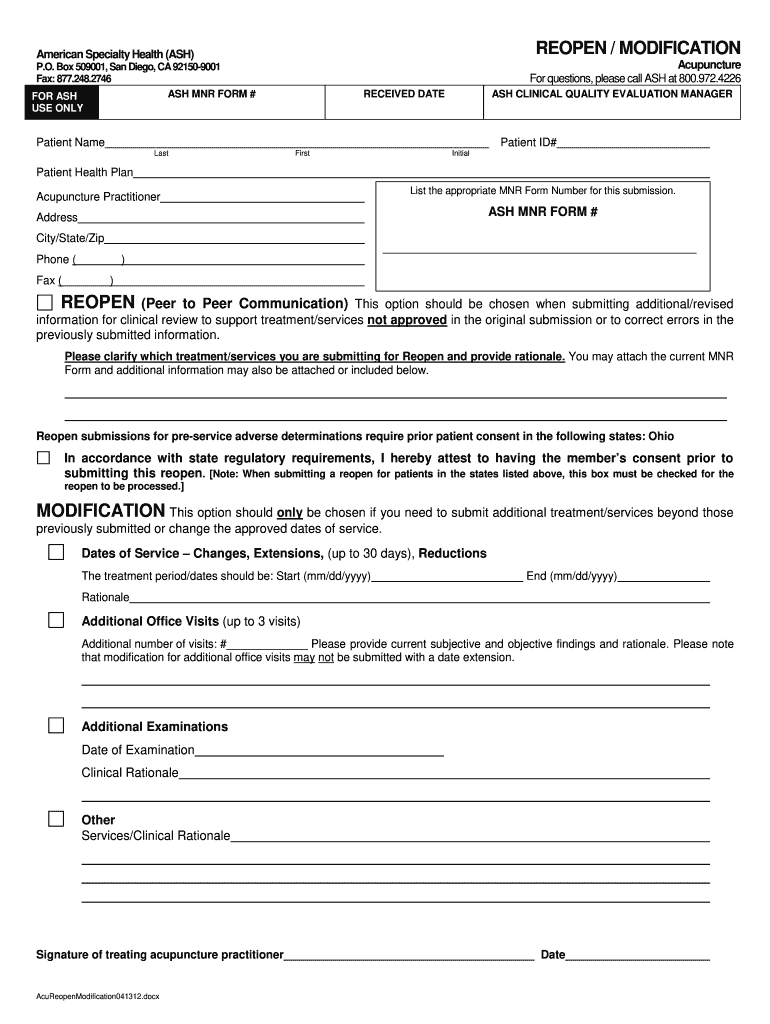
American Specilaty Health Remodification Forms 2012-2026


What is the American Specialty Health Reopen Modification Form?
The American Specialty Health reopen modification form is a specific document used to request adjustments to previously approved health services or benefits. This form is essential for individuals seeking to modify their treatment plans or coverage details due to changes in their health status or treatment needs. It ensures that the necessary modifications are documented and submitted for review by healthcare providers and insurance companies. Understanding the purpose of this form is crucial for anyone involved in the healthcare process, as it helps streamline communication between patients and providers.
Steps to Complete the American Specialty Health Reopen Modification Form
Filling out the American Specialty Health reopen modification form involves several key steps to ensure accuracy and compliance. Begin by gathering all necessary personal information, including your policy number and contact details. Next, clearly outline the modifications you are requesting, providing specific reasons for each change. It is important to include any supporting documentation, such as medical records or letters from healthcare providers, to substantiate your request. After completing the form, review it for completeness and accuracy before submitting it to the appropriate department.
Legal Use of the American Specialty Health Reopen Modification Form
The legal validity of the American Specialty Health reopen modification form hinges on compliance with relevant laws and regulations governing healthcare documentation. This form must be filled out accurately and submitted in accordance with the guidelines set forth by American Specialty Health. Additionally, it is essential to ensure that all signatures are obtained and that the form is submitted within any specified deadlines. Adhering to these legal requirements helps protect the rights of patients and ensures that their requests are processed appropriately.
Key Elements of the American Specialty Health Reopen Modification Form
Several key elements must be included in the American Specialty Health reopen modification form to ensure it is complete and effective. These elements typically include:
- Patient Information: Full name, date of birth, and contact details.
- Policy Details: Insurance policy number and provider information.
- Modification Request: A clear and detailed description of the requested changes.
- Supporting Documentation: Any relevant medical records or letters from healthcare providers.
- Signature: The patient's signature and date of submission.
Including these elements helps ensure that the form is processed efficiently and accurately by the relevant authorities.
How to Obtain the American Specialty Health Reopen Modification Form
The American Specialty Health reopen modification form can be obtained through various channels. Patients can typically access the form directly from the American Specialty Health website or request it from their healthcare provider's office. In some cases, insurance companies may provide the form as part of their patient resources. It is advisable to ensure that you are using the most current version of the form to avoid any issues during the submission process.
Form Submission Methods
Submitting the American Specialty Health reopen modification form can be done through several methods, depending on the preferences of the healthcare provider or insurance company. Common submission methods include:
- Online Submission: Many providers offer a secure online portal for form submission.
- Mail: The form can be printed and sent via postal service to the designated address.
- In-Person: Patients may also have the option to submit the form directly at their healthcare provider's office.
Choosing the appropriate submission method is important to ensure timely processing of the modification request.
Quick guide on how to complete american specilaty health remodification forms
Effortlessly Prepare American Specilaty Health Remodification Forms on Any Gadget
Digital document management has become increasingly popular among businesses and individuals. It offers an excellent environmentally-friendly option compared to conventional printed and signed paperwork, allowing you to obtain the necessary form and securely keep it online. airSlate SignNow equips you with all the resources required to create, alter, and electronically sign your documents swiftly without any hold-ups. Manage American Specilaty Health Remodification Forms on any device with airSlate SignNow’s Android or iOS applications and enhance any document-centric procedure today.
How to Alter and Electronically Sign American Specilaty Health Remodification Forms with Ease
- Find American Specilaty Health Remodification Forms and click on Get Form to begin.
- Utilize the tools we provide to complete your form.
- Select important sections of your documents or cover sensitive information with tools that airSlate SignNow specifically provides for that purpose.
- Create your signature using the Sign tool, which takes mere seconds and carries the same legal validity as a traditional handwritten signature.
- Verify the details and click on the Done button to save your changes.
- Choose how you wish to send your form, whether via email, SMS, invitation link, or download it to your computer.
Eliminate worries about lost or misplaced files, tedious document hunting, or errors that necessitate printing new copies. airSlate SignNow fulfills all your document management needs in just a few clicks from any gadget you prefer. Alter and electronically sign American Specilaty Health Remodification Forms and ensure outstanding communication at any stage of the document preparation process with airSlate SignNow.
Create this form in 5 minutes or less
Create this form in 5 minutes!
How to create an eSignature for the american specilaty health remodification forms
The best way to generate an electronic signature for a PDF in the online mode
The best way to generate an electronic signature for a PDF in Chrome
The way to create an eSignature for putting it on PDFs in Gmail
The best way to make an eSignature straight from your smart phone
The way to make an eSignature for a PDF on iOS devices
The best way to make an eSignature for a PDF document on Android OS
People also ask
-
What is the ash reopen modification form physical therapy?
The ash reopen modification form physical therapy is a streamlined document designed to help healthcare providers modify existing therapy plans efficiently. This form simplifies the process of documenting changes and ensures that all necessary information is included for compliance and continuity of care.
-
How does airSlate SignNow facilitate the use of the ash reopen modification form physical therapy?
AirSlate SignNow provides an intuitive platform that allows users to electronically sign and send the ash reopen modification form physical therapy. With its user-friendly interface, healthcare professionals can easily customize the form to fit their specific needs, ensuring a smooth adjustment process.
-
Is there a cost associated with using airSlate SignNow for the ash reopen modification form physical therapy?
Yes, airSlate SignNow offers several pricing plans that cater to different business needs. Considering the efficiency and time-saving benefits of using our platform for the ash reopen modification form physical therapy, the investment can greatly enhance your practice's productivity.
-
What features does airSlate SignNow offer for the ash reopen modification form physical therapy?
AirSlate SignNow includes features such as customizable templates, real-time tracking, and integration with other healthcare tools. These capabilities are essential for efficiently managing the ash reopen modification form physical therapy, allowing providers to streamline their workflow and enhance patient care.
-
Can I integrate airSlate SignNow with other health management systems for the ash reopen modification form physical therapy?
Absolutely! AirSlate SignNow supports seamless integrations with various health management systems, making it easy to manage your ash reopen modification form physical therapy within the existing workflow. This ensures that all relevant information is connected and easily accessible.
-
How secure is the airSlate SignNow platform for handling the ash reopen modification form physical therapy?
Security is a top priority at airSlate SignNow. The platform employs advanced encryption and compliance measures to protect sensitive information related to the ash reopen modification form physical therapy, ensuring that patient data remains confidential and secure.
-
What are the benefits of using airSlate SignNow for the ash reopen modification form physical therapy?
Using airSlate SignNow for the ash reopen modification form physical therapy can signNowly reduce paperwork, enhance efficiency, and improve compliance. Faster processing times and the ability to access documents from anywhere increase overall productivity for healthcare providers.
Get more for American Specilaty Health Remodification Forms
- Sample form 21 in the united states district court for the
- Sample criminal forms stipulation for jury of less than
- Motion for judgment of acquittal home e forms alabama
- In the supreme court of ohio state ex rel marylou form
- Sample ju form
- Supreme court of alabama alabama state bar form
- Welcome to the shelby county circuit clerks office form
- Husband and wife converting property from form
Find out other American Specilaty Health Remodification Forms
- How To eSignature Louisiana End User License Agreement (EULA)
- How To eSign Hawaii Franchise Contract
- eSignature Missouri End User License Agreement (EULA) Free
- eSign Delaware Consulting Agreement Template Now
- eSignature Missouri Hold Harmless (Indemnity) Agreement Later
- eSignature Ohio Hold Harmless (Indemnity) Agreement Mobile
- eSignature California Letter of Intent Free
- Can I eSign Louisiana General Power of Attorney Template
- eSign Mississippi General Power of Attorney Template Free
- How Can I eSignature New Mexico Letter of Intent
- Can I eSign Colorado Startup Business Plan Template
- eSign Massachusetts Startup Business Plan Template Online
- eSign New Hampshire Startup Business Plan Template Online
- How To eSign New Jersey Startup Business Plan Template
- eSign New York Startup Business Plan Template Online
- eSign Colorado Income Statement Quarterly Mobile
- eSignature Nebraska Photo Licensing Agreement Online
- How To eSign Arizona Profit and Loss Statement
- How To eSign Hawaii Profit and Loss Statement
- How To eSign Illinois Profit and Loss Statement