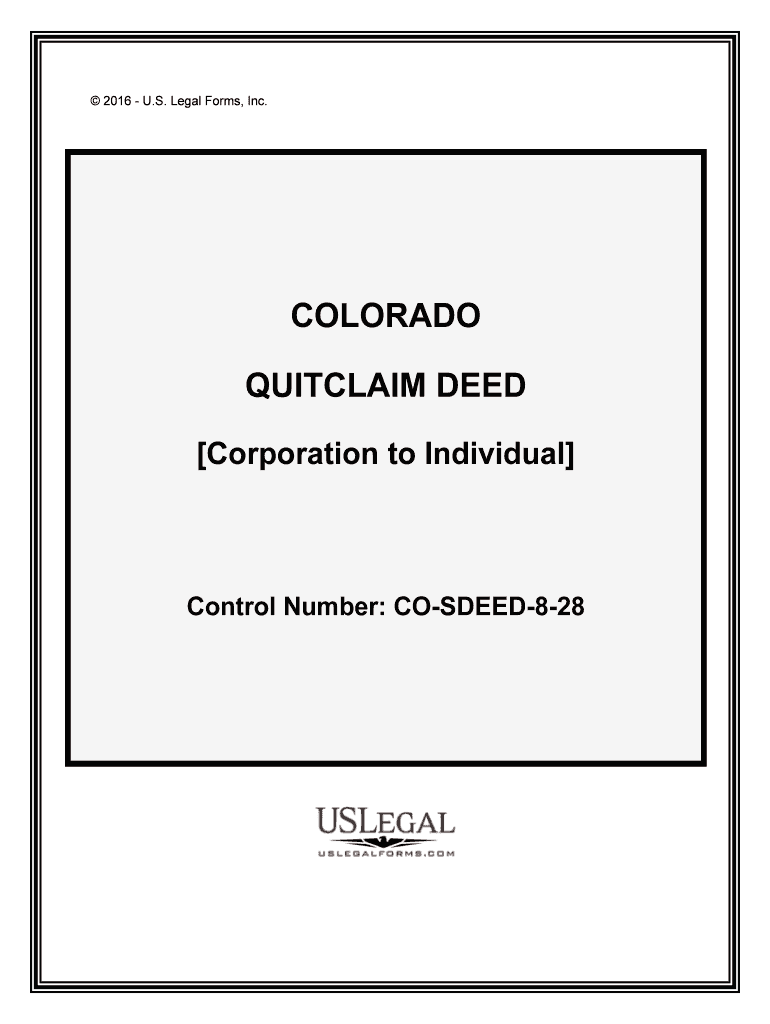
Control Number CO SDEED 8 28 Form


What is the Control Number CO SDEED 8 28
The Control Number CO SDEED 8 28 is a specific form used in the state of Colorado for recording deeds and other property-related documents. This form plays a crucial role in the transfer of property ownership, ensuring that all legal requirements are met for the transaction to be valid. It is essential for parties involved in real estate transactions to understand the significance of this form, as it provides a unique identifier that links the document to the official records maintained by the county clerk and recorder.
How to use the Control Number CO SDEED 8 28
Using the Control Number CO SDEED 8 28 involves several key steps to ensure proper completion and submission. First, gather all necessary information related to the property and the parties involved in the transaction. This includes the legal description of the property, names of the grantor and grantee, and any relevant financial details. Next, fill out the form accurately, ensuring that all fields are completed. Once the form is filled out, it must be signed by the appropriate parties, and any required notarization should be completed. Finally, submit the form to the county clerk and recorder's office for official recording.
Steps to complete the Control Number CO SDEED 8 28
Completing the Control Number CO SDEED 8 28 requires careful attention to detail. Follow these steps:
- Gather all necessary documents, including previous deeds and property descriptions.
- Fill in the form with accurate information, ensuring clarity and completeness.
- Obtain signatures from all parties involved, ensuring that they are in accordance with state laws.
- Have the document notarized if required, which adds an extra layer of authenticity.
- Submit the completed form to the appropriate county office for recording.
Legal use of the Control Number CO SDEED 8 28
The Control Number CO SDEED 8 28 has legal implications that are vital for property transactions. It serves as a formal record of the transfer of ownership, which can be referenced in future legal matters. To ensure the legal validity of the document, it must be executed according to Colorado state laws, including proper signatures and notarization. Failure to comply with these regulations may result in the document being deemed invalid, which can lead to disputes or complications in property ownership.
Key elements of the Control Number CO SDEED 8 28
Several key elements must be included in the Control Number CO SDEED 8 28 for it to be considered complete and valid. These elements include:
- The legal description of the property, which identifies the exact location and boundaries.
- Names and addresses of the grantor (seller) and grantee (buyer).
- The control number itself, which links the document to the official records.
- Signatures of all parties involved, along with the date of signing.
- Notary acknowledgment, if applicable, to confirm the authenticity of the signatures.
State-specific rules for the Control Number CO SDEED 8 28
Each state has specific rules governing the use of property-related forms, including the Control Number CO SDEED 8 28. In Colorado, it is essential to adhere to the state’s regulations regarding property transfers. This includes understanding the required documentation, deadlines for submission, and any fees associated with recording the deed. Additionally, it is important to be aware of local county regulations that may impose additional requirements or procedures for filing.
Quick guide on how to complete control number co sdeed 8 28
Effortlessly Prepare Control Number CO SDEED 8 28 on Any Device
The management of online documents has become increasingly popular with businesses and individuals alike. It offers an ideal eco-friendly alternative to traditional printed and signed paperwork, allowing you to find the correct form and securely store it online. airSlate SignNow equips you with all the necessary tools to create, edit, and electronically sign your documents swiftly without delays. Manage Control Number CO SDEED 8 28 on any device using the airSlate SignNow apps for Android or iOS and enhance any document-related procedure today.
How to Edit and Electronically Sign Control Number CO SDEED 8 28 with Ease
- Obtain Control Number CO SDEED 8 28 and click Get Form to begin.
- Utilize the tools we provide to fill out your form.
- Highlight important parts of your documents or obscure sensitive details with tools specifically designed for that purpose by airSlate SignNow.
- Create your signature using the Sign tool, which takes just seconds and has the same legal validity as a traditional wet ink signature.
- Review all the information and click on the Done button to save your edits.
- Choose how you wish to share your form, via email, SMS, or invitation link, or download it to your computer.
Put aside concerns about lost or misplaced files, tedious form searches, or mistakes that require printing new copies. airSlate SignNow addresses all your document management needs in just a few clicks from any device you prefer. Edit and electronically sign Control Number CO SDEED 8 28 and maintain effective communication at any stage of your form preparation process with airSlate SignNow.
Create this form in 5 minutes or less
Create this form in 5 minutes!
People also ask
-
What is the Control Number CO SDEED 8 28?
The Control Number CO SDEED 8 28 is a unique identifier used for tracking and verifying specific documents related to property deeds in Colorado. It plays a crucial role in ensuring the accuracy of real estate transactions, making it an essential element for both buyers and sellers.
-
How does airSlate SignNow facilitate the use of the Control Number CO SDEED 8 28?
airSlate SignNow allows users to easily incorporate the Control Number CO SDEED 8 28 into their documents for streamlined eSigning and management. Our platform ensures that this vital number is included correctly, enhancing legal compliance and reducing the risk of errors.
-
What pricing plans are available for using airSlate SignNow with Control Number CO SDEED 8 28?
airSlate SignNow offers flexible pricing plans to accommodate different business needs, starting from a basic plan to more advanced options. Each plan is designed to provide unlimited access to features, including the management of documents with the Control Number CO SDEED 8 28.
-
What features does airSlate SignNow provide for documents involving Control Number CO SDEED 8 28?
airSlate SignNow provides a range of features specifically designed to support documents with Control Number CO SDEED 8 28, including customizable templates, real-time collaboration, and secure eSigning. These tools enhance efficiency and ensure all required information is accurately captured.
-
Can I integrate airSlate SignNow with other software for managing Control Number CO SDEED 8 28?
Yes, airSlate SignNow offers seamless integration with various software solutions, allowing you to manage the Control Number CO SDEED 8 28 alongside your existing tools. Popular integrations include CRM systems, document management software, and cloud storage services to streamline your workflow.
-
What are the benefits of using airSlate SignNow for managing the Control Number CO SDEED 8 28?
Using airSlate SignNow provides numerous benefits when managing the Control Number CO SDEED 8 28, such as enhancing document accuracy, reducing processing time, and improving overall workflow efficiency. It's a cost-effective solution that ensures compliance and simplifies the signing process.
-
Is airSlate SignNow secure for processing documents with Control Number CO SDEED 8 28?
Absolutely, airSlate SignNow prioritizes security and compliance. When processing documents with Control Number CO SDEED 8 28, our platform employs advanced encryption methods and secure access controls to protect sensitive information throughout the entire signing process.
Get more for Control Number CO SDEED 8 28
- Eec annual update form
- Da form 3161 100278453
- Application for professional identification card pic form
- Gymnastics certification online form
- Change of address in a non criminal case pinal county clerk of form
- Lumenwerx form
- Ada county district court motion child support form
- Pre sale property agreement template form
Find out other Control Number CO SDEED 8 28
- Sign California Non-Profit Lease Agreement Template Free
- Sign Maryland Life Sciences Residential Lease Agreement Later
- Sign Delaware Non-Profit Warranty Deed Fast
- Sign Florida Non-Profit LLC Operating Agreement Free
- Sign Florida Non-Profit Cease And Desist Letter Simple
- Sign Florida Non-Profit Affidavit Of Heirship Online
- Sign Hawaii Non-Profit Limited Power Of Attorney Myself
- Sign Hawaii Non-Profit Limited Power Of Attorney Free
- Sign Idaho Non-Profit Lease Agreement Template Safe
- Help Me With Sign Illinois Non-Profit Business Plan Template
- Sign Maryland Non-Profit Business Plan Template Fast
- How To Sign Nevada Life Sciences LLC Operating Agreement
- Sign Montana Non-Profit Warranty Deed Mobile
- Sign Nebraska Non-Profit Residential Lease Agreement Easy
- Sign Nevada Non-Profit LLC Operating Agreement Free
- Sign Non-Profit Document New Mexico Mobile
- Sign Alaska Orthodontists Business Plan Template Free
- Sign North Carolina Life Sciences Purchase Order Template Computer
- Sign Ohio Non-Profit LLC Operating Agreement Secure
- Can I Sign Ohio Non-Profit LLC Operating Agreement