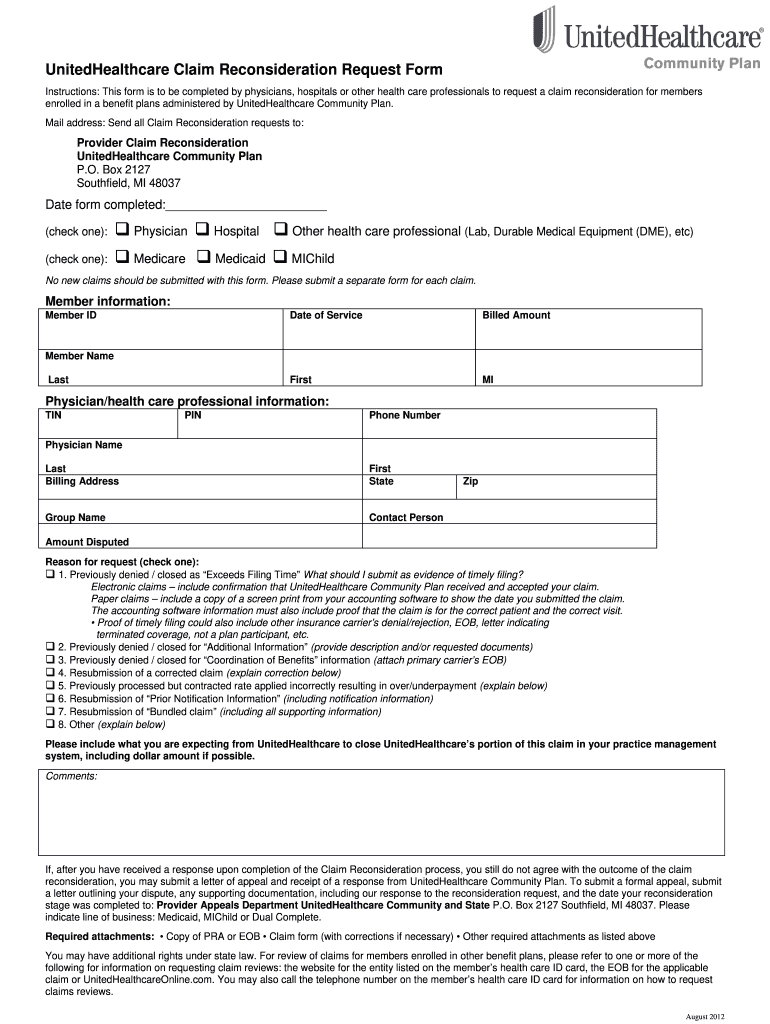
Unitedhealthcare Claim Reconsideration Form 2012-2026


What is the Unitedhealthcare Claim Reconsideration Form
The Unitedhealthcare Claim Reconsideration Form is a formal document used by healthcare providers and patients to request a review of a claim that has been denied or partially paid by UnitedHealthcare. This form serves as an essential tool for appealing decisions made by the insurance company regarding coverage and reimbursement. It is crucial for ensuring that all relevant information is presented clearly to facilitate a thorough review of the claim.
How to use the Unitedhealthcare Claim Reconsideration Form
Using the Unitedhealthcare Claim Reconsideration Form involves several steps. First, gather all necessary documentation related to the original claim, including the explanation of benefits (EOB) and any supporting medical records. Next, accurately complete the form, ensuring that all required fields are filled out with precise information. Once completed, submit the form through the appropriate channels, which may include online submission or mailing it to the designated address provided by UnitedHealthcare.
Steps to complete the Unitedhealthcare Claim Reconsideration Form
Completing the Unitedhealthcare Claim Reconsideration Form requires attention to detail. Follow these steps:
- Obtain the form from the UnitedHealthcare website or request it from customer service.
- Fill in your personal information, including your name, address, and policy number.
- Provide details about the denied claim, including the claim number and date of service.
- Attach any supporting documents, such as medical records or the EOB.
- Review the form for accuracy before submitting it.
Legal use of the Unitedhealthcare Claim Reconsideration Form
The Unitedhealthcare Claim Reconsideration Form is legally binding when completed and submitted according to the guidelines set forth by UnitedHealthcare. It is essential to ensure that all information provided is truthful and accurate, as any false statements could lead to legal repercussions. Additionally, the form must be submitted within the time frame specified by UnitedHealthcare to remain valid.
Required Documents
When submitting the Unitedhealthcare Claim Reconsideration Form, certain documents are typically required to support your appeal. These may include:
- The original claim form and any related correspondence.
- The explanation of benefits (EOB) from UnitedHealthcare.
- Medical records or notes that substantiate the claim.
- Any additional documentation that may assist in the reconsideration process.
Form Submission Methods
The Unitedhealthcare Claim Reconsideration Form can be submitted through various methods. Common submission options include:
- Online submission via the UnitedHealthcare provider portal.
- Mailing the completed form and supporting documents to the address specified by UnitedHealthcare.
- In-person submission at a local UnitedHealthcare office, if applicable.
Quick guide on how to complete unitedhealthcare claim reconsideration form
Effortlessly Prepare Unitedhealthcare Claim Reconsideration Form on Any Device
The management of online documents has gained traction among businesses and individuals. It serves as an ideal environmentally friendly alternative to traditional printed and signed documents, enabling you to locate the necessary form and securely store it online. airSlate SignNow equips you with all the resources needed to swiftly create, modify, and electronically sign your paperwork without delays. Manage Unitedhealthcare Claim Reconsideration Form on any device using airSlate SignNow's Android or iOS applications and enhance any document-based process today.
How to Edit and Electronically Sign Unitedhealthcare Claim Reconsideration Form with Ease
- Find Unitedhealthcare Claim Reconsideration Form and click Get Form to begin.
- Utilize the tools we provide to fill out your form.
- Select important sections of your documents or obscure sensitive information with tools specifically offered by airSlate SignNow for this purpose.
- Generate your signature using the Sign tool, which takes moments and carries the same legal validity as a conventional wet ink signature.
- Verify the details and then click the Done button to save your adjustments.
- Choose your delivery method for the form—via email, SMS, or invitation link, or download it to your computer.
Eliminate concerns about lost or misplaced files, tedious form searches, or errors that require printing new document copies. airSlate SignNow addresses all your document management needs in just a few clicks from any device you prefer. Modify and electronically sign Unitedhealthcare Claim Reconsideration Form to ensure outstanding communication at every stage of your form preparation with airSlate SignNow.
Create this form in 5 minutes or less
Create this form in 5 minutes!
How to create an eSignature for the unitedhealthcare claim reconsideration form
The way to generate an eSignature for your PDF file online
The way to generate an eSignature for your PDF file in Google Chrome
How to make an eSignature for signing PDFs in Gmail
How to generate an eSignature straight from your mobile device
The way to create an electronic signature for a PDF file on iOS
How to generate an eSignature for a PDF document on Android devices
People also ask
-
What is the UHC reconsideration form and how does it work?
The UHC reconsideration form is a document used to appeal decisions made by UnitedHealthcare. With airSlate SignNow, you can easily complete and eSign this form, streamlining the process. Our platform ensures that all submissions are secure and compliant, allowing for a smooth appeal experience.
-
Is there a fee for using the UHC reconsideration form on airSlate SignNow?
Using airSlate SignNow to manage your UHC reconsideration form is cost-effective. We offer various pricing plans that cater to different business needs, making it accessible for everyone. You can even start with a free trial to explore our features without any initial investment.
-
What features does airSlate SignNow offer for the UHC reconsideration form?
airSlate SignNow provides a host of features for managing the UHC reconsideration form, including customizable templates, electronic signatures, and automated workflows. These tools simplify the document preparation process and enhance collaboration among all involved parties. Additionally, our platform is user-friendly, ensuring an efficient experience.
-
How does airSlate SignNow integrate with other tools for the UHC reconsideration form?
airSlate SignNow seamlessly integrates with a variety of third-party applications, allowing for enhanced workflow efficiency when handling the UHC reconsideration form. You can connect with popular tools like Salesforce, Google Drive, and others to centralize your document management. This integration capability helps in organizing your appeals effectively.
-
Can I track the status of my UHC reconsideration form using airSlate SignNow?
Yes, airSlate SignNow allows you to track the status of your UHC reconsideration form in real-time. You will receive notifications when the document is viewed, signed, or completed, ensuring that you are always updated on your appeal process. This feature enhances accountability and transparency.
-
What are the benefits of using airSlate SignNow for the UHC reconsideration form?
Using airSlate SignNow for your UHC reconsideration form offers numerous benefits, including increased speed, improved accuracy, and reduced paperwork. Our electronic signature feature eliminates the need for physical copies, which saves time and resources. Additionally, the platform’s security measures ensure that your data remains protected.
-
Is the UHC reconsideration form easy to fill out with airSlate SignNow?
Absolutely! airSlate SignNow makes it easy to fill out the UHC reconsideration form with its intuitive interface and guided templates. You can easily input necessary information, ensuring that you don’t miss any critical sections. This user-friendly experience is designed to save you time and effort.
Get more for Unitedhealthcare Claim Reconsideration Form
- Delaware property form
- Changing only the registered officeagent form
- New resident guide for state of delaware form
- Names form
- Assessormariposa county ca official website form
- In mortgage book page documentinstrument no form
- Office of the recorder of deeds of county delaware on date the form
- Alternative dispute resolution superior court of el dorado form
Find out other Unitedhealthcare Claim Reconsideration Form
- Electronic signature New Hampshire Car Dealer NDA Now
- Help Me With Electronic signature New Hampshire Car Dealer Warranty Deed
- Electronic signature New Hampshire Car Dealer IOU Simple
- Electronic signature Indiana Business Operations Limited Power Of Attorney Online
- Electronic signature Iowa Business Operations Resignation Letter Online
- Electronic signature North Carolina Car Dealer Purchase Order Template Safe
- Electronic signature Kentucky Business Operations Quitclaim Deed Mobile
- Electronic signature Pennsylvania Car Dealer POA Later
- Electronic signature Louisiana Business Operations Last Will And Testament Myself
- Electronic signature South Dakota Car Dealer Quitclaim Deed Myself
- Help Me With Electronic signature South Dakota Car Dealer Quitclaim Deed
- Electronic signature South Dakota Car Dealer Affidavit Of Heirship Free
- Electronic signature Texas Car Dealer Purchase Order Template Online
- Electronic signature Texas Car Dealer Purchase Order Template Fast
- Electronic signature Maryland Business Operations NDA Myself
- Electronic signature Washington Car Dealer Letter Of Intent Computer
- Electronic signature Virginia Car Dealer IOU Fast
- How To Electronic signature Virginia Car Dealer Medical History
- Electronic signature Virginia Car Dealer Separation Agreement Simple
- Electronic signature Wisconsin Car Dealer Contract Simple