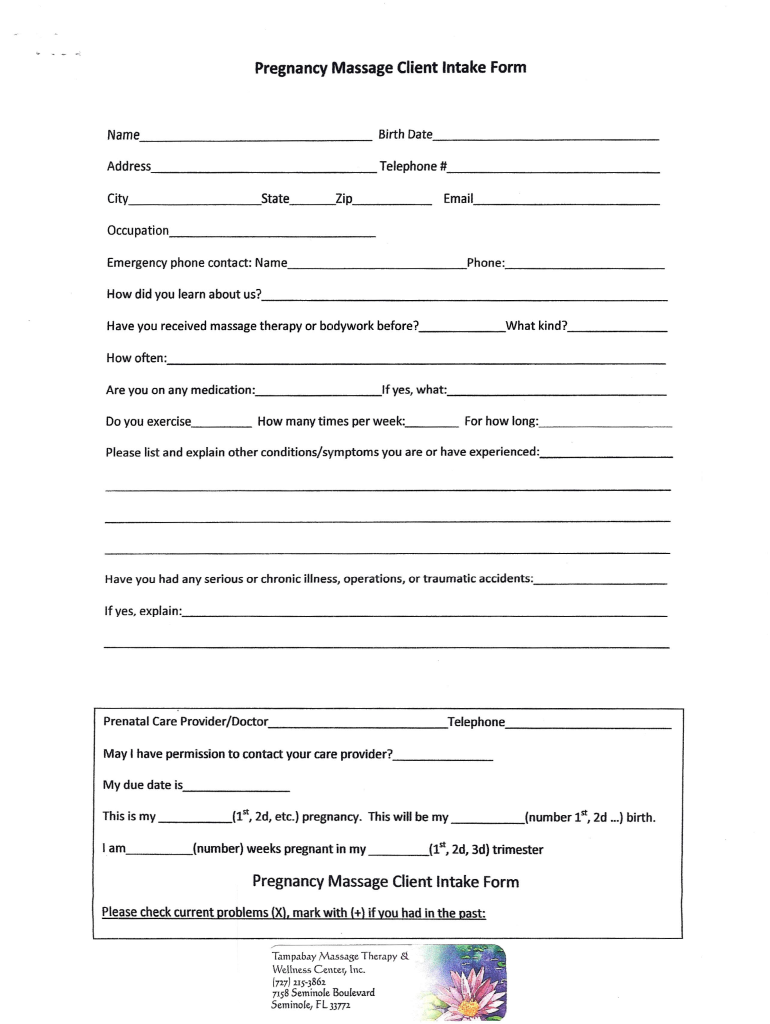
Pregnancy Massage Intake Form


What is the Pregnancy Massage Intake Form
The pregnancy massage intake form is a crucial document designed to gather essential information from clients seeking massage therapy during pregnancy. This form typically includes sections for personal details, medical history, and specific concerns related to pregnancy. It ensures that therapists have a comprehensive understanding of the client's health status, which is vital for providing safe and effective massage treatments. The form may also outline any contraindications or special considerations to keep in mind during the session.
How to Use the Pregnancy Massage Intake Form
Using the pregnancy massage intake form involves several straightforward steps. First, clients should fill out their personal information, including name, contact details, and due date. Next, they should provide a detailed medical history, noting any existing conditions, medications, or previous complications during pregnancy. Additionally, clients may be asked to indicate any specific areas of discomfort or tension. Once completed, the form should be reviewed by the therapist to tailor the massage experience to the client's unique needs.
Legal Use of the Pregnancy Massage Intake Form
The legal use of the pregnancy massage intake form is essential for both the client and the therapist. This form serves as a protective measure, ensuring that therapists have documented consent and awareness of any medical conditions that could affect the treatment. By completing the form, clients acknowledge their understanding of the massage process and any associated risks. It is important that the form complies with relevant laws and regulations, such as HIPAA, to safeguard client privacy and confidentiality.
Key Elements of the Pregnancy Massage Intake Form
Key elements of the pregnancy massage intake form include sections for personal information, medical history, and consent. The personal information section typically requests the client's name, contact information, and due date. The medical history section should cover existing health conditions, medications, and any previous pregnancy complications. Lastly, the consent section allows clients to agree to the terms of the massage therapy, ensuring they understand the nature of the treatment and any potential risks involved.
Steps to Complete the Pregnancy Massage Intake Form
Completing the pregnancy massage intake form involves a few simple steps. First, clients should read through the form carefully to understand all sections. Next, they should fill in their personal details accurately. Following this, clients should provide comprehensive information regarding their medical history, including any medications and health concerns. Finally, clients should review their responses for accuracy before submitting the form to the therapist, ensuring that all necessary information is included for a safe massage experience.
Examples of Using the Pregnancy Massage Intake Form
Examples of using the pregnancy massage intake form can vary based on individual client needs. For instance, a client experiencing lower back pain may indicate this on the form, allowing the therapist to focus on that area during the session. Another example could involve a client with a history of gestational diabetes, prompting the therapist to take extra precautions during the massage. These examples highlight the importance of thorough and accurate completion of the intake form to enhance the effectiveness and safety of the treatment.
Quick guide on how to complete pregnancy massage intake form
Easily Prepare Pregnancy Massage Intake Form on Any Device
The management of documents online has become increasingly favored by businesses and individuals alike. It offers an ideal eco-friendly substitute for traditional printed and signed papers, allowing you to locate the appropriate form and securely keep it online. airSlate SignNow equips you with all the tools necessary to create, modify, and electronically sign your documents swiftly without any obstacles. Handle Pregnancy Massage Intake Form on any platform using airSlate SignNow's Android or iOS applications and simplify any document-related process today.
The Most Efficient Way to Modify and eSign Pregnancy Massage Intake Form Effortlessly
- Obtain Pregnancy Massage Intake Form and click on Get Form to initiate.
- Utilize the tools we provide to fill out your document.
- Emphasize relevant sections of the documents or redact sensitive information with tools that airSlate SignNow specifically offers for that purpose.
- Create your eSignature with the Sign feature, which takes just seconds and has the same legal validity as a conventional wet ink signature.
- Review the information and click the Done button to save your modifications.
- Choose how you would like to send your form, via email, SMS, or invitation link, or download it to your computer.
Eliminate worries about lost or misplaced files, tedious form searches, or mistakes that require printing new document copies. airSlate SignNow fulfills all your document management needs in just a few clicks from any device of your choosing. Modify and eSign Pregnancy Massage Intake Form and ensure seamless communication at every stage of the form preparation process with airSlate SignNow.
Create this form in 5 minutes or less
Create this form in 5 minutes!
How to create an eSignature for the pregnancy massage intake form
The way to make an eSignature for a PDF online
The way to make an eSignature for a PDF in Google Chrome
The way to create an eSignature for signing PDFs in Gmail
How to make an eSignature straight from your smartphone
The way to make an eSignature for a PDF on iOS
How to make an eSignature for a PDF document on Android
People also ask
-
What is a pregnancy massage intake form and why is it important?
A pregnancy massage intake form is a document that gathers essential information from clients before they receive a massage. It helps massage therapists understand any specific needs, health concerns, and previous medical history of pregnant clients, ensuring a safer and more effective massage experience. Properly using this form can enhance the overall quality of care.
-
How can I create a pregnancy massage intake form using airSlate SignNow?
Creating a pregnancy massage intake form with airSlate SignNow is straightforward. You can easily customize templates or build your form from scratch using our intuitive editor. Once created, you can send it out for eSignature directly, streamlining your client intake process.
-
Is there a cost associated with using airSlate SignNow for the pregnancy massage intake form?
Yes, airSlate SignNow offers various pricing plans to accommodate different business needs. You can choose a plan that best fits your requirements, whether you are a solo practitioner or part of a larger organization. There are options for monthly or annual billing, and all plans include access to features like the pregnancy massage intake form.
-
What features does the pregnancy massage intake form include?
The pregnancy massage intake form includes essential fields for client information, health history, and consent sections. Additionally, it supports online submission, making it easy for clients to fill out from any device. Enhanced security features also ensure that sensitive information remains protected.
-
Can I integrate the pregnancy massage intake form with other tools?
Absolutely! airSlate SignNow offers integrations with popular applications like Google Drive, Dropbox, and CRM systems. This functionality allows you to manage your client data efficiently, syncing the information gathered from the pregnancy massage intake form directly with your existing tools.
-
What are the benefits of using an electronic pregnancy massage intake form?
Using an electronic pregnancy massage intake form streamlines the client onboarding process, reduces paperwork, and saves time for both therapists and clients. It also allows for better data management, as all information is securely stored and easily accessible. Additionally, eForms help eliminate handwriting errors, ensuring clear and accurate client records.
-
How do I ensure the privacy and security of my clients' pregnancy massage intake forms?
airSlate SignNow prioritizes security with features such as encryption and secure storage of all documents, including the pregnancy massage intake form. You can also set user permissions to control who can view or edit the forms. Compliance with industry regulations ensures that all client information is handled responsibly.
Get more for Pregnancy Massage Intake Form
- Noticetocotenantofexpenditure for benefit of commonproperty demand for contribution lampampt20 form
- Agreement to perform specified tasks
- Notice of abandoned personal property lampampt22 form
- Notice of intent to enter lampampt23 form
- Termination for default guide office of the under secretary form
- Together with all appurtenances for a term of months to commence on and to form
- Wills us legal forms
- Fillable online read the instructions c006i fax email print pdffiller form
Find out other Pregnancy Massage Intake Form
- Sign Kansas Business Operations Emergency Contact Form Easy
- How To Sign Montana Business Operations Warranty Deed
- Sign Nevada Business Operations Emergency Contact Form Simple
- Sign New Hampshire Business Operations Month To Month Lease Later
- Can I Sign New York Business Operations Promissory Note Template
- Sign Oklahoma Business Operations Contract Safe
- Sign Oregon Business Operations LLC Operating Agreement Now
- Sign Utah Business Operations LLC Operating Agreement Computer
- Sign West Virginia Business Operations Rental Lease Agreement Now
- How To Sign Colorado Car Dealer Arbitration Agreement
- Sign Florida Car Dealer Resignation Letter Now
- Sign Georgia Car Dealer Cease And Desist Letter Fast
- Sign Georgia Car Dealer Purchase Order Template Mobile
- Sign Delaware Car Dealer Limited Power Of Attorney Fast
- How To Sign Georgia Car Dealer Lease Agreement Form
- How To Sign Iowa Car Dealer Resignation Letter
- Sign Iowa Car Dealer Contract Safe
- Sign Iowa Car Dealer Limited Power Of Attorney Computer
- Help Me With Sign Iowa Car Dealer Limited Power Of Attorney
- Sign Kansas Car Dealer Contract Fast