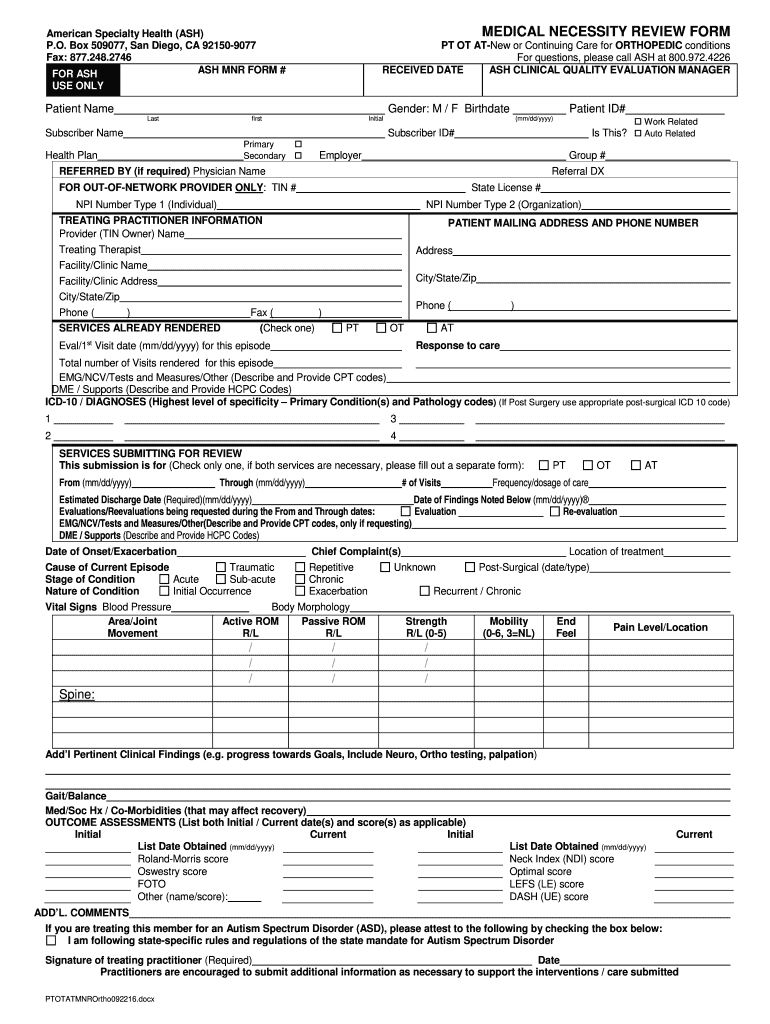
Medical Necessity Form 2016-2026


What is the Medical Necessity Form?
The medical necessity form is a crucial document used primarily in the healthcare sector to justify the need for specific medical services or treatments. This form is often required by insurance companies to ensure that the requested services are necessary for the patient's health and well-being. It typically includes details about the patient's medical condition, the proposed treatment, and the rationale for its necessity.
How to Use the Medical Necessity Form
Using the medical necessity form involves several steps. First, healthcare providers must accurately complete the form with the patient's information, diagnosis, and the specific services being requested. Once filled out, the form can be submitted to the insurance company for review. It is essential to ensure that all required fields are completed to avoid delays in processing. Additionally, providers should keep a copy of the submitted form for their records.
Steps to Complete the Medical Necessity Form
Completing the medical necessity form requires careful attention to detail. Here are the steps to follow:
- Gather patient information, including full name, date of birth, and insurance details.
- Document the patient's diagnosis and relevant medical history.
- Specify the requested services or treatments clearly.
- Provide a detailed explanation of why these services are necessary for the patient's health.
- Review the form for accuracy and completeness before submission.
Legal Use of the Medical Necessity Form
The legal use of the medical necessity form is governed by various regulations that ensure its validity. For the form to be legally binding, it must be completed accurately and submitted in accordance with the guidelines set forth by insurance providers. Compliance with federal and state laws, such as HIPAA, is also essential to protect patient privacy and ensure that the information is handled appropriately.
Key Elements of the Medical Necessity Form
Several key elements must be included in the medical necessity form to ensure it serves its purpose effectively. These elements typically include:
- Patient identification details.
- Diagnosis codes that correspond to the patient's condition.
- A clear description of the proposed treatment or service.
- Justification for the necessity of the treatment based on medical guidelines.
- Provider's signature and date to validate the request.
Form Submission Methods
The medical necessity form can be submitted through various methods, depending on the preferences of the healthcare provider and the requirements of the insurance company. Common submission methods include:
- Online submission through the insurance provider's portal.
- Mailing a physical copy to the insurance company.
- Submitting the form in person at the insurance office.
Quick guide on how to complete medical necessity form
Effortlessly Prepare Medical Necessity Form on Any Device
Managing documents online has become increasingly popular among businesses and individuals. It offers a perfect eco-friendly alternative to conventional printed and manually signed paperwork, allowing access to the correct template and secure storage online. airSlate SignNow provides all the necessary tools to swiftly create, modify, and electronically sign your documents without delays. Handle Medical Necessity Form on any platform using airSlate SignNow's Android or iOS applications and enhance your document-based processes today.
How to Modify and Electronically Sign Medical Necessity Form with Ease
- Find Medical Necessity Form and click Get Form to begin.
- Utilize the tools we offer to complete your document.
- Identify important sections of the documents or obscure sensitive information using the tools provided specifically for that purpose by airSlate SignNow.
- Create your electronic signature with the Sign tool, which takes just seconds and carries the same legal validity as a traditional ink signature.
- Review all the information and click on the Done button to save your changes.
- Select your preferred method for sending your form, whether by email, SMS, invitation link, or download it to your computer.
Say goodbye to lost or misplaced documents, the hassle of searching for forms, or errors requiring new document copies to be printed. airSlate SignNow fulfills your document management needs in just a few clicks from any device you choose. Modify and electronically sign Medical Necessity Form to ensure outstanding communication throughout your form preparation process with airSlate SignNow.
Create this form in 5 minutes or less
Create this form in 5 minutes!
How to create an eSignature for the medical necessity form
How to create an electronic signature for your PDF online
How to create an electronic signature for your PDF in Google Chrome
How to generate an electronic signature for signing PDFs in Gmail
The best way to create an eSignature straight from your smartphone
How to create an electronic signature for a PDF on iOS
The best way to create an eSignature for a PDF document on Android
People also ask
-
What is a medical necessity form?
A medical necessity form is a document that healthcare providers use to justify the need for certain treatments, tests, or services. It is vital for obtaining prior authorization from insurance companies. By streamlining the process with airSlate SignNow, you can ensure that your medical necessity form is completed and sent quickly and securely.
-
How can airSlate SignNow help with medical necessity forms?
airSlate SignNow allows you to easily create, send, and eSign medical necessity forms online. Our platform simplifies the documentation process, ensuring that all necessary information is collected and verified. This saves time and minimizes errors associated with traditional paper forms.
-
What features does airSlate SignNow offer for handling medical necessity forms?
Our features include customizable templates for medical necessity forms, automated workflows, and real-time tracking. Additionally, you can set reminders for signers and collect signatures from multiple parties seamlessly. These features help ensure that your medical necessity forms are processed efficiently.
-
Is airSlate SignNow suitable for small medical practices using medical necessity forms?
Yes, airSlate SignNow is designed to be a cost-effective solution for businesses of all sizes, including small medical practices. Our platform provides an affordable way to manage medical necessity forms without sacrificing quality or efficiency. With flexible pricing plans, it fits easily into any budget.
-
Can I integrate airSlate SignNow with other healthcare software for medical necessity forms?
Absolutely! airSlate SignNow offers integrations with various healthcare software applications, making it easy to incorporate medical necessity forms into your existing systems. This ensures a seamless workflow and enhances productivity across your organization.
-
What are the benefits of using airSlate SignNow for medical necessity forms?
Using airSlate SignNow for medical necessity forms streamlines the submission process and enhances security. By digitizing this essential documentation, you reduce the risk of lost or misplaced forms, and ensure compliance with healthcare regulations. Additionally, the speed of electronic signatures improves turnaround times signNowly.
-
How does eSigning a medical necessity form work with airSlate SignNow?
eSigning a medical necessity form with airSlate SignNow is straightforward. After creating your form, you can add signers and send it for signatures electronically. Once all parties have signed, you'll receive a fully executed copy, ensuring that the process is quick and efficient.
Get more for Medical Necessity Form
- The undersigned conservator petitions the court to release funds from this estates restricted account for the form
- An important court proceeding that affects your rights has been scheduled form
- Name of attorney in fact as attorney in fact on behalf of form
- Arizona notarial certificates form
- Change of address form arizona corporation commission
- Deed elements and recording requirements in illinois form
- Grant deed information and forms how to create state
- Specified powersfree legal forms
Find out other Medical Necessity Form
- Electronic signature Kentucky Non-Profit Stock Certificate Online
- Electronic signature Legal PDF Louisiana Online
- Electronic signature Maine Legal Agreement Online
- Electronic signature Maine Legal Quitclaim Deed Online
- Electronic signature Missouri Non-Profit Affidavit Of Heirship Online
- Electronic signature New Jersey Non-Profit Business Plan Template Online
- Electronic signature Massachusetts Legal Resignation Letter Now
- Electronic signature Massachusetts Legal Quitclaim Deed Easy
- Electronic signature Minnesota Legal LLC Operating Agreement Free
- Electronic signature Minnesota Legal LLC Operating Agreement Secure
- Electronic signature Louisiana Life Sciences LLC Operating Agreement Now
- Electronic signature Oregon Non-Profit POA Free
- Electronic signature South Dakota Non-Profit Business Plan Template Now
- Electronic signature South Dakota Non-Profit Lease Agreement Template Online
- Electronic signature Legal Document Missouri Online
- Electronic signature Missouri Legal Claim Online
- Can I Electronic signature Texas Non-Profit Permission Slip
- Electronic signature Missouri Legal Rental Lease Agreement Simple
- Electronic signature Utah Non-Profit Cease And Desist Letter Fast
- Electronic signature Missouri Legal Lease Agreement Template Free