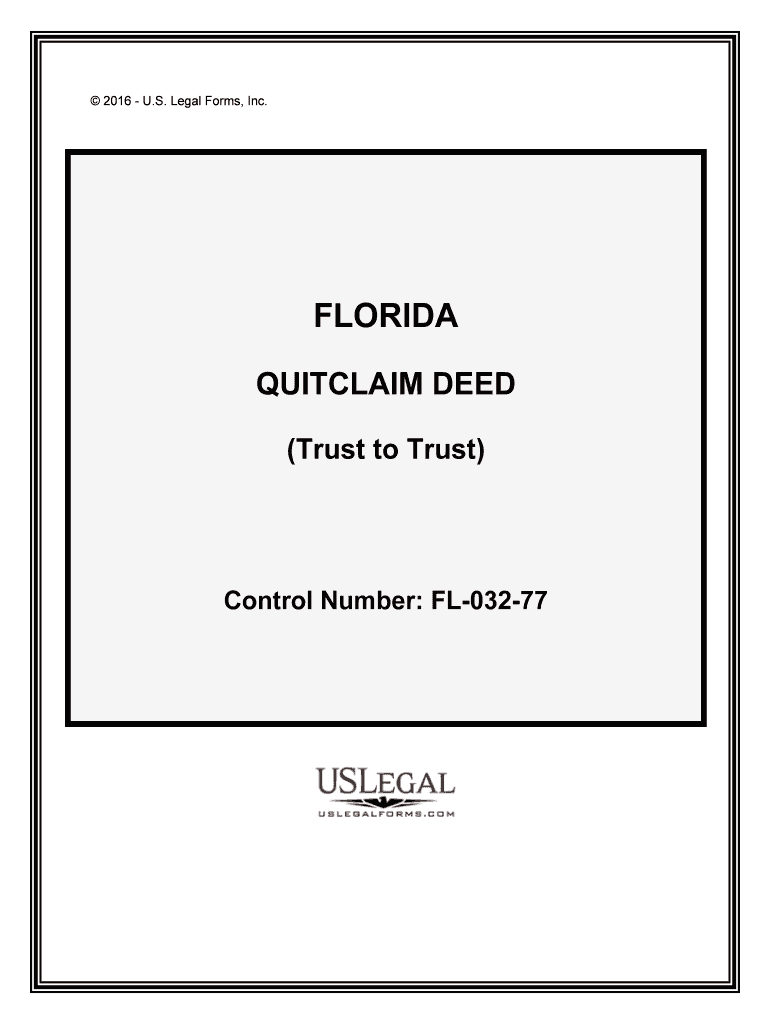
Trust to Trust Form


What is the Trust To Trust
The Trust To Trust form is a legal document that facilitates the transfer of assets from one trust to another. This form is essential for individuals and entities managing trusts, as it ensures that the transfer is executed in compliance with relevant laws and regulations. It typically outlines the specific assets being transferred, the parties involved, and any conditions that must be met for the transfer to be valid. Understanding the purpose and structure of this form is crucial for effective trust management.
How to use the Trust To Trust
Using the Trust To Trust form involves several key steps. First, identify the trusts involved in the transfer and ensure they are properly established. Next, gather all necessary information about the assets being transferred, including their current valuations and any relevant documentation. Once you have this information, fill out the form accurately, ensuring all required fields are completed. After completing the form, it should be signed by the authorized representatives of both trusts to validate the transfer.
Steps to complete the Trust To Trust
Completing the Trust To Trust form requires careful attention to detail. Follow these steps for a successful completion:
- Review the trust documents for both the transferring and receiving trusts.
- List the assets being transferred, including descriptions and values.
- Fill out the form, ensuring all information is accurate and complete.
- Obtain signatures from the trustees or authorized individuals of both trusts.
- Keep copies of the signed form for your records and provide copies to all parties involved.
Legal use of the Trust To Trust
The legal use of the Trust To Trust form is governed by state laws and regulations. It is important to ensure that the form complies with the legal requirements of the state in which the trusts are established. This includes adhering to specific signing and witnessing requirements, as well as understanding any tax implications associated with the transfer of assets. Consulting with a legal professional can provide clarity on these regulations and help ensure the form is used correctly.
Key elements of the Trust To Trust
Several key elements must be included in the Trust To Trust form to ensure its validity. These elements typically include:
- The names and contact information of the trustees involved.
- A detailed description of the assets being transferred.
- The effective date of the transfer.
- Any conditions or stipulations related to the transfer.
- Signatures of the authorized representatives of both trusts.
State-specific rules for the Trust To Trust
State-specific rules can significantly impact the execution of the Trust To Trust form. Each state may have different requirements regarding the format of the form, the necessity of notarization, and the specific information that must be included. It is essential to research the rules applicable in your state to ensure compliance and validity. This may involve consulting state statutes or seeking legal advice to navigate any complexities.
Quick guide on how to complete trust to trust
Effortlessly Prepare Trust To Trust on Any Device
Digital document management has gained traction among businesses and individuals alike. It offers an excellent eco-friendly alternative to conventional printed and signed files, as you can easily find the necessary form and securely keep it online. airSlate SignNow equips you with all the necessary tools to create, edit, and eSign your documents quickly without any hassles. Manage Trust To Trust on any device using the airSlate SignNow Android or iOS applications and streamline your document-centric tasks today.
How to Edit and eSign Trust To Trust with Ease
- Find Trust To Trust and click Get Form to initiate the process.
- Utilize the tools available to complete your form.
- Mark important sections of your documents or obscure sensitive information using tools specifically provided by airSlate SignNow for that purpose.
- Create your eSignature with the Sign feature, which takes mere seconds and carries the same legal validity as a traditional handwritten signature.
- Review the information and click the Done button to save your changes.
- Choose how you want to send your form—via email, SMS, or an invitation link—or download it to your computer.
Say goodbye to lost or mislaid documents, tedious form searches, or mistakes that require printing new copies. airSlate SignNow meets your document management needs in just a few clicks from any device you prefer. Edit and eSign Trust To Trust and guarantee excellent communication at every step of your form preparation journey with airSlate SignNow.
Create this form in 5 minutes or less
Create this form in 5 minutes!
People also ask
-
What is the 'Trust To Trust' feature in airSlate SignNow?
The 'Trust To Trust' feature in airSlate SignNow ensures that your documents are secure and efficiently managed throughout the signing process. This feature builds confidence among all parties involved by providing a transparent and reliable means of document handling. Trust To Trust fosters a secure environment for both senders and signers.
-
How does airSlate SignNow ensure document security with 'Trust To Trust'?
airSlate SignNow incorporates advanced encryption and secure storage practices under the 'Trust To Trust' model. We utilize industry-standard protocols to protect your documents from unauthorized access, ensuring that both your data and your partners’ data are safe. Trust To Trust is our commitment to maintaining the security of your sensitive information.
-
What are the pricing options for airSlate SignNow?
airSlate SignNow offers flexible pricing plans tailored to fit the needs of different businesses. As part of the 'Trust To Trust' initiative, we provide transparent pricing with no hidden fees, enabling users to choose the best option that aligns with their budget. Enjoy competitive rates while benefiting from our reliable eSigning solutions.
-
What features does airSlate SignNow offer for document signing?
With airSlate SignNow, you can access a robust suite of features, including template creation, multi-party signing, and customizable workflows, all under the 'Trust To Trust' philosophy. Our platform is designed to simplify the signing process while ensuring security and compliance. These features enhance user experience and document management efficiency.
-
How can I integrate airSlate SignNow with other applications?
airSlate SignNow supports seamless integrations with various applications through API and pre-built connectors. This capability allows you to incorporate the 'Trust To Trust' functionality into your existing workflows and systems easily. By integrating with tools you already use, you can enhance productivity without compromising document security.
-
What are the benefits of using airSlate SignNow for my business?
Using airSlate SignNow provides your business with an easy-to-use, cost-effective eSigning solution. The 'Trust To Trust' approach offers peace of mind regarding document security and compliance. By streamlining your signing processes, you can improve operational efficiency, reduce turnaround times, and enhance customer satisfaction.
-
Is there customer support available for airSlate SignNow users?
Yes, airSlate SignNow offers comprehensive customer support to assist users with any inquiries or challenges they might face. Our support team is committed to ensuring a smooth experience as part of the 'Trust To Trust' framework. signNow out via chat, email, or phone for timely assistance with any issues.
Get more for Trust To Trust
- Su07 58 state of rhode island department of polarismep form
- Spanish 1b student reference guide form
- Acn form
- New jersey ppt direct payment certificate form
- Wisconsin epi express 08 31 wisconsin department of dhs wisconsin form
- How far have we come and how far have we to go kirwaninstitute osu form
- Employee perance agreement template form
- Employee probationary period agreement template form
Find out other Trust To Trust
- How Do I Sign Oregon Bank Loan Proposal Template
- Help Me With Sign Oregon Bank Loan Proposal Template
- Sign Michigan Gift Affidavit Mobile
- How To Sign North Carolina Gift Affidavit
- How Do I Sign Oregon Financial Affidavit
- Sign Maine Revocation of Power of Attorney Online
- Sign Louisiana Mechanic's Lien Online
- How To Sign New Mexico Revocation of Power of Attorney
- How Can I Sign Ohio Revocation of Power of Attorney
- Sign Michigan Mechanic's Lien Easy
- How To Sign Texas Revocation of Power of Attorney
- Sign Virginia Revocation of Power of Attorney Easy
- Can I Sign North Carolina Mechanic's Lien
- Sign Maine Payment Guaranty Myself
- Help Me With Sign Oklahoma Mechanic's Lien
- Sign Oregon Mechanic's Lien Simple
- How To Sign Utah Mechanic's Lien
- How To Sign Washington Mechanic's Lien
- Help Me With Sign Washington Mechanic's Lien
- Sign Arizona Notice of Rescission Safe