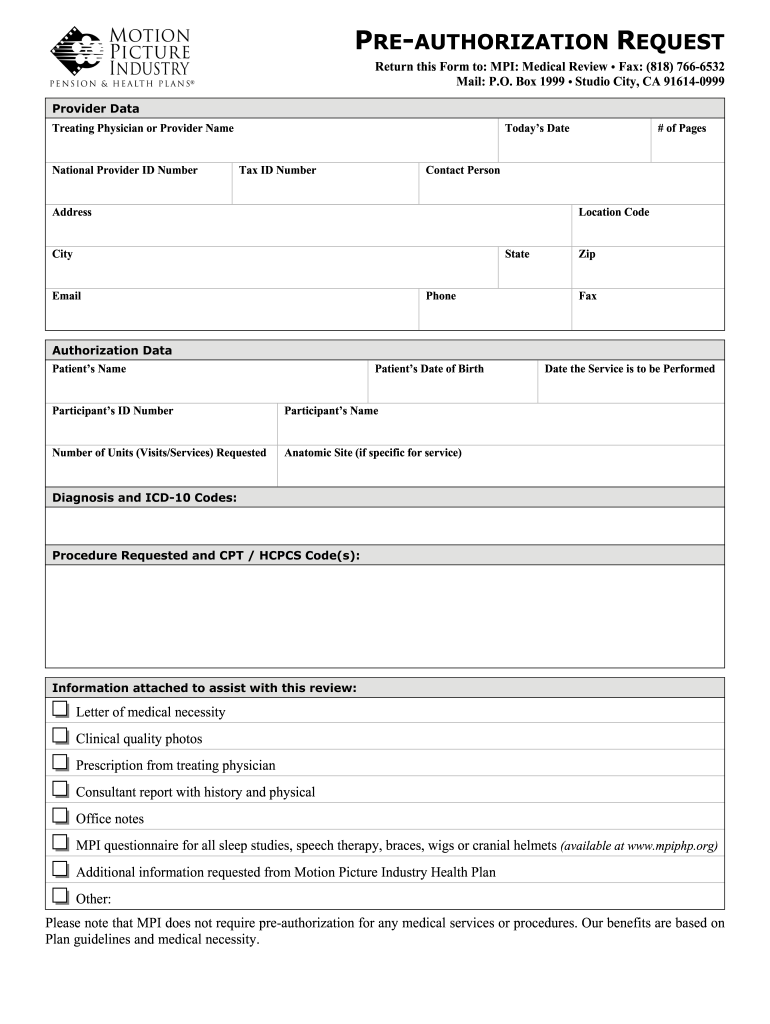
Mpi Authorization Form


What is the MPI Authorization Form
The MPI Authorization Form is a critical document used to grant permission for the sharing of medical information between healthcare providers and patients. This form is essential for ensuring that patient consent is obtained before any sensitive medical data is disclosed. It typically includes the patient's personal information, the specific information to be shared, and the parties involved in the disclosure. Understanding this form is vital for both patients and healthcare professionals to maintain compliance with privacy regulations.
Steps to Complete the MPI Authorization Form
Completing the MPI Authorization Form requires careful attention to detail to ensure that all necessary information is provided. Here are the steps to follow:
- Begin by entering your personal information, including your full name, date of birth, and contact details.
- Clearly specify the medical information you are authorizing to be shared, such as test results or treatment history.
- Identify the parties who will receive the information, including their names and contact details.
- Include the purpose for which the information is being shared, such as for treatment or insurance purposes.
- Sign and date the form to validate your consent.
After completing the form, ensure that you keep a copy for your records.
Legal Use of the MPI Authorization Form
The MPI Authorization Form must comply with federal and state laws governing the privacy and security of medical information. Under the Health Insurance Portability and Accountability Act (HIPAA), healthcare providers are required to obtain written consent from patients before disclosing their medical records. This form serves as legal documentation of that consent, ensuring that both parties are protected. It is important to understand the legal implications of signing this form, as unauthorized disclosure can lead to penalties for healthcare providers.
How to Obtain the MPI Authorization Form
Obtaining the MPI Authorization Form can be done through various channels. Patients can typically request the form directly from their healthcare provider's office or download it from the provider's website. Additionally, many hospitals and clinics have standardized forms available in their patient portals. It is advisable to ensure that the form is up-to-date and compliant with current regulations before use.
Key Elements of the MPI Authorization Form
Several key elements must be included in the MPI Authorization Form to ensure its validity:
- Patient Identification: Full name, date of birth, and contact information.
- Information to be Disclosed: A clear description of the medical records or information being shared.
- Recipient Information: Names and contact details of the individuals or organizations receiving the information.
- Purpose of Disclosure: A statement explaining why the information is being shared.
- Expiration Date: An indication of how long the authorization remains valid.
- Signature: The patient’s signature and date of signing to confirm consent.
Examples of Using the MPI Authorization Form
The MPI Authorization Form can be utilized in various scenarios, including:
- When a patient needs to transfer medical records from one healthcare provider to another.
- For insurance purposes, allowing an insurer to access medical history for claims processing.
- In research settings, where patient data may be needed for studies, provided consent is obtained.
These examples illustrate the form's versatility in facilitating communication between patients and healthcare entities while ensuring compliance with legal requirements.
Quick guide on how to complete mpi authorization form
Complete Mpi Authorization Form effortlessly on any device
Virtual document management has become popular among enterprises and individuals. It offers an excellent eco-friendly substitute to conventional printed and signed papers, as you can easily locate the necessary form and securely store it online. airSlate SignNow provides you with all the tools required to create, modify, and eSign your documents rapidly without delays. Manage Mpi Authorization Form on any platform using the airSlate SignNow Android or iOS applications and enhance any document-related process today.
How to modify and eSign Mpi Authorization Form without hassle
- Locate Mpi Authorization Form and click Get Form to begin.
- Utilize the tools we provide to complete your form.
- Emphasize important sections of your documents or redact sensitive information with tools specifically designed by airSlate SignNow for that purpose.
- Create your signature using the Sign feature, which takes mere seconds and holds the same legal weight as a traditional wet ink signature.
- Verify all the details and click the Done button to save your changes.
- Choose how you want to send your form, whether by email, text message (SMS), invitation link, or download it to your computer.
Eliminate worries about lost or mislaid documents, tedious form searching, or errors that necessitate printing new document copies. airSlate SignNow meets all your requirements in document management in just a few clicks from your preferred device. Modify and eSign Mpi Authorization Form and ensure excellent communication at any stage of your form preparation process with airSlate SignNow.
Create this form in 5 minutes or less
Create this form in 5 minutes!
How to create an eSignature for the mpi authorization form
How to generate an electronic signature for a PDF in the online mode
How to generate an electronic signature for a PDF in Chrome
The way to create an eSignature for putting it on PDFs in Gmail
The best way to generate an eSignature straight from your smart phone
How to make an eSignature for a PDF on iOS devices
The best way to generate an eSignature for a PDF document on Android OS
People also ask
-
What are MPI medical forms?
MPI medical forms are specialized documents utilized in the healthcare industry to collect and store important patient information. These forms are essential for ensuring compliance with regulations and for providing high-quality patient care. Understanding MPI medical forms is crucial for healthcare professionals looking to streamline their documentation processes.
-
How can airSlate SignNow help with MPI medical forms?
airSlate SignNow offers an efficient platform to create, send, and electronically sign MPI medical forms. With its easy-to-use interface, healthcare providers can manage patient documentation seamlessly and securely, thereby enhancing workflow efficiency. Utilizing airSlate SignNow for MPI medical forms can reduce paperwork signNowly and minimize delays in patient care.
-
What features does airSlate SignNow provide for managing MPI medical forms?
AirSlate SignNow provides features such as customizable templates, workflow automation, and secure electronic signatures for managing MPI medical forms. These tools facilitate quicker approvals and document retrieval, improving overall operational efficiency. The ability to track document progress is also essential for maintaining compliance.
-
Are there any integrations available with airSlate SignNow for MPI medical forms?
Yes, airSlate SignNow integrates seamlessly with various popular healthcare management systems and productivity tools. This integration allows users to streamline their workflow further when handling MPI medical forms by connecting with existing software they are already using. The flexibility of these integrations enhances the overall user experience.
-
What is the pricing for using airSlate SignNow for MPI medical forms?
AirSlate SignNow offers competitive pricing plans that cater to businesses of all sizes, making it an affordable option for managing MPI medical forms. Pricing varies based on the features selected and the number of users, ensuring that organizations can find a plan that fits their budget. Interested customers can check the airSlate SignNow website for detailed pricing information.
-
What are the benefits of using electronic MPI medical forms?
Using electronic MPI medical forms comes with numerous benefits, such as enhanced security, reduced storage costs, and increased efficiency in document handling. With electronic forms, healthcare providers can access and share patient information more quickly, leading to improved patient outcomes. Furthermore, electronic forms help maintain compliance with industry regulations.
-
Can I customize MPI medical forms using airSlate SignNow?
Absolutely! airSlate SignNow allows users to customize MPI medical forms to meet specific organizational needs. Users can create templates tailored to their practices, ensuring all necessary information is captured efficiently. This flexibility in customization helps streamline the documentation process signNowly.
Get more for Mpi Authorization Form
- Protecting your claim on california public works projects form
- Individual as direct contractor form
- How to file probate in sacramento countya peoples choice form
- Control number ca 025 78 form
- Notice of intent to file 10 day stop work notice form
- Notice of cancellation of 10 day stop work form
- Exhibit o 3 form modification documents hamstreetnet
- Amended and restated deed of trust securing a debt between individuals form
Find out other Mpi Authorization Form
- Can I Electronic signature Massachusetts Separation Agreement
- Can I Electronic signature North Carolina Separation Agreement
- How To Electronic signature Wyoming Affidavit of Domicile
- Electronic signature Wisconsin Codicil to Will Later
- Electronic signature Idaho Guaranty Agreement Free
- Electronic signature North Carolina Guaranty Agreement Online
- eSignature Connecticut Outsourcing Services Contract Computer
- eSignature New Hampshire Outsourcing Services Contract Computer
- eSignature New York Outsourcing Services Contract Simple
- Electronic signature Hawaii Revocation of Power of Attorney Computer
- How Do I Electronic signature Utah Gift Affidavit
- Electronic signature Kentucky Mechanic's Lien Free
- Electronic signature Maine Mechanic's Lien Fast
- Can I Electronic signature North Carolina Mechanic's Lien
- How To Electronic signature Oklahoma Mechanic's Lien
- Electronic signature Oregon Mechanic's Lien Computer
- Electronic signature Vermont Mechanic's Lien Simple
- How Can I Electronic signature Virginia Mechanic's Lien
- Electronic signature Washington Mechanic's Lien Myself
- Electronic signature Louisiana Demand for Extension of Payment Date Simple