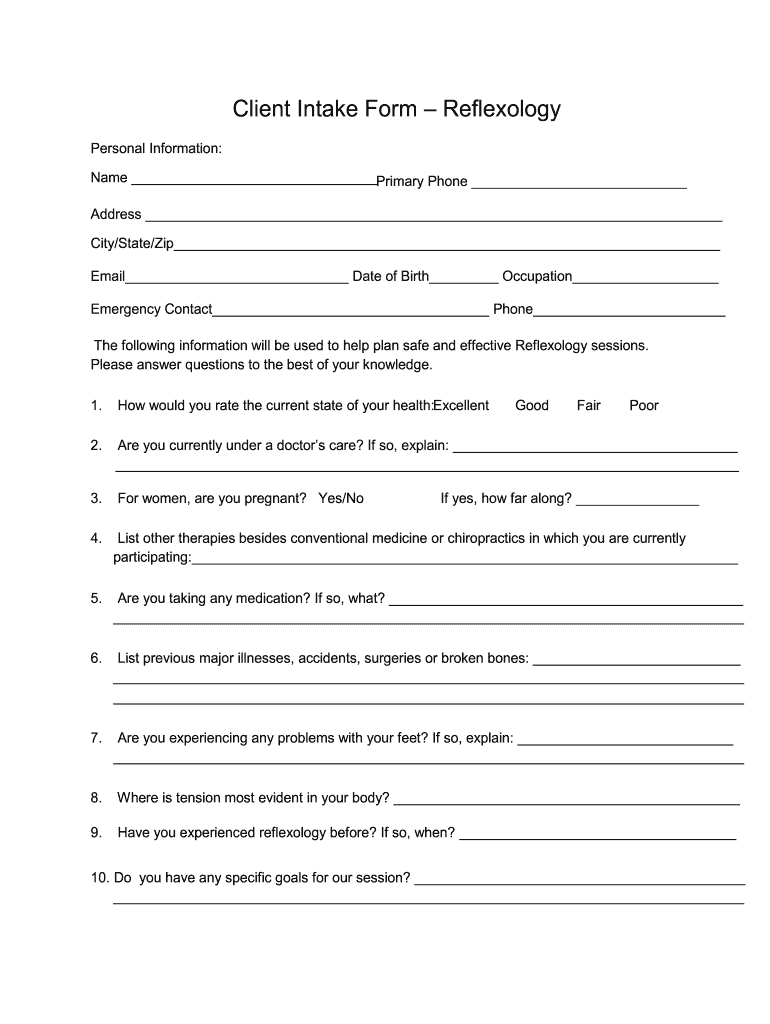
Intake Form Reflexology


What is the Intake Form Reflexology
The intake reflexology printable is a specialized document designed to gather essential information from clients seeking reflexology services. This form typically includes sections for personal details, health history, and specific concerns related to the client's well-being. By collecting this information, practitioners can tailor their treatments to meet individual needs, ensuring a more effective and personalized experience. The intake form serves as a foundational tool in establishing a professional relationship between the practitioner and the client.
How to use the Intake Form Reflexology
Using the intake reflexology form involves several straightforward steps. First, the client should fill out their personal information, including name, contact details, and any relevant medical history. Next, clients are encouraged to provide details about their current health conditions, medications, and any previous experiences with reflexology. Once completed, the form should be reviewed for accuracy and clarity. This ensures that practitioners have a comprehensive understanding of the client's needs, which is crucial for effective treatment planning.
Steps to complete the Intake Form Reflexology
Completing the intake reflexology printable involves a systematic approach. Here are the steps to follow:
- Begin with personal information: Fill in your name, address, phone number, and email.
- Provide health history: Include any past medical conditions, surgeries, or ongoing treatments.
- Detail current health concerns: Describe any specific issues you hope to address through reflexology.
- List medications: Note any medications you are currently taking, including dosages.
- Review and sign: Ensure all information is accurate before signing the form to confirm your consent for treatment.
Legal use of the Intake Form Reflexology
The intake reflexology form must comply with legal standards to ensure its validity. In the United States, electronic signatures can be legally binding if they meet specific criteria outlined in laws such as the ESIGN Act and UETA. Practitioners should ensure that the form is stored securely and that client information is protected in accordance with privacy regulations. This legal framework not only safeguards client data but also reinforces the professional integrity of the reflexology practice.
Key elements of the Intake Form Reflexology
Key elements of the intake reflexology printable include:
- Client Information: Basic details such as name and contact information.
- Health History: A comprehensive overview of past and present health issues.
- Consent Section: A statement confirming the client's understanding and agreement to receive treatment.
- Signature Line: A space for the client to sign and date the form, indicating their consent.
Examples of using the Intake Form Reflexology
Examples of using the intake reflexology form can vary based on the practitioner's approach. For instance, a reflexologist may use the information to develop a customized treatment plan that addresses specific health concerns. Additionally, the form can serve as a reference point during follow-up appointments, allowing practitioners to track changes in the client's health over time. This documentation is essential for maintaining a high standard of care and ensuring that treatments remain aligned with the client's evolving needs.
Quick guide on how to complete intake form reflexology
Complete Intake Form Reflexology seamlessly on any device
Digital document management has gained traction among businesses and individuals alike. It serves as an ideal eco-friendly alternative to conventional printed and signed papers, enabling you to access the necessary form and securely store it online. airSlate SignNow equips you with all the tools required to create, modify, and electronically sign your documents promptly without interruptions. Manage Intake Form Reflexology on any platform using airSlate SignNow's Android or iOS applications and enhance any document-centric workflow today.
The easiest way to alter and eSign Intake Form Reflexology with ease
- Obtain Intake Form Reflexology and then click Get Form to begin.
- Use the tools we provide to complete your form.
- Emphasize relevant sections of the documents or redact sensitive information with the tools that airSlate SignNow offers specifically for that purpose.
- Create your eSignature with the Sign tool, which takes mere seconds and holds the same legal validity as a conventional wet ink signature.
- Review the information and then click on the Done button to save your modifications.
- Choose how you wish to submit your form, via email, SMS, or invitation link, or download it to your computer.
Eliminate the concerns of lost or misplaced files, tedious form searches, or mistakes necessitating the printing of new document copies. airSlate SignNow fulfills all your document management needs in just a few clicks from any device of your preference. Edit and eSign Intake Form Reflexology to ensure excellent communication at every stage of the form preparation process with airSlate SignNow.
Create this form in 5 minutes or less
Create this form in 5 minutes!
How to create an eSignature for the intake form reflexology
How to generate an electronic signature for a PDF file in the online mode
How to generate an electronic signature for a PDF file in Chrome
The way to create an electronic signature for putting it on PDFs in Gmail
The best way to generate an electronic signature right from your smartphone
How to make an eSignature for a PDF file on iOS devices
The best way to generate an electronic signature for a PDF on Android
People also ask
-
What is form reflexology and how can it benefit my business?
Form reflexology refers to a method of structuring forms that enhance user experience and increase efficiency. By utilizing form reflexology in your document workflows, businesses can streamline processes, reduce errors, and improve data accuracy, ultimately enhancing customer satisfaction.
-
How does airSlate SignNow integrate form reflexology into document signing?
AirSlate SignNow enables businesses to incorporate form reflexology by providing customizable templates that guide users through the signing process. This ensures that users fill out forms correctly, which helps maintain compliance and improves the overall efficiency of document handling.
-
What are the pricing options for airSlate SignNow, particularly for form reflexology features?
AirSlate SignNow offers flexible pricing plans that cater to different business needs, including specialized features for form reflexology. Pricing varies based on the level of functionality required, so you can choose a plan that aligns with your budget and requirements for efficient document workflows.
-
Can I create custom forms using form reflexology with airSlate SignNow?
Yes, airSlate SignNow allows users to create custom forms that utilize form reflexology principles. This customization ensures that your documents meet specific branding and functional needs, enhancing user engagement and streamlining the signing process.
-
What are the key benefits of using form reflexology in my document workflows?
The key benefits of using form reflexology in document workflows include improved accuracy, better user experience, and increased processing speed. By implementing form reflexology, businesses can minimize the risk of errors, leading to more reliable documentation and overall operational efficiency.
-
Does airSlate SignNow support any integrations that enhance form reflexology?
Yes, airSlate SignNow supports numerous integrations with popular tools that enhance form reflexology. These integrations allow for seamless data transfer and automation, making your document management process more efficient and eliminating manual entry errors.
-
How can form reflexology improve the user experience for clients signing documents?
Form reflexology can signNowly enhance the user experience by making documents easier to navigate and understand. This results in a more intuitive signing process, where clients can easily fill out required fields without confusion, leading to quicker turnaround times and happier customers.
Get more for Intake Form Reflexology
- Purchaser there are no warranties with regard to said horse either express or implied form
- Rescissionserving california only 909 890 9192 ampampamp 925 form
- Control number ca 031 77 form
- New transfer on death deed in californiaa peoples choice form
- Tax law docsharetips form
- A family guide to conservatorship and involuntary treatment form
- Trust two trustees to three individuals form
- Individual to six individuals form
Find out other Intake Form Reflexology
- Sign Minnesota Insurance Residential Lease Agreement Fast
- How Do I Sign Ohio Lawers LLC Operating Agreement
- Sign Oregon Lawers Limited Power Of Attorney Simple
- Sign Oregon Lawers POA Online
- Sign Mississippi Insurance POA Fast
- How Do I Sign South Carolina Lawers Limited Power Of Attorney
- Sign South Dakota Lawers Quitclaim Deed Fast
- Sign South Dakota Lawers Memorandum Of Understanding Free
- Sign South Dakota Lawers Limited Power Of Attorney Now
- Sign Texas Lawers Limited Power Of Attorney Safe
- Sign Tennessee Lawers Affidavit Of Heirship Free
- Sign Vermont Lawers Quitclaim Deed Simple
- Sign Vermont Lawers Cease And Desist Letter Free
- Sign Nevada Insurance Lease Agreement Mobile
- Can I Sign Washington Lawers Quitclaim Deed
- Sign West Virginia Lawers Arbitration Agreement Secure
- Sign Wyoming Lawers Lease Agreement Now
- How To Sign Alabama Legal LLC Operating Agreement
- Sign Alabama Legal Cease And Desist Letter Now
- Sign Alabama Legal Cease And Desist Letter Later