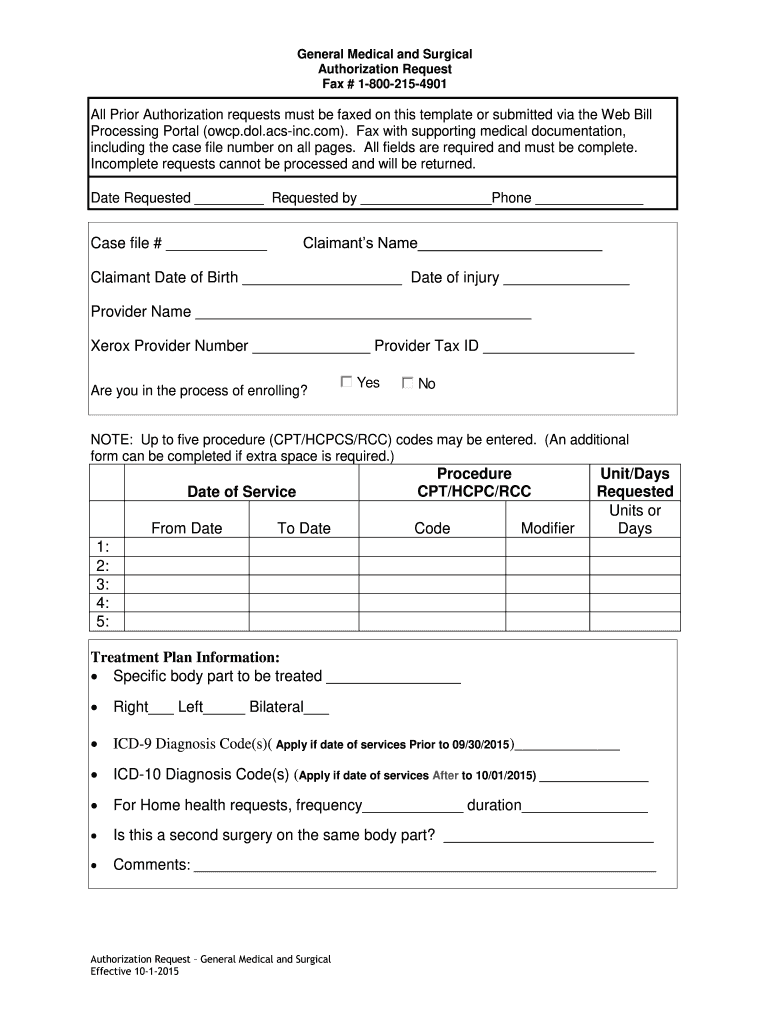
General Medical and Surgical Authorization Request 2015-2026


What is the surgical authorization request?
The surgical authorization request is a formal document that grants permission for a medical procedure to be performed. This form is essential for ensuring that healthcare providers have the necessary consent from patients before proceeding with surgery. It outlines the specific procedure, potential risks, and benefits, allowing patients to make informed decisions about their healthcare. The surgical authorization form may also include information regarding the patient's medical history and any pre-existing conditions that could impact the surgery.
Key elements of the surgical authorization request
Several critical components make up a surgical authorization request. These elements include:
- Patient Information: Full name, date of birth, and contact details of the patient.
- Procedure Details: A clear description of the surgery, including the name of the procedure and the date it is scheduled.
- Informed Consent: A statement confirming that the patient understands the risks, benefits, and alternatives to the surgery.
- Signature: The patient's signature, indicating their consent, along with the date of signing.
- Witness Information: The signature of a witness, if required, to validate the consent.
Steps to complete the surgical authorization request
Completing a surgical authorization request involves several straightforward steps:
- Obtain the Form: Access the surgical authorization form from your healthcare provider or download it online.
- Fill Out Patient Information: Provide accurate personal details, including your name and contact information.
- Detail the Procedure: Clearly state the type of surgery you are consenting to, including any relevant dates.
- Review Risks and Benefits: Carefully read through the information regarding the procedure, ensuring you understand the implications.
- Sign the Form: Add your signature and the date to confirm your consent.
- Submit the Form: Return the completed form to your healthcare provider, either in person or via a secure digital method.
Legal use of the surgical authorization request
The surgical authorization request is legally binding when completed correctly. It must comply with relevant laws and regulations, such as the Health Insurance Portability and Accountability Act (HIPAA), which protects patient privacy. Additionally, the form must be signed by the patient or their legal representative to ensure that the consent is valid. Healthcare providers are responsible for maintaining these documents securely, as they may be required for legal or medical review in the future.
How to use the surgical authorization request
Using the surgical authorization request effectively involves understanding its purpose and ensuring that it is filled out accurately. Patients should use this form to communicate their consent for a specific surgical procedure. It is important to discuss any concerns with the healthcare provider before signing the document. Once completed, the form should be submitted as directed by the healthcare provider, ensuring that all parties have a copy for their records.
Quick guide on how to complete general medical and surgical authorization request
Prepare General Medical And Surgical Authorization Request effortlessly on any device
Online document management has gained popularity among businesses and individuals. It serves as an excellent eco-friendly substitute for traditional printed and signed documents, allowing you to locate the appropriate form and securely store it online. airSlate SignNow provides all the tools necessary for you to create, modify, and eSign your documents swiftly without delays. Manage General Medical And Surgical Authorization Request on any device using airSlate SignNow's Android or iOS applications and enhance any document-oriented process today.
How to modify and eSign General Medical And Surgical Authorization Request with ease
- Locate General Medical And Surgical Authorization Request and click Get Form to begin.
- Utilize the tools we offer to complete your document.
- Emphasize important sections of the documents or obscure sensitive information with tools that airSlate SignNow has specifically designed for that purpose.
- Create your eSignature with the Sign tool, which takes seconds and carries the same legal validity as a traditional written signature.
- Review all the information and click the Done button to save your updates.
- Choose how you want to send your form, whether by email, SMS, or invitation link, or download it to your PC.
Eliminate concerns about lost or misplaced files, tedious document searches, or errors that necessitate printing new copies. airSlate SignNow fulfills your requirements in document management in just a few clicks from any device you prefer. Modify and eSign General Medical And Surgical Authorization Request to ensure exceptional communication at any stage of the form preparation process with airSlate SignNow.
Create this form in 5 minutes or less
Create this form in 5 minutes!
How to create an eSignature for the general medical and surgical authorization request
How to generate an eSignature for a PDF file in the online mode
How to generate an eSignature for a PDF file in Chrome
How to create an electronic signature for putting it on PDFs in Gmail
The best way to make an eSignature from your smartphone
The best way to create an eSignature for a PDF file on iOS devices
The best way to make an eSignature for a PDF file on Android
People also ask
-
What is a surgical authorization form and why is it important?
A surgical authorization form is a legal document that grants permission for a specific surgical procedure. This form is crucial as it ensures that patients understand the risks and benefits of surgery while also safeguarding healthcare providers from legal liabilities. Properly completing a surgical authorization form fosters trust between patients and medical professionals.
-
How can airSlate SignNow help with creating surgical authorization forms?
airSlate SignNow offers an easy-to-use platform for creating, sending, and eSigning surgical authorization forms. You can customize templates to meet specific requirements, making the process more efficient and compliant. With airSlate SignNow, you can streamline the entire process, saving time and reducing paperwork.
-
Is there a cost associated with using airSlate SignNow for surgical authorization forms?
Yes, airSlate SignNow offers various pricing plans based on the features you need for managing surgical authorization forms. We provide cost-effective solutions that fit businesses of any size. Visit our pricing page to find a plan that aligns with your requirements.
-
What features does airSlate SignNow provide for surgical authorization forms?
airSlate SignNow includes features like document templates, real-time tracking, and secure storage for surgical authorization forms. You can also easily collaborate with multiple parties, ensuring that all necessary signatures are collected efficiently. Our platform enhances the overall signing experience.
-
Are there integration options available with airSlate SignNow for surgical authorization forms?
Absolutely! airSlate SignNow integrates seamlessly with various applications that you may already be using. Whether you need to connect with your CRM, EMR, or other business platforms, our integrations help you streamline workflows related to surgical authorization forms.
-
What are the benefits of using airSlate SignNow for surgical authorization forms?
Using airSlate SignNow simplifies the management of surgical authorization forms, ensuring compliance and reducing the likelihood of errors. Its user-friendly interface makes the creation and signing process quick, enhancing the overall patient experience. Moreover, the system offers secure storage for all your documents.
-
How does airSlate SignNow enhance the security of surgical authorization forms?
airSlate SignNow prioritizes the security of all documents, including surgical authorization forms. The platform employs industry-standard encryption and secure access controls to protect sensitive patient information. Our compliance with regulations ensures that your documents are handled safely and efficiently.
Get more for General Medical And Surgical Authorization Request
- San diego restaurant claims exemption from workers form
- Notice of default in payment of rent warning prior to form
- Dwc lien filing california department of industrial relations form
- Hereinafter referred to as quotuser form
- Bill of sale form california workers compensation form templates fillable ampamp printable samples for pdf wordpdffiller
- Three 3 days from the date of your receipt of this notice to cure the breach or the lease shall form
- Landlordlessor form
- Stallion service contract witness this form
Find out other General Medical And Surgical Authorization Request
- eSignature Kansas Finance & Tax Accounting Business Letter Template Free
- eSignature Washington Government Arbitration Agreement Simple
- Can I eSignature Massachusetts Finance & Tax Accounting Business Plan Template
- Help Me With eSignature Massachusetts Finance & Tax Accounting Work Order
- eSignature Delaware Healthcare / Medical NDA Secure
- eSignature Florida Healthcare / Medical Rental Lease Agreement Safe
- eSignature Nebraska Finance & Tax Accounting Business Letter Template Online
- Help Me With eSignature Indiana Healthcare / Medical Notice To Quit
- eSignature New Jersey Healthcare / Medical Credit Memo Myself
- eSignature North Dakota Healthcare / Medical Medical History Simple
- Help Me With eSignature Arkansas High Tech Arbitration Agreement
- eSignature Ohio Healthcare / Medical Operating Agreement Simple
- eSignature Oregon Healthcare / Medical Limited Power Of Attorney Computer
- eSignature Pennsylvania Healthcare / Medical Warranty Deed Computer
- eSignature Texas Healthcare / Medical Bill Of Lading Simple
- eSignature Virginia Healthcare / Medical Living Will Computer
- eSignature West Virginia Healthcare / Medical Claim Free
- How To eSignature Kansas High Tech Business Plan Template
- eSignature Kansas High Tech Lease Agreement Template Online
- eSignature Alabama Insurance Forbearance Agreement Safe