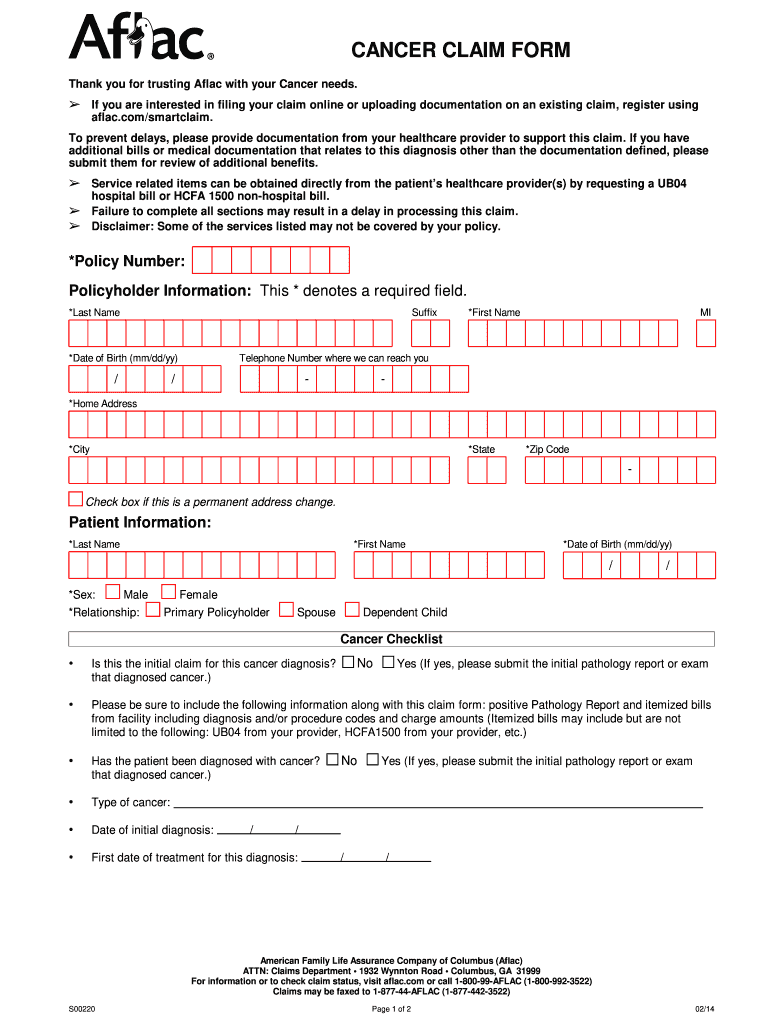
Aflac Form Print 2014-2026


Understanding the Aflac Cancer Claim Form
The Aflac cancer claim form is designed to facilitate the process of filing a claim for benefits related to cancer treatment. This form, often referred to as the Aflac S00220 cancer claim form, requires specific information to ensure accurate processing. It typically includes sections for personal details, policy information, and medical documentation. Understanding the structure and requirements of this form can help streamline the claim process and improve the likelihood of a successful outcome.
Steps to Complete the Aflac Cancer Claim Form
Completing the Aflac cancer claim form involves several key steps:
- Gather Required Information: Collect all necessary personal and medical information, including your Aflac policy number and details about your diagnosis and treatment.
- Fill Out the Form: Carefully complete each section of the form, ensuring that all information is accurate and legible. Use the Aflac form fillable option for convenience.
- Attach Supporting Documents: Include any required medical records, bills, or other documentation that supports your claim.
- Review Your Submission: Double-check the completed form and attached documents for accuracy before submission.
- Submit the Claim: Send the completed form and documents to Aflac via the preferred submission method, which can include online, mail, or in-person options.
Legal Use of the Aflac Cancer Claim Form
The Aflac cancer claim form is legally binding when filled out correctly and submitted as per Aflac's guidelines. To ensure its legal standing, it is important to comply with all applicable regulations regarding electronic signatures and document submissions. A reliable eSignature solution, like airSlate SignNow, can help ensure that your submission meets legal requirements, providing a secure and compliant way to handle your claim.
Required Documents for the Aflac Cancer Claim
When filing an Aflac cancer claim, certain documents are typically required to support your application:
- Medical Records: Documentation from your healthcare provider detailing your diagnosis and treatment.
- Billing Statements: Invoices or statements from medical facilities or providers related to your cancer treatment.
- Policy Information: A copy of your Aflac policy or relevant details regarding your coverage.
- Claim Form: The completed Aflac cancer claim form itself, filled out accurately.
Form Submission Methods
There are several methods available for submitting the Aflac cancer claim form:
- Online Submission: Use the Aflac website or a secure eSignature platform to submit your claim electronically.
- Mail: Print the completed form and send it to the designated Aflac claims address.
- In-Person: Visit a local Aflac office to submit your claim directly.
Eligibility Criteria for the Aflac Cancer Claim
To be eligible for benefits through the Aflac cancer claim, policyholders must meet certain criteria:
- Active Policy: The Aflac policy must be active and in good standing at the time of diagnosis.
- Diagnosis: The claim must be based on a diagnosis of cancer as defined in the policy.
- Timely Filing: Claims must be submitted within the timeframe specified in the policy documentation.
Quick guide on how to complete aflac form print
Complete Aflac Form Print seamlessly on any device
Web-based document management has gained traction among organizations and individuals alike. It offers a superb eco-friendly substitute for traditional printed and signed documents, allowing you to access the correct form and securely save it online. airSlate SignNow provides you with all the tools necessary to create, edit, and electronically sign your documents swiftly without delays. Manage Aflac Form Print on any platform with airSlate SignNow applications for Android or iOS and enhance any document-focused process today.
How to modify and electronically sign Aflac Form Print effortlessly
- Locate Aflac Form Print and then click Get Form to begin.
- Utilize the tools we offer to complete your form.
- Highlight relevant sections of your documents or obscure sensitive information with tools specifically provided by airSlate SignNow.
- Create your signature using the Sign tool, which takes moments and holds the same legal significance as a conventional wet ink signature.
- Review all the details and then click the Done button to save your modifications.
- Select how you would like to distribute your form, whether via email, SMS, invitation link, or download it to your computer.
Forget about lost or misplaced documents, tedious form navigation, or errors necessitating the printing of new document copies. airSlate SignNow satisfies all your document administration needs in just a few clicks from a device of your choosing. Modify and electronically sign Aflac Form Print to ensure outstanding communication at every stage of the form preparation process with airSlate SignNow.
Create this form in 5 minutes or less
Create this form in 5 minutes!
How to create an eSignature for the aflac form print
How to make an electronic signature for your PDF file in the online mode
How to make an electronic signature for your PDF file in Chrome
The best way to make an eSignature for putting it on PDFs in Gmail
The way to create an eSignature from your smartphone
The best way to generate an electronic signature for a PDF file on iOS devices
The way to create an eSignature for a PDF file on Android
People also ask
-
What is the process for filing an Aflac cancer claim?
Filing an Aflac cancer claim is a straightforward process that begins with gathering necessary documentation, such as medical records and policy details. You can submit your claim online through the Aflac portal or via a paper form. Ensure all documents are filled out accurately to expedite the review process for your Aflac cancer claim.
-
What documents do I need to submit with my Aflac cancer claim?
To file your Aflac cancer claim, you typically need a completed claim form, medical information indicating the cancer diagnosis, and any treatment records. Additionally, providing bills and receipts related to your treatment can help support your claim. Having comprehensive documentation will enhance your chances of a smooth claims experience.
-
How long does it take to process my Aflac cancer claim?
The processing time for an Aflac cancer claim can vary, but most claims are reviewed within 10 to 14 business days. Timely submission of all required documents can help speed up the process. You can track your claim status through the Aflac website for real-time updates.
-
Are there any exclusions in an Aflac cancer claim?
Yes, there may be certain exclusions when filing an Aflac cancer claim, such as pre-existing conditions or specific treatment options not covered under your policy. It's crucial to review your policy details thoroughly. Consulting with an Aflac representative can also clarify any exclusions related to cancer claims.
-
What benefits can I expect from my Aflac cancer claim?
When your Aflac cancer claim is approved, you can expect to receive cash benefits that can be used for various expenses such as medical bills, transportation, and everyday costs. These benefits are designed to alleviate some financial stress associated with cancer treatment. Understanding these benefits can help you plan your finances more effectively.
-
Can I submit my Aflac cancer claim online?
Yes, you can submit your Aflac cancer claim online through the Aflac claims portal. This option allows for a quicker submission process and the ability to track your claim's status online. Make sure to have all necessary documents ready for upload to ensure a smooth experience.
-
How does my Aflac cancer claim affect my premiums?
Filing an Aflac cancer claim does not typically affect your premiums directly. The benefits you receive are based on the terms of your policy rather than your claims history. However, understanding how claims work can help you make informed decisions regarding future policy options.
Get more for Aflac Form Print
- Court of appeal case number if known form
- To be filed in the court of appeal app 004 court of appeal form
- Court of appeals arizona judicial branch form
- App 009e proof of electronic service court of appeal form
- App 009 info form
- 2019 form ca app 010 fill online printable pdffiller
- Changes to name and contact information
- Fee waiver forms
Find out other Aflac Form Print
- Electronic signature Indiana Business Operations Limited Power Of Attorney Online
- Electronic signature Iowa Business Operations Resignation Letter Online
- Electronic signature North Carolina Car Dealer Purchase Order Template Safe
- Electronic signature Kentucky Business Operations Quitclaim Deed Mobile
- Electronic signature Pennsylvania Car Dealer POA Later
- Electronic signature Louisiana Business Operations Last Will And Testament Myself
- Electronic signature South Dakota Car Dealer Quitclaim Deed Myself
- Help Me With Electronic signature South Dakota Car Dealer Quitclaim Deed
- Electronic signature South Dakota Car Dealer Affidavit Of Heirship Free
- Electronic signature Texas Car Dealer Purchase Order Template Online
- Electronic signature Texas Car Dealer Purchase Order Template Fast
- Electronic signature Maryland Business Operations NDA Myself
- Electronic signature Washington Car Dealer Letter Of Intent Computer
- Electronic signature Virginia Car Dealer IOU Fast
- How To Electronic signature Virginia Car Dealer Medical History
- Electronic signature Virginia Car Dealer Separation Agreement Simple
- Electronic signature Wisconsin Car Dealer Contract Simple
- Electronic signature Wyoming Car Dealer Lease Agreement Template Computer
- How Do I Electronic signature Mississippi Business Operations Rental Application
- Electronic signature Missouri Business Operations Business Plan Template Easy