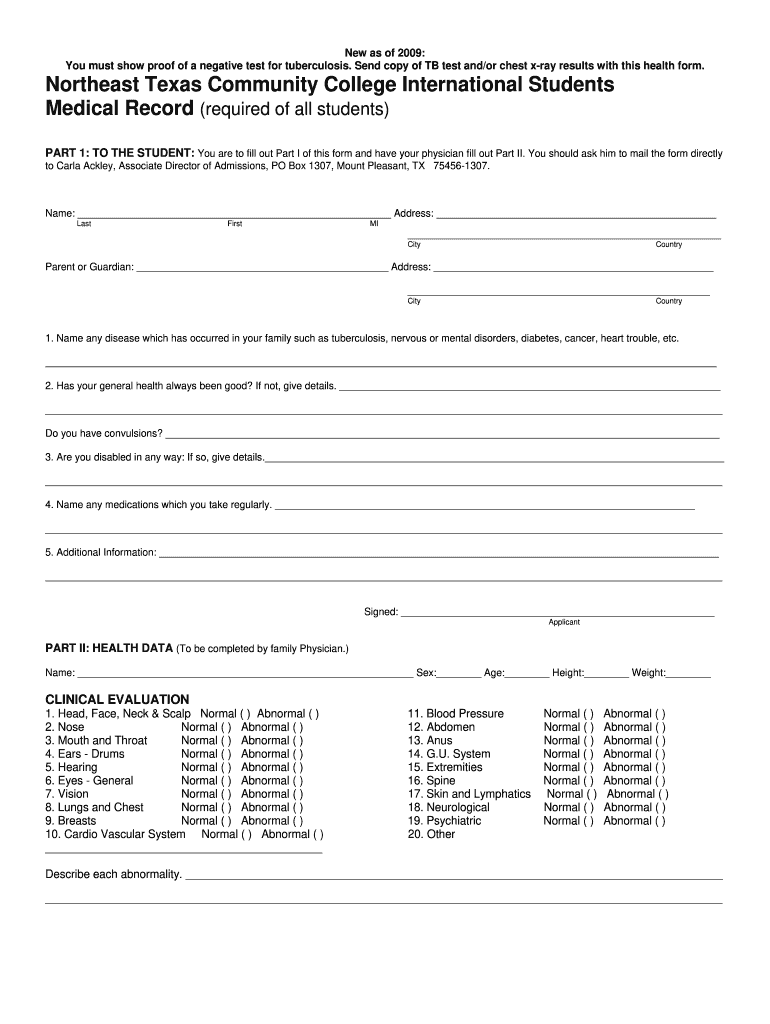
Ntcc Report on Medical Record Department 2009-2026


What is the Ntcc Report On Medical Record Department
The Ntcc Report on the Medical Record Department is a comprehensive document that outlines the operations, standards, and performance metrics of the medical record department at Northeast Texas Community College (NTCC). This report typically includes information on the management of patient records, compliance with healthcare regulations, and the overall effectiveness of record-keeping practices. It serves as a crucial tool for assessing the quality of care provided and ensuring that all medical records are maintained in accordance with legal and ethical standards.
How to Obtain the Ntcc Report On Medical Record Department
To obtain the Ntcc Report on the Medical Record Department, individuals can start by contacting the administrative office of NTCC. The report may be available through the college's official website or can be requested directly via email or phone. It is advisable to specify the purpose of the request, as this may expedite the process. Additionally, students or faculty members may access the report through internal portals if they have the necessary credentials.
Key Elements of the Ntcc Report On Medical Record Department
The key elements of the Ntcc Report on the Medical Record Department include:
- Compliance Standards: Overview of adherence to HIPAA and other relevant regulations.
- Record Management Practices: Description of how patient records are created, stored, and accessed.
- Performance Metrics: Data on the efficiency and accuracy of record-keeping processes.
- Staff Training: Information on training programs for staff handling medical records.
- Patient Privacy: Measures taken to protect patient confidentiality.
Steps to Complete the Ntcc Report On Medical Record Department
Completing the Ntcc Report on the Medical Record Department involves several steps:
- Gather necessary data on current practices and compliance.
- Analyze performance metrics and identify areas for improvement.
- Compile findings into a structured report format.
- Review the report with relevant stakeholders for accuracy.
- Submit the finalized report to the appropriate administrative body.
Legal Use of the Ntcc Report On Medical Record Department
The legal use of the Ntcc Report on the Medical Record Department is critical for ensuring compliance with state and federal regulations. The report can serve as a legal document in audits or investigations, demonstrating the college's commitment to maintaining high standards in patient record management. It is essential that the report is accurate and reflects true practices to avoid legal repercussions.
Examples of Using the Ntcc Report On Medical Record Department
Examples of using the Ntcc Report on the Medical Record Department include:
- Conducting internal audits to assess compliance with healthcare regulations.
- Training new staff on the standards of record management.
- Identifying trends in patient data to improve healthcare services.
- Preparing for external reviews by accrediting bodies.
Quick guide on how to complete ntcc report on medical record department
Prepare Ntcc Report On Medical Record Department seamlessly on any device
Digital document management has become increasingly popular among businesses and individuals. It offers a perfect eco-friendly substitute for traditional printed and signed documents, allowing you to obtain the necessary form and securely store it online. airSlate SignNow equips you with all the tools required to create, modify, and electronically sign your documents swiftly without delays. Manage Ntcc Report On Medical Record Department on any platform using airSlate SignNow Android or iOS applications and streamline any document-focused process today.
How to modify and electronically sign Ntcc Report On Medical Record Department effortlessly
- Obtain Ntcc Report On Medical Record Department and click on Get Form to begin.
- Utilize the tools we provide to complete your form.
- Emphasize signNow sections of your documents or conceal sensitive information with the tools that airSlate SignNow offers specifically for that purpose.
- Create your eSignature using the Sign tool, which takes mere seconds and carries the same legal validity as a conventional wet ink signature.
- Review all the details and click on the Done button to save your changes.
- Choose how to submit your form, either by email, SMS, or invite link, or download it to your computer.
Say goodbye to lost or misplaced files, tedious form searches, or mistakes that necessitate printing new document copies. airSlate SignNow meets all your document management needs in just a few clicks from any device of your preference. Modify and electronically sign Ntcc Report On Medical Record Department to ensure effective communication at every stage of the form preparation process with airSlate SignNow.
Create this form in 5 minutes or less
Create this form in 5 minutes!
How to create an eSignature for the ntcc report on medical record department
How to make an eSignature for your PDF online
How to make an eSignature for your PDF in Google Chrome
The way to generate an electronic signature for signing PDFs in Gmail
The way to create an electronic signature from your smartphone
The best way to make an electronic signature for a PDF on iOS
The way to create an electronic signature for a PDF file on Android
People also ask
-
What is the ntcc report on medical record department?
The ntcc report on medical record department refers to a comprehensive analysis that outlines the performance and compliance of medical record management within healthcare facilities. It includes essential metrics and benchmarks, making it crucial for improving operational efficiency and ensuring adherence to regulations.
-
How can airSlate SignNow assist with the ntcc report on medical record department?
airSlate SignNow provides a streamlined platform to electronically sign and manage documents related to the ntcc report on medical record department. This helps healthcare organizations maintain accurate records while enhancing the integrity and security of their documentation processes.
-
What are the pricing options for using airSlate SignNow in relation to the ntcc report on medical record department?
airSlate SignNow offers flexible pricing plans tailored for different business needs, including those focusing on the ntcc report on medical record department. By evaluating usage patterns, organizations can choose plans that provide the right balance of features and affordability.
-
Are there any specific features of airSlate SignNow that support the ntcc report on medical record department?
Yes, airSlate SignNow includes features such as customizable templates, secure storage, and automated workflows that specifically support the ntcc report on medical record department. These tools enable healthcare providers to efficiently manage their documentation processes, ensuring accurate reporting and compliance.
-
What benefits does airSlate SignNow provide for managing the ntcc report on medical record department?
Using airSlate SignNow for the ntcc report on medical record department offers signNow benefits, including time savings, increased accuracy, and enhanced security. By digitizing document management, organizations can improve their reporting processes and focus more on patient care.
-
Can airSlate SignNow integrate with existing healthcare software for the ntcc report on medical record department?
Absolutely! airSlate SignNow seamlessly integrates with various healthcare software systems, making it easy to incorporate the ntcc report on medical record department into your existing workflows. This integration ensures that all data is synchronized, enhancing efficiency and reducing manual errors.
-
How does airSlate SignNow ensure compliance related to the ntcc report on medical record department?
airSlate SignNow adheres to strict compliance standards, including HIPAA, to protect sensitive information linked to the ntcc report on medical record department. This commitment to security ensures that your documents are safe and compliant with industry regulations.
Get more for Ntcc Report On Medical Record Department
- Affidavit for cancellation of preliminary lien notice individual form
- Column a column b new york state department of taxation form
- Azng state tuition reimbursement and w 9 az dema form
- Affidavit acknowledging payment in full corporation form
- Notice of commencement georgia fill online printable form
- Written request for copy of notice of commencement corporation form
- Request that clerk mark lien void of record individual form
- Request that clerk mark lien void of record corporation form
Find out other Ntcc Report On Medical Record Department
- Sign New York Education Business Plan Template Free
- Sign Education Form North Carolina Safe
- Sign North Carolina Education Purchase Order Template Safe
- Sign North Dakota Education Promissory Note Template Now
- Help Me With Sign North Carolina Education Lease Template
- Sign Oregon Education Living Will Easy
- How To Sign Texas Education Profit And Loss Statement
- Sign Vermont Education Residential Lease Agreement Secure
- How Can I Sign Washington Education NDA
- Sign Wisconsin Education LLC Operating Agreement Computer
- Sign Alaska Finance & Tax Accounting Purchase Order Template Computer
- Sign Alaska Finance & Tax Accounting Lease Termination Letter Free
- Can I Sign California Finance & Tax Accounting Profit And Loss Statement
- Sign Indiana Finance & Tax Accounting Confidentiality Agreement Later
- Sign Iowa Finance & Tax Accounting Last Will And Testament Mobile
- Sign Maine Finance & Tax Accounting Living Will Computer
- Sign Montana Finance & Tax Accounting LLC Operating Agreement Computer
- How Can I Sign Montana Finance & Tax Accounting Residential Lease Agreement
- Sign Montana Finance & Tax Accounting Residential Lease Agreement Safe
- How To Sign Nebraska Finance & Tax Accounting Letter Of Intent