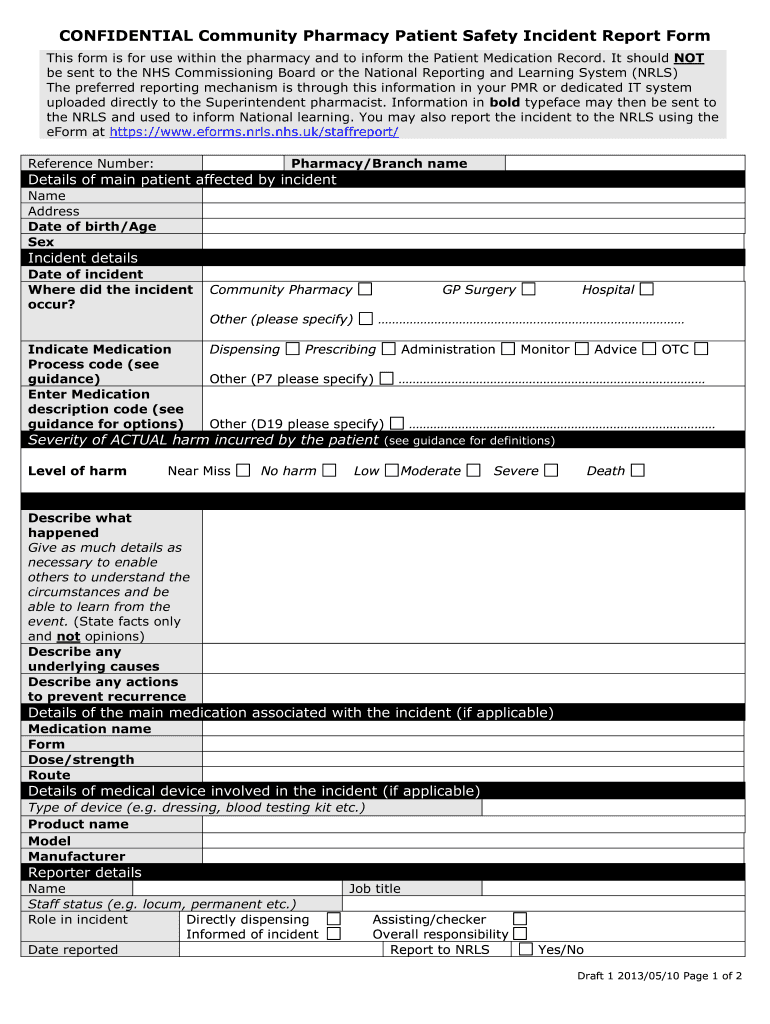
Customer Service Daily Report Template 2013-2026


Key elements of the field service report format
A well-structured field service report format typically includes several essential components that ensure clarity and comprehensiveness. These elements help in documenting the service provided and facilitate communication between service teams and clients. Key elements include:
- Service Date: The date when the service was performed.
- Customer Information: Name, contact details, and address of the customer.
- Service Details: Description of the work done, including tasks performed and issues addressed.
- Technician Information: Name and contact information of the technician who performed the service.
- Equipment Details: Information about any equipment serviced, including model numbers and serial numbers.
- Signatures: Spaces for both the technician and customer signatures to validate the report.
- Follow-Up Actions: Recommendations or next steps based on the service provided.
Steps to complete the field service report format
Completing a field service report format involves several straightforward steps that ensure all necessary information is captured accurately. Follow these steps to create an effective report:
- Gather Information: Collect all relevant details from the service call, including customer information and service specifics.
- Fill in the Report: Enter the gathered information into the report format, ensuring clarity and accuracy.
- Document Service Details: Clearly describe the work performed, including any challenges faced and how they were resolved.
- Include Signatures: Ensure both the technician and customer sign the report to confirm the service completion.
- Review the Report: Double-check all entries for accuracy before finalizing the document.
- Distribute Copies: Provide copies of the completed report to the customer and retain one for your records.
Legal use of the field service report format
The legal validity of a field service report format is crucial for businesses, especially when disputes arise. To ensure the report is legally binding, certain criteria must be met:
- Digital Signatures: Utilize a reliable eSignature solution that complies with relevant laws such as ESIGN and UETA.
- Clear Documentation: Ensure all details are documented accurately to avoid ambiguity.
- Retention of Records: Maintain copies of completed reports for a specified period, as required by law or company policy.
- Compliance with Regulations: Adhere to industry-specific regulations that may dictate how reports should be managed and stored.
Examples of using the field service report format
Field service reports can be applied in various industries, showcasing their versatility. Here are some examples:
- Maintenance Services: Documenting routine maintenance tasks performed on HVAC systems.
- IT Support: Recording troubleshooting steps taken during a service call for computer repairs.
- Medical Equipment: Reporting on the servicing of medical devices to ensure compliance with health regulations.
- Telecommunications: Detailing installation and repair work done on communication systems.
How to use the field service report format
Using a field service report format effectively requires understanding its purpose and how to leverage it for optimal results. Here are some tips:
- Choose the Right Format: Select a format that suits your business needs, whether digital or paper-based.
- Train Staff: Ensure that all technicians are trained on how to fill out the report accurately and comprehensively.
- Integrate with Software: Utilize software that allows for easy completion and storage of reports, enhancing accessibility and organization.
- Feedback Loop: Encourage feedback on the report format to continuously improve the documentation process.
Digital vs. Paper Version of the field service report format
Choosing between a digital and paper version of the field service report format involves weighing the benefits of each. Here are some considerations:
- Accessibility: Digital reports can be accessed from anywhere, facilitating remote work and quick retrieval.
- Storage: Digital formats reduce physical storage needs and allow for easier organization and searchability.
- Environmental Impact: Digital reports contribute to sustainability by minimizing paper use.
- Security: Digital formats can be encrypted and protected with passwords, enhancing data security.
Quick guide on how to complete customer service daily report template
Effortlessly Prepare Customer Service Daily Report Template on Any Device
Managing documents online has gained popularity among both organizations and individuals. It offers an excellent eco-friendly substitute for traditional printed and signed documents, allowing you to locate the correct form and store it securely online. airSlate SignNow provides you with all the tools necessary to create, edit, and eSign your papers quickly without delays. Handle Customer Service Daily Report Template on any device with airSlate SignNow's Android or iOS applications and streamline your document-related tasks today.
How to Modify and eSign Customer Service Daily Report Template with Ease
- Locate Customer Service Daily Report Template and click Get Form to begin.
- Use the tools available to complete your document.
- Mark essential parts of your documents or obscure sensitive details with tools that airSlate SignNow specifically provides for this purpose.
- Create your signature using the Sign tool, which takes mere seconds and has the same legal validity as a conventional wet ink signature.
- Review all the information and click the Done button to store your modifications.
- Select how you wish to send your form: via email, SMS, or invitation link, or download it to your computer.
Say goodbye to lost or misplaced files, tedious form searching, or mistakes that require printing new document copies. airSlate SignNow meets your document management needs with just a few clicks from any device of your choice. Alter and eSign Customer Service Daily Report Template and ensure excellent communication at every stage of the form preparation process with airSlate SignNow.
Create this form in 5 minutes or less
Create this form in 5 minutes!
How to create an eSignature for the customer service daily report template
How to make an eSignature for your PDF in the online mode
How to make an eSignature for your PDF in Chrome
The way to generate an electronic signature for putting it on PDFs in Gmail
The way to create an electronic signature from your smart phone
The best way to make an electronic signature for a PDF on iOS devices
The way to create an electronic signature for a PDF file on Android OS
People also ask
-
What is a technical service report template word?
A technical service report template word is a pre-designed document that helps businesses create detailed reports for services rendered. This template includes sections for project details, issues encountered, and resolutions provided, making it easier to communicate effectively with clients.
-
How can I download a technical service report template word?
You can easily download a technical service report template word directly from the airSlate SignNow website. Simply navigate to our templates section, choose the technical service report template, and click the download button to save it in your desired format.
-
Is the technical service report template word customizable?
Yes, the technical service report template word is fully customizable to fit your specific needs. You can edit sections, add your branding, and modify the content to reflect your organization’s services, ensuring a professional appearance.
-
What are the benefits of using a technical service report template word?
Using a technical service report template word streamlines the reporting process, saving time and enhancing productivity. It ensures consistency across reports and aids in maintaining clear communication with clients, which can lead to better customer satisfaction.
-
Does airSlate SignNow offer additional features for the technical service report template word?
Absolutely! In addition to the technical service report template word, airSlate SignNow offers features like eSigning, document tracking, and collaboration tools. These features enhance your workflow, making it easier to manage and share reports securely.
-
What pricing options are available for using the technical service report template word?
airSlate SignNow provides flexible pricing options depending on your business needs. You can choose a plan that includes access to the technical service report template word along with various other features to optimize your document workflows at a competitive rate.
-
Can I integrate the technical service report template word with other software?
Yes, airSlate SignNow allows integration with various software to enhance your reporting capabilities. You can easily integrate with CRM systems, cloud storage, and project management tools to streamline your workflow while using the technical service report template word.
Get more for Customer Service Daily Report Template
- Defendants statement of assets formdunkmulque
- Defendants statement of assets california courts cagov form
- Find your court la law library form
- Fillable online cal crim form notice of appeal penal code
- Cr 130 form
- Cr 131 info information on appeal procedures for
- Fillable online cr 132 notice of appeal misdemeanor form
- Obtaining an attorney the superior court of california form
Find out other Customer Service Daily Report Template
- eSignature Maryland Courts Rental Application Now
- eSignature Michigan Courts Affidavit Of Heirship Simple
- eSignature Courts Word Mississippi Later
- eSignature Tennessee Sports Last Will And Testament Mobile
- How Can I eSignature Nevada Courts Medical History
- eSignature Nebraska Courts Lease Agreement Online
- eSignature Nebraska Courts LLC Operating Agreement Easy
- Can I eSignature New Mexico Courts Business Letter Template
- eSignature New Mexico Courts Lease Agreement Template Mobile
- eSignature Courts Word Oregon Secure
- Electronic signature Indiana Banking Contract Safe
- Electronic signature Banking Document Iowa Online
- Can I eSignature West Virginia Sports Warranty Deed
- eSignature Utah Courts Contract Safe
- Electronic signature Maine Banking Permission Slip Fast
- eSignature Wyoming Sports LLC Operating Agreement Later
- Electronic signature Banking Word Massachusetts Free
- eSignature Wyoming Courts Quitclaim Deed Later
- Electronic signature Michigan Banking Lease Agreement Computer
- Electronic signature Michigan Banking Affidavit Of Heirship Fast