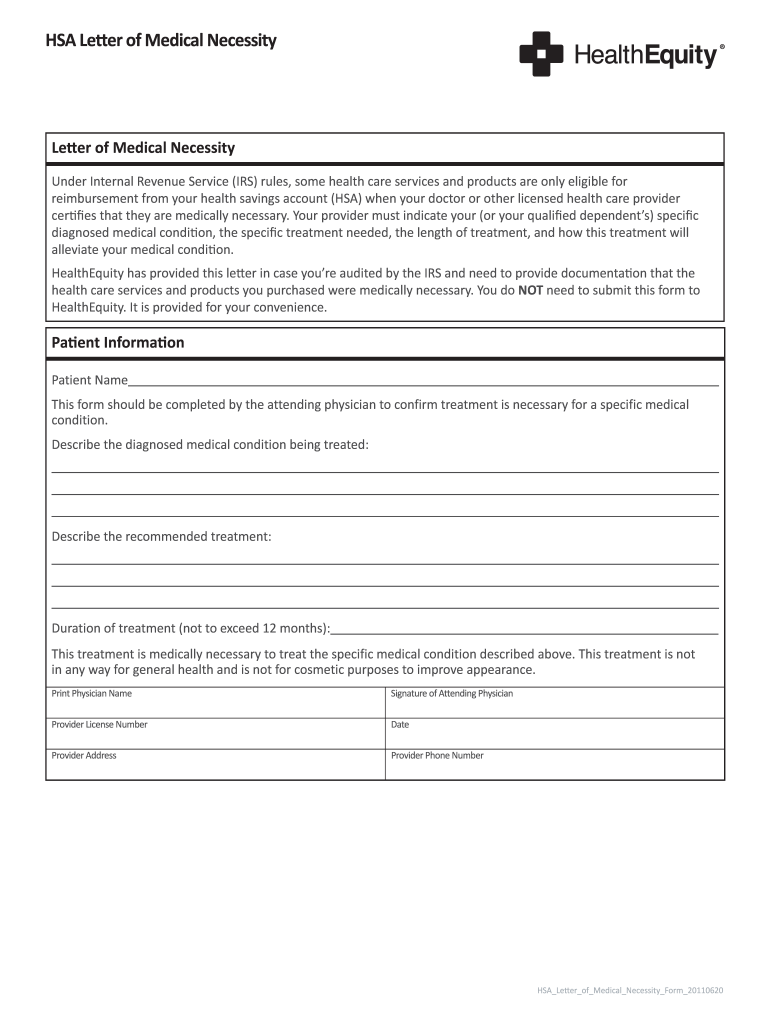
Letter of Medical Necessity Template Form


What is the letter of medical necessity template?
The letter of medical necessity template is a formal document used to justify the need for specific medical services or equipment. This template is essential for patients seeking reimbursement from health savings accounts (HSAs) or insurance providers. It outlines the medical condition, the necessity of the requested service or item, and the healthcare provider's recommendation. By using this template, patients can ensure that all critical information is included, increasing the likelihood of approval for their claims.
How to use the letter of medical necessity template
Using the letter of medical necessity template involves several straightforward steps. First, gather all relevant medical information, including diagnosis, treatment history, and any supporting documents. Next, fill in the template with accurate details about the patient and the healthcare provider. It is crucial to clearly articulate the medical necessity of the requested service or item. Once completed, the letter should be signed by the healthcare provider to validate its authenticity. Finally, submit the letter along with any required documentation to the relevant insurance company or HSA administrator.
Key elements of the letter of medical necessity template
The letter of medical necessity template should contain several key elements to be effective. These include:
- Patient Information: Full name, date of birth, and contact details.
- Healthcare Provider Information: Name, title, contact information, and signature.
- Medical Diagnosis: A clear statement of the patient's medical condition.
- Requested Service or Item: Detailed description of the service or equipment needed.
- Justification: Explanation of why the service or item is medically necessary.
- Date: The date the letter is written.
Steps to complete the letter of medical necessity template
Completing the letter of medical necessity template involves several specific steps:
- Collect all necessary patient and medical information.
- Access the letter of medical necessity template.
- Fill in the patient and provider details accurately.
- Clearly state the medical diagnosis and the necessity of the requested service.
- Have the healthcare provider review and sign the document.
- Submit the completed letter along with any additional required documentation.
Legal use of the letter of medical necessity template
The letter of medical necessity template must comply with specific legal standards to be considered valid. It should be signed by a licensed healthcare provider and include all pertinent information to substantiate the medical necessity. Compliance with regulations such as the Health Insurance Portability and Accountability Act (HIPAA) is also essential to protect patient privacy. When executed correctly, the letter can serve as a legally binding document for insurance claims and HSA reimbursements.
Examples of using the letter of medical necessity template
Examples of scenarios where the letter of medical necessity template is beneficial include:
- A patient requiring a specialized wheelchair due to mobility issues.
- A request for a specific medication that is not typically covered by insurance.
- A need for physical therapy services following surgery.
In each case, the letter provides the necessary justification for the requested services, increasing the chances of approval for reimbursement or coverage.
Quick guide on how to complete letter of medical necessity template 24376180
Complete Letter Of Medical Necessity Template effortlessly on any device
Virtual document management has become increasingly popular among businesses and individuals. It offers a perfect eco-friendly alternative to conventional printed and signed documents, as you can easily find the right form and securely save it online. airSlate SignNow provides you with all the tools necessary to create, edit, and electronically sign your documents promptly without delays. Manage Letter Of Medical Necessity Template on any device using airSlate SignNow Android or iOS applications and simplify any document-related tasks today.
The easiest way to modify and electronically sign Letter Of Medical Necessity Template without hassle
- Find Letter Of Medical Necessity Template and click on Get Form to begin.
- Use the tools available to fill out your form.
- Highlight relevant sections of your documents or conceal sensitive data with tools that airSlate SignNow specifically provides for that purpose.
- Create your eSignature with the Sign tool, which takes just seconds and holds the same legal validity as a traditional handwritten signature.
- Review all the information and click on the Done button to save your changes.
- Choose how you wish to send your form, by email, text message (SMS), or invitation link, or download it to your computer.
Eliminate the worries of lost or misplaced files, tedious form searches, or mistakes that require printing new document copies. airSlate SignNow caters to your document management needs in just a few clicks from any device you prefer. Edit and electronically sign Letter Of Medical Necessity Template and ensure effective communication throughout your form preparation process with airSlate SignNow.
Create this form in 5 minutes or less
Create this form in 5 minutes!
How to create an eSignature for the letter of medical necessity template 24376180
The best way to create an electronic signature for your PDF online
The best way to create an electronic signature for your PDF in Google Chrome
How to generate an electronic signature for signing PDFs in Gmail
The way to generate an eSignature straight from your smartphone
The way to create an electronic signature for a PDF on iOS
The way to generate an eSignature for a PDF document on Android
People also ask
-
What is an HSA letter medical necessity template?
An HSA letter medical necessity template is a customizable document that individuals can use to request reimbursement for healthcare expenses from their Health Savings Account (HSA). This template helps ensure that all necessary information is included, facilitating a smoother claims process.
-
How can airSlate SignNow help with HSA letter medical necessity templates?
airSlate SignNow provides an easy-to-use platform that allows users to create, customize, and eSign their HSA letter medical necessity templates quickly and efficiently. The digital process saves time and removes the hassle associated with traditional paper methods.
-
Is the HSA letter medical necessity template compliant with regulations?
Yes, the HSA letter medical necessity template available on airSlate SignNow is designed to comply with relevant regulatory standards. Our templates are structured to meet IRS guidelines, ensuring that your documentation is valid and will be accepted by your HSA provider.
-
Can I integrate other tools with airSlate SignNow for my HSA letter medical necessity template?
Absolutely! airSlate SignNow offers seamless integration with various tools and applications, which means you can easily connect your HSA letter medical necessity templates with your existing systems. This integration enhances productivity and improves overall document management.
-
What are the pricing options for using the HSA letter medical necessity template on airSlate SignNow?
airSlate SignNow offers flexible pricing plans suitable for individuals and businesses. You can choose from monthly or annual subscriptions, enabling easy access to various features, including the HSA letter medical necessity template, at a cost-effective rate.
-
What are the benefits of using the airSlate SignNow HSA letter medical necessity template?
The primary benefits of using the airSlate SignNow HSA letter medical necessity template include increased convenience, accuracy in completing your forms, and faster processing times. Additionally, our secure eSignature feature enhances compliance and document authenticity.
-
Can I edit the HSA letter medical necessity template after creating it?
Yes, once you create your HSA letter medical necessity template with airSlate SignNow, you have the ability to edit the document as needed. This flexibility ensures that you can make updates based on your specific healthcare needs or changes in regulations.
Get more for Letter Of Medical Necessity Template
- Form 3dc28
- Property accountability receipt of property and services form
- Judgment debtorss motion returnrelease of wages form
- Attorney registration ampamp disciplinary commission form
- Clerks officethird circuitunited states court of appeals form
- Form 3dc35
- Justia motion to set aside default or judgment or form
- Court rules notice of motion general courts service of form
Find out other Letter Of Medical Necessity Template
- How To Sign Iowa Car Dealer Resignation Letter
- Sign Iowa Car Dealer Contract Safe
- Sign Iowa Car Dealer Limited Power Of Attorney Computer
- Help Me With Sign Iowa Car Dealer Limited Power Of Attorney
- Sign Kansas Car Dealer Contract Fast
- Sign Kansas Car Dealer Agreement Secure
- Sign Louisiana Car Dealer Resignation Letter Mobile
- Help Me With Sign Kansas Car Dealer POA
- How Do I Sign Massachusetts Car Dealer Warranty Deed
- How To Sign Nebraska Car Dealer Resignation Letter
- How Can I Sign New Jersey Car Dealer Arbitration Agreement
- How Can I Sign Ohio Car Dealer Cease And Desist Letter
- How To Sign Ohio Car Dealer Arbitration Agreement
- How To Sign Oregon Car Dealer Limited Power Of Attorney
- How To Sign Pennsylvania Car Dealer Quitclaim Deed
- How Can I Sign Pennsylvania Car Dealer Quitclaim Deed
- Sign Rhode Island Car Dealer Agreement Safe
- Sign South Dakota Car Dealer Limited Power Of Attorney Now
- Sign Wisconsin Car Dealer Quitclaim Deed Myself
- Sign Wisconsin Car Dealer Quitclaim Deed Free