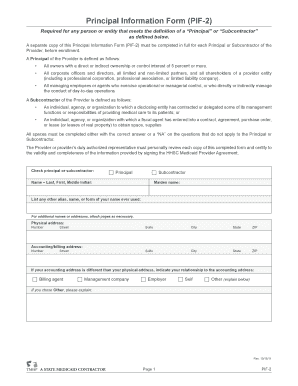
Principal Information Form Pif 2 2011


What is the Principal Information Form Pif 2
The Principal Information Form Pif 2 is a crucial document used primarily in various legal and administrative processes. It collects essential information about the principal party involved, often required for compliance with regulatory standards. This form is typically utilized in contexts such as business registrations, legal filings, and tax purposes, ensuring that all relevant data is accurately recorded and submitted.
How to use the Principal Information Form Pif 2
Using the Principal Information Form Pif 2 involves a straightforward process. Begin by downloading the form from a trusted source. Carefully read the instructions provided to understand the specific information required. Fill in the necessary fields, ensuring accuracy in all entries. Once completed, the form can be submitted electronically or via traditional mail, depending on the requirements of the organization requesting it.
Steps to complete the Principal Information Form Pif 2
Completing the Principal Information Form Pif 2 involves several key steps:
- Download the form from a reliable source.
- Review the form to familiarize yourself with the required information.
- Gather all necessary documents and data needed to complete the form.
- Fill out the form, ensuring all information is accurate and legible.
- Review the completed form for any errors or omissions.
- Submit the form as instructed, either electronically or by mail.
Legal use of the Principal Information Form Pif 2
The legal use of the Principal Information Form Pif 2 is governed by specific regulations that ensure its validity. To be legally binding, the form must be completed accurately and submitted in accordance with applicable laws. Compliance with eSignature regulations is also essential when submitting the form electronically, ensuring that the electronic signature holds the same weight as a handwritten one.
Key elements of the Principal Information Form Pif 2
Several key elements must be included in the Principal Information Form Pif 2 for it to be valid:
- Principal's Name: The full legal name of the principal party.
- Contact Information: Current address, phone number, and email address.
- Identification Numbers: Relevant identification numbers, such as Social Security or Employer Identification Number.
- Signature: A signature or electronic signature to validate the form.
Form Submission Methods
The Principal Information Form Pif 2 can be submitted through various methods, depending on the requirements set by the entity requesting the form. Common submission methods include:
- Online Submission: Many organizations allow for electronic submission through their websites.
- Mail: The form can be printed and sent via postal service to the designated address.
- In-Person: Some situations may require the form to be submitted in person at a specific office.
Quick guide on how to complete principal information form pif 2
Prepare Principal Information Form Pif 2 effortlessly on any device
Online document management has become increasingly popular among businesses and individuals. It offers an ideal eco-friendly option to traditional printed and signed documents, allowing you to access the appropriate form and securely store it online. airSlate SignNow equips you with all the tools necessary to create, modify, and eSign your documents promptly without delays. Manage Principal Information Form Pif 2 on any platform using airSlate SignNow's Android or iOS applications and simplify any document-related process today.
The easiest way to modify and eSign Principal Information Form Pif 2 with ease
- Locate Principal Information Form Pif 2 and click on Get Form to begin.
- Utilize the tools we offer to complete your document.
- Highlight pertinent sections of the documents or redact sensitive information with the tools that airSlate SignNow specifically provides for this purpose.
- Create your signature using the Sign feature, which takes seconds and carries the same legal validity as a conventional wet ink signature.
- Review the information and click on the Done button to save your changes.
- Select your preferred method for sharing your form, whether by email, text message (SMS), invite link, or downloading it to your computer.
Eliminate the hassle of lost or mislaid documents, time-consuming form searches, or errors that require printing new document copies. airSlate SignNow fulfills all your document management requirements in just a few clicks from any device you choose. Edit and eSign Principal Information Form Pif 2 and guarantee excellent communication throughout the form preparation process with airSlate SignNow.
Create this form in 5 minutes or less
Find and fill out the correct principal information form pif 2
Create this form in 5 minutes!
How to create an eSignature for the principal information form pif 2
The best way to create an eSignature for your PDF file in the online mode
The best way to create an eSignature for your PDF file in Chrome
The best way to make an eSignature for putting it on PDFs in Gmail
The way to make an eSignature from your smartphone
The way to generate an electronic signature for a PDF file on iOS devices
The way to make an eSignature for a PDF file on Android
People also ask
-
What is the Principal Information Form Pif 2?
The Principal Information Form Pif 2 is a crucial document used for gathering essential information about key personnel in a business. By utilizing airSlate SignNow, you can easily create, send, and eSign this form with a user-friendly interface, ensuring that your data collection process is efficient and streamlined.
-
How does airSlate SignNow simplify the eSigning process for the Principal Information Form Pif 2?
With airSlate SignNow, signing the Principal Information Form Pif 2 becomes a straightforward task. Users can quickly send the document for signatures and allow recipients to eSign from any device, reducing turnaround time and eliminating the hassle of physical paperwork.
-
Is there a cost associated with using airSlate SignNow for the Principal Information Form Pif 2?
Yes, airSlate SignNow offers various pricing plans to accommodate different business needs. You can explore cost-effective options that include features essential for managing the Principal Information Form Pif 2 and other documents efficiently.
-
What features does airSlate SignNow provide for the Principal Information Form Pif 2?
airSlate SignNow offers multiple features for enhancing the Principal Information Form Pif 2, including customizable templates, real-time collaboration, and tracking capabilities. These tools ensure that your document management is not only efficient but also transparent and organized.
-
What are the benefits of using airSlate SignNow for the Principal Information Form Pif 2?
The main benefits of using airSlate SignNow for the Principal Information Form Pif 2 include ease of use, cost savings, and improved document security. By digitizing the process, you can expedite data collection while ensuring that all sensitive information remains protected.
-
Can I integrate airSlate SignNow with other platforms while managing the Principal Information Form Pif 2?
Absolutely! airSlate SignNow offers integrations with numerous platforms, allowing you to seamlessly incorporate the Principal Information Form Pif 2 into your existing workflows. This flexibility helps to centralize your operations and enhance overall productivity.
-
How can businesses ensure compliance when using the Principal Information Form Pif 2 with airSlate SignNow?
To ensure compliance when using the Principal Information Form Pif 2, airSlate SignNow adheres to industry standards for electronic signatures and data protection. By regularly updating its features and security measures, airSlate SignNow helps businesses meet legal requirements and safeguard sensitive information.
Get more for Principal Information Form Pif 2
- Dwc office locations california department of industrial form
- Forms for performance bonds
- Form dv 600 ampquotorder to register out of state or tribal
- Respond to a restraining order elderabuseselfhelp form
- Form ea 120 response to request for elder or dependent
- Ch 115 request to continue court hearing and to reissue form
- Ea 135 form
- Ea 136 form
Find out other Principal Information Form Pif 2
- eSign Massachusetts Plumbing Job Offer Mobile
- How To eSign Pennsylvania Orthodontists Letter Of Intent
- eSign Rhode Island Orthodontists Last Will And Testament Secure
- eSign Nevada Plumbing Business Letter Template Later
- eSign Nevada Plumbing Lease Agreement Form Myself
- eSign Plumbing PPT New Jersey Later
- eSign New York Plumbing Rental Lease Agreement Simple
- eSign North Dakota Plumbing Emergency Contact Form Mobile
- How To eSign North Dakota Plumbing Emergency Contact Form
- eSign Utah Orthodontists Credit Memo Easy
- How To eSign Oklahoma Plumbing Business Plan Template
- eSign Vermont Orthodontists Rental Application Now
- Help Me With eSign Oregon Plumbing Business Plan Template
- eSign Pennsylvania Plumbing RFP Easy
- Can I eSign Pennsylvania Plumbing RFP
- eSign Pennsylvania Plumbing Work Order Free
- Can I eSign Pennsylvania Plumbing Purchase Order Template
- Help Me With eSign South Carolina Plumbing Promissory Note Template
- How To eSign South Dakota Plumbing Quitclaim Deed
- How To eSign South Dakota Plumbing Affidavit Of Heirship