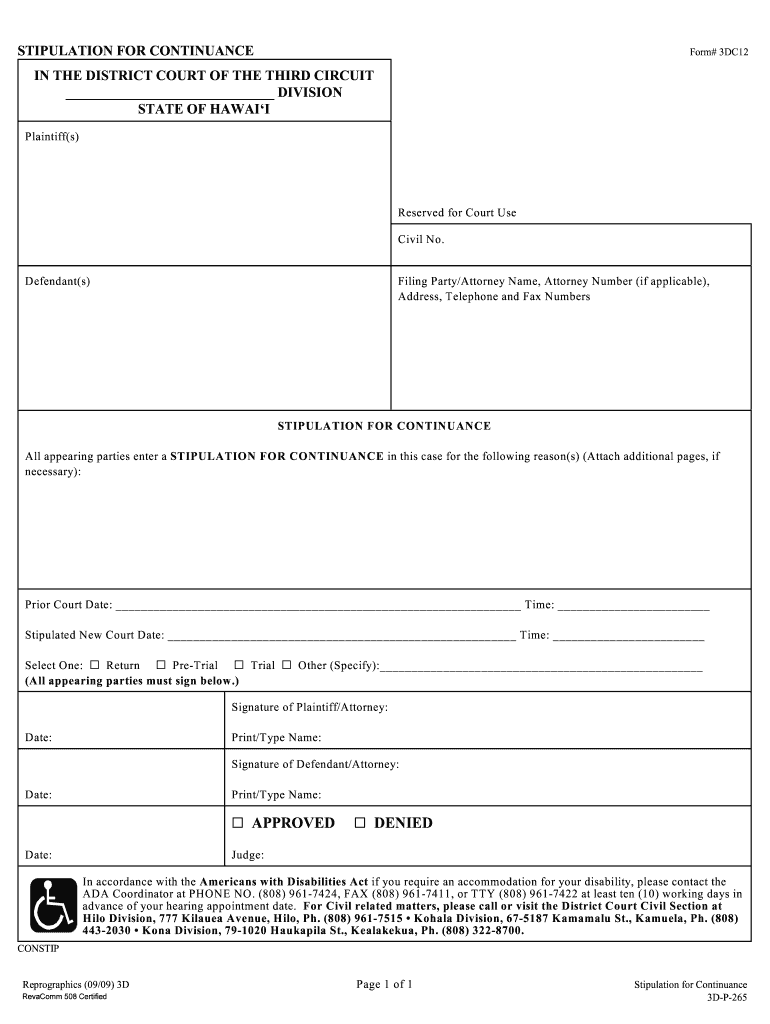
Hawaii 3rd Circuit Hawaii Forms


Understanding the Hawaii 3rd Circuit Hawaii Forms
The Hawaii 3rd Circuit Hawaii Forms are essential legal documents used within the jurisdiction of the 3rd Circuit Court in Hawaii. These forms are designed for various legal proceedings, including civil, family, and criminal cases. Each form serves a specific purpose, ensuring that legal processes are carried out efficiently and in accordance with Hawaii state law. Familiarity with these forms is crucial for individuals navigating the legal system, as they help facilitate communication between parties and the court.
How to Use the Hawaii 3rd Circuit Hawaii Forms
Using the Hawaii 3rd Circuit Hawaii Forms involves several steps to ensure proper completion and submission. First, identify the specific form required for your legal matter. Each form typically includes instructions on how to fill it out correctly. After completing the form, review it for accuracy and ensure all necessary signatures are included. Depending on the nature of the form, you may need to file it electronically or submit it in person at the courthouse. Understanding the submission process is vital to avoid delays in your case.
Steps to Complete the Hawaii 3rd Circuit Hawaii Forms
Completing the Hawaii 3rd Circuit Hawaii Forms requires careful attention to detail. Start by gathering all relevant information and documents needed to fill out the form accurately. Follow these steps:
- Read the instructions provided with the form carefully.
- Fill in all required fields, ensuring that your information is accurate and complete.
- Sign and date the form where indicated.
- Make copies of the completed form for your records.
- Submit the form according to the specified filing method.
Legal Use of the Hawaii 3rd Circuit Hawaii Forms
The legal use of the Hawaii 3rd Circuit Hawaii Forms is governed by state law. These forms must be completed accurately and submitted within the deadlines set by the court. Failure to adhere to these requirements can result in delays or dismissals of cases. It is important to understand that these forms are designed to uphold the integrity of the legal process, and improper use can lead to legal complications.
Key Elements of the Hawaii 3rd Circuit Hawaii Forms
Each Hawaii 3rd Circuit Hawaii Form contains key elements that must be addressed for it to be considered valid. These elements typically include:
- The title of the form, indicating its purpose.
- Instructions for completion, outlining the necessary steps.
- Fields for personal information, such as names and addresses.
- Signature lines for all parties involved.
- Filing information, including where and how to submit the form.
State-Specific Rules for the Hawaii 3rd Circuit Hawaii Forms
State-specific rules govern the use and submission of the Hawaii 3rd Circuit Hawaii Forms. These rules may include specific formatting requirements, deadlines for submission, and additional documentation that may be necessary. Understanding these rules is crucial for ensuring compliance with state law and avoiding potential legal issues. It is advisable to consult the official court website or seek legal advice for the most current regulations.
Quick guide on how to complete free hawaii 3rd circuit hawaii forms
Execute Hawaii 3rd Circuit Hawaii Forms effortlessly across any device
Digital document management has gained traction among businesses and individuals. It offers an ideal eco-friendly substitute for conventional printed and signed documents, allowing you to locate the necessary form and securely store it online. airSlate SignNow equips you with all the resources required to create, modify, and electronically sign your documents quickly and without issues. Manage Hawaii 3rd Circuit Hawaii Forms on any device with airSlate SignNow's Android or iOS applications and enhance any document-related procedure today.
How to modify and electronically sign Hawaii 3rd Circuit Hawaii Forms with ease
- Locate Hawaii 3rd Circuit Hawaii Forms and then click Obtain Form to begin.
- Utilize the tools we offer to finalize your document.
- Emphasize pertinent sections of your documents or obscure sensitive information with tools specifically designed for that purpose by airSlate SignNow.
- Generate your electronic signature using the Sign feature, which takes mere seconds and carries the same legal validity as a traditional handwritten signature.
- Review the details and then click the Complete button to store your changes.
- Select how you wish to share your form, via email, SMS, invitation link, or download it to your computer.
Eliminate concerns about lost or misplaced files, exhausting form searches, or mistakes that necessitate printing new copies of documents. airSlate SignNow meets your document management needs in a few clicks from any device of your preference. Modify and electronically sign Hawaii 3rd Circuit Hawaii Forms and ensure superior communication throughout the form preparation process with airSlate SignNow.
Create this form in 5 minutes or less
Create this form in 5 minutes!
People also ask
-
What are Hawaii 3rd Circuit Hawaii Forms?
Hawaii 3rd Circuit Hawaii Forms are specific legal documents required for various transactions within the Hawaii 3rd Circuit jurisdiction. These forms are essential for ensuring compliance with local regulations and are used in matters like court filings and legal notifications. Using airSlate SignNow, you can easily fill out, sign, and manage these forms digitally.
-
How can airSlate SignNow help with Hawaii 3rd Circuit Hawaii Forms?
airSlate SignNow provides a user-friendly platform that allows you to create, send, and eSign Hawaii 3rd Circuit Hawaii Forms efficiently. Our platform streamlines the entire process, making it simpler to handle legal documents securely. You'll save time and reduce errors by utilizing our templates tailored for Hawaii forms.
-
Is airSlate SignNow cost-effective for managing Hawaii 3rd Circuit Hawaii Forms?
Yes, airSlate SignNow is designed to be a cost-effective solution for managing Hawaii 3rd Circuit Hawaii Forms. We offer various pricing plans that cater to different business needs, ensuring you get the best value without compromising on features. This accessibility makes it an ideal choice for individuals and businesses alike.
-
What features does airSlate SignNow offer for Hawaii 3rd Circuit Hawaii Forms?
airSlate SignNow offers numerous features for managing Hawaii 3rd Circuit Hawaii Forms, including customizable templates, automated workflows, and secure eSigning options. Our platform also provides tracking and notification features that keep you updated on the status of your documents. This enhances the overall efficiency of your document management process.
-
Are there any integrations available with airSlate SignNow for Hawaii 3rd Circuit Hawaii Forms?
Yes, airSlate SignNow seamlessly integrates with various applications and software to enhance your experience with Hawaii 3rd Circuit Hawaii Forms. You can connect with popular tools like Google Drive, Dropbox, and more to import and manage your forms effortlessly. This integration capability streamlines your workflow by consolidating your document processes in one platform.
-
Can I store Hawaii 3rd Circuit Hawaii Forms in airSlate SignNow?
Absolutely! airSlate SignNow allows you to store all your Hawaii 3rd Circuit Hawaii Forms securely in the cloud. This means you can access your documents anytime and anywhere, ensuring that you never lose important files. Our secure storage solution adds an extra layer of protection for sensitive legal documents.
-
Is it easy to eSign Hawaii 3rd Circuit Hawaii Forms using airSlate SignNow?
Yes, eSigning Hawaii 3rd Circuit Hawaii Forms is incredibly easy with airSlate SignNow. Our intuitive interface guides you through the signing process, making it straightforward for all users. Simply upload your form, add the necessary signatures, and send it off with just a few clicks.
Get more for Hawaii 3rd Circuit Hawaii Forms
Find out other Hawaii 3rd Circuit Hawaii Forms
- How Can I Implement eSign in G Suite
- How To Implement eSign in Word
- Help Me With Implement eSign in Word
- How Can I Implement eSign in Word
- How To Integrate eSignature in SalesForce
- Can I Implement eSign in Word
- How To Use eSignature in ERP
- Help Me With Integrate eSignature in SalesForce
- How To Implement eSign in Zapier
- Can I Integrate eSignature in SalesForce
- How To Implement eSign in PaperWise
- How Do I Implement eSign in Zapier
- How To Integrate eSignature in DropBox
- How To Implement eSign in WebMerge
- Can I Integrate eSignature in DropBox
- How To Use eSignature in CMS
- How To Implement eSign in Jitterbit
- How Do I Implement eSign in 1Password
- How To Implement eSign in 1Password
- Help Me With Implement eSign in 1Password