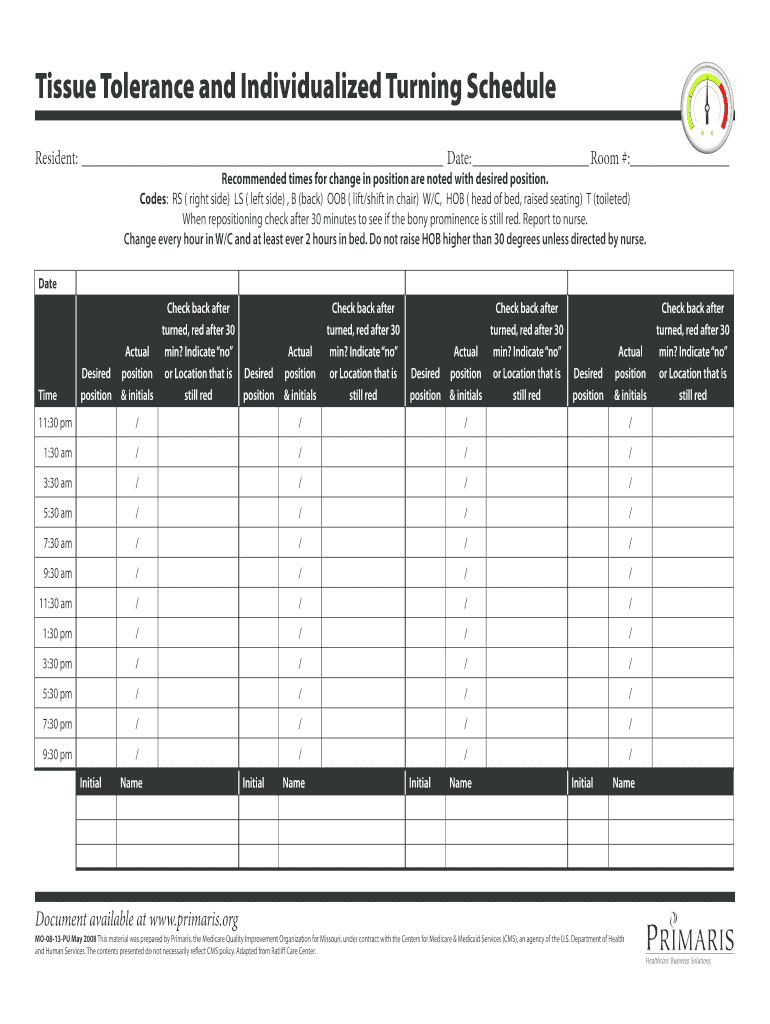
Tissue Tolerance and Individualized Turning Schedule 2008-2026


Understanding the Tissue Tolerance and Individualized Turning Schedule
The tissue tolerance and individualized turning schedule is essential for preventing pressure ulcers in patients who are immobile or have limited mobility. This schedule is designed to accommodate the unique needs of each patient, taking into account their individual health conditions, skin integrity, and comfort levels. By regularly repositioning patients according to this schedule, caregivers can help maintain skin health and overall well-being.
Steps to Complete the Tissue Tolerance and Individualized Turning Schedule
Completing the tissue tolerance and individualized turning schedule involves several key steps:
- Assess the patient’s skin condition and mobility limitations.
- Determine the appropriate turning schedule based on the patient’s needs, typically every two hours.
- Document the scheduled turns, ensuring to note the time and position for each turn.
- Monitor the patient’s skin condition regularly, adjusting the schedule as necessary.
Legal Use of the Tissue Tolerance and Individualized Turning Schedule
Utilizing the tissue tolerance and individualized turning schedule is not only a best practice but also a legal requirement in many healthcare settings. Compliance with regulations such as the Health Insurance Portability and Accountability Act (HIPAA) ensures that patient information is handled securely. Additionally, proper documentation of turning schedules can protect healthcare providers from liability by demonstrating adherence to care standards.
Key Elements of the Tissue Tolerance and Individualized Turning Schedule
Several key elements contribute to the effectiveness of the tissue tolerance and individualized turning schedule:
- Patient Assessment: Regular evaluations of the patient's skin and overall health.
- Repositioning Frequency: Typically every two hours, but may vary based on individual needs.
- Documentation: Accurate recording of all repositioning activities to ensure compliance and continuity of care.
- Collaboration: Involvement of a multidisciplinary team to create a tailored schedule.
Examples of Using the Tissue Tolerance and Individualized Turning Schedule
Examples of implementing the tissue tolerance and individualized turning schedule can vary based on patient needs:
- A patient with limited mobility due to surgery may require a strict two-hour repositioning schedule.
- For a patient with sensitive skin, caregivers may adjust the schedule to include more frequent turns.
- Documentation of each turn helps track improvements or changes in the patient’s skin condition over time.
Quick guide on how to complete tissue tolerance and individualized turning schedule
Effortlessly Prepare Tissue Tolerance And Individualized Turning Schedule on Any Device
Digital document management has become increasingly favored by both companies and individuals. It serves as an excellent eco-friendly alternative to traditional printed and signed documents, allowing you to easily locate the appropriate form and securely store it online. airSlate SignNow provides all the tools necessary to create, alter, and eSign your documents promptly without any delays. Manage Tissue Tolerance And Individualized Turning Schedule on any device using airSlate SignNow's Android or iOS applications and streamline any document-related task today.
How to Change and eSign Tissue Tolerance And Individualized Turning Schedule Without Effort
- Locate Tissue Tolerance And Individualized Turning Schedule and click Get Form to begin.
- Use the tools we offer to complete your form.
- Highlight important sections of the documents or obscure sensitive information using the tools that airSlate SignNow specifically provides for this purpose.
- Create your eSignature with the Sign tool, which only takes a few seconds and carries the same legal validity as a traditional hand-signed signature.
- Review the details and click the Done button to save your changes.
- Choose how you wish to send your form, via email, text message (SMS), or invitation link, or download it to your computer.
Eliminate concerns about lost or misplaced files, tedious form searches, or mistakes that require printing new document copies. airSlate SignNow meets all your document management needs in just a few clicks from any device you prefer. Edit and eSign Tissue Tolerance And Individualized Turning Schedule to ensure excellent communication throughout the form preparation process with airSlate SignNow.
Create this form in 5 minutes or less
Create this form in 5 minutes!
How to create an eSignature for the tissue tolerance and individualized turning schedule
The best way to generate an eSignature for your PDF in the online mode
The best way to generate an eSignature for your PDF in Chrome
How to generate an electronic signature for putting it on PDFs in Gmail
How to create an eSignature straight from your smart phone
How to create an electronic signature for a PDF on iOS devices
How to create an eSignature for a PDF document on Android OS
People also ask
-
What is a printable turning schedule clock?
A printable turning schedule clock is a tool designed to help businesses efficiently manage employee schedules. It provides a visual representation of work shifts, making it easier to understand and organize time. By using a printable turning schedule clock, you can enhance productivity and streamline daily operations.
-
How can a printable turning schedule clock benefit my business?
Implementing a printable turning schedule clock can signNowly improve time management in your organization. It allows teams to quickly visualize shifts and allocate resources effectively, thus reducing scheduling conflicts. This leads to a more organized workplace and, ultimately, higher employee satisfaction.
-
Is the printable turning schedule clock easy to customize?
Yes, the printable turning schedule clock is highly customizable to fit your business's specific needs. You can adjust the timeframes, employee names, and shift patterns as required. This flexibility ensures that the schedule accurately reflects your workforce's unique requirements.
-
What types of integrations are available with the printable turning schedule clock?
The printable turning schedule clock can be integrated with various workforce management software solutions. This includes platforms for payroll, project management, and employee communication tools. Such integrations streamline processes, saving time and reducing administrative burden for managers.
-
Is there a cost associated with obtaining a printable turning schedule clock?
The cost of a printable turning schedule clock can vary based on features and customization options. Many platforms offer free templates that can serve your needs, while premium options may come with additional functionalities. It’s best to assess your requirements to determine if a paid solution is necessary for your business.
-
Can I print the turning schedule clock directly from my system?
Absolutely! Most printable turning schedule clocks are designed for easy printing directly from your system. You can generate the schedule, make any necessary adjustments, and print it for physical distribution to your team, ensuring everyone is informed and aligned.
-
How does a printable turning schedule clock improve employee communication?
By using a printable turning schedule clock, employees have a clear visual representation of their work schedules. This transparency fosters better communication within teams, as everyone knows who is working when. Additionally, it reduces misunderstandings regarding shift responsibilities and availability.
Get more for Tissue Tolerance And Individualized Turning Schedule
- New state laws form
- Promissory note and settlement agreement form
- 982a17a information sheet on waiver of court fees
- Lewis ctaishoff attorney at law suite 111oeb 160broadway form
- Notice of waiver of court fees notice of waiver of court fees form
- 1 person who asked for the hearing form
- Person who asked the court to waive court fees form
- Fw 010 california courts cagov form
Find out other Tissue Tolerance And Individualized Turning Schedule
- How To Electronic signature Idaho Police Last Will And Testament
- How Do I Electronic signature North Dakota Real Estate Quitclaim Deed
- Can I Electronic signature Ohio Real Estate Agreement
- Electronic signature Ohio Real Estate Quitclaim Deed Later
- How To Electronic signature Oklahoma Real Estate Business Plan Template
- How Can I Electronic signature Georgia Sports Medical History
- Electronic signature Oregon Real Estate Quitclaim Deed Free
- Electronic signature Kansas Police Arbitration Agreement Now
- Electronic signature Hawaii Sports LLC Operating Agreement Free
- Electronic signature Pennsylvania Real Estate Quitclaim Deed Fast
- Electronic signature Michigan Police Business Associate Agreement Simple
- Electronic signature Mississippi Police Living Will Safe
- Can I Electronic signature South Carolina Real Estate Work Order
- How To Electronic signature Indiana Sports RFP
- How Can I Electronic signature Indiana Sports RFP
- Electronic signature South Dakota Real Estate Quitclaim Deed Now
- Electronic signature South Dakota Real Estate Quitclaim Deed Safe
- Electronic signature Indiana Sports Forbearance Agreement Myself
- Help Me With Electronic signature Nevada Police Living Will
- Electronic signature Real Estate Document Utah Safe