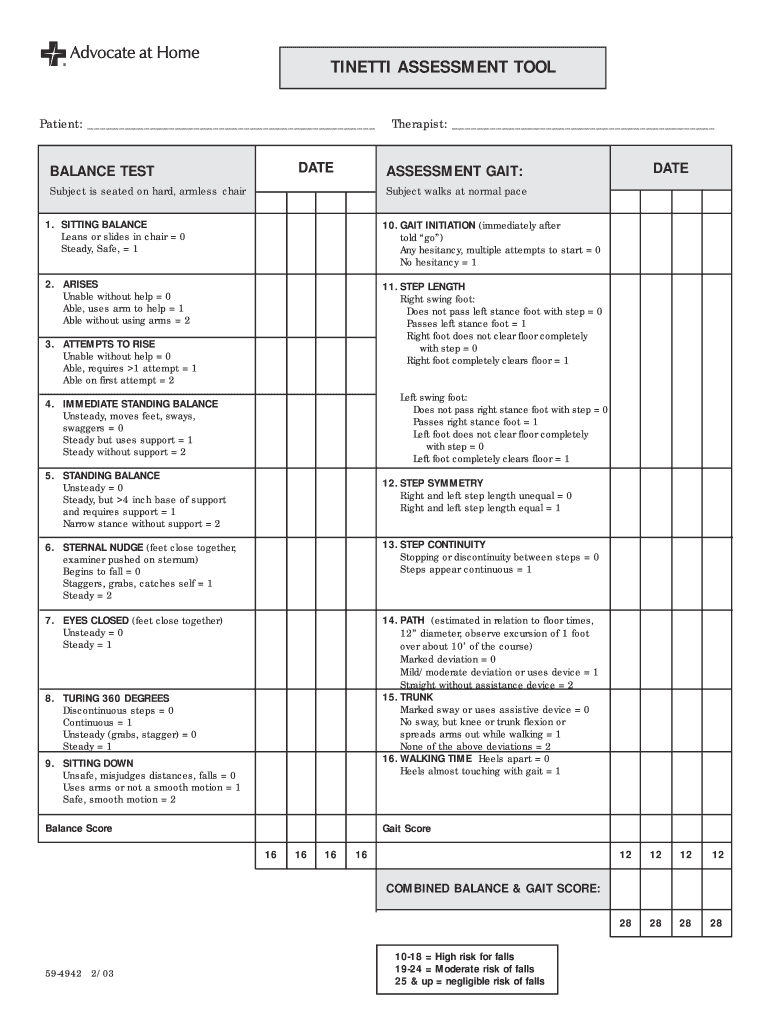
Tinetti Balance Test 2003-2026


What is the Tinetti Balance Test
The Tinetti Balance Test is a clinical assessment tool designed to evaluate an individual's balance and gait. It is primarily used for older adults to identify those at risk of falls. The test consists of two main components: the balance section, which assesses static and dynamic balance, and the gait section, which evaluates walking ability. Each component is scored, allowing healthcare professionals to determine the overall risk level and develop appropriate intervention strategies.
How to use the Tinetti Balance Test
Using the Tinetti Balance Test involves a systematic approach to assess an individual's balance and gait. The test administrator should ensure a safe environment free of obstacles. The assessment begins with the balance portion, where the individual performs a series of tasks such as standing unsupported and reaching. The gait section follows, where the individual walks a specified distance while being observed for stability and coordination. Each task is scored based on performance, contributing to an overall score that indicates balance ability.
Steps to complete the Tinetti Balance Test
Completing the Tinetti Balance Test involves several key steps:
- Prepare the testing environment to ensure safety.
- Explain the test to the individual, ensuring they understand each task.
- Conduct the balance assessment, scoring each task based on predefined criteria.
- Proceed to the gait assessment, observing and scoring the individual's walking performance.
- Calculate the total score to determine the individual's balance and fall risk.
Legal use of the Tinetti Balance Test
The Tinetti Balance Test can be utilized legally in various healthcare settings, including hospitals, rehabilitation centers, and outpatient clinics. It is essential for practitioners to ensure that they have the necessary consent from the individual being assessed. Additionally, maintaining confidentiality and adhering to relevant healthcare regulations is crucial when documenting and sharing test results.
Key elements of the Tinetti Balance Test
Several key elements define the Tinetti Balance Test:
- Balance Assessment: Evaluates static and dynamic balance through specific tasks.
- Gait Assessment: Observes walking patterns and stability during ambulation.
- Scoring System: Provides a numerical score that indicates fall risk.
- Standardized Procedures: Ensures consistency and reliability in test administration.
Examples of using the Tinetti Balance Test
The Tinetti Balance Test is commonly used in various scenarios, such as:
- Assessing fall risk in elderly patients during routine check-ups.
- Evaluating balance improvements in patients undergoing rehabilitation.
- Screening for balance issues in individuals with neurological conditions.
Quick guide on how to complete tinetti balance test
Effortlessly Prepare Tinetti Balance Test on Any Device
Managing documents online has gained popularity among businesses and individuals alike. It offers an excellent eco-friendly option compared to traditional printed and signed paperwork, as you can easily find the required form and securely save it online. airSlate SignNow provides all the tools needed to create, modify, and eSign your documents quickly without any delays. Manage Tinetti Balance Test on any platform with airSlate SignNow’s Android or iOS applications and enhance any document-related process today.
How to Edit and eSign Tinetti Balance Test with Ease
- Find Tinetti Balance Test and click Get Form to begin.
- Utilize the tools we offer to fill out your form.
- Highlight important sections of the documents or redact sensitive information using tools provided by airSlate SignNow specifically for that purpose.
- Create your signature using the Sign tool, which takes mere seconds and holds the same legal validity as a traditional wet ink signature.
- Review all the details and click the Done button to save your changes.
- Choose how you wish to share your form, via email, SMS, invitation link, or download it to your computer.
Eliminate concerns about lost or misplaced files, tedious form searches, or mistakes that necessitate printing new copies. airSlate SignNow meets your document management needs in just a few clicks from any device you prefer. Edit and eSign Tinetti Balance Test and ensure exceptional communication at any stage of the form preparation process with airSlate SignNow.
Create this form in 5 minutes or less
Create this form in 5 minutes!
How to create an eSignature for the tinetti balance test
The best way to make an eSignature for your PDF document online
The best way to make an eSignature for your PDF document in Google Chrome
The way to make an electronic signature for signing PDFs in Gmail
How to generate an electronic signature straight from your smart phone
How to make an electronic signature for a PDF document on iOS
How to generate an electronic signature for a PDF document on Android OS
People also ask
-
What is Tinetti in relation to airSlate SignNow?
Tinetti is a key element of our document signing and management process at airSlate SignNow. It enhances the efficiency and reliability of electronic signatures, ensuring that users can complete their transactions smoothly and securely. Utilizing Tinetti helps streamline workflows, making the overall experience user-friendly.
-
How does airSlate SignNow use Tinetti for document eSigning?
airSlate SignNow incorporates Tinetti to facilitate easy and secure eSigning of documents. By using Tinetti, the platform provides an intuitive interface that allows users to sign documents electronically with confidence. This feature signNowly cuts down on paperwork and enhances efficiency.
-
What are the pricing options for airSlate SignNow that include Tinetti?
When considering Tinetti with airSlate SignNow, we offer flexible pricing plans tailored to different business needs. Our plans include various features to ensure that users can leverage Tinetti effectively. You can choose from essential to advanced packages based on your requirements.
-
What features does Tinetti offer within airSlate SignNow?
The Tinetti feature in airSlate SignNow includes capabilities such as real-time tracking, customizable templates, and automated reminders for signing documents. These features aim to simplify the document signing process and enhance user engagement. With Tinetti, you can also sign from any device, anywhere.
-
What are the benefits of using Tinetti with airSlate SignNow?
Using Tinetti with airSlate SignNow brings numerous benefits, including enhanced security, reduced turnaround time for document signing, and increased accessibility for users. Tinetti integrates easily into your existing workflows, allowing for a smoother transition to electronic signing. Additionally, it helps minimize the chances of errors during the signing process.
-
Can Tinetti integrate with other tools and software?
Yes, Tinetti within airSlate SignNow is designed to integrate seamlessly with a variety of third-party applications and software. This adaptability ensures that you can enhance your existing business systems while using Tinetti for eSigning. Popular integrations include CRM and document management systems, making workflows more efficient.
-
Is Tinetti suitable for all types of businesses?
Absolutely! Tinetti within airSlate SignNow is suitable for businesses of all sizes and industries. Whether you are in healthcare, finance, or education, Tinetti can help streamline your document signing processes. Its user-friendly features cater to diverse operational needs and enhance overall productivity.
Get more for Tinetti Balance Test
- Get the jv 364 attorney or party without attorney name form
- Online servicessuperior court of california county of form
- Get the jv 401 visitation attachment sibling judicial form
- Visitation attachment grandparent jv 402pdf fpdf doc form
- Defendant archives jorgensen ampampamp salberg llp attorneys form
- Subsequent petition form
- Jc 0534office of the attorney general form
- Title juvenile law findings and orders after hearing and form
Find out other Tinetti Balance Test
- How To eSign Delaware Courts Form
- Can I eSign Hawaii Courts Document
- Can I eSign Nebraska Police Form
- Can I eSign Nebraska Courts PDF
- How Can I eSign North Carolina Courts Presentation
- How Can I eSign Washington Police Form
- Help Me With eSignature Tennessee Banking PDF
- How Can I eSignature Virginia Banking PPT
- How Can I eSignature Virginia Banking PPT
- Can I eSignature Washington Banking Word
- Can I eSignature Mississippi Business Operations Document
- How To eSignature Missouri Car Dealer Document
- How Can I eSignature Missouri Business Operations PPT
- How Can I eSignature Montana Car Dealer Document
- Help Me With eSignature Kentucky Charity Form
- How Do I eSignature Michigan Charity Presentation
- How Do I eSignature Pennsylvania Car Dealer Document
- How To eSignature Pennsylvania Charity Presentation
- Can I eSignature Utah Charity Document
- How Do I eSignature Utah Car Dealer Presentation