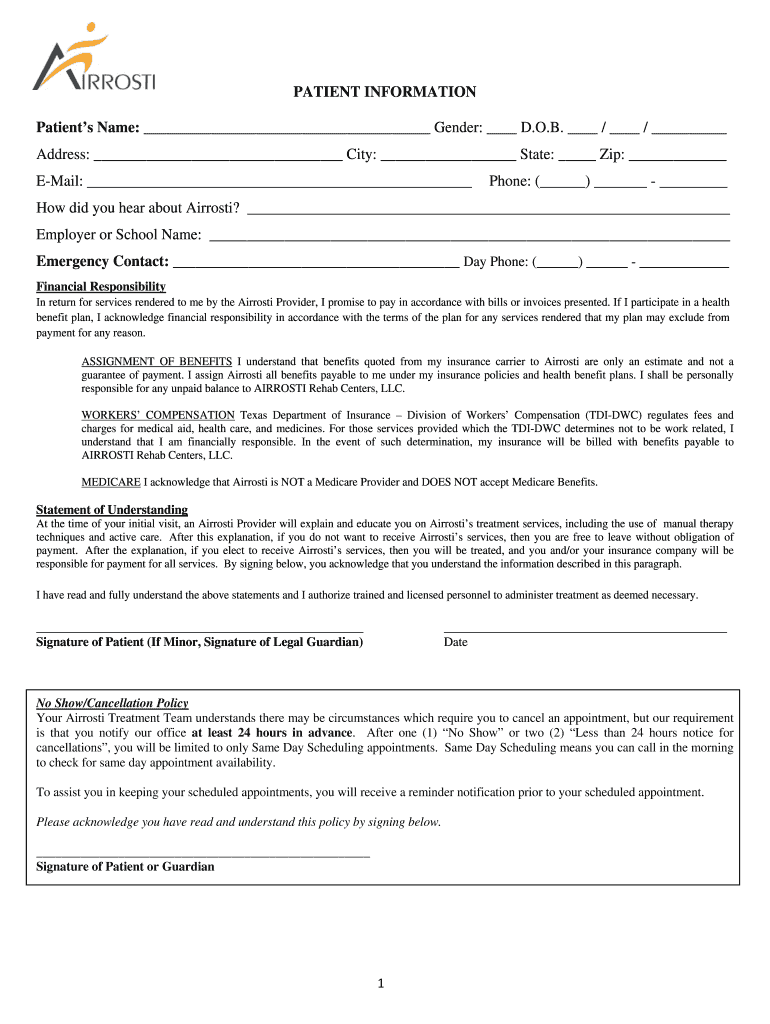
Airrosti Form for New Patient


What is the Airrosti Form for New Patient
The Airrosti Form for New Patient is a crucial document designed to gather essential information from individuals seeking treatment through the Airrosti system. This form typically includes personal details such as name, contact information, medical history, and insurance details. Completing this form accurately is vital for ensuring that the healthcare provider understands the patient's needs and can deliver appropriate care. The information collected helps streamline the patient intake process and facilitates effective communication between the patient and healthcare professionals.
How to Use the Airrosti Form for New Patient
Using the Airrosti Form for New Patient involves several straightforward steps. First, access the form through the Airrosti portal or request a physical copy from your local Airrosti clinic. Once you have the form, take your time to fill it out completely. Ensure that all sections are completed, including personal information, medical history, and insurance details. After filling out the form, review it for accuracy before submitting it either online through the portal or in person at your chosen Airrosti location. This careful approach helps ensure that your information is processed efficiently.
Steps to Complete the Airrosti Form for New Patient
Completing the Airrosti Form for New Patient involves a series of steps that are easy to follow:
- Access the form via the Airrosti portal or request a hard copy.
- Fill in your personal information, including your full name, address, and contact numbers.
- Provide details about your medical history, including any current or past health conditions.
- Include your insurance information, if applicable, to facilitate billing and coverage verification.
- Review the completed form to ensure all information is accurate and complete.
- Submit the form either online or in person at your selected Airrosti location.
Legal Use of the Airrosti Form for New Patient
The legal use of the Airrosti Form for New Patient is governed by various regulations that ensure patient confidentiality and data protection. When you submit this form, it becomes part of your medical record, which is protected under laws such as HIPAA. This means that your personal and medical information is kept confidential and can only be shared with authorized personnel involved in your care. By using the Airrosti portal to submit your form, you also benefit from enhanced security measures that comply with legal standards for electronic signatures and data protection.
Key Elements of the Airrosti Form for New Patient
The Airrosti Form for New Patient contains several key elements that are essential for effective patient care:
- Personal Information: Name, address, phone number, and date of birth.
- Medical History: Details of any existing health conditions, medications, and previous treatments.
- Insurance Information: Provider details and policy numbers to facilitate billing.
- Emergency Contact: Information for a person to contact in case of an emergency.
- Consent Statements: Agreements regarding treatment and data sharing.
How to Obtain the Airrosti Form for New Patient
Obtaining the Airrosti Form for New Patient is a simple process. You can access the form through the Airrosti portal, where it is available for download. Alternatively, you may visit a local Airrosti clinic and request a physical copy from the front desk. If you prefer, you can also contact Airrosti customer service for assistance in obtaining the form. Having the form ready before your appointment can help streamline your visit and ensure that all necessary information is collected efficiently.
Quick guide on how to complete airrosti form for new patient
Complete Airrosti Form For New Patient effortlessly on any device
Online document management has become increasingly popular among businesses and individuals. It offers an ideal eco-friendly substitute for conventional printed and signed documents, allowing you to obtain the proper form and securely store it online. airSlate SignNow provides you with all the necessary tools to create, modify, and eSign your documents rapidly without any hold-ups. Handle Airrosti Form For New Patient on any device with airSlate SignNow's Android or iOS applications and streamline any document-related process today.
How to modify and eSign Airrosti Form For New Patient effortlessly
- Obtain Airrosti Form For New Patient and click Get Form to begin.
- Utilize the tools we provide to complete your form.
- Emphasize signNow sections of the documents or obscure sensitive information with tools that airSlate SignNow specifically provides for those purposes.
- Create your signature using the Sign feature, which takes just seconds and holds the same legal validity as a traditional wet ink signature.
- Review all the details and click the Done button to save your changes.
- Select how you wish to deliver your form, via email, text message (SMS), shared link, or download it to your computer.
Eliminate concerns about lost or misplaced documents, tedious form searching, or mistakes that necessitate printing new document copies. airSlate SignNow meets your document management needs with just a few clicks from any device you choose. Modify and eSign Airrosti Form For New Patient and ensure excellent communication at every step of your form preparation process with airSlate SignNow.
Create this form in 5 minutes or less
Create this form in 5 minutes!
How to create an eSignature for the airrosti form for new patient
The way to create an eSignature for a PDF file in the online mode
The way to create an eSignature for a PDF file in Chrome
The best way to create an electronic signature for putting it on PDFs in Gmail
How to make an electronic signature straight from your smartphone
The best way to generate an eSignature for a PDF file on iOS devices
How to make an electronic signature for a PDF document on Android
People also ask
-
What is the airrosti patient portal?
The airrosti patient portal is an online platform designed to help patients access their health information and manage appointments efficiently. It provides a secure and convenient way for users to communicate with healthcare providers, view medical records, and track treatment progress.
-
How can I register for the airrosti patient portal?
To register for the airrosti patient portal, visit the official website and follow the registration prompts. You will need to provide your basic personal information and create a secure password. Once registered, you can log in to access your health records.
-
Is there any cost associated with the airrosti patient portal?
Accessing the airrosti patient portal is completely free for patients. By using the portal, patients can save time and costs associated with traditional appointment scheduling and accessing health information, making it an invaluable resource.
-
What features are available on the airrosti patient portal?
The airrosti patient portal offers various features, including online appointment scheduling, secure messaging with healthcare providers, access to lab results, and the ability to update personal health information. These features enhance patient engagement and streamline communication.
-
How does the airrosti patient portal benefit patients?
Patients using the airrosti patient portal can enjoy greater convenience and control over their healthcare experience. With 24/7 access to their medical information and the ability to manage appointments online, patients can stay informed and involved in their treatment process.
-
Can I access my airrosti patient portal from my mobile device?
Yes, the airrosti patient portal is mobile-friendly, allowing patients to access their information and manage appointments from their smartphones or tablets. This flexibility ensures that patients can stay connected to their healthcare wherever they are.
-
Does the airrosti patient portal integrate with other health apps?
The airrosti patient portal is designed to integrate with several popular health applications and systems. This allows patients to synchronize their health data seamlessly and ensures that they have a comprehensive overview of their medical records across platforms.
Get more for Airrosti Form For New Patient
- Control number ca p032 pkg form
- Control number ca p038 pkg form
- Control number ca p039 pkg form
- Notice to person executing durable power of attorney form
- Control number ca p041 pkg form
- Control number ca p044 pkg form
- Control number ca p045 pkg form
- Carpenter license requirements by state a next insurance form
Find out other Airrosti Form For New Patient
- eSign Maryland Legal LLC Operating Agreement Safe
- Can I eSign Virginia Life Sciences Job Description Template
- eSign Massachusetts Legal Promissory Note Template Safe
- eSign West Virginia Life Sciences Agreement Later
- How To eSign Michigan Legal Living Will
- eSign Alabama Non-Profit Business Plan Template Easy
- eSign Mississippi Legal Last Will And Testament Secure
- eSign California Non-Profit Month To Month Lease Myself
- eSign Colorado Non-Profit POA Mobile
- How Can I eSign Missouri Legal RFP
- eSign Missouri Legal Living Will Computer
- eSign Connecticut Non-Profit Job Description Template Now
- eSign Montana Legal Bill Of Lading Free
- How Can I eSign Hawaii Non-Profit Cease And Desist Letter
- Can I eSign Florida Non-Profit Residential Lease Agreement
- eSign Idaho Non-Profit Business Plan Template Free
- eSign Indiana Non-Profit Business Plan Template Fast
- How To eSign Kansas Non-Profit Business Plan Template
- eSign Indiana Non-Profit Cease And Desist Letter Free
- eSign Louisiana Non-Profit Quitclaim Deed Safe