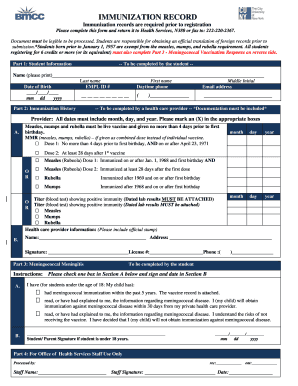
Bmcc Immunization Form


What is the BMCC Immunization?
The BMCC immunization form is a crucial document required by Borough of Manhattan Community College (BMCC) to ensure that students meet the health requirements necessary for enrollment. This form typically includes information about vaccinations that protect against various communicable diseases. Completing the BMCC immunization form is essential for students to maintain compliance with state health regulations and to promote a safe campus environment.
Steps to Complete the BMCC Immunization
Completing the BMCC immunization form involves several key steps:
- Gather all necessary vaccination records, including dates and types of vaccinations received.
- Access the BMCC immunization fillable form online, ensuring it is the most current version.
- Fill out the form accurately, providing all required details, such as personal information and vaccination history.
- Review the completed form for accuracy and completeness before submission.
- Submit the form electronically through the designated online portal or print it for mailing, if applicable.
Legal Use of the BMCC Immunization
The BMCC immunization form is legally binding once completed and submitted according to institutional guidelines. It is essential for students to understand that submitting false or incomplete information may lead to penalties, including registration holds or dismissal from the college. Compliance with the legal requirements surrounding immunization documentation ensures that the institution can maintain a healthy and safe learning environment for all students.
How to Obtain the BMCC Immunization Form
Students can obtain the BMCC immunization form through the college's official website. The form is available as a fillable PDF, allowing students to complete it digitally. Additionally, students may also request a physical copy from the student health services office. It's important to ensure that the form is the latest version to meet all current health requirements.
Key Elements of the BMCC Immunization
The key elements of the BMCC immunization form include:
- Personal identification details, such as name, date of birth, and student ID.
- A comprehensive list of required vaccinations, including measles, mumps, rubella, and others.
- Documentation of vaccination dates and healthcare provider information.
- Signature of the student or guardian, affirming the accuracy of the information provided.
Form Submission Methods
Students can submit the BMCC immunization form through various methods:
- Online submission via the college's health services portal, which is the preferred method for efficiency.
- Mailing a printed copy to the designated health services address.
- In-person submission at the student health services office during business hours.
Quick guide on how to complete bmcc immunization
Effortlessly Prepare Bmcc Immunization on Any Device
Online document management has become increasingly popular among businesses and individuals. It offers an excellent eco-friendly substitute for traditional printed and signed documents, allowing you to find the right form and securely store it online. airSlate SignNow provides all the resources necessary to swiftly create, modify, and electronically sign your documents without any hassle. Manage Bmcc Immunization on any platform using airSlate SignNow's Android or iOS applications and enhance any document-related process today.
How to Modify and Electronically Sign Bmcc Immunization with Ease
- Find Bmcc Immunization and then click Get Form to begin.
- Utilize the tools we provide to complete your form.
- Highlight important sections of your documents or obscure sensitive information using the tools specifically designed for that purpose by airSlate SignNow.
- Create your signature with the Sign tool, which takes just seconds and has the same legal validity as a conventional wet signature.
- Review all the information carefully and click on the Done button to save your changes.
- Select your preferred method for providing your form, such as email, text message (SMS), or invitation link, or download it to your computer.
No more worries about lost or misplaced documents, tedious form searches, or errors that necessitate new document copies. airSlate SignNow addresses your document management needs in just a few clicks from your chosen device. Modify and electronically sign Bmcc Immunization and ensure exceptional communication at every stage of your form preparation process with airSlate SignNow.
Create this form in 5 minutes or less
Create this form in 5 minutes!
How to create an eSignature for the bmcc immunization
The way to make an eSignature for a PDF file in the online mode
The way to make an eSignature for a PDF file in Chrome
The way to create an electronic signature for putting it on PDFs in Gmail
The best way to make an electronic signature right from your smartphone
The way to make an eSignature for a PDF file on iOS devices
The best way to make an electronic signature for a PDF on Android
People also ask
-
What is a community college immunization form?
A community college immunization form is a document that outlines the immunization requirements for students attending community college. It typically includes details about vaccines required by the college to ensure student safety and public health. Completing this form is essential for enrollment and compliance with health regulations.
-
How can airSlate SignNow help with the community college immunization form?
AirSlate SignNow provides an easy-to-use platform for students and administrators to manage community college immunization forms electronically. Users can fill out, sign, and submit their forms quickly, saving time and reducing the hassle of paper documents. Our solution streamlines the entire process, ensuring all immunization records are securely stored and easily accessible.
-
Is there a cost associated with using airSlate SignNow for community college immunization forms?
Yes, airSlate SignNow offers various pricing plans tailored to different organizational needs. Depending on your requirements, you can choose a plan that suits your budget while accessing features specifically designed for managing community college immunization forms. A free trial is often available, allowing you to test the service before committing.
-
What features does airSlate SignNow offer for community college immunization forms?
AirSlate SignNow offers features such as document templates, electronic signatures, and customizable workflows for community college immunization forms. This allows colleges to create standardized forms, enforce compliance, and track submissions efficiently. The platform also supports document sharing, enabling quick communication between students and administrators.
-
Can I integrate airSlate SignNow with other systems for community college immunization forms?
Yes, airSlate SignNow can be seamlessly integrated with various third-party applications commonly used by community colleges, such as student information systems and health record management software. This integration ensures that data related to community college immunization forms is synchronized across platforms, allowing for smoother operations and improved data accuracy.
-
What are the benefits of using airSlate SignNow for community college immunization forms?
Using airSlate SignNow to manage community college immunization forms provides numerous benefits, including enhanced efficiency, reduced paperwork, and improved compliance tracking. The platform's user-friendly interface ensures that both students and staff can complete forms quickly. Additionally, secure electronic signatures help maintain the integrity of the submission process.
-
How secure is airSlate SignNow for handling community college immunization forms?
Security is a top priority for airSlate SignNow, especially when managing sensitive documents like community college immunization forms. The platform uses advanced encryption protocols to safeguard data and ensure compliance with regulations. Each transaction is logged and monitored, providing complete accountability for all submissions.
Get more for Bmcc Immunization
- Your guide to bail bonds in colorado your guide to bail bonds in colorado form
- Specific performance real estate sales contract
- City of county of and state of colorado to wit form
- Verification of creditor matrix united states bankruptcy form
- District court denver county state of colorado 1437 form
- District court adams county state of colorado court form
- Request to access pleadings or documents in the colorado form
- Flood zone statement and authorization form
Find out other Bmcc Immunization
- Can I eSignature Oregon Orthodontists LLC Operating Agreement
- How To eSignature Rhode Island Orthodontists LLC Operating Agreement
- Can I eSignature West Virginia Lawers Cease And Desist Letter
- eSignature Alabama Plumbing Confidentiality Agreement Later
- How Can I eSignature Wyoming Lawers Quitclaim Deed
- eSignature California Plumbing Profit And Loss Statement Easy
- How To eSignature California Plumbing Business Letter Template
- eSignature Kansas Plumbing Lease Agreement Template Myself
- eSignature Louisiana Plumbing Rental Application Secure
- eSignature Maine Plumbing Business Plan Template Simple
- Can I eSignature Massachusetts Plumbing Business Plan Template
- eSignature Mississippi Plumbing Emergency Contact Form Later
- eSignature Plumbing Form Nebraska Free
- How Do I eSignature Alaska Real Estate Last Will And Testament
- Can I eSignature Alaska Real Estate Rental Lease Agreement
- eSignature New Jersey Plumbing Business Plan Template Fast
- Can I eSignature California Real Estate Contract
- eSignature Oklahoma Plumbing Rental Application Secure
- How Can I eSignature Connecticut Real Estate Quitclaim Deed
- eSignature Pennsylvania Plumbing Business Plan Template Safe